web服务
1. LAMP LNMP安装优化
2. mysql多实例安装、
3. memcache安装使用
4. keepalived高可用
5. nagios搭建
企业真实场景面试题
1.请描述http协议原理
2.描述http://www.baidu.com请求及看到页面的过程?
用户访问网站流程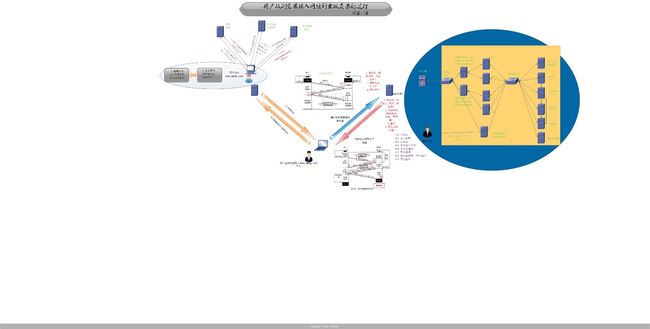
①用户访问网站流程框架
②DNS解析原理
③tcp/ip三次握手
④http协议原理(www服务的请求过程)请求细节,报文细节
⑤大规模网站集群架构细节
⑥http协议原理
⑦tcp/ip四次挥手
dns:
递归:重复调用模块自身实现循环
迭代:是函数内某段代码实现循环
http协议:
超文本协议,
www服务
默认端口80
URL---网页地址
URI---网址 、邮箱地址
URL是URI的子集
静态网页
HTML格式的网页(可以包含图片、视频、JS、css)通常被称为“静态网页”
特点:开发者写什么,显示就是什么,一旦编写完成,就不会改变。
特征:①每个页面都有一个URL地址,一般以html形式为后缀,不含问好“?”“&”等特殊符号。
②没有数据库,网站制作和维护困难。
③解析快,性能效率高
静态网页的架构思想
在高并发、高访问量的场景下做架构优化,涉及的关键环节就是把动态网页转成静态网页,而不是直接请求数据库和动态服务器,并且可以把静态内容推送到前端缓存cdn中提供服务,这样就可以提升用户体验,节约服务器和维护成本。
动态网页资源
网页扩展名:asp aspx php jsp do cgi 等。
网页一般以数据技术为基础,大大降低了网站维护工作量
伪静态网页
作用:①让搜索引擎收录网站内容
②提升用户访问体验
③访问性能没有提升,并且转换伪静态会消耗资源,因此性能反而下降
网站流量度量术语*****
1.IP
-----独立IP数是衡量一个网站标准
2.pv
----页面浏览,,是网站访问页面数量的一个指标
pv具体度量方法是从客户浏览器发出一个web服务器的请求,web服务器接到这个请求后,将请求对应的一个网页发送给浏览器,就产生一个pv。
3.uv
同一台客户端(pc或移动端)访问网站被计算为一个访客,一个只算一次。
企业面试题:
1.描述从浏览器打开http://www.baidu.com地址回车发送请求到看到页面的过程?
Nginx
web服务软件
反向代理负载均衡
特点:
①可针对静态资源高速高并发访问缓存
②可使用反向代理加速,并且可进行数据缓存
③具有简单负载均衡、节点健康检查和容错功能
④支持远程FastCGI服务的缓存加速
⑤支持FastCGI、Uwsgi 、SCGI、Memcached加速和缓存
⑥支持SSL TLS SNI
⑦具有模块化的架构:过滤器包括gzip压缩、ranges支持、chunked响应、XSLT SSI及图像缩放功能
⑧支持异步网络IO事件模型
搭建Nginx
mkdir /application -p
mkdir -p /home/hao/tools
yum -y install openssl openssl-devel pcre-devel
useradd nginx -s /sbin/nologin -M
cd /home/hao/tools
http://nginx.org/en/download.html #下载安装包
tar -xf nginx-1.6.3.tar.gz
cd nginx-1.6.3
./configure --user=nginx --group=nginx --prefix=/application/nginx --with-http_stub_status_module --with-http_ssl_module
make && make install
/application/nginx/sbin/nginx -t #检查语法,
nginx: the configuration file /application/nginx/conf/nginx.conf syntax is ok
nginx: configuration file /application/nginx/conf/nginx.conf test is successful
/application/nginx/sbin/nginx #启动Nginx
测试:
ss -lntup|grep 80
lsof -i:80
wget 127.0.0.1
curl -I 127.0.0.1nginx启动脚本
[root@www ~]# cat /etc/init.d/nginxd
#!/bin/bash
# chkconfig: 2345 40 85
# descirption: Start/Stop Nginx server
Path=/application/nginx/sbin
pid=/application/nginx/logs/nginx.pid
RETVAL=0
. /etc/init.d/functions
start(){
if [ ! -f $pid ];then
$Path/nginx
RETVAL=$?
if [ $RETVAL -eq 0 ];then
action "nginx is started" /bin/true
return $RETVAL
else
action "nginx is started" /bin/flase
return $RETVAL
fi
else
echo "nginx is running"
return 0
fi
}
stop(){
if [ -f $pid ];then
$Path/nginx -s stop
RETVAL=$?
if [ $RETVAL -eq 0 ];then
action "nginx is stopped" /bin/true
else
action "nginx is stopped" /bin/false
return $RETVAL
fi
else
echo "nginx is no running"
return $RETVAL
fi
}
case "$1" in
start)
start
RETVAL=$?
;;
stop)
stop
RETVAL=$?
;;
restart)
stop
sleep 1
start
RETVAL=$?
;;
*)
echo $"Usage: $0 {start|stop|restart}"
exit 1
esac
exit $RETVAL
基于域名访问配置:
egrep -v "#|^$" /application/nginx/conf/nginx.conf.default >/application/nginx/conf/nginx.conf
for i in www bbs blog;do mkdir -p /applocation/nginx/html/$i;echo "http://$i.xiaoxue.com" >/applocation/nginx/html/$i/index.html;cat /applocation/nginx/html/$i/index.html;done
[root@web02 nginx]# cat conf/nginx.conf
worker_processes 1;
events {
worker_connections 1024;
}
http {
include mime.types;
default_type application/octet-stream;
sendfile on;
keepalive_timeout 65;
server {
listen 80;
server_name www.xiaoxue.com;
location / {
root html/www;
index index.html index.htm;
}
error_page 500 502 503 504 /50x.html;
location = /50x.html {
root html;
}
}
server {
listen 80;
server_name bbs.xiaoxue.com;
location / {
root html/bbs;
index index.html index.htm;
}
error_page 500 502 503 504 /50x.html;
location = /50x.html {
root html;
}
}
server {
listen 80;
server_name blog.xiaoxue.com;
location / {
root html/blog;
index index.html index.htm;
}
error_page 500 502 503 504 /50x.html;
location = /50x.html {
root html;
}
}
}
/application/nginx/sbin/nginx -t #检查语法,
nginx: the configuration file /application/nginx/conf/nginx.conf syntax is ok
nginx: configuration file /application/nginx/conf/nginx.conf test is successful
/application/nginx/sbin/nginx -s reload #平滑重启重启Nginx后检测策略:
[root@web02 nginx]# cat conf/check_url.sh
#!/bin/bash
#author:lihao 2018/12/8 QQ:592654815
#+++++function split++++++++
. /etc/init.d/functions
function checkURL()
{
checkUrl=$1
echo 'check url start....'
judge=($(curl -I -s --connect-timeout 2 ${checkUrl} |head -1|tr "\r" "\n"))
if [[ "${judge[1]}" == '200' && "${judge[2]}" == 'OK' ]]
then
action "$checkUrl" /bin/true
else
action "$checkUrl" /bin/false
echo -n "retrying again....";sleep 3;
judgeagain=($(curl -I -s --connect-timeout 2 ${checkUrl} |head -1|tr "\r" "\n"))
if [[ "${judgeagain[1]}" == '200' && "${judgeagain[2]}" == 'OK' ]]
then
action "$judgeagain,retried again" /bin/true
else
action "$judgeagain,retried again" /bin/false
fi
fi
sleep 1;
}
#usage method
checkURL http://www.xiaoxue.cominclude模块
[root@web02 conf]# cat -n nginx.conf
1 worker_processes 1;
2 events {
3 worker_connections 1024;
4 }
5 http {
6 include mime.types;
7 default_type application/octet-stream;
8 sendfile on;
9 keepalive_timeout 65;
10 server {
11 listen 80;
12 server_name www.xiaoxue.com;
13 location / {
14 root html/www;
15 index index.html index.htm;
16 }
17 error_page 500 502 503 504 /50x.html;
18 location = /50x.html {
19 root html;
20 }
21 }
22
23 server {
24 listen 80;
25 server_name bbs.xiaoxue.com;
26 location / {
27 root html/bbs;
28 index index.html index.htm;
29 }
30 error_page 500 502 503 504 /50x.html;
31 location = /50x.html {
32 root html;
33 }
34 }
35 server {
36 listen 80;
37 server_name blog.xiaoxue.com;
38 location / {
39 root html/blog;
40 index index.html index.htm;
41 }
42 error_page 500 502 503 504 /50x.html;
43 location = /50x.html {
44 root html;
45 }
46 }
47 } [root@web02 conf]# sed -n '10,21p' nginx.conf >extra/www.conf
[root@web02 conf]# sed -n '23,34p' nginx.conf >extra/bbs.conf
[root@web02 conf]# sed -n '35,46p' nginx.conf >extra/blog.conf
[root@web02 conf]# sed -i '10,46d' nginx.conf
[root@web02 conf]# cat -n nginx.conf
1 worker_processes 1;
2 events {
3 worker_connections 1024;
4 }
5 http {
6 include mime.types;
7 default_type application/octet-stream;
8 sendfile on;
9 keepalive_timeout 65;
10 }
[root@web02 conf]# sed -e '10i include extra/www.conf;\ninclude extra/bbs.conf;\ninclude extra/blog.conf;' nginx.conf
worker_processes 1;
events {
worker_connections 1024;
}
http {
include mime.types;
default_type application/octet-stream;
sendfile on;
keepalive_timeout 65;
include extra/www.conf;
include extra/bbs.conf;
include extra/blog.conf;
}
[root@web02 conf]# sed -i '10i include extra/www.conf;\ninclude extra/bbs.conf;\ninclude extra/blog.conf;' nginx.conf
[root@web02 conf]# cat -n nginx.conf
1 worker_processes 1;
2 events {
3 worker_connections 1024;
4 }
5 http {
6 include mime.types;
7 default_type application/octet-stream;
8 sendfile on;
9 keepalive_timeout 65;
10 include extra/www.conf;
11 include extra/bbs.conf;
12 include extra/blog.conf;
13 } [root@web02 conf]# /application/nginx/sbin/nginx -t
nginx: the configuration file /application/nginx/conf/nginx.conf syntax is ok
nginx: configuration file /application/nginx/conf/nginx.conf test is successful
[root@web02 conf]# /application/nginx/sbin/nginx -s reload
[root@web02 conf]# curl -I www.xiaoxue.com
HTTP/1.1 200 OK
Server: nginx/1.6.3
Date: Sat, 08 Dec 2018 08:54:16 GMT
Content-Type: text/html
Content-Length: 23
Last-Modified: Sat, 08 Dec 2018 06:36:37 GMT
Connection: keep-alive
ETag: "5c0b6675-17"
Accept-Ranges: bytes
[root@web02 conf]# curl -I bbs.xiaoxue.com
HTTP/1.1 200 OK
Server: nginx/1.6.3
Date: Sat, 08 Dec 2018 08:54:26 GMT
Content-Type: text/html
Content-Length: 23
Last-Modified: Sat, 08 Dec 2018 06:55:13 GMT
Connection: keep-alive
ETag: "5c0b6ad1-17"
Accept-Ranges: bytes
[root@web02 conf]# curl -I blog.xiaoxue.com
HTTP/1.1 200 OK
Server: nginx/1.6.3
Date: Sat, 08 Dec 2018 08:54:34 GMT
Content-Type: text/html
Content-Length: 24
st-Modified: Sat, 08 Dec 2018 06:55:41 GMT
Connection: keep-alive
ETag: "5c0b6aed-18"
Accept-Ranges: bytes
### 创建多别名[root@web02 conf]# curl blog.xiaoxue.com
http://blog.xiaoxue.com
[root@web02 conf]# vim extra/www.conf
1 server {
2 listen 80;
3 server_name www.xiaoxue.com xiaoxue.com;
4 location / {
5 root html/www;
6 index index.html index.htm;
7 }
8 error_page 500 502 503 504 /50x.html;
9 location = /50x.html {
10 root html;
1 }
12 }
"extra/www.conf" 12L, 310C 已写入
[root@web02 conf]# /application/nginx/sbin/nginx -t
nginx: the configuration file /application/nginx/conf/nginx.conf syntax is ok
nginx: configuration file /application/nginx/conf/nginx.conf test is successful
[root@web02 conf]# /application/nginx/sbin/nginx -s reload
[root@web02 conf]# curl xiaoxue.com
curl: (7) couldn't connect to host
[root@web02 conf]# vim /etc/hosts
1 127.0.0.1 localhost localhost.localdomain localhost4 localhost4.localdom
ain4
2 ::1 localhost localhost.localdomain localhost6 localhost6.localdom
ain6
3 172.16.10.22 mba
4 172.16.10.10 backup
5 172.16.10.30 www.xiaoxue.com bbs.xiaoxue.com blog.xiaoxue.com xiaoxue.com
6 172.16.10.40 nfs
7
8
9
10
"/etc/hosts" 12L, 346C 已写入
[root@web02 conf]# ping xiaoxue.com
PING www.xiaoxue.com (172.16.10.30) 56(84) bytes of data.
64 bytes from www.xiaoxue.com (172.16.10.30): icmp_seq=1 ttl=64 time=0.067 ms
64 bytes from www.xiaoxue.com (172.16.10.30): icmp_seq=2 ttl=64 time=0.044 ms
^C
--- www.xiaoxue.com ping statistics ---
2 packets transmitted, 2 received, 0% packet loss, time 1928ms
rtt min/avg/max/mdev = 0.044/0.055/0.067/0.013 ms
[root@web02 conf]# curl xiaoxue.com
http://www.xiaoxue.com
### nginx状态信息功能[root@bogon nginx]# cat conf/extra/status.conf
##status
server {
listen 80;
server_name status.xiaoxue.com;
location / {
stub_status on;
access_log off;
allow 172.16.10.0/24; #允许那个网段访问
deny all; #拒绝所有
}
}
sed -i '13i include extra/status.conf;' conf/nginx.conf ###插入
检查语法重启Nginx
日志
错误日志:/application/nginx/logs/error.log
[root@bogon logs]# cat ../conf/nginx.conf
worker_processes 1;
error_log logs/error.log;
events {
worker_connections 1024;
}
http {
include mime.types;
default_type application/octet-stream;
log_format main '$remote_addr - $remote_user [$time_local] "$request" '
'$status $body_bytes_sent "$http_referer" '
'"$http_user_agent" "$http_x_forwarded_for"'; #日志格式
sendfile on;
keepalive_timeout 65;
include extra/www.conf;
include extra/bbs.conf;
include extra/blog.conf;
include extra/status.conf;
}
access.log 测试
www.conf配置:
erver {
listen 80;
server_name www.xiaoxue.com xiaoxue.com;
location / {
root html/www;
index index.html index.htm;
}
error_page 500 502 503 504 /50x.html;
location = /50x.html {
root html;
}
access_log logs/access_www.log main;
}
### 日志切割脚本:
实现切割Nginx日志的思想为将正在写入的Nginx日志(access_www.log)改名为带日期的格式文件,然后平滑重启,生成新的日志文件(access_www.log),
再通过定时任务每天00点执行一次[root@bogon scripts]# cat cut_nginx_log.sh
#!/bin/bash
Dateformat=date +%Y%m%d
Basedir="/application/nginx"
Nginxlogdir="$Basedir/logs"
Logname="accesswww"
[ -d $Nginxlogdir ] && cd $Nginxlogdir||exit 1
[ -f ${Logname}.log ] || exit 1
/bin/mv ${Logname}.log ${Dateformat}${Logname}.log ||exit 1
$Basedir/sbin/nginx -s reload
cat >>/vat/spool/cron/root < #cut nginx access.log by hao } [root@bogon extra]# /application/nginx/sbin/nginx -t https://www.zybuluo.com/q8517220/note/1366655 select user,host from mysql.user; FastCGI:是一个可伸缩地、高速地在HTTP服务器和动态脚本语言通信的接口(Linux下fastcgi即为socket)。优点:把动态语言和HTTP服务器分离开来。 [root@www tools]# tar -xf php-5.5.20.tar.gz [root@www php-5.5.20]# ./configure --prefix=/application/php5.5.20 --with-mysql=/application/mysql --with-xmlrpc --with-openssl --with-zlib --with-freetype-dir --with-gd --with-jpeg-dir --with-png-dir --with-iconv=/usr/local/libiconv --enable-short-tags --enable-sockets --enable-zend-multibyte --enable-soap --enable-mbstring --enable-static --enable-gd-native-ttf --with-curl --with-xsl --enable-ftp --with-libxml-dir --enable-fpm --with-fpm-user=nginx --with-fpm-group=nginx [root@www php-5.5.20]#make && make install [root@www php-5.5.20]# cp php.ini-production /application/php/lib/php.ini "extra/blog.conf" 23L, 574C 已写入 http://blog.xiaoxue.com/test_info.php #浏览器访问测试 } [root@www blog]# /application/nginx/sbin/nginx -t [root@www ~]# echo 'export LC_ALL=C'>>/etc/profile #配置变量 http://xcache.lighttpd.net/wiki/Release-3.2.0 #下载xcache软件 http://pecl.php.net/package/ZendOpcache ###ZendOpcache下载地址 http://pecl.php.net/package/memcache ###下载地址 [root@www tools]# wget -q http://pecl.php.net/get/PDO_MYSQL-1.0.2.tgz make 下载imagemagick : 下载imagick [root@bogon ~]# sed -i 's#; extension_dir = "./"#extension_dir = "/application/php5.5.20/lib/php/extensions/no-debug-non-zts-20121212/"#g' /application/php/lib/php.ini pkill php-fpm xcache加速 cat /home/hao/tools/xcache-3.2.0/xcache.ini >>/application/php/lib/php.ini [root@bogon lib]# echo -n "123456"|md5sum ngnix 优化 隐藏web软件名: 修改第二个文件nginx-1.6.3/src/http/ngx_http_header_filter_module.c
00 00 * /bin/sh /server/scripts/cut_nginx_log.sh >/dev/null 2>&1
EOF
Nginx location
[root@bogon extra]# cat www.conf
server {
listen 80;
server_name www.xiaoxue.com xiaoxue.com;
root html/www;
location / {
return 401;
} location = / {
return 402;
}
location /documents/ {
return 403;
}
location ^~ /images/ {
return 404;
}
location ~* \.(gif|jpg|jpeg)$ {
return 500;
}
error_page 500 502 503 504 /50x.html;
location = /50x.html {
root html;
}
access_log logs/access_www.log main;
nginx: the configuration file /application/nginx/conf/nginx.conf syntax is ok
nginx: configuration file /application/nginx/conf/nginx.conf test is successful
[root@bogon extra]# /application/nginx/sbin/nginx
[root@bogon extra]# lsof -i:80
COMMAND PID USER FD TYPE DEVICE SIZE/OFF NODE NAME
nginx 1261 root 7u IPv4 9695 0t0 TCP :http (LISTEN)
nginx 1262 nginx 7u IPv4 9695 0t0 TCP :http (LISTEN)
[root@bogon extra]# curl -s -o /dev/null -I -w "%{http_code}\n" http://www.xiaoxue.com
402
[root@bogon extra]# curl -s -o /dev/null -I -w "%{http_code}\n" http://www.xiaoxue.com/
402
[root@bogon extra]# curl -s -o /dev/null -I -w "%{http_code}\n" http://www.xiaoxue.com/index.html
401
[root@bogon extra]# curl -s -o /dev/null -I -w "%{http_code}\n" http://www.xiaoxue.com/documents/document.html
403
[root@bogon extra]# curl -s -o /dev/null -I -w "%{http_code}\n" http://www.xiaoxue.com/images/1.gif
404
[root@bogon extra]# curl -s -o /dev/null -I -w "%{http_code}\n" http://www.xiaoxue.com/images/1.jpg
404
[root@bogon extra]# curl -s -o /dev/null -I -w "%{http_code}\n" http://www.xiaoxue.com/documents/1.jpg
500
[root@bogon extra]# curl -s -o /dev/null -I -w "%{http_code}\n" http://www.xiaoxue.com/hao
401Nginx rewrite
[root@bogon extra]# cat www.conf
###
server {
listen 80;
server_name xiaoxue.com;
rewrite ^/(.*) http://www.xiaoxue.com/$1 permanent;
}
server {
listen 80;
server_name www.xiaoxue.com xiaoxue.com;
location / {
root html/www;
index index.html index.htm;
}
error_page 500 502 503 504 /50x.html;
location = /50x.html {
root html;
}
access_log logs/access_www.log main;
}
不同域名URL跳转
[root@bogon extra]# cat blog.conf
server {
listen 80;
server_name blog.xiaoxue.com;
location / {
root html/blog;
index index.html index.htm;
}
if ($http_host ~* "^(.*)\.xiaoxue\.com$") {
set $domain $1;
rewrite ^/(.*) http://www.xiaoxue.com/$domain/lihao.html break;
}
error_page 500 502 503 504 /50x.html;
location = /50x.html {
root html;
}
}
创建访问账号密码
[root@www extra]# cat www.conf
###
server {
listen 80;
server_name xiaoxue.com;
rewrite ^/(.*) http://www.xiaoxue.com/$1 permanent;
}
server {
listen 80;
server_name www.xiaoxue.com xiaoxue.com;
location / {
root html/www;
index index.html index.htm;
auth_basic "xiaoxue training";
auth_basic_user_file /application/nginx/conf/htpasswd;
}
error_page 500 502 503 504 /50x.html;
location = /50x.html {
root html;
}
access_log logs/access_www.log main;
}
[root@www ~]# htpasswd -bc /application/nginx/conf/htpasswd xiaoxue 123
Adding password for user xiaoxue
[root@www ~]# chmod 400 /application/nginx/conf/htpasswd
[root@www ~]# chown nginx /application/nginx/conf/htpasswd
[root@www ~]# ll /application/nginx/conf/htpasswd
-r-------- 1 nginx root 22 12月 13 20:13 /application/nginx/conf/htpasswd
[root@www ~]# cat /application/nginx/conf/htpasswd
xiaoxue:a4P8TcgI1Jzyo #密码加密的安装LAMP脚本
drop user "root"@"::1";
drop user ""@"localhost";
drop user ""@"www";
drop user "root"@"localhost";
drop user ""@"MySQL";
delete from mysql.user where user=' ' and host='MySQL';
drop database test;
初始数据库简单优化PHP搭建
重要特点:
①HTTP服务器和动态脚本语言间通信的接口或工具。
②可把动态语言解析和http服务器分离开。
③Nginx、Apache、Lighttpd,以及多数动态语言都支持FastCGI.
④FastCGI接口方式采用C/S结构
⑤PHP动态语言服务器端可以启动多个FastCGI的守护进程(例如php-fpm mangement)
⑥http服务器通过(例如Nginx fastcgi_pass)FastCGI客户端和动态语言FastCGI服务器端通信(例如php-fpm)安装lib软件包
[root@www ~]# rpm -qa freetype-devel linpng-devel gd-devel libcurl-devel libxslt-devel
[root@www ~]# rpm -qa zlib-devel libxm12-devel libjpeg-devel libjpeg-turbo-devel libiconv-devel
安装libiconv庫
wget http://ftp.gnu.org/pub/gnu/libiconv/libiconv-1.14.tar.gz
tar -xf libiconv-1.14.tar.gz
cd libiconv-1.14
./configure --prefix=/usr/local/libiconv
make && make install
安装libmcryt庫
wget -O /etc/yum.repos.d/CentOS-Base.repo http://mirrors.aliyun.com/repo/Centos-6.repo
yum -y install libmcrypt-devel
安装mhash #加密扩展库
yum -y install mhash
yum -y install mcrypt
安装PHP
http://cn.php.net/downloads.php
[root@www tools]# rz
rz waiting to receive.
zmodem trl+C ȡ
100% 16750 KB 16750 KB/s 00:00:01 0 Errors
[root@www tools]# cd php-5.5.20
[root@www php-5.5.20]#ln -s /application/mysql/lib/libmysqlclient.so.18 /usr/lib64/
[root@www php-5.5.20]#touch ext/phar/phar.phar
[root@www php-5.5.20]# ln -s /application/php5.5.20/ /application/php
[root@www php-5.5.20]# ls -l /application/php
lrwxrwxrwx 1 root root 23 12月 15 16:35 /application/php -> /application/php5.5.20/
[root@www php-5.5.20]# ls php.ini*
php.ini-development php.ini-production
[root@www php-5.5.20]# ll /application/php/lib/php.ini
-rw-r--r-- 1 root root 69266 12月 15 17:24 /application/php/lib/php.ini
[root@www php-5.5.20]# cd /application/php/etc/
[root@www etc]# ls
pear.conf php-fpm.conf.default
[root@www etc]# cp php-fpm.conf.default php-fpm.conf
[root@www etc]# /application/php/sbin/php-fpm
[root@www etc]# ps -ef|grep php-fpm
root 47187 1 0 17:25 ? 00:00:00 php-fpm: master process (/application/php5.5.20/etc/php-fpm.conf)
nobody 47188 47187 0 17:25 ? 00:00:00 php-fpm: pool www
nobody 47189 47187 0 17:25 ? 00:00:00 php-fpm: pool www
root 47193 1486 0 17:25 pts/0 00:00:00 grep php-fpm
[root@www etc]# lsof -i:9000
COMMAND PID USER FD TYPE DEVICE SIZE/OFF NODE NAME
php-fpm 47187 root 7u IPv4 212016 0t0 TCP localhost:cslistener (LISTEN)
php-fpm 47188 nobody 0u IPv4 212016 0t0 TCP localhost:cslistener (LISTEN)
php-fpm 47189 nobody 0u IPv4 212016 0t0 TCP localhost:cslistener (LISTEN)
[root@www conf]# cp nginx.conf nginx.conf.02
[root@www conf]# cat nginx.conf
worker_processes 1;
error_log logs/error.log;
events {
worker_connections 1024;
}
http {
include mime.types;
default_type application/octet-stream;
log_format main '$remote_addr - $remote_user [$time_local] "$request" '
'$status $body_bytes_sent "$http_referer" '
'"$http_user_agent" "$http_x_forwarded_for"';
sendfile on;
keepalive_timeout 65;
include extra/www.conf;
include extra/bbs.conf;
include extra/blog.conf;
include extra/status.conf;
}
[root@www conf]# vim extra/blog.conf
server {
listen 80;
server_name blog.xiaoxue.com;
location / {
root html/blog;
index index.html index.htm;
}
location ~ .*.(php|php5)?$ {
root html/blog; fastcgi_pass 127.0.0.1:9000;
fastcgi_index index.php;
include fastcgi.conf;
}
if ($http_host ~* "^(.*)\.xiaoxue\.com$") {
set $domain $1;
rewrite ^/(.*) http://www.xiaoxue.com/$domain/lihao.html break;
}
error_page 500 502 503 504 /50x.html;
location = /50x.html {
root html;
}
}
[root@www conf]# /application/nginx/sbin/nginx -t
nginx: [warn] conflicting server name "xiaoxue.com" on 0.0.0.0:80, ignored
nginx: the configuration file /application/nginx/conf/nginx.conf syntax is ok
nginx: configuration file /application/nginx/conf/nginx.conf test is successful
[root@www conf]# /application/nginx/sbin/nginx -s reload
nginx: [warn] conflicting server name "xiaoxue.com" on 0.0.0.0:80, ignored
[root@www conf]# cd /application/nginx/html/blog/
[root@www blog]# ls
index.html
[root@www blog]# echo "" >test_info.php
[root@www blog]# cat test_info.php
## 创建一个WordPress
mysql> create database wordpress;
Query OK, 1 row affected (0.00 sec)
mysql> show databases like 'wordpress';
+----------------------+
| Database (wordpress) |
+----------------------+
| wordpress |
+----------------------+
1 row in set (0.00 sec)
mysql>grant all on wordpress.* to wordpress@'localhost' identified by '123456';
mysql> show grants for wordpress@'localhost';
+------------------------------------------------------------------------------------------------------------------+
| Grants for wordpress@localhost |
+------------------------------------------------------------------------------------------------------------------+
| GRANT USAGE ON *.* TO 'wordpress'@'localhost' IDENTIFIED BY PASSWORD '*6BB4837EB74329105EE4568DDA7DC67ED2CA2AD9' |
| GRANT ALL PRIVILEGES ON `wordpress`.* TO 'wordpress'@'localhost' |
+------------------------------------------------------------------------------------------------------------------+
2 rows in set (0.00 sec)
mysql> select user,host from mysql.user
-> ;
+-----------+-----------+
| user | host |
+-----------+-----------+
| root | 127.0.0.1 |
| root | localhost |
| wordpress | localhost |
+-----------+-----------+
3 rows in set (0.01 sec)
mysql> quit
Bye
下载WordPress地址:www.wordpress.org
[root@www blog]# pwd
/application/nginx/html/blog
[root@www blog]#tar xf wordpress-4. #解压
[root@www blog]#mv wordpress/* .
[root@www blog]#chown -R nginx.nginx ../blog/
打开浏览器输入blog.xiaoxue.com ,回车(提前做好host或DNS解析)
[root@www blog]# cat /application/nginx/conf/extra/blog.conf
server {
listen 80;
server_name blog.xiaoxue.com;
location / {
root html/blog;
index index.php index.html index.htm;
location / {
if (-f $request_filename/index.html){
rewrite (.*) $1/index.html break;
}
if (-f $request_filename/index.php){
rewrite (.*) $1/index.php;
}
if (!-f $request_filename){
rewrite (.*) /index.php;
}
}
}
location ~ .*\.(php|php5)?$ {
root html/blog;
fastcgi_pass 127.0.0.1:9000;
fastcgi_index index.php;
include fastcgi.conf;
}if ($http_host ~ "^(.).xiaoxue.com$") {
set $domain $1;
rewrite ^/(.*) http://www.xiaoxue.com/$domain/lihao.html break;
}
error_page 500 502 503 504 /50x.html;
location = /50x.html {
root html;
}
nginx: [warn] conflicting server name "xiaoxue.com" on 0.0.0.0:80, ignored
nginx: the configuration file /application/nginx/conf/nginx.conf syntax is ok
nginx: configuration file /application/nginx/conf/nginx.conf test is successful
[root@www blog]# /application/nginx/sbin/nginx -s reload
nginx: [warn] conflicting server name "xiaoxue.com" on 0.0.0.0:80, ignored
## PHP缓存优化
在LNMP启动独立的FCGI即php-fpm进程
流程:
[root@www ~]# tail -1 /etc/profile
export LC_ALL=C
[root@www ~]# source /etc/profile下载xcache软件
tar -xf xcache-3.2.0.tar.bz2
cd xcache-3.2.0
/application/php/bin/phpize
./configure --enable-xcache --with-php-config=/application/php/bin/php-config
make && make install && echo $?
[root@www xcache-3.2.0]# ls -l /application/php5.5.20/lib/php/extensions/no-debug-non-zts-20121212/
total 2208
-rwxr-xr-x 1 root root 1022028 Dec 15 17:20 opcache.a
-rwxr-xr-x 1 root root 538243 Dec 15 17:20 opcache.so
-rwxr-xr-x 1 root root 694804 Dec 16 15:33 xcache.soZendOpcache下载地址
wget -q http://pecl.php.net/get/zendopcache-7.0.5.tgz
[root@www tools]# tar -xf zendopcache-7.0.5.tgz
[root@www tools]# cd zendopcache-7.0.5
[root@www zendopcache-7.0.5]# /application/php/bin/phpize
Configuring for:
PHP Api Version: 20121113
Zend Module Api No: 20121212
Zend Extension Api No: 220121212
[root@www zendopcache-7.0.5]# ./configure --enable-opcache --with-php-config=/application/php/bin/php-configMemcached 安装
[root@www tools]# wget -q http://pecl.php.net/get/memcache-2.2.7.tgz
[root@www tools]# tar -xf memcache-2.2.7.tgz
[root@www tools]# cd memcache-2.2.7
[root@www memcache-2.2.7]# /application/php/bin/phpize
Configuring for:
PHP Api Version: 20121113
Zend Module Api No: 20121212
Zend Extension Api No: 220121212
[root@www memcache-2.2.7]# ./configure --enable-mencache --with-php-config=/application/php/bin/php-config
make && make install && echo $?
[root@www tools]# ls -l /application/php5.5.20/lib/php/extensions/no-debug-non-zts-20121212/
total 2468
-rwxr-xr-x 1 root root 258080 Dec 16 16:16 memcache.so
-rwxr-xr-x 1 root root 1022028 Dec 15 17:20 opcache.a
-rwxr-xr-x 1 root root 543241 Dec 16 16:07 opcache.so
-rwxr-xr-x 1 root root 694804 Dec 16 15:33 xcache.so安装PDO_MYSQL扩展插件
[root@www tools]# tar -xf PDO_MYSQL-1.0.2.tgz
[root@www tools]# cd PDO_MYSQL-1.0.2
[root@www PDO_MYSQL-1.0.2]# /application/php/bin/phpize
Configuring for:
PHP Api Version: 20121113
Zend Module Api No: 20121212
Zend Extension Api No: 220121212
[root@www PDO_MYSQL-1.0.2]# ./configure --with-php-config=/application/php/bin/php-config --with-pdo-mysql=/application/mysql
make install
[root@www PDO_MYSQL-1.0.2]# ls -l /application/php5.5.20/lib/php/extensions/no-debug-non-zts-20121212/
total 2624
-rwxr-xr-x 1 root root 258080 Dec 16 16:16 memcache.so
-rwxr-xr-x 1 root root 1022028 Dec 15 17:20 opcache.a
-rwxr-xr-x 1 root root 543241 Dec 16 16:07 opcache.so
-rwxr-xr-x 1 root root 156964 Dec 16 16:44 pdo_mysql.so
-rwxr-xr-x 1 root root 694804 Dec 16 15:33 xcache.so
make 报错
In file included from /home/hao/tools/PDO_MYSQL-1.0.2/pdo_mysql.c:31:
/home/hao/tools/PDO_MYSQL-1.0.2/php_pdo_mysql_int.h:25:19: error: mysql.h: No such file or directory
In file included from /home/hao/tools/PDO_MYSQL-1.0.2/pdo_mysql.c:31:
/home/hao/tools/PDO_MYSQL-1.0.2/php_pdo_mysql_int.h:36: error: expected specifier-qualifier-list before 'MYSQL'
/home/hao/tools/PDO_MYSQL-1.0.2/php_pdo_mysql_int.h:48: error: expected specifier-qualifier-list before 'MYSQL_FIELD'
/home/hao/tools/PDO_MYSQL-1.0.2/php_pdo_mysql_int.h:53: error: expected specifier-qualifier-list before 'MYSQL_RES'
make: ** [pdo_mysql.lo] Error 1
解决方法:
[root@www PDO_MYSQL-1.0.2]# ln -s /application/mysql-5.5.32/include/ /usr/local/include/
https://www.imagemagick.org/download/releases/?C=M;O=A
tar 解压
make
make install
http://pecl.php.net/package/imagick
PHP5.5版本要3.12版本额
上传,解压(套路同上)
[root@www imagick-3.1.2]# /application/php/bin/phpize
[root@www imagick-3.1.2]# ./configure --with-php-config=/application/php/bin/php-config
make
make install
[root@www imagick-3.1.2]# ll /application/php/lib/php/extensions/no-debug-non-zts-20121212/
total 3696
-rwxr-xr-x 1 root root 1096728 Dec 16 17:39 imagick.so
-rwxr-xr-x 1 root root 258080 Dec 16 16:16 memcache.so
-rwxr-xr-x 1 root root 1022028 Dec 15 17:20 opcache.a
-rwxr-xr-x 1 root root 543241 Dec 16 16:07 opcache.so
-rwxr-xr-x 1 root root 156964 Dec 16 16:44 pdo_mysql.so
-rwxr-xr-x 1 root root 694804 Dec 16 15:33 xcache.so
需要将lib/php.ini复制一份到 / application / php5.5.20/etc/php.ini
cat >>/application/php/lib/php.ini<
extension = pdo_mysql.so
extension = imagick.so
EOF
检查是否存在:
[root@bogon ~]# tail -5 /application/php/lib/php.ini
; tab-width: 4
; End:
extension = memcache.so
extension = pdo_mysql.so
extension = imagick.so
[root@bogon ~]# grep extension_dir /application/php/lib/php.ini
extension_dir = "/application/php5.5.20/lib/php/extensions/no-debug-non-zts-20121212/
; extension_dir = "ext"
; Be sure to appropriately set the extension_dir directive.
;sqlite3.extension_dir =
/application/php/sbin/php-fpm
修改:
[xcache-common]vim /home/hao/tools/xcache-3.2.0/xcache.ini
xcache.size = 256M
xcache.count = 2
xcache.ttl = 86400
xcache.gc_interval = 3600
xcache.var_size = 64M
extension = xcache.so
[xcache.admin]
xcache.admin.enable_auth = On
xcache.admin.user = "mOo"
xcache.admin.pass = "md5 encrypted password"
[xcache]
xcache.shm_scheme = "mmap"
xcache.size = 256M
xcache.count = 2
xcache.slots = 8K
xcache.ttl = 86400
xcache.gc_interval = 3600
xcache.var_size = 64M
xcache.var_count = 1
xcache.var_slots = 8K
xcache.var_ttl = 0
xcache.var_maxttl = 0
e10adc3949ba59abbe56e057f20f883e -
修改php.ini文件
1953 xcache.admin.user = "lihao"
1954 xcache.admin.pass = "e10adc3949ba59abbe56e057f20f883e"
隐藏版本号:
在Nginx.cof文件中的http标签段内加入“server_tokens off;”
[root@www conf]# /application/nginx/sbin/nginx -t
nginx: [warn] conflicting server name "xiaoxue.com" on 0.0.0.0:80, ignored
nginx: the configuration file /application/nginx/conf/nginx.conf syntax is ok
nginx: configuration file /application/nginx/conf/nginx.conf test is successful
[root@www conf]# /application/nginx/sbin/nginx -s reload
nginx: [warn] conflicting server name "xiaoxue.com" on 0.0.0.0:80, ignored
[root@www conf]# curl -I www.xiaoxue.com
HTTP/1.1 401 Unauthorized
Server: nginx
Date: Sat, 22 Dec 2018 08:09:58 GMT
Content-Type: text/html
Content-Length: 188
Connection: keep-alive
WWW-Authenticate: Basic realm="xiaoxue training
修改第一个文件nginx-1.6.3/src/core/nginx.h
grep -n 'Server: nginx' ngx_http_header_filter_module.c
49行 Server: nginx改成Server: OWS
[root@www http]# sed -i 's#Server: nginx#Server: OWS#g' ngx_http_header_filter_module.c
[root@www http]# pwd
/home/hao/tools/nginx-1.6.3/src/http
修改第三个文件:
/nginx-1.6.3/src/http/ngx_http_special_response.c
static u_char ngx_http_error_full_tail[] =
22 "
23 "