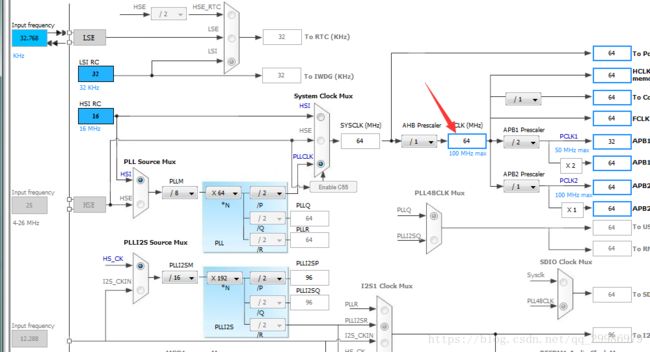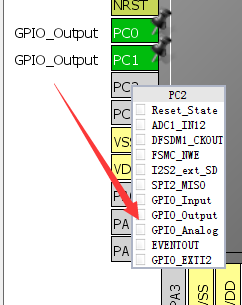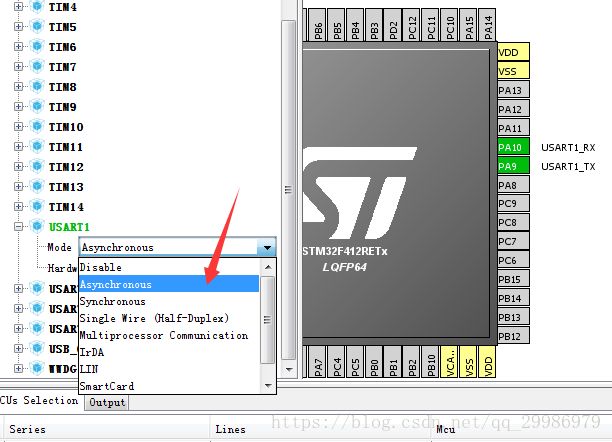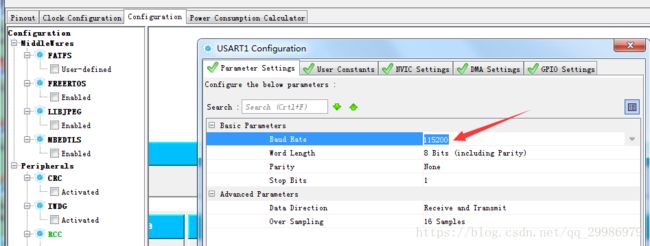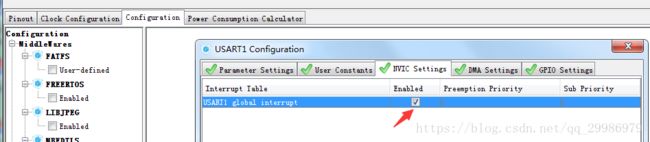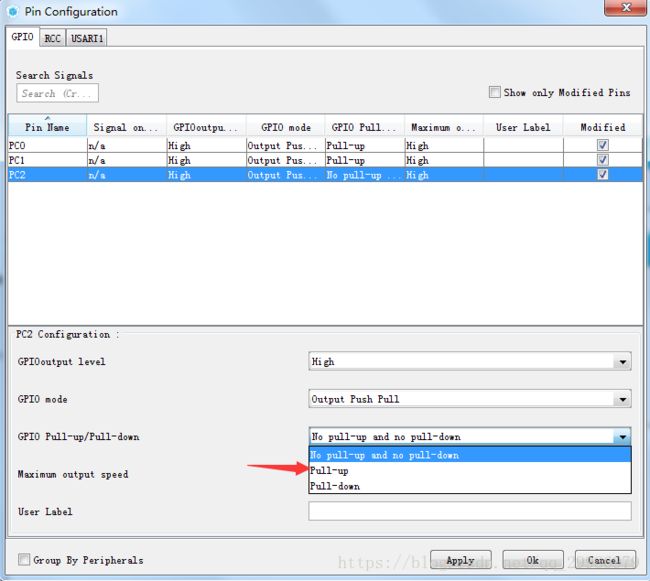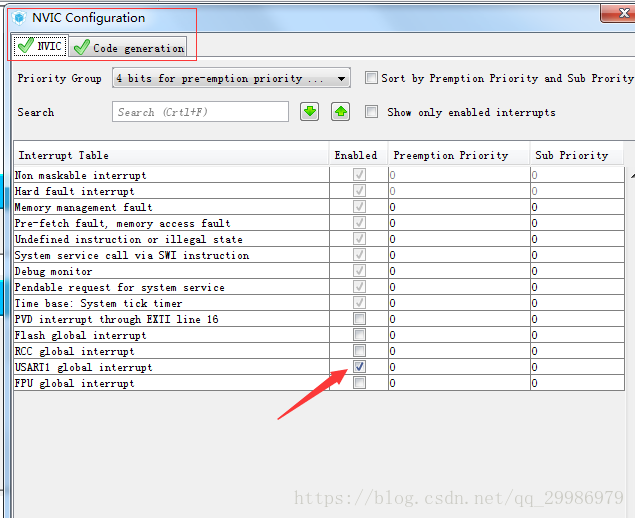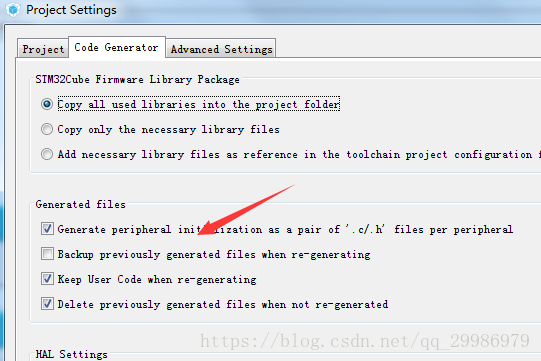USART配置 STM32cubemx配置USART
目录:
1.软件
2.程序
3.使用STM32CubxMX配置USART
4,.介绍程序的实现
一、软件:
(1)STM32CubeMX(2)KEIL5
硬件平台主IC:STM32F412RET6
二,见程序:main.c部分程序
#include "main.h"
#include "stm32f4xx_hal.h"
#include "usart.h"
#include "gpio.h"
#define led0_1 HAL_GPIO_WritePin(GPIOC, GPIO_PIN_0, GPIO_PIN_SET)
#define led1_1 HAL_GPIO_WritePin(GPIOC, GPIO_PIN_1, GPIO_PIN_SET)//IO口高电平输出
#define led2_1 HAL_GPIO_WritePin(GPIOC, GPIO_PIN_2, GPIO_PIN_SET)//IO口高电平输出
#define led0_0 HAL_GPIO_WritePin(GPIOC, GPIO_PIN_0, GPIO_PIN_RESET)
#define led1_0 HAL_GPIO_WritePin(GPIOC, GPIO_PIN_1, GPIO_PIN_RESET)//IO口低电平输出
#define led2_0 HAL_GPIO_WritePin(GPIOC, GPIO_PIN_2, GPIO_PIN_RESET)//IO口高电平输出
void Delay_Nus(uint32_t t)//us延时
{
uint8_t i;
while(t--)
{
i=25;
while(i--);
}
}
void Delay_Nms(uint32_t t)//ms延时
{
while(t--)
{
Delay_Nus(1000);
}
}
void SystemClock_Config(void);
uint8_t aRxBuffer[20];
int main(void)
{
uint8_t aTxStartMessages[] = "\r\nPlease enter 10 characters:\r\n";
HAL_Init();
SystemClock_Config();//时钟
MX_GPIO_Init();
MX_USART1_UART_Init();
while (1)
{
HAL_UART_Transmit_IT(&huart1 ,(uint8_t*)aTxStartMessages,sizeof(aTxStartMessages)); //发送函数
HAL_UART_Receive_IT(&huart1,(uint8_t*)aRxBuffer,10); //接收函数
led1_0;
Delay_Nms(40);
led1_1;
Delay_Nms(40);
}
}
void HAL_UART_RxCpltCallback(UART_HandleTypeDef *huart)
{
UNUSED(huart);
HAL_UART_Transmit(&huart1,(uint8_t*)aRxBuffer,10,0xFFFF);//(uint8_t*)aRxBuffer为字符串地址,10为字符串长度,0xFFFF为超时时间
}
void SystemClock_Config(void)//系统时钟
{
RCC_OscInitTypeDef RCC_OscInitStruct;
RCC_ClkInitTypeDef RCC_ClkInitStruct;
/**Configure the main internal regulator output voltage
*/
__HAL_RCC_PWR_CLK_ENABLE();
__HAL_PWR_VOLTAGESCALING_CONFIG(PWR_REGULATOR_VOLTAGE_SCALE1);
/**Initializes the CPU, AHB and APB busses clocks
*/
RCC_OscInitStruct.OscillatorType = RCC_OSCILLATORTYPE_HSI;
RCC_OscInitStruct.HSIState = RCC_HSI_ON;
RCC_OscInitStruct.HSICalibrationValue = 16;
RCC_OscInitStruct.PLL.PLLState = RCC_PLL_NONE;
if (HAL_RCC_OscConfig(&RCC_OscInitStruct) != HAL_OK)
{
_Error_Handler(__FILE__, __LINE__);
}
/**Initializes the CPU, AHB and APB busses clocks
*/
RCC_ClkInitStruct.ClockType = RCC_CLOCKTYPE_HCLK|RCC_CLOCKTYPE_SYSCLK
|RCC_CLOCKTYPE_PCLK1|RCC_CLOCKTYPE_PCLK2;
RCC_ClkInitStruct.SYSCLKSource = RCC_SYSCLKSOURCE_HSI;
RCC_ClkInitStruct.AHBCLKDivider = RCC_SYSCLK_DIV1;
RCC_ClkInitStruct.APB1CLKDivider = RCC_HCLK_DIV1;
RCC_ClkInitStruct.APB2CLKDivider = RCC_HCLK_DIV1;
if (HAL_RCC_ClockConfig(&RCC_ClkInitStruct, FLASH_LATENCY_0) != HAL_OK)
{
_Error_Handler(__FILE__, __LINE__);
}
/**Configure the Systick interrupt time
*/
HAL_SYSTICK_Config(HAL_RCC_GetHCLKFreq()/1000);
/**Configure the Systick
*/
HAL_SYSTICK_CLKSourceConfig(SYSTICK_CLKSOURCE_HCLK);
/* SysTick_IRQn interrupt configuration */
HAL_NVIC_SetPriority(SysTick_IRQn, 0, 0);
}
/**
* @brief This function is executed in case of error occurrence.
* @param None
* @retval None
*/
void _Error_Handler(char * file, int line)
{
/* USER CODE BEGIN Error_Handler_Debug */
/* User can add his own implementation to report the HAL error return state */
while(1)
{
}
/* USER CODE END Error_Handler_Debug */
}
#ifdef USE_FULL_ASSERT
/**
* @brief Reports the name of the source file and the source line number
* where the assert_param error has occurred.
* @param file: pointer to the source file name
* @param line: assert_param error line source number
* @retval None
*/
void assert_failed(uint8_t* file, uint32_t line)
{
/* USER CODE BEGIN 6 */
/* User can add his own implementation to report the file name and line number,
ex: printf("Wrong parameters value: file %s on line %d\r\n", file, line) */
/* USER CODE END 6 */
}
#endif
三.使用STM32CubxMX配置USART
先配置时钟,在配置USART,配置IO口,最后设置好并输出.
1.配置时钟(结合实际情况配置)
配置IO口为输出模式。
2.配置USART
修改波特率和打开USART中断
修改IO口输出模式为高速,上拉输出
3.输出设置,选择对应的编译器
四.介绍程序的实现
1.USART的实现
uint8_t aRxBuffer[20];
uint8_t aTxStartMessages[] = "\r\nPlease enter 10 characters:\r\n";
HAL_UART_Transmit_IT(&huart1 ,(uint8_t*)aTxStartMessages,sizeof(aTxStartMessages)); //s发送
HAL_UART_Receive_IT(&huart1,(uint8_t*)aRxBuffer,10); //接收void HAL_UART_RxCpltCallback(UART_HandleTypeDef *huart) //放在main()函数下面就可以,把接受到的内容回发
{
UNUSED(huart);
HAL_UART_Transmit(&huart1,(uint8_t*)aRxBuffer,10,0xFFFF);//(uint8_t*)aRxBuffer为字符串地址,10为字符串长度,0xFFFF为超时时间
} 2.IO口驱动外设
#define led0_1 HAL_GPIO_WritePin(GPIOC, GPIO_PIN_0, GPIO_PIN_SET)
#define led1_1 HAL_GPIO_WritePin(GPIOC, GPIO_PIN_1, GPIO_PIN_SET)//IO口高电平输出
#define led2_1 HAL_GPIO_WritePin(GPIOC, GPIO_PIN_2, GPIO_PIN_SET)//IO口高电平输出
#define led0_0 HAL_GPIO_WritePin(GPIOC, GPIO_PIN_0, GPIO_PIN_RESET)
#define led1_0 HAL_GPIO_WritePin(GPIOC, GPIO_PIN_1, GPIO_PIN_RESET)//IO口低电平输出
#define led2_0 HAL_GPIO_WritePin(GPIOC, GPIO_PIN_2, GPIO_PIN_RESET)//IO口高电平输出3.延时函数
void Delay_Nus(uint32_t t)//us延时
{
uint8_t i;
while(t--)
{
i=25;
while(i--);
}
}
void Delay_Nms(uint32_t t)//ms延时
{
while(t--)
{
Delay_Nus(1000);
}
}