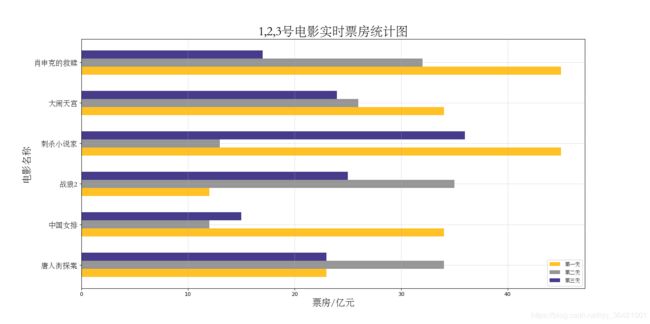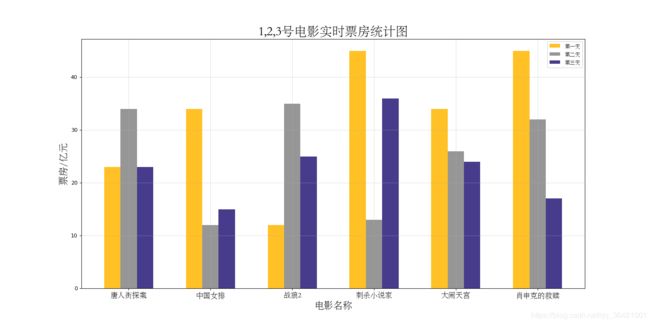在python中用matplotlib绘制简单的横向和纵向条形图
绘制横向条形图:
plt.barh(x,y,height=0.2,color="red",label="第一天")
#x,y为横纵坐标数据,height设置条形图的宽度,color设置条形图颜色,label设置条形图图列
绘制三条条形图的代码示例如下:
from matplotlib import pyplot as plt
from matplotlib import font_manager
#调用中文字体
my_font = font_manager.FontProperties(fname = "C:/WINDOWS/Fonts/STSONG.TTF")
#设置图形大小
plt.figure(figsize=(15,12),dpi = 80)
#数据
a = ["唐人街探案","中国女排","战狼2","刺杀小说家","大闹天宫","肖申克的救赎"]
b_1 = [23,34,12,45,34,45]
b_2 = [34,12,35,13,26,32]
b_3 = [23,15,25,36,24,17]
height = 0.2
a1 = list(range(len(a)))
a2 = [i+height for i in a1]#坐标轴偏移
a3 = [i+height*2 for i in a1]
#绘图
plt.barh(range(len(a)),b_1,height= height,label = "第一天",color = "#FFC125")
plt.barh(a2,b_2,height= height,label = "第二天",color = "#969696")
plt.barh(a3,b_3,height= height,label = "第三天",color = "#473C8B")
#绘制网格
plt.grid(alpha = 0.4)
#y轴坐标刻度标识
plt.yticks(a2,a,fontproperties = my_font,fontsize = 14)
#添加图例
plt.legend(prop = my_font)
#添加横纵坐标,标题
plt.xlabel("票房/亿元",fontproperties = my_font,fontsize = 16)
plt.ylabel("电影名称",fontproperties = my_font,fontsize = 16)
plt.title("1,2,3号电影实时票房统计图",fontproperties = my_font,fontsize = 24)
#显示图形
plt.show()
横向条形图代码:
plt.barh(x,y,width= bar_width,color="red",label="第一天")
#x,y为横纵坐标数据,width设置条形图的宽度,color设置条形图颜色,label设置条形图图列
示例代码:
from matplotlib import pyplot as plt
from matplotlib import font_manager
#调用中文字体
my_font = font_manager.FontProperties(fname = "C:/WINDOWS/Fonts/STSONG.TTF")
#设置图形大小
plt.figure(figsize=(15,12),dpi = 80)
#数据
a = ["唐人街探案","中国女排","战狼2","刺杀小说家","大闹天宫","肖申克的救赎"]
b_1 = [23,34,12,45,34,45]
b_2 = [34,12,35,13,26,32]
b_3 = [23,15,25,36,24,17]
bar_width = 0.2
a1 = list(range(len(a)))
a2 = [i+bar_width for i in a1]
a3 = [i+bar_width*2 for i in a1]
#绘图
plt.bar(range(len(a)),b_1,width= bar_width,label = "第一天",color = "#FFC125")
plt.bar(a2,b_2,width= bar_width,label = "第二天",color = "#969696")
plt.bar(a3,b_3,width= bar_width,label = "第三天",color = "#473C8B")
#绘制网格
plt.grid(alpha = 0.4)
#y轴坐标刻度标识
plt.xticks(a2,a,fontproperties = my_font,fontsize = 14)
#添加图例
plt.legend(prop = my_font)
#添加横纵坐标,标题
plt.ylabel("票房/亿元",fontproperties = my_font,fontsize = 18)
plt.xlabel("电影名称",fontproperties = my_font,fontsize = 18)
plt.title("1,2,3号电影实时票房统计图",fontproperties = my_font,fontsize = 24)
#显示图形
plt.show()