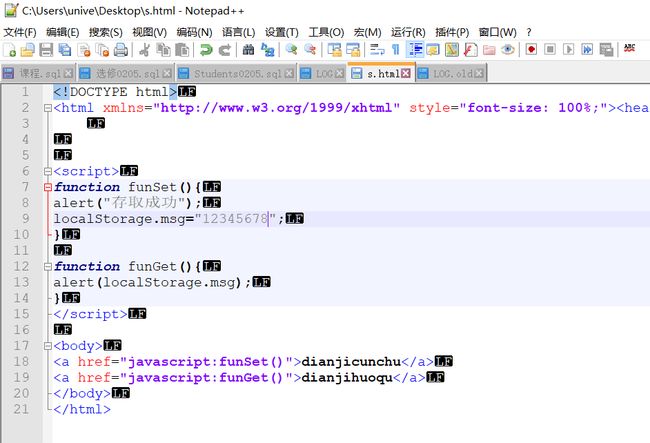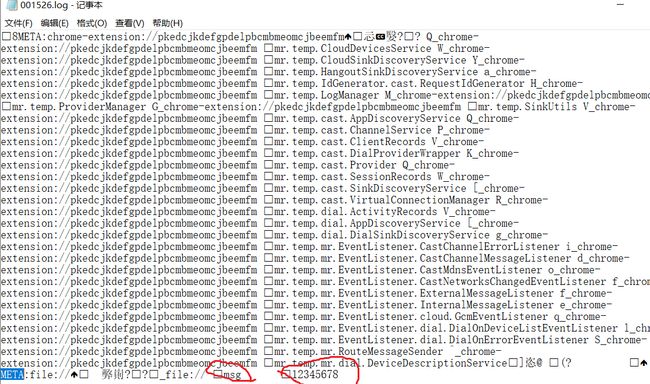html5中使用localStorage存储的数据放在哪个文件里
自己在做博客系统中保存博文功能的时候,想用localStorage来存储博文,但是突然想了解localStorage究竟把数据持久化在哪里了,于是查阅一番资料后找到了文件夹路径:
C:\Users\unive\AppData\Local\Google\Chrome\User Data\Default\Local Storage
但随后发现一个问题:
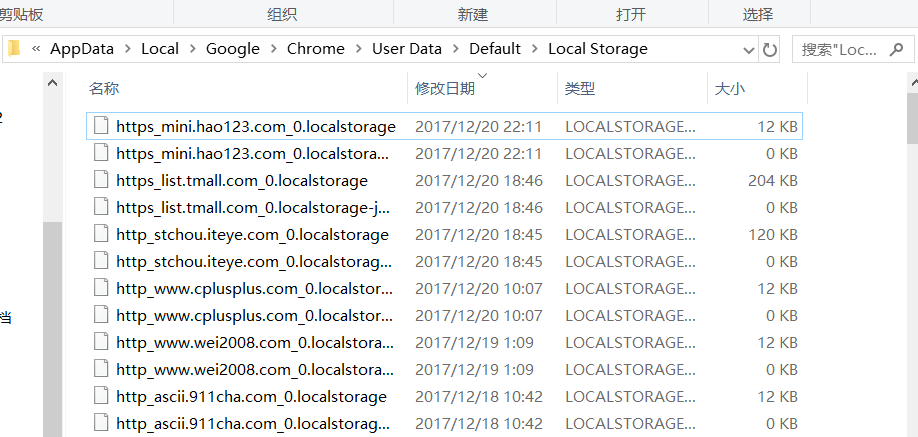
为什么最新的修改日期都是2017年?存放数据的文件到底在哪里?
找了一会才发现地方---就是该文件夹下有个leveldb文件夹,点进去后有个001531.log文件(我的是这个名字)
因为修改日期是最新的,所以也就确定其数据是存放在了这里面:
然后写一个页面测试一下:
测试完后打开该log文件,搜索123456789,成功找到:
关于该log文件,其实它还存放了很多个人在谷歌浏览器上的内容(比如百度搜索的内容)可以去看一下。
最后,关于不同浏览器下localStorage存储的路径如下:
Firefox
Firefox stores localstorage in webappsstore.sqlite file in the profile folder.
Firefox (Windows XP):
C:\Documents and Settings\\Application Data\Mozilla\Firefox\Profiles\\webappsstore.sqlite
Firefox (Windows Vista and above):
C:\Users\\AppData\Roaming\Mozilla\Firefox\Profiles\\webappsstore.sqlite
or:
%APPDATA%\Mozilla\Firefox\Profiles\\webappsstore.sqlite
Firefox on linux:
~/.mozilla/firefox//webappsstore.sqlite
Firefox on mac:
~/Library/Application Support/Firefox/Profiles//webappsstore.sqlite
or:
~/Library/Mozilla/Firefox/Profiles//webappsstore.sqlite
Chrome
Chrome stores in separate files inside the Local Storage directory.
Chrome on windows:
%LocalAppData%\Google\Chrome\User Data\Default\Local Storage\
Chrome on linux:
~/.config/google-chrome/Default/Local Storage/
Chrome on mac:
~/Library/Application Support/Google/Chrome//Local Storage/
commonly:
~/Library/Application Support/Google/Chrome/Default/Local Storage/
Internet explorer:
I am a bit unsure, but think this will do the trick
%userprofile%\AppData\LocalLow\Microsoft\Internet Explorer\DOMStorage
Opera
As said by OammieR:
C:\Users\Administrator\AppData\Roaming\Opera\Opera\sessions\autosave.win
or as said by Kevin Hakanson:
C:\Users\Administrator\AppData\Local\Opera\Opera\pstorage\其原帖:
https://stackoverflow.com/questions/8634058/where-the-sessionstorage-and-localstorage-stored/15711210#15711210