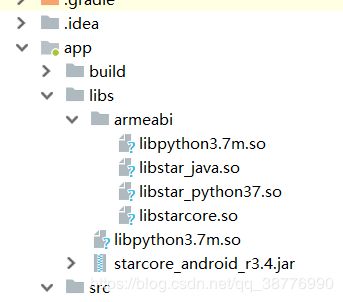在Android studio中调用python代码
在Android studio中调用python代码
由于最近需要在Android中调用python的算法,所以查阅了许多资料,终于选择使用cle来调用python代码。直接上干货,不讲理论知识!
CLE(Common Language Extension)公共语言拓展
官网:http://www.srplab.com/cn/index.html 来自官网的简介:
CLE中间件支持多脚本语言混合编程。c/c++, lua, python, c#, ruby,
java等语言可以通过CLE中间件直接使用其它语言中的类,函数,变量或者模块,
使得现有的功能库或者模块可以很容易的应用到其它编程语言中。开发者可以使用熟悉的语言编写功能库,然后在其它语言开发的应用中使用。CLE非常简单,其执行体仅为一个核心共享库和对应于每个脚本语言接口的共享库.
1.首先去CLE的官网下载最新的文件

在官网下载最新的CLE for Android 开发包,其中包含示例工程和API文档。解压开发包,拷贝如下文件
- 拷贝 starcore_android_rX.X.jar到工程的libs目录
- 拷贝 libstar_java.so、libstarcore.so、libpython3.7m.so和libstar_python37.so到libs目录
这里需要注意的是这些**.so**的文件拷贝的时候要确保他们在同一个目录下,例如我使用的是armeabiv7a里面的.so文件,不要一些.so文件来自于armeabi,一些.so文件来自armeabiv7a。如果拷贝的不同文件夹下的.so文件,虽然名称都一样,但在运行编译时会出现No module named encodings。或者是 StarCoreFactory starcore = StarCoreFactory.GetFactory();(后续介绍)这句代码报错。
2.编写python代码
这里我就只编写一个简单的代码做例子。
test.py
def add(x,y) :
return x+y
在工程的assets目录创建python文件夹,将所有包复制进该目录,在app启动的适当时候,调用以下代码拷贝assets中的所有文件到手机存储
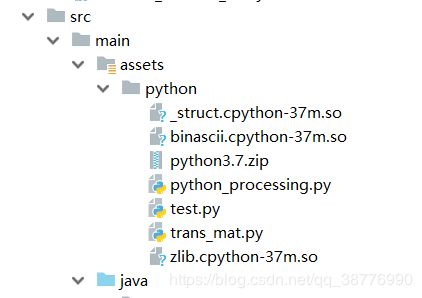
还有重要的一步,在工程app目录下的build.gradle中对jni进行配置
android {
compileSdkVersion 26
defaultConfig {
applicationId "com.example.a1.footaccgyr"
minSdkVersion 15
targetSdkVersion 26
versionCode 1
versionName "1.0"
testInstrumentationRunner "android.support.test.runner.AndroidJUnitRunner"
}
buildTypes {
release {
minifyEnabled false
proguardFiles getDefaultProguardFile('proguard-android.txt'), 'proguard-rules.pro'
}
}
// jni配置
sourceSets {
main {
jniLibs.srcDirs = ['libs']
}
}
}
以上我们就把需要的所有的环境配置成功了,接下来直接编写java代码。
3、编写Android相关代码,初始化CLE并调用Python
AssetExtractor.java
/**
* Utilities for extracting assets from an APK file.
*
* It assumes that the assets are going to be extracted and manipulated
* in the application data dir. By default, the extracted assets will be
* located in the '/assets/' folder.
*
*/
import android.content.Context;
import android.content.SharedPreferences;
import android.content.res.AssetManager;
import android.preference.PreferenceManager;
import android.util.Log;
import java.io.File;
import java.io.FileOutputStream;
import java.io.IOException;
import java.io.InputStream;
import java.io.OutputStream;
import java.util.ArrayList;
import java.util.List;
public class AssetExtractor {
private final static String LOGTAG = "AssetExtractor";
private Context mContext;
private AssetManager mAssetManager;
public AssetExtractor(Context context) {
mContext = context;
mAssetManager = context.getAssets();
}
/**
* Sets a version for the extracted assets version.
*
* @param version: int
*/
public void setAssetsVersion(int version) {
SharedPreferences preferences = PreferenceManager.getDefaultSharedPreferences(mContext);
SharedPreferences.Editor editor = preferences.edit();
editor.putInt("assetsVersion", version);
editor.apply();
}
/**
* Returns the version for the extracted assets.
*
* @return int
*/
public int getAssetsVersion() {
SharedPreferences preferences = PreferenceManager.getDefaultSharedPreferences(mContext);
return preferences.getInt("assetsVersion", 0);
}
/**
* Returns a list of assets in the APK.
*
* @param path: the path in the assets folder.
* @return the list of assets.
*/
public List listAssets(String path) {
List assets = new ArrayList<>();
try {
String assetList[] = mAssetManager.list(path);
if (assetList.length > 0) {
for (String asset : assetList) {
List subAssets = listAssets(path + '/' + asset);
assets.addAll(subAssets);
}
} else {
assets.add(path);
}
} catch (IOException e) {
e.printStackTrace();
}
return assets;
}
/**
* Returns the path to the assets data dir on the device.
*
* @return String with the data dir path.
*/
public String getAssetsDataDir() {
String appDataDir = mContext.getApplicationInfo().dataDir;
return appDataDir + "/assets/";
}
/**
* Copies an asset from the APK to the device.
*
* @param src: the source path in the APK.
* @param dst: the destination path in the device.
*/
private void copyAssetFile(String src, String dst) {
File file = new File(dst);
Log.i(LOGTAG, String.format("Copying %s -> %s", src, dst));
try {
File dir = file.getParentFile();
if (!dir.exists()) {
dir.mkdirs();
}
InputStream in = mAssetManager.open(src);
OutputStream out = new FileOutputStream(file);
byte[] buffer = new byte[1024];
int read = in.read(buffer);
while (read != -1) {
out.write(buffer, 0, read);
read = in.read(buffer);
}
out.close();
in.close();
} catch (IOException e) {
e.printStackTrace();
}
}
/**
* Copies the assets from the APK to the device.
*
* @param path: the source path
*/
public void copyAssets(String path) {
for (String asset : listAssets(path)) {
copyAssetFile(asset, getAssetsDataDir() + asset);
}
}
/**
* Recursively deletes the contents of a folder.
*
* @param file: the File object.
*/
private void recursiveDelete(File file) {
if (file.isDirectory()) {
for (File f : file.listFiles())
recursiveDelete(f);
}
Log.i(LOGTAG, "Removing " + file.getAbsolutePath());
file.delete();
}
/**
* Removes recursively the assets from the device.
*
* @param path: the path to the assets folder
*/
public void removeAssets(String path) {
File file = new File(getAssetsDataDir() + path);
recursiveDelete(file);
}
/**
* Returns if the path exists in the device assets.
*
* @param path: the path to the assets folder
* @return Boolean
*/
public Boolean existsAssets(String path) {
File file = new File(getAssetsDataDir() + path);
return file.exists();
}
}
MainActivity.java
public class MainActivity extends Activity {
public StarSrvGroupClass SrvGroup;
@Override
protected void onCreate(Bundle savedInstanceState) {
super.onCreate(savedInstanceState);
setContentView(R.layout.activity_main);
final File appFile = getFilesDir(); /*-- /data/data/packageName/files --*/
final String appLib = getApplicationInfo().nativeLibraryDir;
AsyncTask.execute(new Runnable() {
@Override
public void run() {
loadPy(appLib);
}
});
}
//cle调用python代码
void loadPy(String appLib){
// Extract python files from assets
AssetExtractor assetExtractor = new AssetExtractor(this);
assetExtractor.removeAssets("python");
assetExtractor.copyAssets("python");
// Get the extracted assets directory
String pyPath = assetExtractor.getAssetsDataDir() + "python";
try {
// 加载Python解释器
System.load(appLib + File.separator + "libpython3.7m.so");
} catch (Exception e) {
e.printStackTrace();
}
/*----init starcore----*/
StarCoreFactoryPath.StarCoreCoreLibraryPath = appLib;
StarCoreFactoryPath.StarCoreShareLibraryPath = appLib;
StarCoreFactoryPath.StarCoreOperationPath = pyPath;
StarCoreFactory starcore = StarCoreFactory.GetFactory();
//用户名、密码 test , 123
StarServiceClass service = starcore._InitSimple("test", "123", 0, 0);
StarSrvGroupClass mSrvGroup = (StarSrvGroupClass) service._Get("_ServiceGroup");
service._CheckPassword(false);
/*----run python code----*/
mSrvGroup._InitRaw("python37", service);
StarObjectClass python = service._ImportRawContext("python", "", false, "");
/* 设置Python模块加载路径 即sys.path.insert() */
python._Call("import", "sys");
StarObjectClass pythonSys = python._GetObject("sys");
StarObjectClass pythonPath = (StarObjectClass) pythonSys._Get("path");
pythonPath._Call("insert", 0, pyPath+ File.separator +"python3.7.zip");
pythonPath._Call("insert", 0, appLib);
pythonPath._Call("insert", 0, pyPath);
//调用Python代码
service._DoFile("python", pyPath + "/test.py", "");
int result = python._Callint("add", 5, 2);
TextView tv1 = (TextView) findViewById(R.id.at_1);
tv1.setText("python中计算5+2: " + result + "");
}
}
以上代码即完成了Java与Python的互相调用,关于CLE的相关原理,可进入官网了解,更多详细用法,见CLE文档。互相学习,共同进步!