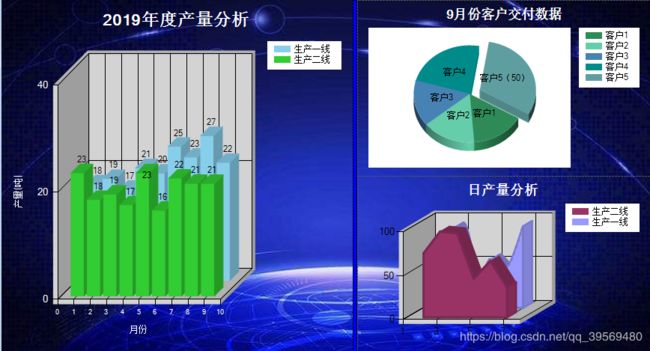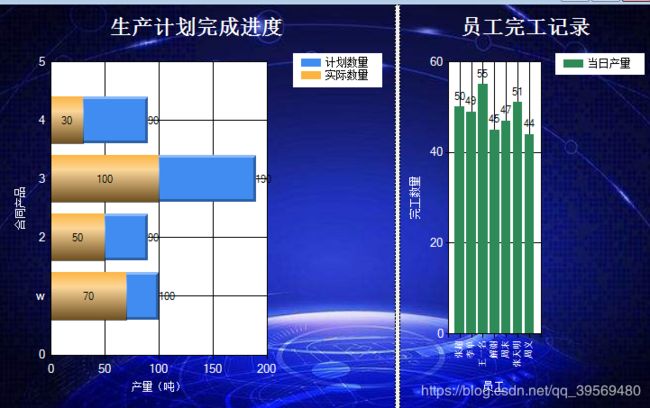winform Chart图表控件使用(绑定数据)
在工具箱-数据分组中我们就可以看到chart控件,使用时拖拽到界面即可。可以通过属性面板设置其样式,也可以通过代码来调整样式
设置的属性可参照: https://blog.csdn.net/qq_39569480/article/details/102618832 一定要先了解属性
下面为我直接绑定数据源,如果不懂的话可以先看下这两篇文章
https://www.cnblogs.com/ChaunceyWan/p/11171896.html
https://blog.csdn.net/liuxiaomao1988/article/details/87779801
下面展示下自己做技术测试的图片:(有点丑不要介意)
图表3D效果可以在Chart属性的ChartAreas集合中的 Area3DStyle选项中的(Enable3D)设置为true
1.柱状图绑定数据如下:
//绑定年产量
public void BindYears() {
PlanRecordManager pr = new PlanRecordManager();
DataTable dt = pr.getProduction();//获取几条生产线(也就是要添加几个Series)
if (dt != null)
{
ch_Main.Titles.Clear();
Title t = new Title(DateTime.Now.Year+ "年度产量分析");
t.DockingOffset = 3;
t.ForeColor = Color.White;
t.Font = new Font("Microsoft Sans Serif", 16, FontStyle.Bold);
t.TextStyle = TextStyle.Shadow;
ch_Main.Titles.Add(t);
ch_Main.Series.Clear();//清理掉默认的图表 然后重新添加
for (int j = 0; j < dt.Rows.Count; j++)//外层循环几条生产线
{
//添加图表 因为通过数据库得到一个chart中有几个Series 所以此部分写在循环里,如果前提知道有几个Series 可以把外层循环去掉
System.Windows.Forms.DataVisualization.Charting.Series s = ch_Main.Series.Add(Convert.ToString(dt.Rows[j]["WorkShopName"]));
//设置图标名称
//s.ChartArea = "ChartArea" + j;
//图表类型 折线 柱状 圆形
s.ChartType = System.Windows.Forms.DataVisualization.Charting.SeriesChartType.Column;
s.BorderWidth = 3;
s.ShadowOffset = 1;
s.IsValueShownAsLabel = true;//是否在图表上显示数据的值
s.XValueType = System.Windows.Forms.DataVisualization.Charting.ChartValueType.Int32;
s.MarkerStyle = System.Windows.Forms.DataVisualization.Charting.MarkerStyle.Circle;//数据点样式
for (int i = 1; i <= DateTime.Now.Month; i++)//内层循环月份及数据
{
//获取当前月产量
string Month = i.ToString();
if (i < 10)
{
Month = "0" + Month;
}
int aa = j;
string name = ch_Main.Series[j].Name;
DataTable prdt = pr.getYearsProduction(DateTime.Now.Year + "-" + Month, name);//当前年月 图表的名字 获取数据库中的数据
int production = 0;//如果当月没有产量直接赋值0
if (prdt != null)
{
production = Convert.ToInt32(prdt.Rows[0]["产量"]);
}
//这里是最关键的 往Series中添加数据 因为x轴我这里是固定的获取时间不读数据库就循环了一个时间,y轴是通过数据库获取的
int r = s.Points.AddXY(i, production);
production = 0;
}
}
}
}两个sql
///
/// 获取几条生产线
///
///
/// 年产量分析 每个月产量
///
///
///
/// 2.饼图
//绑定客户交付数据
public void BindCustomer()
{
PlanRecordManager pr = new PlanRecordManager();
DataTable dt = pr.getCustomer();//获取所有的客户
if (dt != null)
{
Circular_chart.Series.Clear();//清理掉默认的图表 然后重新添加
//添加图表
System.Windows.Forms.DataVisualization.Charting.Series s = Circular_chart.Series.Add("饼图");
//设置图标名称
//s.ChartArea = "ChartArea" + j;
//图表类型 折线 柱状 圆形
s.ChartType = System.Windows.Forms.DataVisualization.Charting.SeriesChartType.Pie;
s.BorderWidth = 3;
s.ShadowOffset = 1;
s.IsValueShownAsLabel = true;//是否在图表上显示数据的值
s.XValueType = System.Windows.Forms.DataVisualization.Charting.ChartValueType.Int32;
s.MarkerStyle = System.Windows.Forms.DataVisualization.Charting.MarkerStyle.Circle;//数据点样式
List xData1 = new List();//声明两个集合将数据先放在集合中
List yData1 = new List();
for (int i = 0; i < dt.Rows.Count; i++)//
{
string CustomerCode = Convert.ToString(dt.Rows[i]["客户编号"]);
DataTable dtProduction = pr.getCustomerProduction(CustomerCode);
int production = 0;//如果当月没有产量直接赋值0
if (dtProduction != null)
{
production = Convert.ToInt32(dtProduction.Rows[0]["产量"]);
}
//将数据先放在集合中
xData1.Add(dt.Rows[i][1].ToString());
yData1.Add(production.ToString());
production = 0;
}
//循环结束后,绑定数据源
Circular_chart.Series[0].Points.DataBindXY(xData1, yData1);
}
} 两个sql
///
/// 获取多少个客户
///
///
/// 获取客户的交付数据
///
///
///
/// 3样条面积图
//绑定日产量
public void BindDay()
{
PlanRecordManager pr = new PlanRecordManager();
DataTable dt = pr.getProduction();
if (dt != null)
{
ch_Day.Series.Clear();//清理掉默认的图表 然后重新添加
for (int j = 0; j < dt.Rows.Count; j++)//外层循环几条生产线
{
//添加图表
System.Windows.Forms.DataVisualization.Charting.Series s = ch_Day.Series.Add(Convert.ToString(dt.Rows[j]["WorkShopName"]));
//设置图标名称
//s.ChartArea = "ChartArea" + j;
//图表类型 折线 柱状 圆形
s.ChartType = System.Windows.Forms.DataVisualization.Charting.SeriesChartType.SplineArea;
s.BorderWidth = 3;
s.ShadowOffset = 1;
s.IsValueShownAsLabel = true;//是否在图表上显示数据的值
s.XValueType = System.Windows.Forms.DataVisualization.Charting.ChartValueType.Int32;
s.MarkerStyle = System.Windows.Forms.DataVisualization.Charting.MarkerStyle.Circle;//数据点样式
for (int i = 1; i <= DateTime.Now.Day; i++)//内层循环月份及数据
{
//获取当天产量
string Day = i.ToString();
if (i < 10)
{
Day = "0" + Day;
}
int aa = j;
string name = ch_Main.Series[j].Name;
DataTable prdt = pr.getDayProduction(DateTime.Now.ToString("yyyy-MM") + "-" + Day, name);//当前年月 图表的名字
int production = 0;//如果当月没有产量直接赋值0
if (prdt != null)
{
production = Convert.ToInt32(prdt.Rows[0]["产量"]);
}
int r = s.Points.AddXY(i, production);
production = 0;
}
}
}
}两个sql
///
/// 获取几条生产线
///
///
/// 日产量分析 当月每天产量
///
///
///
/// 4.单个柱状图
///
/// 绑定员工完工记录
///
public void StaffFinish()
{
PlanRecordManager pr = new PlanRecordManager();
DataTable dt= pr.getUserName();
if (dt != null)
{
chart2.Series.Clear();//清理掉默认的图表 然后重新添加
//添加图表
System.Windows.Forms.DataVisualization.Charting.Series s = chart2.Series.Add("当日产量");
//设置图标名称
//s.ChartArea = "ChartArea" + j;
//图表类型 折线 柱状 圆形
s.ChartType = System.Windows.Forms.DataVisualization.Charting.SeriesChartType.Column;
s.BorderWidth = 3;
s.ShadowOffset = 1;
s.IsValueShownAsLabel = true;//是否在图表上显示数据的值
s.XValueType = System.Windows.Forms.DataVisualization.Charting.ChartValueType.Int32;
s.MarkerStyle = System.Windows.Forms.DataVisualization.Charting.MarkerStyle.Circle;//数据点样式
List xData1 = new List();
List yData1 = new List();
for (int i = 0; i < dt.Rows.Count; i++)//
{
DataTable prdt = pr.getUserProduction(DateTime.Now.ToString("yyyy-MM-dd"),Convert.ToString(dt.Rows[i][0]));//当前年月 图表的名字
int production = 0;//如果当月没有产量直接赋值0
if (prdt != null)
{
production = Convert.ToInt32(prdt.Rows[0]["产量"]);
}
xData1.Add(dt.Rows[i][0].ToString());
yData1.Add(production.ToString());
//s.Points.AddXY(i, production);
production = 0;
}
chart2.Series[0].Points.DataBindXY(xData1, yData1);
}
} 两个sql
///
/// 查询所有员工
///
///
/// 查询员工产量
///
/// 5双层条形图
///
/// 绑定生产计划
///
public void ProductionPlan() {
//这里我提前知道一共有两个Series序列 所以 直接可以先写Series的一些属性,然后在循环中再去赋值
PlanRecordManager pr = new PlanRecordManager();
//加载计划完成进度
ch_Process.Series.Clear();//先清除图表中所有图标
System.Windows.Forms.DataVisualization.Charting.Series s = ch_Process.Series.Add("计划数量");
s.ChartArea = "ChartArea1";
s.ChartType = System.Windows.Forms.DataVisualization.Charting.SeriesChartType.StackedBar;
s.BorderWidth = 3;
s.ShadowOffset = 1;
s.IsValueShownAsLabel = true;
s.XValueType = System.Windows.Forms.DataVisualization.Charting.ChartValueType.Int32;
s.MarkerStyle = System.Windows.Forms.DataVisualization.Charting.MarkerStyle.Circle;//数据点样式
DataTable dt = pr.getProductName();
//计划产量
for (int i = 1; i < dt.Rows.Count; i++)
{
if (string.IsNullOrEmpty( dt.Rows[i]["产品名称"].ToString()))
{
MsgBox.ShowInfoDialog("在获取产品名称时出错,数据库中产品名称为空");
return;
}
DataTable prdt = pr.getProductPlan(Convert.ToString(dt.Rows[i]["产品编号"]));//当前年月 图表的名字
int production = 0;//如果当月没有产量直接赋值0
if (prdt != null)
{
production = Convert.ToInt32(prdt.Rows[0]["计划产量"]);
}
int r = s.Points.AddXY(i, prdt.Rows[0][0]);
s.Points[r].AxisLabel =Convert.ToString(dt.Rows[i]["产品名称"]);
s.Points[r].CustomProperties = "BarLabelStyle=Outside, DrawingStyle=Emboss";
production = 0;
}
//实际产量
System.Windows.Forms.DataVisualization.Charting.Series s2 = ch_Process.Series.Add("实际数量");
s2.ChartArea = "ChartArea1";
s2.ChartType = System.Windows.Forms.DataVisualization.Charting.SeriesChartType.Bar;
s2.BorderWidth = 3;
s2.ShadowOffset = 1;
s2.IsValueShownAsLabel = true;
s2.XValueType = System.Windows.Forms.DataVisualization.Charting.ChartValueType.Int32;
s2.MarkerStyle = System.Windows.Forms.DataVisualization.Charting.MarkerStyle.Circle;//数据点样式
DataTable dt1 = pr.getProductName();
//计划产量
for (int i = 1; i < dt.Rows.Count; i++)
{
if (string.IsNullOrEmpty(dt.Rows[i]["产品名称"].ToString()))
{
MsgBox.ShowInfoDialog("在获取产品名称时出错,数据库中产品名称为空");
return;
}
DataTable prdt = pr.getProductFinish(Convert.ToString(dt.Rows[i]["产品编号"]));//当前年月 图表的名字
int production = 0;//如果当月没有产量直接赋值0
if (prdt != null)
{
production = Convert.ToInt32(prdt.Rows[0]["实际产量"]);
}
int r = s2.Points.AddXY(i, prdt.Rows[0][0]);
//s2.Points[r].AxisLabel = Convert.ToString(dt.Rows[i]["产品名称"]);
s2.Points[r].CustomProperties = "BarLabelStyle=Outside, DrawingStyle=Emboss";
production = 0;
}
//for (int j = 1; j < 6; j++)
//{
// double d = rd.Next(90);
// int r = s2.Points.AddXY(j, d);
// //s.Points[r].AxisLabel = "产品" + j;
// s2.Points[r].CustomProperties = "BarLabelStyle=Center, DrawingStyle=Cylinder";
//}
}三个sql
///
/// 查询所有产品
///
///
/// 查询产品的计划数量
///
///
/// 查询产品实际产量
///
/// 架所束缚,让没有整理与归纳的知识,一文不值!高度概括与梳理的知识,才是自己真正的知识与技能。 永远不要让自己的自由、好奇、充满创造力的想法被现实的框创造力自由成长吧! 多花时间,关心他(她)人,正如别人所关心你的。理想的腾飞与实现,没有别人的支持与帮助,是万万不能的。