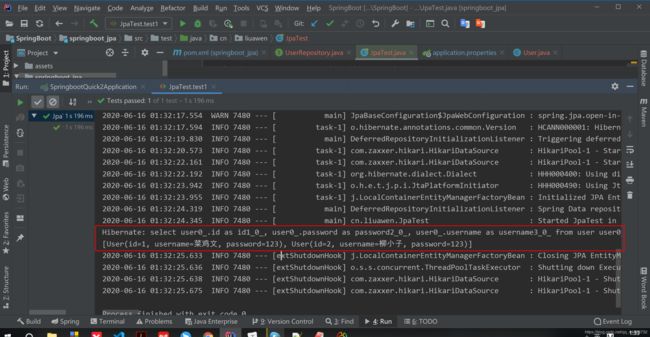【SpringBoot】SpringBoot整合Spring Data JPA 使用JPA操作MySQL数据库
SpringBoot整合Spring Data JPA
文章目录
- SpringBoot整合Spring Data JPA
- 添加Spring Data JPA的起步依赖
- 添加数据库驱动依赖
- 在application.properties中配置数据库和jpa的相关属性
- 创建实体配置实体
- 编写UserRepository
- 编写测试类
- 控制台打印信息
- 参考资料
使用JPA操作数据库
JPA是Java Persistence API的简称,是JCP组织发布的Java EE标准之一。JPA是一种面向对象的查询语言,定义了独特的JPQL(Java Persistence Query Language),是一种针对实体的查询语言,无论是查询还是修改,全部操作的都是对象实体,而非数据库的表。
添加Spring Data JPA的起步依赖
JPA依赖配置
新建项目,在pom文件中加入JPA依赖
<dependency>
<groupId>org.springframework.bootgroupId>
<artifactId>spring-boot-starter-data-jpaartifactId>
dependency>
添加数据库驱动依赖
在pom文件中加入MySQL依赖
<dependency>
<groupId>mysqlgroupId>
<artifactId>mysql-connector-javaartifactId>
dependency>
在application.properties中配置数据库和jpa的相关属性
在配置文件中加入数据库配置
JPA的基本配置介绍
- validate:在加载hibernate时,验证创建数据库表结构。
- create:每次加载hibernate,重新创建数据库表结构,设置时要注意,如果设置错误的话,就会造成数据的丢失。
- create-drop:在加载的时候创建表,在关闭项目时删除表结构。
- update:加载时更新表结构。
- none:加载时不做任何操作。
- spring.jpa.show-sql配置 设置为true时,可以在控制台打印SQL。
application.properties
#DB Configuration:
#数据库配置
#数据库驱动
spring.datasource.driverClassName=com.mysql.jdbc.Driver
#数据库地址
spring.datasource.url=jdbc:mysql://127.0.0.1:3306/test?useUnicode=true&characterEncoding=utf8&serverTimezone=UTC
#数据库用户名
spring.datasource.username=root
#数据库密码
spring.datasource.password=123456
#JPA Configuration:
#JPA 配置
spring.jpa.database=MySQL
#控制台打印SQL
spring.jpa.show-sql=true
spring.jpa.generate-ddl=true
spring.jpa.hibernate.ddl-auto=update
spring.jpa.hibernate.naming_strategy=org.hibernate.cfg.ImprovedNamingStrategy
问题:
Loading class com.mysql.jdbc.Driver'. This is deprecated. The new driver class iscom.mysql.cj.jdbc.Driver’. The driver is automatically registered via the SPI and manual loading of the driver class is generally unnecessary.
application.properties要改
#DB Configuration:
#数据库配置
#数据库驱动
spring.datasource.driverClassName=com.mysql.cj.jdbc.Driver
#数据库地址
spring.datasource.url=jdbc:mysql://127.0.0.1:3306/test?useUnicode=true&characterEncoding=utf8&serverTimezone=UTC
#数据库用户名
spring.datasource.username=root
#数据库密码
spring.datasource.password=123456
#JPA Configuration:
#JPA 配置
spring.jpa.database=MySQL
#控制台打印SQL
spring.jpa.show-sql=true
spring.jpa.generate-ddl=true
spring.jpa.hibernate.ddl-auto=update
spring.jpa.hibernate.naming_strategy=org.hibernate.cfg.ImprovedNamingStrategy
com.mysql.jdbc.Driver 高版本使用 com.mysql.cj.jdbc.Driver
创建实体配置实体
创建一个实体对象,在类上加入注解@Entity来表明这是一个实体类,
在属性上使用@Id表明这是数据库中的主键ID,使用@GeneratedValue(strategy = GenerationType.IDENTITY)表明此字段自增长,在属性上加入@Column(nullable = false,unique = true)可以设置字段的一些属性,比如nullable为非空、unique唯一约束,还提供了其他属性等等。
User.java
package cn.liuawen.domain;
import lombok.Data;
import javax.persistence.Entity;
import javax.persistence.GeneratedValue;
import javax.persistence.GenerationType;
import javax.persistence.Id;
@Entity
@Data
public class User {
// 主键
@Id
@GeneratedValue(strategy = GenerationType.IDENTITY)
private Long id;
// 用户名
private String username;
// 密码
private String password;
}
编写UserRepository
创建数据操作层
新建一个repository接口,使其继承JpaRepository,这个接口默认提供一组与JPA规范相关的方法
UserRepository.java
package cn.liuawen.repository;
import cn.liuawen.domain.User;
import org.springframework.data.jpa.repository.JpaRepository;
import java.util.List;
//实体、类型
public interface UserRepository extends JpaRepository<User,Long> {
public List<User> findAll();
}
来分析一波
UserRepository 继承 JpaRepository
//
// Source code recreated from a .class file by IntelliJ IDEA
// (powered by Fernflower decompiler)
//
package org.springframework.data.jpa.repository;
import java.util.List;
import org.springframework.data.domain.Example;
import org.springframework.data.domain.Sort;
import org.springframework.data.repository.NoRepositoryBean;
import org.springframework.data.repository.PagingAndSortingRepository;
import org.springframework.data.repository.query.QueryByExampleExecutor;
@NoRepositoryBean
public interface JpaRepository<T, ID> extends PagingAndSortingRepository<T, ID>, QueryByExampleExecutor<T> {
List<T> findAll();
List<T> findAll(Sort var1);
List<T> findAllById(Iterable<ID> var1);
<S extends T> List<S> saveAll(Iterable<S> var1);
void flush();
<S extends T> S saveAndFlush(S var1);
void deleteInBatch(Iterable<T> var1);
void deleteAllInBatch();
T getOne(ID var1);
<S extends T> List<S> findAll(Example<S> var1);
<S extends T> List<S> findAll(Example<S> var1, Sort var2);
}
从源代码中可以看到,默认为我们提供了很多简单的方法,如findAll()、getOne()等,而JpaRepository则继承了PagingAndSortingRepository接口。PagingAndSortingRepository接口代码其代码如下所示。
//
// Source code recreated from a .class file by IntelliJ IDEA
// (powered by Fernflower decompiler)
//
package org.springframework.data.repository;
import org.springframework.data.domain.Page;
import org.springframework.data.domain.Pageable;
import org.springframework.data.domain.Sort;
@NoRepositoryBean
public interface PagingAndSortingRepository<T, ID> extends CrudRepository<T, ID> {
Iterable<T> findAll(Sort var1);
Page<T> findAll(Pageable var1);
}
PagingAndSortingRepository接口继承了CrudRepository接口,实现了有关分页排序等相关的方法,其代码如下所示。
//
// Source code recreated from a .class file by IntelliJ IDEA
// (powered by Fernflower decompiler)
//
package org.springframework.data.repository;
import java.util.Optional;
@NoRepositoryBean
public interface CrudRepository<T, ID> extends Repository<T, ID> {
<S extends T> S save(S var1);
<S extends T> Iterable<S> saveAll(Iterable<S> var1);
Optional<T> findById(ID var1);
boolean existsById(ID var1);
Iterable<T> findAll();
Iterable<T> findAllById(Iterable<ID> var1);
long count();
void deleteById(ID var1);
void delete(T var1);
void deleteAll(Iterable<? extends T> var1);
void deleteAll();
}
CrudRepository接口继承了Spring Data JPA的核心接口Repository,实现了有关CRUD相关的方法(增、删、改、查)。在Repository接口中没有提供任何方法,仅仅作为一个标识来让其他类实现它作为仓库接口类,其代码如代码所示。
//
// Source code recreated from a .class file by IntelliJ IDEA
// (powered by Fernflower decompiler)
//
package org.springframework.data.repository;
import org.springframework.stereotype.Indexed;
@Indexed
public interface Repository<T, ID> {
}
除了Repository接口以外,其余接口都含有一个@NoRepositoryBean注解,加入这个注解的类,Spring就不会实例化,用作父类的Repository。
编写测试类
简单测试运行
package cn.liuawen;
import cn.liuawen.domain.User;
import cn.liuawen.repository.UserRepository;
import org.junit.Test;
import org.junit.runner.RunWith;
import org.springframework.beans.factory.annotation.Autowired;
import org.springframework.boot.test.context.SpringBootTest;
import org.springframework.test.context.junit4.SpringRunner;
import java.util.List;
@RunWith(SpringRunner.class)
@SpringBootTest(classes = SpringbootJpaApplication.class)
public class JpaTest {
@Autowired
private UserRepository userRepository;
@Test
public void test1(){
List<User> users = userRepository.findAll();
System.out.println(users);
}
}
在使用JPA操作数据库时,操作特别简单,基本上使用Repository提供的几个方法已经可以满足我们的需求。
满足不了自己写SQL咯
Error:
Error starting ApplicationContext. To display the conditions report re-run your application with 'debug' enabled.
2020-06-16 01:19:02.111 ERROR 18708 --- [ main] o.s.boot.SpringApplication : Application run failed
Caused by: org.springframework.beans.factory.BeanCreationException: Error creating bean with name 'dataSource' defined in class path resource [org/springframework/boot/autoconfigure/jdbc/DataSourceConfiguration$Hikari.class]:
Caused by: org.springframework.beans.factory.UnsatisfiedDependencyException: Error creating bean with name 'org.springframework.boot.autoconfigure.orm.jpa.HibernateJpaConfiguration': Unsatisfied dependency expressed through constructor parameter 0; nested exception is org.springframework.beans.factory.BeanCreationException:
Caused by: org.springframework.beans.factory.BeanCreationException: Error creating bean with name 'dataSource' defined in class path resource [org/springframework/boot/autoconfigure/jdbc/DataSourceConfiguration$Hikari.class]:
Caused by: org.springframework.beans.BeanInstantiationException: Failed to instantiate [com.zaxxer.hikari.HikariDataSource]: Factory method 'dataSource' threw exception; nested exception is java.lang.IllegalStateException: Cannot load driver class: com.mysql.jdbc.Driver
at org.springframework.beans.factory.support.SimpleInstantiationStrategy.instantiate(SimpleInstantiationStrategy.java:185) ~[spring-beans-5.2.7.RELEASE.jar:5.2.7.RELEASE]
a
Caused by: java.lang.IllegalStateException: Cannot load driver class: com.mysql.jdbc.Driver
at org.springframework.util.Assert.state(Assert.java:94) ~[spring-core-5.2.7.RELEASE.jar:5.2.7.RELEASE]
我没加MySQL的驱动
<dependency>
<groupId>mysqlgroupId>
<artifactId>mysql-connector-javaartifactId>
dependency>
Loading class com.mysql.jdbc.Driver'. This is deprecated. The new driver class iscom.mysql.cj.jdbc.Driver’. The driver is automatically registered via the SPI and manual loading of the driver class is generally unnecessary.
高版本是 com.mysql.cj.jdbc.Driver
控制台打印信息
Hibernate: select user0_.id as id1_0_, user0_.password as password2_0_, user0_.username as username3_0_ from user user0_
[User(id=1, username=菜鸡文, password=123), User(id=2, username=柳小子, password=123)]
参考资料
简单记录
1、Spring实战(第5版)作者:[美]克雷格·沃斯译者:张卫滨
2、Spring Boot 2实战之旅/杨洋著