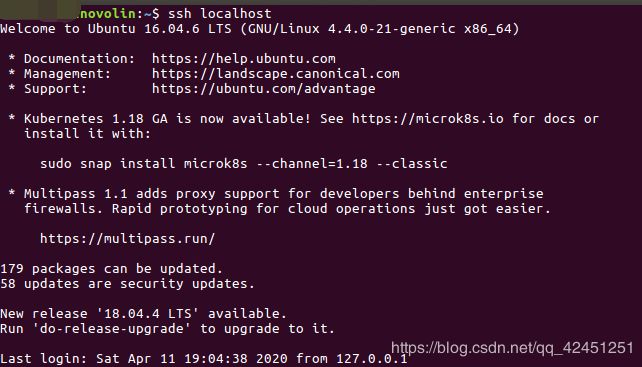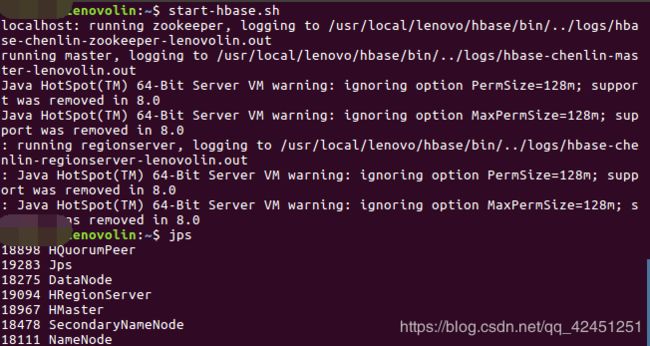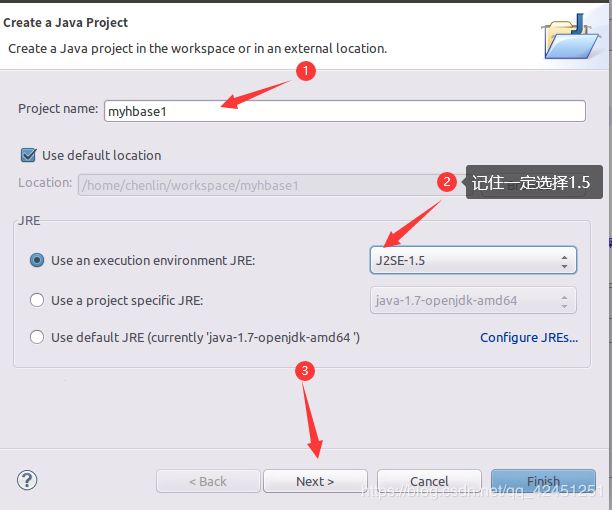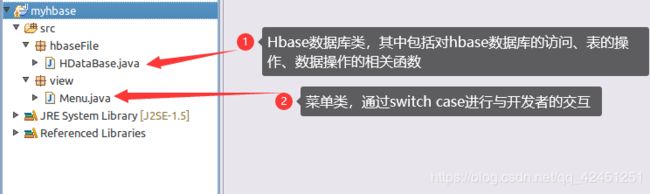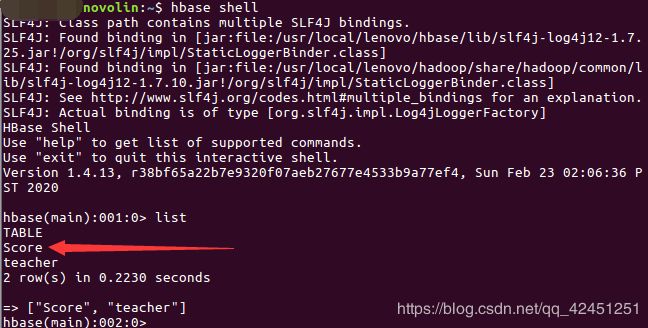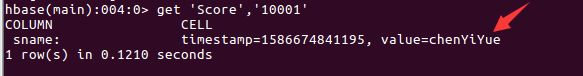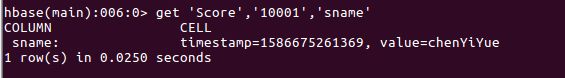大数据hadoop学习【9】-----通过JAVA语言编程,实现对Hbase数据库表及数据的相关操作
大数据hadoop学习【9】-----通过JAVA语言编程,实现对Hbase数据库表及数据的相关操作目录
- 一、Hbase数据库的运行
- 1、运行SSH
- 2、运行hadoop
- 3、运行Hbase
- 二、eclipse整体Java项目介绍
- 1、创建属于hbase的Java Project
- 2、导入Hbase所需要的基本库
- 3、创建相关的包、类
- 三、通过JAVA编程,实现对Hbase数据库的连接与关闭 ,已经菜单函数的编写
- 1、通过Java编程实现对Hbase数据库的连接
- 2、通过Java编程实现对Hbase数据库的关闭
- 3、菜单交互界面主函数
- 四、Java编程实现对Hbase数据库表操作
- 1、通过JAVA编程,实现对Hbase数据库表的创建
- 2、通过JAVA编程,实现对Hbase数据库表的查询
- 3、通过JAVA编程,实现对Hbase数据库表的删除
- 五、Java实现对数据库表中数据的操作
- 1、通过JAVA编程,实现对Hbase数据库表中数据的插入
- 2、通过JAVA编程,实现对Hbase数据库表中数据的查询
- 3、通过JAVA编程,实现对Hbase数据库表中数据的删除
- 六、项目整体代码
- 1、菜单类
- 2、Hbase数据库操作类
- 3、程序关闭
上次的hadoop学习,我们了解了如何通过Hbase的shell界面相关shell命令,对数据库中表及表中数据进行操作!
但其实在很多时候,我们需要的是通过程序编程,完成与用户的界面交互功能,肯定不能让用户来进行shell命令进行相关数据的操作吧,这时候,我们需要通过Java语言来进行对Hbase的数据库的访问操作,本次博客,林君学长主要带大家了解,如何通过JAVA编程,来对HBase数据库进行访问并且操作
- 操作系统:ubuntuKylin-16.04
- hadoop版本:hadoop-2.7.7
- hbase版本:hbase-1.4.13
- java版本:jdk-1.7
一、Hbase数据库的运行
1、运行SSH
1)、新建终端,输入以下命令切换hadoop账户,然后运行ssh
su - hadoop
ssh localhost
2、运行hadoop
1)、终端输入以下命令,运行hadoop
start-dfs.sh
jps
3、运行Hbase
1)、当前终端输入如下命令,运行Hbase
start-hbase.sh
jps
上面三步执行之后,便可以隐藏终端,不要关闭哦!
二、eclipse整体Java项目介绍
1、创建属于hbase的Java Project
记住上面的JSE的选择,一定要选择1.5版本,因为后面的代码需要这个版本的,高于版本的不支持有些代码,需要自己重新编写!
2、导入Hbase所需要的基本库
1)、找到安装hbase路径的地方,然后导入路径 /usr/local/hbase/lib文件中的所有的库:
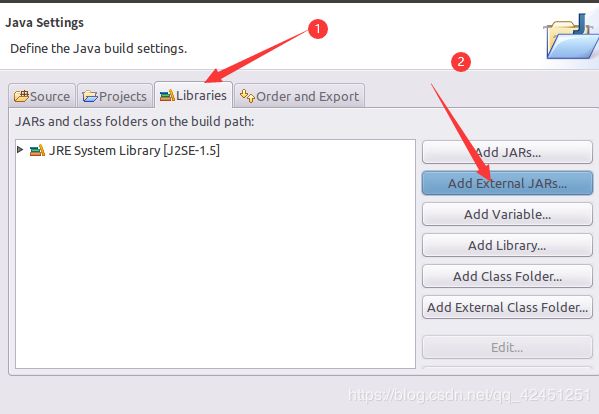


3、创建相关的包、类
三、通过JAVA编程,实现对Hbase数据库的连接与关闭 ,已经菜单函数的编写
1、通过Java编程实现对Hbase数据库的连接
1)、java代码如下所示:
//建立连接
public static void init(){
configuration = HBaseConfiguration.create();
configuration.set("hbase.rootdir","hdfs://localhost:9000/hbase");
try{
connection = ConnectionFactory.createConnection(configuration);
admin = connection.getAdmin();
}catch (IOException e){
e.printStackTrace();
}
}
2、通过Java编程实现对Hbase数据库的关闭
1)、java代码如下所示:
//关闭连接
public static void close(){
try{
if(admin != null){
admin.close();
}
if(null != connection){
connection.close();
}
}catch (IOException e){
e.printStackTrace();
}
}
3、菜单交互界面主函数
1)、java代码如下所示:
public static void main(String[] args) throws IOException{
HDataBase h1=new HDataBase();
@SuppressWarnings("resource")
Scanner in = new Scanner(System.in);
while(true){
System.out.println("**********************基于JAVA的Hbase数据库表及表的基本操作**********************");
System.out.println("1、向Hbase数据库创建一张表");
System.out.println("2、查看数据库中已存在的表");
System.out.println("3、为创建的表的某一行的某一列插入数据");
System.out.println("4、根据行键rowkey查找数据");
System.out.println("5、删除表中的数据");
System.out.println("6、删除指定表");
System.out.println("0、退出!");
System.out.print("请输入你的选择:");
int a=in.nextInt();
switch(a){
case 1: h1.createTable("Score",new String[]{"sname","course"});break;
case 2: h1.listTables();break;
case 3: h1.insertRow("Score", "10001", "sname"," ","chenYiYue");break;
case 4: h1.getData("Score", "10001", "sname", " ");break;
case 5: h1.deleteRow("Score", "10001", "sname", "chenYiYue");break;
case 6: h1.deleteTable("Score");break;
case 0:break;
}
}
}
四、Java编程实现对Hbase数据库表操作
1、通过JAVA编程,实现对Hbase数据库表的创建
1)、java程序如下所示:
public void createTable(String myTableName,String[] colFamily) throws IOException {
init();
TableName tableName = TableName.valueOf(myTableName);
if(admin.tableExists(tableName)){
System.out.println("该表已经存在!");
}else {
HTableDescriptor hTableDescriptor = new HTableDescriptor(tableName);
for(String str:colFamily){
HColumnDescriptor hColumnDescriptor = new HColumnDescriptor(str);
hTableDescriptor.addFamily(hColumnDescriptor);
}
admin.createTable(hTableDescriptor);
System.out.println("表创建成功!");
}
close();
}
通过输入需要穿件的表名,以及包括的列名组,来进行hbase表的创建
如:createTable(“Score”,new String[]{“sname”,“course”})
2)、运行结果如下所示:

3)、在终端进入hbase的shell界面,通过shell命令查询该表是否完成创建
hbase shell
list
2、通过JAVA编程,实现对Hbase数据库表的查询
1)、java代码如下所示:
public void listTables() throws IOException {
init();
HTableDescriptor hTableDescriptors[] = admin.listTables();
for(HTableDescriptor hTableDescriptor :hTableDescriptors){
System.out.println(hTableDescriptor.getNameAsString());
}
close();
}
上面函数的主要功能就是查询出Hbase数据库中的所有表,并在终端显示出来
2)、运行结果如下所示:

3)、终端查询是否一致

上图可以看出,完全一致!
3、通过JAVA编程,实现对Hbase数据库表的删除
1)、java代码如下所示:
public void deleteTable(String tableName) throws IOException {
init();
TableName tn = TableName.valueOf(tableName);
if (admin.tableExists(tn)) {
admin.disableTable(tn);
admin.deleteTable(tn);
System.out.println("表:"+tableName+"已成功删除");
}
close();
}
通过输入Hbase的表名,完成对数据库表的删除,如:deleteTable(“Score”)
2)、运行结果如下所示:

3)、在shell界面查询是否删除成功
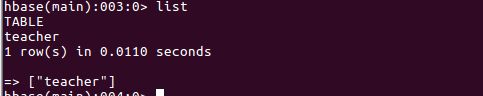
终端已经没有该表了!以上步骤建议在完成以下数据操作步骤后执行!
五、Java实现对数据库表中数据的操作
1、通过JAVA编程,实现对Hbase数据库表中数据的插入
1)、java代码如下所示:
public void insertRow(String tableName,String rowKey,String colFamily,String col,String val) throws IOException {
init();
Table table = connection.getTable(TableName.valueOf(tableName));
Put put = new Put(rowKey.getBytes());
put.addColumn(colFamily.getBytes(), col.getBytes(), val.getBytes());
System.out.println("数据插入成功");
table.put(put);
table.close();
close();
}
通过输入表名、行键(可以理解为主键,主键唯一)、列族名、列族名下的列名、已经插入的数据进行表中数据的插入,如:insertRow(“Score”, “10001”, “sname”," ",“chenYiYue”),由于sname下面没有其他的列名,所以我们输入空就行
2)、运行结果如下所示:
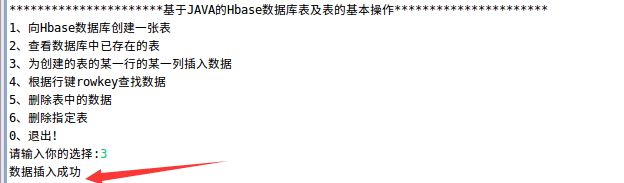
3)、shell界面查询是否成功插入数据
get 'Score','10001'
2、通过JAVA编程,实现对Hbase数据库表中数据的查询
1)、java代码如下所示:
public void getData(String tableName,String rowKey,String colFamily,String col)throws IOException{
init();
Table table = connection.getTable(TableName.valueOf(tableName));
Get get = new Get(rowKey.getBytes());
get.addColumn(colFamily.getBytes(),col.getBytes());
Result result = table.get(get);
showCell(result);
table.close();
close();
}
public void showCell(Result result){
Cell[] cells = result.rawCells();
for(Cell cell:cells){
System.out.println("RowName:"+new String(CellUtil.cloneRow(cell))+" ");
System.out.println("Timetamp:"+cell.getTimestamp()+" ");
System.out.println("column Family:"+new String(CellUtil.cloneFamily(cell))+" ");
System.out.println("row Name:"+new String(CellUtil.cloneQualifier(cell))+" ");
System.out.println("value:"+new String(CellUtil.cloneValue(cell))+" ");
}
}
通过输入表名、行键(主键)、以及列族名,和列族名下的列名,如:
getData(“Score”, “10001”, “sname”," "),由于该sname列名下没有列名,所以我们输入空
2)、查询的结果如下所示:
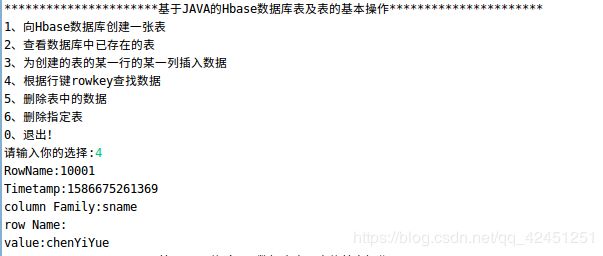
3)、在shell界面查看查询的内容是否一致
get 'Score','10001','sname'
3、通过JAVA编程,实现对Hbase数据库表中数据的删除
1)、java代码如下所示:
public void deleteRow(String tableName,String rowKey,String colFamily,String col) throws IOException {
init();
Table table = connection.getTable(TableName.valueOf(tableName));
Delete delete = new Delete(rowKey.getBytes());
//删除指定列族的所有数据
//delete.addFamily(colFamily.getBytes());
//删除指定列的数据
//delete.addColumn(colFamily.getBytes(), col.getBytes());
table.delete(delete);
System.out.println("信息已经删除");
table.close();
close();
}
通过指定表名、行键(主键唯一)、列族名、和列族名下的数据进行数据的删除,如:deleteRow(“Score”, “10001”, “sname”, “chenYiYue”)
2)、运行结果如下所示:
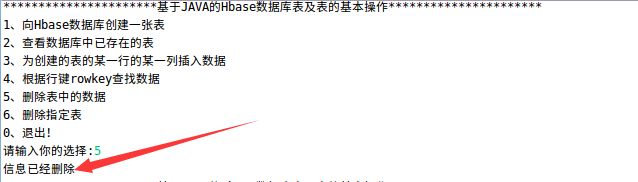
3)、在shell界面查询该条数据是否删除成功:
get 'Score','10001','sname'
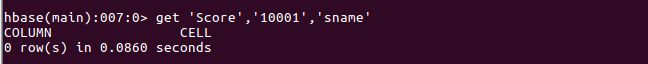
可以看出,sname下的数据chenyiyue已经被成功删除,该列下已经没有数据了!
六、项目整体代码
1、菜单类
package view;
import hbaseFile.HDataBase;
import java.io.IOException;
import java.util.Scanner;
public class Menu {
public static void main(String[] args) throws IOException{
HDataBase h1=new HDataBase();
@SuppressWarnings("resource")
Scanner in = new Scanner(System.in);
while(true){
System.out.println("**********************基于JAVA的Hbase数据库表及表的基本操作**********************");
System.out.println("1、向Hbase数据库创建一张表");
System.out.println("2、查看数据库中已存在的表");
System.out.println("3、为创建的表的某一行的某一列插入数据");
System.out.println("4、根据行键rowkey查找数据");
System.out.println("5、删除表中的数据");
System.out.println("6、删除指定表");
System.out.println("0、退出!");
System.out.print("请输入你的选择:");
int a=in.nextInt();
switch(a){
case 1: h1.createTable("Score",new String[]{"sname","course"});break;
case 2: h1.listTables();break;
case 3: h1.insertRow("Score", "10001", "sname"," ","chenYiYue");break;
case 4: h1.getData("Score", "10001", "sname", "chenYiYue");break;
case 5: h1.deleteRow("Score", "10001", "sname", "chenYiYue");break;
case 6: h1.deleteTable("Score");break;
case 0:break;
}
}
}
}
2、Hbase数据库操作类
package hbaseFile;
import org.apache.hadoop.conf.Configuration;
import org.apache.hadoop.hbase.*;
import org.apache.hadoop.hbase.client.*;
import java.io.IOException;
public class HDataBase{
public static Configuration configuration;
public static Connection connection;
public static Admin admin;
//建立连接
public static void init(){
configuration = HBaseConfiguration.create();
configuration.set("hbase.rootdir","hdfs://localhost:9000/hbase");
try{
connection = ConnectionFactory.createConnection(configuration);
admin = connection.getAdmin();
}catch (IOException e){
e.printStackTrace();
}
}
//关闭连接
public static void close(){
try{
if(admin != null){
admin.close();
}
if(null != connection){
connection.close();
}
}catch (IOException e){
e.printStackTrace();
}
}
/**
* 建表。HBase的表中会有一个系统默认的属性作为主键,主键无需自行创建,默认为put命令操作中表名后第一个数据,因此此处无需创建id列
* @param myTableName 表名
* @param colFamily 列族名
* @throws IOException
*/
public void createTable(String myTableName,String[] colFamily) throws IOException {
init();
TableName tableName = TableName.valueOf(myTableName);
if(admin.tableExists(tableName)){
System.out.println("该表已经存在!");
}else {
HTableDescriptor hTableDescriptor = new HTableDescriptor(tableName);
for(String str:colFamily){
HColumnDescriptor hColumnDescriptor = new HColumnDescriptor(str);
hTableDescriptor.addFamily(hColumnDescriptor);
}
admin.createTable(hTableDescriptor);
System.out.println("表创建成功!");
}
close();
}
/**
* 删除指定表
* @param tableName 表名
* @throws IOException
*/
public void deleteTable(String tableName) throws IOException {
init();
TableName tn = TableName.valueOf(tableName);
if (admin.tableExists(tn)) {
admin.disableTable(tn);
admin.deleteTable(tn);
System.out.println("表:"+tableName+"已成功删除");
}
close();
}
/**
* 查看已有表
* @throws IOException
*/
public void listTables() throws IOException {
init();
HTableDescriptor hTableDescriptors[] = admin.listTables();
for(HTableDescriptor hTableDescriptor :hTableDescriptors){
System.out.println(hTableDescriptor.getNameAsString());
}
close();
}
/**
* 向某一行的某一列插入数据
* @param tableName 表名
* @param rowKey 行键
* @param colFamily 列族名
* @param col 列名(如果其列族下没有子列,此参数可为空)
* @param val 值
* @throws IOException
*/
public void insertRow(String tableName,String rowKey,String colFamily,String col,String val) throws IOException {
init();
Table table = connection.getTable(TableName.valueOf(tableName));
Put put = new Put(rowKey.getBytes());
put.addColumn(colFamily.getBytes(), col.getBytes(), val.getBytes());
System.out.println("数据插入成功");
table.put(put);
table.close();
close();
}
/**
* 删除数据
* @param tableName 表名
* @param rowKey 行键
* @param colFamily 列族名
* @param col 列名
* @throws IOException
*/
public void deleteRow(String tableName,String rowKey,String colFamily,String col) throws IOException {
init();
Table table = connection.getTable(TableName.valueOf(tableName));
Delete delete = new Delete(rowKey.getBytes());
//删除指定列族的所有数据
//delete.addFamily(colFamily.getBytes());
//删除指定列的数据
//delete.addColumn(colFamily.getBytes(), col.getBytes());
table.delete(delete);
System.out.println("信息已经删除");
table.close();
close();
}
/**
* 根据行键rowkey查找数据
* @param tableName 表名
* @param rowKey 行键
* @param colFamily 列族名
* @param col 列名
* @throws IOException
*/
public void getData(String tableName,String rowKey,String colFamily,String col)throws IOException{
init();
Table table = connection.getTable(TableName.valueOf(tableName));
Get get = new Get(rowKey.getBytes());
get.addColumn(colFamily.getBytes(),col.getBytes());
Result result = table.get(get);
showCell(result);
table.close();
close();
}
/**
* 格式化输出
* @param result
*/
public void showCell(Result result){
Cell[] cells = result.rawCells();
for(Cell cell:cells){
System.out.println("RowName:"+new String(CellUtil.cloneRow(cell))+" ");
System.out.println("Timetamp:"+cell.getTimestamp()+" ");
System.out.println("column Family:"+new String(CellUtil.cloneFamily(cell))+" ");
System.out.println("row Name:"+new String(CellUtil.cloneQualifier(cell))+" ");
System.out.println("value:"+new String(CellUtil.cloneValue(cell))+" ");
}
}
}
3、程序关闭
每次操作之后,记得关闭自己的hadoop已经hbase,养成良好的操作习惯!
stop-hbase.sh
stop-dfs.sh
exit
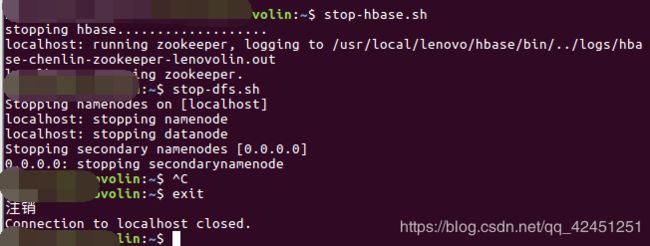
以上就是本次博客的全部内容啦,希望阅读的小伙伴可以懂得如何通过java代码实现对Hbase数据库的操作,代码不要照搬,理解代码才是硬道理,一定要熟悉后理解哦!
遇到问题的小伙伴记得评论区留言,林君学长看到会为大家解答的,这个学长不太冷!
陈一月的又一天编程岁月^ _ ^