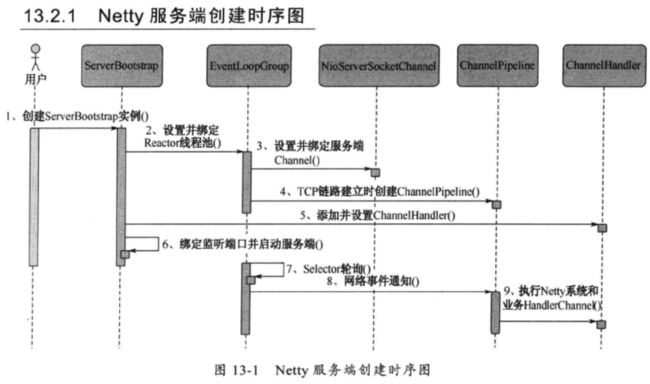SpringBoot--Netty的配置使用
Netty封装了JDK的NIO,让你用得更爽,你不用再写一大堆复杂的代码了。
Netty是一个异步事件驱动的网络应用框架,用于快速开发可维护的高性能服务器和客户端。
有了Netty,你可以实现自己的HTTP服务器,FTP服务器,UDP服务器,RPC服务器,WebSocket服务器,Redis的Proxy服务器,MySQL的Proxy服务器等等。
在讲Netty之前我们先引入一个概念:NIO
NIO
说NIO之前先说一下BIO(Blocking IO),如何理解这个Blocking呢?
- 客户端监听(Listen)时,Accept是阻塞的,只有新连接来了,Accept才会返回,主线程才能继
- 读写socket时,Read是阻塞的,只有请求消息来了,Read才能返回,子线程才能继续处理
- 读写socket时,Write是阻塞的,只有客户端把消息收了,Write才能返回,子线程才能继续读取下一个请求
传统的BIO模式下,从头到尾的所有线程都是阻塞的,这些线程就干等着,占用系统的资源,什么事也不干。
那么NIO是怎么做到非阻塞的呢。它用的是事件机制。它可以用一个线程把Accept,读写操作,请求处理的逻辑全干了。如果什么事都没得做,它也不会死循环,它会将线程休眠起来,直到下一个事件来了再继续干活,这样的一个线程称之为NIO线程
Netty 内部流程
Netty在Spring Boot的简单实例
现在就使用一个简单的场景进行举例:服务端监控客户端是否在线。
服务端
- 引入netty的包依赖:
>
>io.netty >
>netty-all >
>5.0.0.Alpha1 >
>
- 开启一个服务端:NettyServer.java
import io.netty.bootstrap.ServerBootstrap;
import io.netty.channel.Channel;
import io.netty.channel.ChannelOption;
import io.netty.channel.EventLoopGroup;
import io.netty.channel.nio.NioEventLoopGroup;
import io.netty.channel.socket.nio.NioServerSocketChannel;
import org.slf4j.Logger;
import org.slf4j.LoggerFactory;
import org.springframework.beans.factory.annotation.Value;
import org.springframework.stereotype.Component;
import javax.annotation.PostConstruct;
/**
* @author JiaweiWu
*/
@Component
public class NettyServer {
private static final Logger LOGGER = LoggerFactory.getLogger(NettyServer.class);
@Value("${netty.server.port}")
public Integer port;
public Integer getPort() {
return port;
}
public void setPort(Integer port) {
this.port = port;
}
private void startServer(){
//服务端需要2个线程组 boss处理客户端连接 work进行客服端连接之后的处理
EventLoopGroup boss = new NioEventLoopGroup();
EventLoopGroup work = new NioEventLoopGroup();
try {
ServerBootstrap bootstrap = new ServerBootstrap();
//服务器 配置
// bootstrap.group(boss,work).channel(NioServerSocketChannel.class)
// .childHandler(new ChannelInitializer>() {
// protected void initChannel(SocketChannel socketChannel) throws Exception {
// // HttpServerCodec:将请求和应答消息解码为HTTP消息
// socketChannel.pipeline().addLast("http-codec",new HttpServerCodec());
// // HttpObjectAggregator:将HTTP消息的多个部分合成一条完整的HTTP消息
// socketChannel.pipeline().addLast("aggregator",new HttpObjectAggregator(65536));
// // ChunkedWriteHandler:向客户端发送HTML5文件
// socketChannel.pipeline().addLast("http-chunked",new ChunkedWriteHandler());
// // 进行设置心跳检测
// socketChannel.pipeline().addLast(new IdleStateHandler(60,30,60*30, TimeUnit.SECONDS));
// // 配置通道处理 来进行业务处理
// socketChannel.pipeline().addLast(new MyChannelHandler());
// }
// }).option(ChannelOption.SO_BACKLOG,1024).childOption(ChannelOption.SO_KEEPALIVE,true);
//服务器 配置
bootstrap.group(boss,work).channel(NioServerSocketChannel.class)
.childHandler(new MyChatServerInializer()).option(ChannelOption.SO_BACKLOG,1024).childOption(ChannelOption.SO_KEEPALIVE,true);
//绑定端口 开启事件驱动
LOGGER.info("【服务器启动成功========端口:"+port+"】");
Channel channel = bootstrap.bind(port).sync().channel();
channel.closeFuture().sync();
}catch (Exception e){
e.printStackTrace();
}finally {
//关闭资源
boss.shutdownGracefully();
work.shutdownGracefully();
}
}
@PostConstruct()
public void init(){
//需要开启一个新的线程来执行netty server 服务器
new Thread(new Runnable() {
public void run() {
startServer();
}
}).start();
}
}
上面使用到两个配置:一个在配置文件application.properties中的配置,一个服务端的初始化配置MyChatServerInializer.java
- application.properties
# netty 配置
# 端口
netty.server.port=9001
- MyChatServerInializer.java
import com.jmk.frame.device.server.netty.handler.MyChannelHandler;
import io.netty.channel.ChannelInitializer;
import io.netty.channel.ChannelPipeline;
import io.netty.channel.socket.SocketChannel;
import io.netty.handler.codec.http.HttpObjectAggregator;
import io.netty.handler.codec.http.HttpServerCodec;
import io.netty.handler.stream.ChunkedWriteHandler;
import io.netty.handler.timeout.IdleStateHandler;
import java.util.concurrent.TimeUnit;
/**
* @author JiaweiWu
*/
public class MyChatServerInializer extends ChannelInitializer> {
@Override
protected void initChannel(SocketChannel ch) throws Exception {
ChannelPipeline pipeline = ch.pipeline();
//分割接收到的Bytebu,根据指定的分割符为换行
// pipeline.addLast(new DelimiterBasedFrameDecoder(10240, Delimiters.lineDelimiter()));
// pipeline.addLast(new StringDecoder(CharsetUtil.UTF_8));
// pipeline.addLast(new StringEncoder(CharsetUtil.UTF_8));
// HttpServerCodec:将请求和应答消息解码为HTTP消息
pipeline.addLast("http-codec",new HttpServerCodec());
// HttpObjectAggregator:将HTTP消息的多个部分合成一条完整的HTTP消息
pipeline.addLast("aggregator",new HttpObjectAggregator(65536));
// ChunkedWriteHandler:向客户端发送HTML5文件
pipeline.addLast("http-chunked",new ChunkedWriteHandler());
// 进行设置心跳检测
pipeline.addLast(new IdleStateHandler(80,70,60*30, TimeUnit.SECONDS));
// 配置通道处理 来进行业务处理
pipeline.addLast(new MyChannelHandler());
}
}
- 创建MyChannelHandler.java,对消息信号进行监测
import cn.hutool.json.JSONObject;
import com.jmk.frame.common.constant.ConstantInterface;
import com.jmk.frame.device.common.netty.utils.GlobalUserUtil;
import com.jmk.frame.device.server.biz.DeviceBiz;
import com.jmk.frame.device.server.netty.entity.DeviceChannel;
import com.jmk.frame.device.server.netty.manager.DeviceChannelManager;
import io.netty.buffer.ByteBuf;
import io.netty.buffer.Unpooled;
import io.netty.channel.*;
import io.netty.handler.codec.http.*;
import io.netty.handler.codec.http.websocketx.*;
import io.netty.handler.timeout.IdleStateEvent;
import io.netty.util.AttributeKey;
import io.netty.util.CharsetUtil;
import org.apache.commons.lang3.StringUtils;
import org.slf4j.Logger;
import org.slf4j.LoggerFactory;
import org.springframework.beans.factory.annotation.Autowired;
import org.springframework.stereotype.Component;
import javax.annotation.PostConstruct;
import java.util.List;
/**
* @author JiaweiWu
*/
@Component
public class MyChannelHandler extends SimpleChannelInboundHandler> {
private static final Logger LOGGER = LoggerFactory.getLogger(MyChannelHandler.class);
private static final String URI = "websocket";
private WebSocketServerHandshaker handshaker ;
private static MyChannelHandler myChannelHandler;
@Autowired
DeviceBiz deviceBiz;
@PostConstruct
public void init(){
myChannelHandler = this;
}
/**
* 连接上服务器
* @param ctx
* @throws Exception
*/
@Override
public void handlerAdded(ChannelHandlerContext ctx) throws Exception {
LOGGER.info("【handlerAdded】====>"+ctx.channel().id());
GlobalUserUtil.channels.add(ctx.channel());
}
/**
* 断开连接
* @param ctx
* @throws Exception
*/
@Override
public void handlerRemoved(ChannelHandlerContext ctx) throws Exception {
LOGGER.info("【handlerRemoved】====>"+ctx.channel().id());
GlobalUserUtil.channels.remove(ctx);
//修改设备的在线状态
DeviceChannel deviceChannel = DeviceChannelManager.getByChannelId(ctx.channel().id().asLongText());
if (deviceChannel != null) {
List> deviceChannels = DeviceChannelManager.getByImei(deviceChannel.getImei());
LOGGER.info("flow==deviceChannelList:"+ new JSONObject(deviceChannels)+"-----size:"+deviceChannels.size());
if (deviceChannels.size() < 2) {
if (StringUtils.isNotBlank(deviceChannel.getImei())) {
myChannelHandler.deviceBiz.changeDeviceStatus(deviceChannel.getImei(), ConstantInterface.ONLINE_STATUS.NOT_ONLINE);
}
}
DeviceChannelManager.remove(deviceChannel);
}
}
/**
* 连接异常 需要关闭相关资源
* @param ctx
* @param cause
* @throws Exception
*/
@Override
public void exceptionCaught(ChannelHandlerContext ctx, Throwable cause) throws Exception {
LOGGER.error("【系统异常】======>"+cause.toString());
ctx.close();
ctx.channel().close();
}
/**
* 活跃的通道 也可以当作用户连接上客户端进行使用
* @param ctx
* @throws Exception
*/
@Override
public void channelActive(ChannelHandlerContext ctx) throws Exception {
LOGGER.info("【channelActive】=====>"+ctx.channel());
}
/**
* 不活跃的通道 就说明用户失去连接
* @param ctx
* @throws Exception
*/
@Override
public void channelInactive(ChannelHandlerContext ctx) throws Exception {
LOGGER.info("【channelInactive】=====>"+ctx.channel());
}
/**
* 这里只要完成 flush
* @param ctx
* @throws Exception
*/
@Override
public void channelReadComplete(ChannelHandlerContext ctx) throws Exception {
ctx.flush();
}
/**
* 这里是保持服务器与客户端长连接 进行心跳检测 避免连接断开
* @param ctx
* @param evt
* @throws Exception
*/
@Override
public void userEventTriggered(ChannelHandlerContext ctx, Object evt) throws Exception {
if(evt instanceof IdleStateEvent){
IdleStateEvent stateEvent = (IdleStateEvent) evt;
PingWebSocketFrame ping = new PingWebSocketFrame();
switch (stateEvent.state()){
//读空闲(服务器端)
case READER_IDLE:
LOGGER.info("【"+ctx.channel().remoteAddress()+"】读空闲(服务器端)");
ctx.writeAndFlush(ping);
break;
//写空闲(客户端)
case WRITER_IDLE:
LOGGER.info("【"+ctx.channel().remoteAddress()+"】写空闲(客户端)");
ctx.writeAndFlush(ping);
//不活跃客户端直接切断连接
ctx.close();
break;
case ALL_IDLE:
LOGGER.info("【"+ctx.channel().remoteAddress()+"】读写空闲");
break;
}
}
}
/**
* 收发消息处理
* @param ctx
* @param msg
* @throws Exception
*/
protected void messageReceived(ChannelHandlerContext ctx, Object msg) throws Exception {
if(msg instanceof HttpRequest){//处理http握手请求
doHandlerHttpRequest(ctx,(HttpRequest) msg);
}else if(msg instanceof WebSocketFrame){//websocket请求
doHandlerWebSocketFrame(ctx,(WebSocketFrame) msg);
}
}
/**
* websocket消息处理
* @param ctx
* @param msg
*/
private void doHandlerWebSocketFrame(ChannelHandlerContext ctx, WebSocketFrame msg) {
//判断msg 是哪一种类型 分别做出不同的反应
if(msg instanceof CloseWebSocketFrame){
// LOGGER.info("【关闭】");
handshaker.close(ctx.channel(), (CloseWebSocketFrame) msg);
return ;
}
if(msg instanceof PingWebSocketFrame){
// LOGGER.info("【ping】");
PongWebSocketFrame pong = new PongWebSocketFrame(msg.content().retain());
ctx.channel().writeAndFlush(pong);
return ;
}
if(msg instanceof PongWebSocketFrame){
// LOGGER.info("【pong】");
// PingWebSocketFrame ping = new PingWebSocketFrame(msg.content().retain());
// ctx.channel().writeAndFlush(ping);
return ;
}
if(!(msg instanceof TextWebSocketFrame)){
// LOGGER.info("【不支持二进制】");
throw new UnsupportedOperationException("不支持二进制");
}
//可以对消息进行处理
//处理设备的在线状态
try{
String imei = ((TextWebSocketFrame) msg).text();
// if (StringUtils.isNotBlank(imei)){
// BaseContextHandler.set(ctx.channel().id().asLongText(),imei);
// }
if (StringUtils.isNotBlank(imei)){
myChannelHandler.deviceBiz.changeDeviceStatus(imei, ConstantInterface.ONLINE_STATUS.ONLINE);
DeviceChannel deviceChannel = new DeviceChannel();
deviceChannel.setChannelId(ctx.channel().id().asLongText());
deviceChannel.setImei(imei);
DeviceChannelManager.add(deviceChannel);
ctx.writeAndFlush(new TextWebSocketFrame(((TextWebSocketFrame) msg).text()));
}
}catch (Exception e){
System.out.println("flow==change device status error:"+e);
}
//群发
// for (Channel channel : GlobalUserUtil.channels) {
// LOGGER.info("flow==msg:"+ ((TextWebSocketFrame) msg).text());
// channel.writeAndFlush(new TextWebSocketFrame(((TextWebSocketFrame) msg).text()));
// }
}
/**
* wetsocket第一次连接握手
* @param ctx
* @param msg
*/
private void doHandlerHttpRequest(ChannelHandlerContext ctx, HttpRequest msg) {
// http 解码失败
if(!msg.getDecoderResult().isSuccess() || (!"websocket".equals(msg.headers().get("Upgrade")))){
sendHttpResponse(ctx, (FullHttpRequest) msg,new DefaultFullHttpResponse(HttpVersion.HTTP_1_1,HttpResponseStatus.BAD_REQUEST));
}
//可以获取msg的uri来判断
String uri = msg.getUri();
if(!uri.substring(1).equals(URI)){
ctx.close();
}
ctx.attr(AttributeKey.valueOf("type")).set(uri);
//可以通过url获取其他参数
WebSocketServerHandshakerFactory factory = new WebSocketServerHandshakerFactory(
"ws://"+msg.headers().get("Host")+"/"+URI+"",null,false
);
handshaker = factory.newHandshaker(msg);
if(handshaker == null){
WebSocketServerHandshakerFactory.sendUnsupportedWebSocketVersionResponse(ctx.channel());
}
//进行连接
handshaker.handshake(ctx.channel(), (FullHttpRequest) msg);
//可以做其他处理
}
private static void sendHttpResponse(ChannelHandlerContext ctx, FullHttpRequest req, DefaultFullHttpResponse res) {
// 返回应答给客户端
if (res.getStatus().code() != 200) {
ByteBuf buf = Unpooled.copiedBuffer(res.getStatus().toString(), CharsetUtil.UTF_8);
res.content().writeBytes(buf);
buf.release();
}
// 如果是非Keep-Alive,关闭连接
ChannelFuture f = ctx.channel().writeAndFlush(res);
if (!HttpHeaders.isKeepAlive(req) || res.getStatus().code() != 200) {
f.addListener(ChannelFutureListener.CLOSE);
}
}
}
上方用到了一个CopyOnWriteArrayList 对设备的数据进行共享
DeviceChannelManager.java
import com.jmk.frame.device.common.utils.StringUtils;
import com.jmk.frame.device.server.netty.entity.DeviceChannel;
import java.util.ArrayList;
import java.util.List;
import java.util.concurrent.CopyOnWriteArrayList;
public class DeviceChannelManager {
private static List> deviceChannelList = new CopyOnWriteArrayList<>();
public static List> get(){
return deviceChannelList;
}
public static DeviceChannel getByChannelId(String channelId){
if (StringUtils.isNotBlank(channelId)){
for (int i = 0; i{
if (deviceChannelList.get(i).getChannelId().equals(channelId)){
return deviceChannelList.get(i);
}
}
}
return null;
}
public static List> getByImei(String imei){
if (StringUtils.isNotBlank(imei)){
List> deviceChannels = new ArrayList<>();
for (int i = 0; i{
if (deviceChannelList.get(i).getImei().equals(imei)){
deviceChannels.add(deviceChannelList.get(i));
}
}
return deviceChannels;
}
return null;
}
public static boolean add(DeviceChannel deviceChannel){
return deviceChannelList.add(deviceChannel);
}
public static void remove(DeviceChannel deviceChannel){
if (deviceChannel != null){
remove(deviceChannel.getChannelId());
}
}
public static void remove(String deviceChannelId){
if (StringUtils.isNotBlank(deviceChannelId)){
deviceChannelList.forEach(e->{
if (deviceChannelId.equals(e.getChannelId())){
deviceChannelList.remove(e);
}
});
}
}
}
在MyChannelHandler中我们直接通过@Autowired自动注入的接口是无法直接使用的,我们需要要到另外的一个注解@PostConstruct
关于这个注解可以看此篇文章:https://www.yuque.com/wjwcloud/note/mvmfnx
- 此处我们先在MyChannelHandler上加上注解
- 定义MyChannelHandler: private static MyChannelHandler myChannelHandler
- 使用@PostConstruct对MyChannelHandler进行初始化
- 并使用@Autowired进行注入接口
@PostConstruct
public void init(){
myChannelHandler = this;
}
调用接口时,我们需要如此使用(changeDeviceStatus为注入的接口中方法):myChannelHandler.deviceBiz.changeDeviceStatus()
客户端
客户端我们使用react-native官方提供的连接webSocket的方式进行举例:
//建立websocket连接
ws = new WebSocket(CONFIG.WEB_SOCKET.wsUrl);
ws.onopen = () => {
// 打开一个连接
// let imei = DeviceInfo.
console.log("flow==ws.imei:"+imei)
ws.send(imei); // 发送一个消息
};
ws.onmessage = (e) => {
// 接收到了一个消息
console.log("flow==webSocket msg"+e.data);
//心跳监测
heartBeat.reset(ws)
};
ws.onerror = (e) => {
// 发生了一个错误
console.log("flow==webSocket error"+e.message);
};
ws.onclose = (e) => {
// 连接被关闭了
// console.log("flow==webSocket close"+e.code, e.reason);
console.log("flow==webSocket close");
};
- 心跳监测 HeartBeat.js
export const heartBeat = {
timeout: 60000, // 60s
timeoutObj: null,
serverTimeoutObj: null,
reset: function (ws) {
clearTimeout(this.timeoutObj)
clearTimeout(this.serverTimeoutObj)
this.start(ws)
},
start: function (ws) {
if (ws) {
// console.log('flow==start:'+ws)
var self = this
this.timeoutObj && clearTimeout(this.timeoutObj)
this.serverTimeoutObj && clearTimeout(this.serverTimeoutObj)
this.timeoutObj = setTimeout(function () {
// 这里发送一个心跳,后端收到后,返回一个心跳消息,
// onmessage拿到返回的心跳就说明连接正常
var message = {
'data': {
'type': '95001', // 事件类型编码
'info': '{}', // 消息主体内容,业务组件自定义,可为空字符串或JSON字符串
'time': new Date().getTime(), // 时间
'deviceId': '', // 设备编码
'traceId': '', // 染色ID
'spanId': '0', // 日志ID
'terminalID': '' // 前端页面的终端编码(唯一),可为空串
}
}
console.log('flow==start send:' + JSON.stringify(message))
ws.send(JSON.stringify(message))//数据格式这里默认是字符串,是字符串还是JSON格式看你们的后台开发而定
//服务端失联断开,(暂未处理)
self.serverTimeoutObj = setTimeout(function () {
ws.onclose()
}, self.timeout)
}, this.timeout)
}
}
}