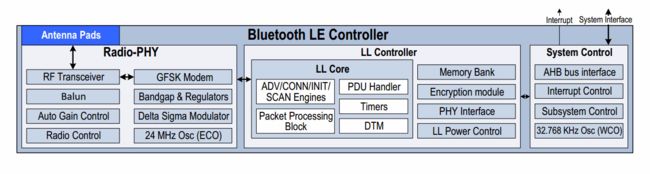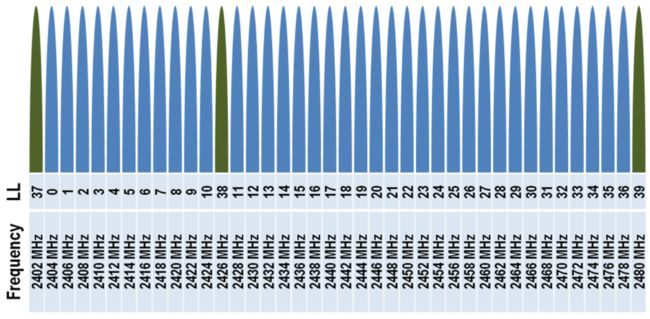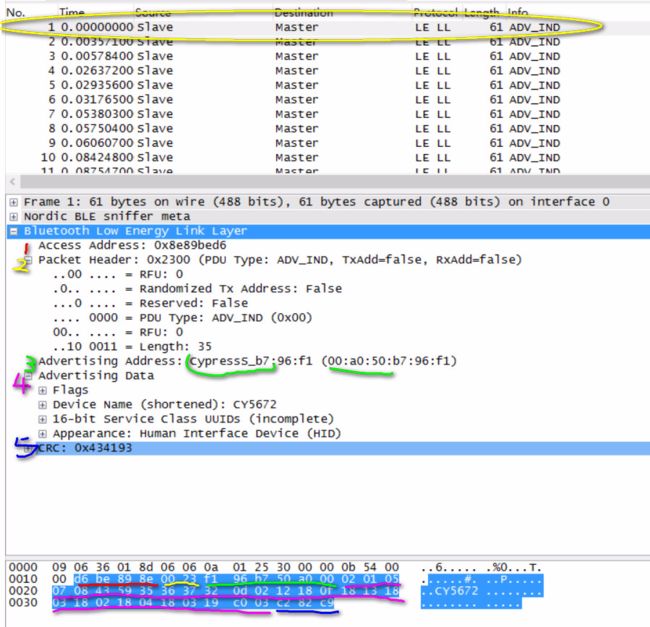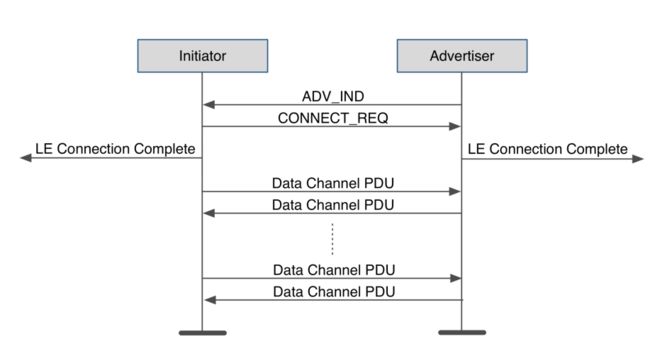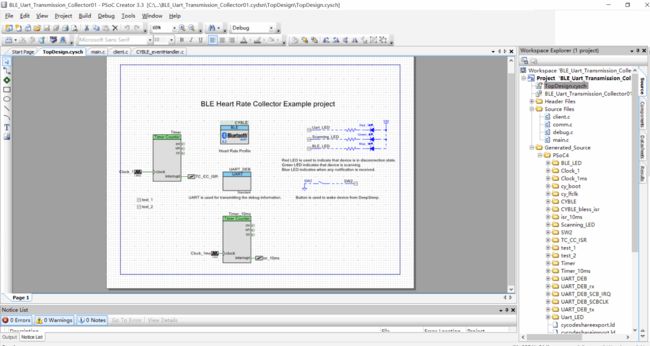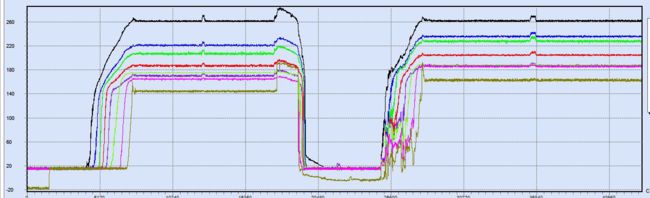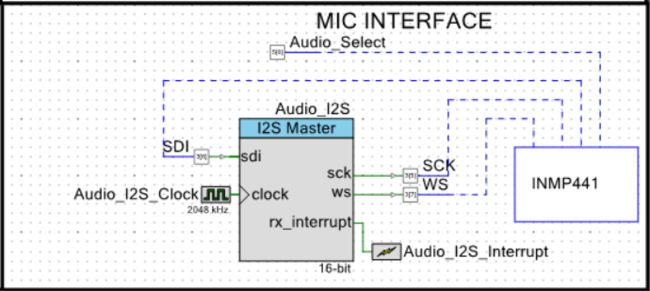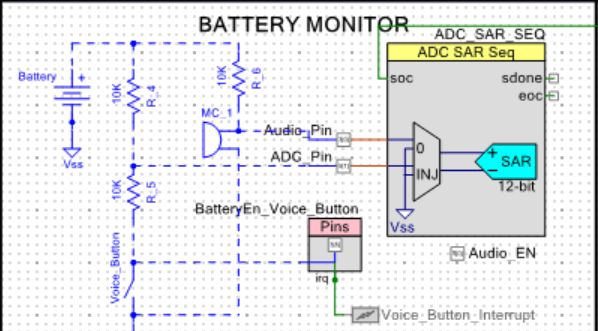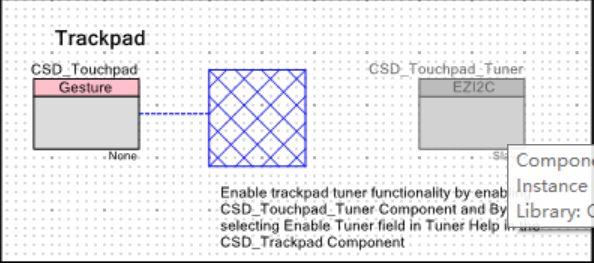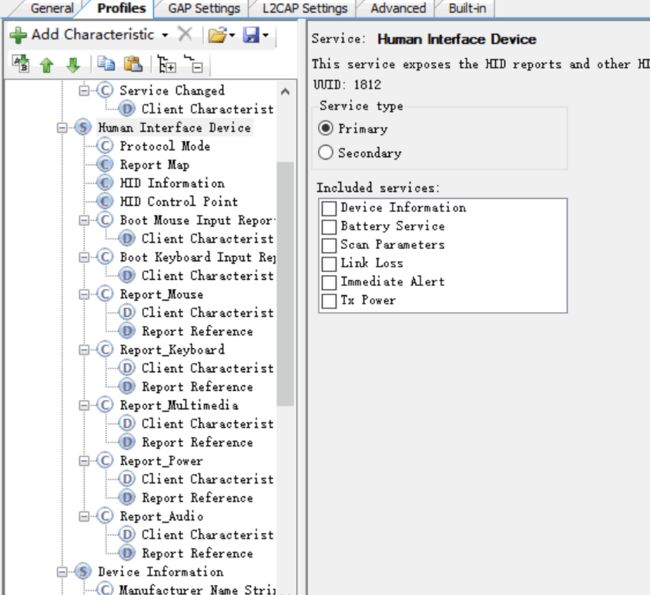欢迎使用 小书匠(xiaoshujiang)编辑器,您可以通过 设置 里的修改模板来改变新建文章的内容。
- 1.蓝牙BLE常见问答
- Q: Smart Ready 和 Smart 以及传统蓝牙之间是什么关系?
- Q: 双模(dual-mode)和单模(single-mode)有什么区别?
- Q: There is a confusion between Server-Client vs Master-Slave vs Central-Peripheral. I need a simplified explanation.
- Q: I am new to Bluetooth Low Energy and looking for a quick bringup. Where do I start?
- 2.BLE协议栈介绍
- 2.1 Architecture / Configurations
- 2.2 Physical Layer
- 2.3 BLE Link Layer
- 2.4 Host/Controller Interface (HCI)
- 2.5 Host -- Logical Link Control and Adaptation Protocol (L2CAP)
- 2.6 Security Manager Protocol (SMP)
- 2.7 Generic Access Profile (GAP)
- 2.8 Attribute Protocol (ATT)
- 2.9 Generic Attribute Profile (GATT)
- 3. BLE应用实例
- 3.1 BLE转串口透传例程
- 3.2 程序介绍
- 3.2.1 程序流程
- 3.2.2 主机和从机的联系
- 3.2.3 初始化程序
- 3.2.4 主程序
- 3.2.5 程序的调试
- 3.3 其他精彩例程
- 4. BLE语音遥控器
- 4.1 概述
- 4.2 功能介绍
- 4.3 BLE HID Profile
1.蓝牙BLE常见问答
Q: SMART READY 和 SMART 以及传统蓝牙之间是什么关系?
A:
1.Smart Ready 可以和 Smart Ready、传统蓝牙,以及 Smart 之间相互连接和通信。
2.传统蓝牙可以和 Smart Ready、传统蓝牙之间连接和通信
3.Smart 可以和 Smart、 Smart Ready 之间连接和通信
Q: 双模(DUAL-MODE)和单模(SINGLE-MODE)有什么区别?
A: 都是蓝牙芯片,双模指的是同时支持1:BasicRate ( BR), 2:Bluetooth Low Energy ( BLE),如手机, PC 等采用的均是双模的蓝牙芯片。很多 android手机都表明支持蓝牙 4.0,其实很大部分只支持 Smart Ready 里的 BR。不是硬件的问题而是软件里还不支持LE。目前 Android4.3 系统才开始全面支持 BLE。iOS 设备对蓝牙 4.0 支持的最好,只要是 iPhone4S 和以后的设备均完美完全支持蓝牙 4.0。单模指的是只支持Bluetooth Low Energy ( 缩写:BLE或者LE),目前我们在使用的如Cypress的PSoC和PRoC系列,TI的CC2640等都是单模芯片,只支持Smart。BLE最主要特点是低功耗和低速率,网上关于蓝牙 4.0 一节纽扣电池能够使用一年均是针对 BLE 而言。
Q: THERE IS A CONFUSION BETWEEN SERVER-CLIENT VS MASTER-SLAVE VS CENTRAL-PERIPHERAL. I NEED A SIMPLIFIED EXPLANATION.
A: These are the different roles defined at different layers of the BLE protocol stack.
Link Layer roles:
- Master - Initiates a connection
- Slave - Advertises and waits for a connection initiation
GATT roles:
- Server - Has data
- Client - Wants data
GAP roles:
- Central - The primary device in a connection
- Peripheral - The secondary device in a connection
The GAP Central is always a Link Layer Master, while the GAP Peripheral is always a Link Layer Slave.
Q: I AM NEW TO BLUETOOTH LOW ENERGY AND LOOKING FOR A QUICK BRINGUP. WHERE DO I START?
A: For a quick bringup with Bluetooth Low Energy, please refer to the following:
- Application note - Getting Started with PSoC 4 BLE
- Application note - Getting Started with PRoC BLE
- Development kit - CY8CKIT-042 BLE Pioneer Kit - This development kit, provides a number of example projects for a quick start with PSoC / PRoC BLE devices.
If you want to know about the technology, please refer to the videos available at BLE Developer Portal.
2.BLE协议栈介绍
2.1 ARCHITECTURE / CONFIGURATIONS
- Protocol stack consists of two main sections:
绿色 Controller
蓝色 Host - Controller Block Diagram
- Profiles and Application sit on top of the GAP and GATT layers of the host
- In a “single-device solution” (or “single-chip solution”), the host, controller, profiles, and application are all implemented together on the same chip
- In a “dual-device solution”, the BLE controller is implemented on one device, while the host,application, and profiles are implemented separately
- In a “network processor”, the host and controller are implemented together, but the application and profiles sit on another device (such as a PC or external microcontroller)
2.2 PHYSICAL LAYER
- RF Specifications
- Operates in 2.4 GHz ISM band
- GFSK modulation
- 40 channels with 2 MHz spacing
- 3 fixed advertisting channels for broadcasting, which avoid 802.11 interferance
- 37 adaptively frequency hoppeddynamic data channels
- Physical layer can be combined with standard Bluetooth RF in a dual-mode device
- 2 MHz spacing allows for better adjacent channel rejection
2.3 BLE LINK LAYER
- **Channl :**3 Advertising Channels and 37 Data Channels
-
States and Network Topology
- There are six possible Link Layer states of a BLE device:
- Standby - device is not transmitting or receiving any data, and is not connected to any other device
- Advertiser - periodically broadcasting advertisements
- Scanner - actively looking for advertisers
- Initiator - actively trying to initiate a connection with another device
- Master - connected to another device as a master
- Slave - connected to another device as a slave
- BLE is a star topology network:
- Master device “manages” the connection,and can be connected to multiple slaves
- Slave device can only be connected to one master
- There are six possible Link Layer states of a BLE device:
-
Advertisement Events
- During one “advertising event”, an advertisement packet is transmitted on each of the three advertising channels (37, 38, and 39)
-
Advertisement Intervals
- The advertising device has an “advertising interval”, which is the minimum amount of time between two advertising events
- Advertising Interval can be any amount of time between 20ms and 10.24s
-
Advertisement Types
-
Four types of advertisements:
- Connectable undirected- any scanner device can initiate a connection with this advertiser
- Connectable directed- only one specific device can initiate a connection with this advertiser
- Non-connectable undirected- no devices can initiate a connection with this advertiser; primarily used for general broadcast of data
- Discoverable undirected- any scanner device can request more information from the advertising device, but no devices can initiate a connection with it
-
-
Scanning
Active Scanning Packet Flow
- Connection Initiation
Connection Request Packet Flow
-
Connection Parameters
- Channel Map- indicates which data channels are used during the connection
- Connection Interval- multiple of 1.25ms in range of 7.5ms and 4.0s
- Supervision Timeout- multiple of 10ms in the range of 100ms and 32.0s. Must be larger than: (1 + slaveLatency) * (ConnInterval)
- Slave Latency- any value between 0 and 499, though it cannot exceed:((supervisionTimeout / connInterval) – 1)
-
Connection Events
- All communications between two connected devices occur in “connection events”
- Each event occurs on one data channel (channels 0-36), with the hop increment parameter determining the next channel for the next event
- During each connection event, the master transmits first, and the slave responds 150us later
- Master and slave can continue transmitting back and forth as many times as they want during a single connection event
- Connection events occur even when one (or both) sides have no data to send (the exception to this is when slave latency is enabled; more information on next slide). This allows both devices to acknowledge that the other is still there and keeps the connection active.
-
Slave Latency
-
Connection Parameters Tradeoffs
- Short connection interval:
- Higher power consumption for both devices
- Higher throughput in both directions
- Shorter wait for data to be sent in either direction
- Long connection interval:
- Lower power consumption for both devices
- Lower throughput in both directions
- Longer wait for data to be sent in either direction
- Low / Zero slave latency:
- Higher power consumption for peripheral
- Peripheral receives data sent from central device sooner
- High slave latency:
- Lower power consumption for peripheral during periods when it has no data to send
to central device - Peripheral may not immediately receive data being sent from central device
- Lower power consumption for peripheral during periods when it has no data to send
- Short connection interval:
-
Connection Update Request
If the slave does not like the connection parameters (interval, slave latency, or supervision timeout), it can send a connection update request to the master -
Connection Termination
- A connection can be voluntarily terminated by either the master or the slave for any reason
- Connection can also be terminated as a result of a supervision timeout
-
Direct Test Mode
Allows a tester to directly control the device under test (DUT) in either Rx or Tx mode on any channel with any amount of data
2.4 HOST/CONTROLLER INTERFACE (HCI)
- Reused from standard Bluetooth specification,with new additional commands for low energy specific functions
- Thin layer; doesn‟t perform any processing
- In a dual-chip solution (with separate host and controller) allows for host to communicate with controller over a standard interface (UART,USB, SDIO, etc.)
- Used internally by the CC2540 BLE protocol stack for communication between higher and lower layers
- Also allows for custom “vendor-specific commands”. In the CC2540, vendor-specific commands can be used by an external source to directly interface with the entire stack or application. This is called a “Network Processor”
2.5 HOST -- LOGICAL LINK CONTROL AND ADAPTATION PROTOCOL (L2CAP)
- Permits upper level protocols and applications to transmit and receive upper layer data packets up to 23 bytes in length
- Provides channel management, allowing for logical channels between two endpoints,supported by the link layer
- Connection Parameter Updates
2.6 SECURITY MANAGER PROTOCOL (SMP)
- Performs authentication and key management
- Uses AES-128 as the encryption algorithm for security procedures
- Defines protocol to setup secure link
- Works with GAP to manage relationships between devices:
- Pairing – encryption between two devices once a connection has been established between them
- Authentication – verification that a peer device can be trusted, providing protection against “Man-in-the-Middle” attacks
- Bonding – long-term relationship between devices; security and identity information is saved for re-use next time the devices are connected
2.7 GENERIC ACCESS PROFILE (GAP)
- Overview
- Defines generic procedures for connection-related services:
- Device Discovery
- Link Establishment
- Link Management
- Link Termination
- Initiation of security features
- Many GAP functions correspond directly to the functions of the Link Layer in the controller
- Defines generic procedures for connection-related services:
- Profile Roles
- The GAP layer works in one of four profile roles:
- Broadcaster – an advertiser that is non-connectable
- Observer – scans for advertisements, but cannot initiate connections.
- Peripheral – an advertiser that is connectable and can operate as a slave in a single link layer connection.
- Central – scans for advertisements and initiates connections; operates as a master in a single or multiple link layer connections.
- The GAP layer works in one of four profile roles:
- Profile Multi-Roles
- The BLE specification allows for a few different possible multiple-role configurations:
- Peripheral and Broadcaster
- Peripheral and Observer
- Central and Broadcaster
- The BLE specification allows for a few different possible multiple-role configurations:
- Discoverable Modes
- GAP supports three different discoverable modes:
- Non-discoverable Mode – No advertisements
- Limited Discoverable Mode – Device advertises for a limited amount of time before returning to the standby state
- General Discoverable Mode – Devices advertises continuously
- GAP supports three different discoverable modes:
- Advertisement and Scan Response Data
- GAP manages the data that is sent out in advertisement and scan response packets
- Pairing
- Pairing can be initiated by either the central or peripheral device
- Based on the combination of the capabilities of the two devices, one of two methods of pairing will be used:
- Passkey entry – one device will display a randomly generator passkey, while the other will require the user to input the passkey. This allows for an authenticated link (MITM protection)
- “Just Works” – the pairing process completes without requiring a passkey to be entered. The link will not be authenticated, but is encrypted
- During the pairing process, each device states whether it wants authentication to the other device
- Each device also states it‟s input/output capabilities from among these options:
- DisplayOnly – no way user can input anything into device, but it can output data
- DisplayYesNo – user can input “yes” or “no” but nothing else; can also display data
- KeyboardOnly – user can input a password or PIN, but no display
- NoInputNoOutput – device has no means for user input, and has no display
- KeyboardDisplay – device has a means for display as well as for input
- Each device also states it‟s input/output capabilities from among these options:
2.8 ATTRIBUTE PROTOCOL (ATT)
-
Overview
- ATT defines the over-the-air protocol for reading, writing, and discovering attributes
- An attribute is a discrete value that has associated with it the following three properties:
- A handle (address)
- A type
- A set of permissions
-
Client / Server Architecture
- Servers have data, Clients want to use this data
-
Attribute Table Example
- Handle – The address of the attribute in the table
- Type – Tells what the data represents; can be a UUID (universal unique identifier) assigned by the Bluetooth SIG, or a custom type
- Permissions – Enforces if and how the attribute client can access the attribute‟s value
2.9 GENERIC ATTRIBUTE PROFILE (GATT)
-
Overview
- Designed for use by the application or a profile, so that an attribute client can communicate with attribute server
- GATT defines:
- Procedures for using the attribute protocol (ATT) to discover, read, write, and obtain indications of these attributes
- The grouping and relationship of characteristics within a service or profile
- Procedures for configuring the broadcast of attributes
- 通用属性配置文件 (gatt)
-
Client / Server Architecture
- GATT specifies the structure in which profile data is exchanged
- Same client server architecture as Attribute Protocol, except that data is encapsulated in “Services” and data is exposed in “Characteristic”
-
Profile Hierarchy
- A profile is composed of one or more “services” necessary to fulfill a use-case
- A service may contain certain attributes called “characteristic values”, which are values used by a service (example: in a temperature sensor, the attribute containing the temperature itself is the characteristic value)
- A characteristic value must have a mandatory “characteristic declaration” attribute immediately before the value,containing the properties of the characteristic
- Characteristics may also contain optional “descriptor” attributes, with fields such as a configuration or a description
GATT database:
- const CYBLE_GATTS_DB_T cyBle_gattDB[0x10u] = {
- { 0x0001u, 0x2800u /* Primary service */, 0x00000001u /* */, 0x0007u, {{0x1800u, NULL}} },
- { 0x0002u, 0x2803u /* Characteristic */, 0x00000201u /* rd */, 0x0003u, {{0x2A00u, NULL}} },
- { 0x0003u, 0x2A00u /* Device Name */, 0x00000201u /* rd */, 0x0003u, {{0x0009u, (void *)&cyBle_attValuesLen[0]}} },
- { 0x0004u, 0x2803u /* Characteristic */, 0x00000201u /* rd */, 0x0005u, {{0x2A01u, NULL}} },
- { 0x0005u, 0x2A01u /* Appearance */, 0x00000201u /* rd */, 0x0005u, {{0x0002u, (void *)&cyBle_attValuesLen[1]}} },
- { 0x0006u, 0x2803u /* Characteristic */, 0x00000201u /* rd */, 0x0007u, {{0x2A04u, NULL}} },
- { 0x0007u, 0x2A04u /* Peripheral Preferred Connection Par */, 0x00000201u /* rd */, 0x0007u, {{0x0008u, (void *)&cyBle_attValuesLen[2]}} },
- { 0x0008u, 0x2800u /* Primary service */, 0x00000001u /* */, 0x000Bu, {{0x1801u, NULL}} },
- { 0x0009u, 0x2803u /* Characteristic */, 0x00002201u /* rd,ind */, 0x000Bu, {{0x2A05u, NULL}} },
- { 0x000Au, 0x2A05u /* Service Changed */, 0x00002201u /* rd,ind */, 0x000Bu, {{0x0004u, (void *)&cyBle_attValuesLen[3]}} },
- { 0x000Bu, 0x2902u /* Client Characteristic Configuration */, 0x00000A04u /* rd,wr */, 0x000Bu, {{0x0002u, (void *)&cyBle_attValuesLen[4]}} },
- { 0x000Cu, 0x2800u /* Primary service */, 0x00000001u /* */, 0x0010u, {{0xCBBBu, NULL}} },
- { 0x000Du, 0x2803u /* Characteristic */, 0x00001A01u /* rd,wr,ntf */, 0x0010u, {{0xCBB1u, NULL}} },
- { 0x000Eu, 0xCBB1u /* Custom Buffer */, 0x00011A04u /* rd,wr,ntf */, 0x0010u, {{0x00C8u, (void *)&cyBle_attValuesLen[5]}} },
- { 0x000Fu, 0x2901u /* Custom Descriptor */, 0x00010001u /* */, 0x000Fu, {{0x001Cu, (void *)&cyBle_attValuesLen[6]}} },
- { 0x0010u, 0x2902u /* Client Characteristic Configuration */, 0x00010A04u /* rd,wr */, 0x0010u, {{0x0002u, (void *)&cyBle_attValuesLen[7]}} },
- };
Custom Uart Tx Service
| Handle | att Type | Permission | value |
|---|---|---|---|
| 0x000Cu | 0x2800(GATT Service UUID) | read | 0xCBBBu(2bytes) |
| 0x000Du | 0x2803u (GATT Characteristic UUID) | read,write,notify | 0xCBB1u(2bytes) |
| 0x000Eu | 0xCBB1u (Custom Buffer UUID) | read,write,notify | (200bytes) |
| 0x000Fu | 0x2901u (Custom Descriptor UUID) | read | (28bytes) |
| 0x0010u | 0x2902u (Client Characteristic Configuration UUID) | read,write | (2bytes) |
-
Client Commands
-
When two BLE devices are in the connected state, the GATT client device can perform several different sub-procedures to communicate with the GATT server device:
- Discover Characteristic by UUID – search the GATT server for all attributes with type that matches the specified UUID
- Read Characteristic Value – read the value of the characteristic at the specified handle
- Write Characteristic Value – write a new value to the characteristic at the specified handle
-
A GATT server device, when configured to do so, can send out messages to the GATT client device without being prompted:
- Notification – The value a characteristic is sent from the server to the client without receiving a read request, and does not need to be acknowledged
- Indication – The value a characteristic is sent from the server to the client without receiving a read request, but must be acknowledged before any further data can be sent
-
3. BLE应用实例
3.1 BLE转串口透传例程
由 BLE_Uart_Transmission_Collector01和BLE_UART_Transmission_Server组成一对主从机程序,实现串口透传功能。
硬件组成:基于 CY8CKIT-042 BLE Pioneer Kit
3.2 程序介绍
3.2.1 程序流程
- Psoc Creator 工程图示
3.2.2 主机和从机的联系
| 主机 | 从机 | |
|---|---|---|
| profile | customer profile | customer profile |
| profile role | Client(GATT Client) | server(GATT Server) |
| GAP role | Central | Peripheral |
- 在主流程上主机和从机是类似的
- 主机在BLE使能后,执行的 scan
- case CYBLE_EVT_STACK_ON:
- printf("EVT_STACK_ON \r\n");
- goto start_scan;
-
- case CYBLE_EVT_GAP_DEVICE_DISCONNECTED:
- BleConnected = 0;
- printf("EVT_GAP_DEVICE_DISCONNECTED \r\n");
- goto start_scan;
-
- case CYBLE_EVT_TIMEOUT:
- printf("EVT_TIMEOUT \r\n");
- start_scan:
- if(BleConnected == 0)
- {
- StartScan(CYBLE_UUID_CUSTOMER_SERVICE);//CYBLE_UUID_CUSTOM_UART_TX_SERVICE
- //Scanning_LED_Write(LED_ON);
- ble_state = BLE_SCAN_STATE;
- }
-
- break;
- 从机在BLE使能后,执行的是Advertisement
- case CYBLE_EVT_STACK_ON:
- printf("EVT_STACK_ON \r\n");
- goto start_advert;
- case CYBLE_EVT_GAP_DEVICE_DISCONNECTED:
- //ble_state = BLE_DISCONNECTED_STATE;
- case CYBLE_EVT_TIMEOUT:
- start_advert:
- /* Put the device into discoverable mode so that remote can search it. */
- StartAdvertisement();
- //Advertising_LED_Write(LED_ON);
- ble_state = BLE_ADV_STATE;
- test_ptr=0;
- break;
- 下面是主机找到从机的关键函数,最终以 flag |= CONNECT; 为出口,并在scan结束后CYBLE_EVT_GAPC_SCAN_START_STOP,发起连接CyBle_GapcConnectDevice(&peerAddr[deviceN]), peerAddr[deviceN]就是找到的从机的mac地址。
- void ScanProgressEventHandler(CYBLE_GAPC_ADV_REPORT_T* eventParam)
- {
- uint8 newDevice = 0u, device = 0u;
- uint8 i;
- uint8 adStructPtr = 0u;
- uint8 adTypePtr = 0u;
- uint8 nextPtr = 0u;
-
- printf("SCAN_PROGRESS_RESULT: peerAddrType - %d, ", eventParam->peerAddrType);
- printf("peerBdAddr - ");
- for(newDevice = 1u, i = 0u; i < advDevices; i++)
- {
- if((memcmp(peerAddr[i].bdAddr, eventParam->peerBdAddr, CYBLE_GAP_BD_ADDR_SIZE) == 0)) /* same address */
- {
- device = i;
- printf("%x: ", device);
- newDevice = 0u;
- break;
- }
- }
- if(newDevice != 0u)
- {
- if(advDevices < CYBLE_MAX_ADV_DEVICES)
- {
- memcpy(peerAddr[advDevices].bdAddr, eventParam->peerBdAddr, CYBLE_GAP_BD_ADDR_SIZE);
- peerAddr[advDevices].type = eventParam->peerAddrType;
- device = advDevices;
- advDevices++;
- printf("%x: ", device);
-
- }
- }
- for(i = CYBLE_GAP_BD_ADDR_SIZE; i > 0u; i--)
- {
- printf("%2.2x", eventParam->peerBdAddr[i-1]);
- }
- printf(", rssi - %d dBm, data - ", eventParam->rssi);
-
- /* Print and parse advertisement data and connect to device which has HRM */
- adStructPtr = 0u;
- for(i = 0; i < eventParam->dataLen; i++)
- {
- printf("%2.2x ", eventParam->data[i]);
-
- if(i == adStructPtr)
- {
- adTypePtr = i + 1;
- adStructPtr += eventParam->data[i] + 1;
- nextPtr = 1;
- }
- else if(i == (adTypePtr + nextPtr))
- {
- switch(eventParam->data[adTypePtr])
- {
- case CYBLE_GAP_ADV_FLAGS:
- break;
-
- case CYBLE_GAP_ADV_INCOMPL_16UUID:
- case CYBLE_GAP_ADV_COMPL_16UUID:
- if(serviceUuid == CyBle_Get16ByPtr(&(eventParam->data[i])))
- {
- newDevice = 2; /* temporary use newDevice as a flag */
- }
- else
- {
- nextPtr += 2;
- }
- break;
-
- default:
- break;
- }
- }
- }
- printf("newDevice = %d \r\n",newDevice);
-
- if(2 == newDevice)
- {
- deviceN = device;
- printf(" This device contains ");
- switch(serviceUuid)
- {
- case CYBLE_UUID_HEART_RATE_SERVICE:
- printf("Heart Rate Service \r\n");
- break;
-
- case CYBLE_UUID_GLUCOSE_SERVICE:
- printf("Glucose Service \r\n");
- break;
-
- case CYBLE_UUID_BLOOD_PRESSURE_SERVICE:
- printf("Blood Pressure Service \r\n");
- break;
- case CYBLE_UUID_HIDS_SERVICE:
- printf("HID Service \r\n");
- printf("Stop Scanning, waiting for Scanning event \r\n");
- flag |= CONNECT;
- CyBle_GapcStopScan();
-
- break;
- /* other services */
- case 0x290A:
- printf("Stop Scanning, waiting for Scanning event \r\n");
- flag |= CONNECT;
- CyBle_GapcStopScan();
- break;
-
- case CYBLE_UUID_CUSTOMER_SERVICE:
- printf("Customer Service \r\n");
- printf("Stop Scanning, waiting for Scanning event \r\n");
- flag |= CONNECT;
- CyBle_GapcStopScan();
-
- break;
-
- default:
- printf("%x \r\n", serviceUuid);
- break;
- }
- }
- else
- {
- printf("\r\n");
- }
- }
3.2.3 初始化程序
以主机为例
- int main()
- {
- CYBLE_API_RESULT_T apiResult;
-
- CYBLE_LP_MODE_T lpMode;
-
- CyGlobalIntEnable;
-
- CommInit(); /* Start communication component */
- printf("BLE Uart Transmission Collector Example Project \r\n");
-
- Scanning_LED_Write(LED_OFF);
-
- apiResult = CyBle_Start(AppCallBack);
- if(apiResult != CYBLE_ERROR_OK)
- {
- printf("CyBle_Start API Error: %xd \r\n", apiResult);
- }
- else
- {
- printf("CyBle_Start API ok \r\n");
- }
-
- /* Enable the Interrupt component connected to interrupt */
- TC_CC_ISR_StartEx(InterruptHandler);
-
- /* Start the components */
- Timer_Start();
3.2.4 主程序
以主机为例
- while(1)
- {
- if(CyBle_GetState() != CYBLE_STATE_INITIALIZING)
- {
- /* Enter DeepSleep mode between connection intervals */
- lpMode = CyBle_EnterLPM(CYBLE_BLESS_DEEPSLEEP);
- if(lpMode == CYBLE_BLESS_DEEPSLEEP)
- {
- /* Put the device into the Deep Sleep mode only when all debug information has been sent
- if(UART_DEB_SpiUartGetTxBufferSize() == 0u)
- {
- CySysPmDeepSleep();
- }
- else
- {
- CySysPmSleep();
- }*/
- CySysPmSleep();
- /* Handle scanning led blinking */
- HandleLEDs(ble_state);
- }
- HandleLEDs(ble_state);
- }
- /***********************************************************************
- * Wait for connection established with Central device
- ***********************************************************************/
- if(CyBle_GetState() == CYBLE_STATE_CONNECTED)
- {
- /*******************************************************************
- * Periodically measure a battery level and temperature and send
- * results to the Client
- *******************************************************************/
- CommMonitorUart();
- CommMonitorBLE();
-
-
- #if 0
- if(mainTimer != 0u)
- {
- mainTimer = 0u;
-
- if(storeBondingData == ENABLED)
- {
- cystatus retValue;
- retValue = CyBle_StoreBondingData(0u);
- printf("Store bonding data, status: %lx \r\n", retValue);
- storeBondingData = DISABLED;
- }
-
- }
- #endif
-
-
- }
-
-
- /*******************************************************************
- * Processes all pending BLE events in the stack
- *******************************************************************/
- CyBle_ProcessEvents();
- }
- ///////////////////////////////////////////////////////////////////////////////
- /// \brief MonitorBLE
- /// \param none
- /// \return none
- /// \deprecated monitor ble send usd uart tx
- ///////////////////////////////////////////////////////////////////////////////
- void CommMonitorBLE(void)
- {
- if(uCommState.Bit.BLERxFinshed == ENABLED)
- {
- uCommState.Bit.BLERxFinshed = DISABLED;
-
- CommUartTxByte();
- // Then switch to Uart RX state
- CommUartRxReady();
- BLE_LED_OFF;
-
- // Then switch to RF RX state
- CommBLERxReady();
- }
- }
-
- ///////////////////////////////////////////////////////////////////////////////
- /// \brief CommMonitorUart
- /// \param none
- /// \return none
- /// \deprecated monitor uart send use ble
- ///////////////////////////////////////////////////////////////////////////////
- void CommMonitorUart(void)
- {
- CYBLE_API_RESULT_T apiResult;
- CYBLE_GATT_HANDLE_VALUE_PAIR_T CustomNotificationhandle;
-
- if(uCommState.Bit.UartRxFinished == ENABLED)
- {
- uCommState.Bit.UartRxFinished = DISABLED;
-
- uCommState.Bit.BLERxRDY = DISABLED;
-
- CustomNotificationhandle.attrHandle = UART_TX_HANDLE;
- CustomNotificationhandle.value.val = &Buffer[1];
- CustomNotificationhandle.value.len = Buffer[0];
- CustomNotificationhandle.value.actualLen = Buffer[0];
- #if 0
-
- /* Send notification to client using previously filled structure */
- apiResult = CyBle_GattsNotification(cyBle_connHandle, &CustomNotificationhandle);
- #else
-
- apiResult = CyBle_GattcWriteWithoutResponse(cyBle_connHandle,&CustomNotificationhandle);
- #endif
- /* Send uart receive handle as attribute for read by central device */
- CyBle_GattsWriteAttributeValue(&CustomNotificationhandle,FALSE,&cyBle_connHandle,FALSE);
- #ifdef test
- if(apiResult != CYBLE_ERROR_OK)
- {
- printf("ble send Error: %x \r\n", apiResult);
- }
- else
- {
-
- printf("ble send ok len: %x \r\n", CustomNotificationhandle.value.len);
- }
- #endif
-
- CommUartRxReady();
- Uart_LED_OFF;
- // Then switch to RF RX state
- CommBLERxReady();
- }
-
- }
蓝牙的事件回调函数 接收蓝牙数据,产生uCommState.Bit.BLERxFinshed
- void AppCallBack(uint32 event, void* eventParam)
- {
- ...
-
- case CYBLE_EVT_GATTC_HANDLE_VALUE_NTF:
- wrReqParam = (CYBLE_GATTS_WRITE_REQ_PARAM_T *) eventParam;
- if(wrReqParam->handleValPair.attrHandle == UART_TX_HANDLE)
- {
- len = wrReqParam->handleValPair.value.len;
- Buffer[0] = len;
- memcpy(&Buffer[1],wrReqParam->handleValPair.value.val,len);
- uCommState.Bit.BLERxFinshed = ENABLED;
- //printf("len %d buf[0] %d \r\n", len,Buffer[0]);
- }
-
- ....
- }
串口中断函数及定时器中断函数 接收串口数据,产生uCommState.Bit.UartRxFinished
- /*******************************************************************************
- * Function Name: Transport_RX_ISR
- ********************************************************************************
- *
- * Summary:
- * Handles the Interrupt Service Routine for the UART RX.
- * Contains cmdRxState m/c to check for valid command reciept and triggers flag
- *
- * Parameters:
- * NONE
- *
- * Return:
- * NONE
- *
- * Theory:
- * NONE
- *
- * Side Effects:
- * Command bufffers and newCmdRxDoneFlag will be modified
- *
- * Note:
- *
- *******************************************************************************/
- CY_ISR(Transport_RX_ISR)
-
- /*******************************************************************************
- * Function Name: Transport_Timer_ISR
- ********************************************************************************
- *
- * Summary:
- * Handles the Interrupt Service Routine for the UART Timer.
- * Resets RX command state m/c for every 10ms delay on RX byte
- * If RX packet has started, there should not be more than 10ms delay between each RX byte with-in the packet
- *
- * Parameters:
- * NONE
- *
- * Return:
- * NONE
- *
- * Theory:
- * NONE
- *
- * Side Effects:
- * State m/c and other parameters will be reset
- *
- * Note:
- *
- *******************************************************************************/
- CY_ISR(Transport_Timer_ISR)
-
3.2.5 程序的调试
- 从机的debug信息
- * 1 AppCallBack :CYBLE_EVT_STACK_ON:StartAdvertisement()
-
- * 2 AppCallBack :CYBLE_EVT_GAPC_SCAN_START_STOP (SCAN_START)
-
- * 3&4 AppCallBack :CYBLE_EVT_GAP_DEVICE_CONNECTED 连接间隔 为 7.5ms
-
- * 5 AppCallBack :CYBLE_EVT_GATTC_XCHNG_MTU_RSP 变更成功
- 这个透传的程序目前我们用于无线打印数据,配合下图的虚拟示波器使用
3.3 其他精彩例程
- PSoC-4-BLE
PSoC 4 BLE is an easy-to-use, ARM® Cortex™-M0 based, single-chip solution which integrates programmable analog front ends, programmable digital peripherals, CapSense® technology for touch-sensing, and a Bluetooth® LE (Low Energy) or Bluetooth Smart radio. http://www.cypress.com/psoc4ble/ — Edit
4. BLE语音遥控器
4.1 概述
- 利尔达BLE遥控器方案是基于蓝牙4.1的多功能智能遥控器解决方案,可以根据需求加入蓝牙语音,多指触控,体感控制等功能。本方案采样了Cypress的PRco系列,该系列是Cypress公司专门针对低功耗蓝牙设备推出的超低功耗,超高集成度的单芯片解决方案。
| 功能 | 性能 | 备注 |
|---|---|---|
| BLE stack | Bluetooth 4.2 single-mode device | |
| TX output power | –18 dBm to +3 dBm | |
| RX sensitivity | –89 dBm | |
| TX current | 15.6 mA at 0 dBm | |
| RX current | 16.4 mA | |
| CPU | Cortex-M0 | operating at up to 48 MHz |
| flash memory | 128~256 KB | |
| SRAM memory | 16~32 KB | |
| Other feature | 1.3-µA Deep-Sleep mode | |
| CapSense® Touch Sensing | ||
| Two-finger gestures | ||
| 12-bit, 1-Msps SAR ADC with internal reference | ||
| OTA |
4.2 功能介绍
- 语音部分 实现 256kbps的语音采样
- I2S 数字语音接口
- ADC 模拟语音
- 触摸板
- 体感空鼠 6轴姿态补偿
- LED & IR 硬件实现呼吸灯 和 红外NEC编码
- 硬件实现行列键盘
4.3 BLE HID PROFILE
- Human Interface Device Service
- report map
HID设备描述符 其中我们定义了两个私有的描述符,这个是我们用来传输语音的。因为BLE并不支持 A2DP(Advenced Audio Distribution Profile)蓝牙立体声协议,要传语音数据我们只能利用私有的通道。
- 在 android端提供相应的驱动来解析我们的语音数据,最终提供标准的PCM数据给到android的中间层。