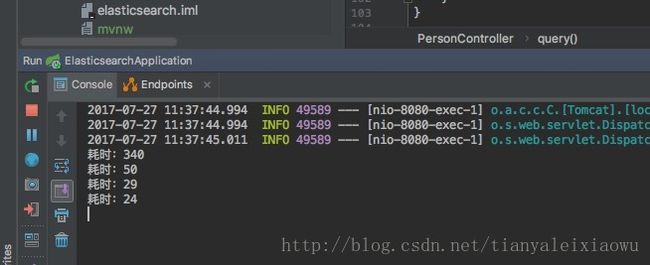articles = elas、ticsearchTemplate.queryForList(se、archQuery, Article.class);
// for (Article article : articles) {
// System.out.println(article.toString());
// }
return "添加数据";
}
/**
*
geo_distance: 查找距离某个中心点距离在一定范围内的位置
geo_bounding_box: 查找某个长方形区域内的位置
geo_distance_range: 查找距离某个中心的距离在min和max之间的位置
geo_polygon: 查找位于多边形内的地点。
sort可以用来排序
*/
@GetMapping("/query")
public Object query() {
double lat = 39.929986;
double lon = 116.395645;
Long nowTime = System.currentTimeMillis();
//查询某经纬度100米范围内
GeoDistanceQueryBuilder builder = QueryBuilders.geoDistanceQuery("address").point(lat, lon)
.distance(100, DistanceUnit.METERS);
GeoDistanceSortBuilder sortBuilder = SortBuilders.geoDistanceSort("address")
.point(lat, lon)
.unit(DistanceUnit.METERS)
.order(SortOrder.ASC);
Pageable pageable = new PageRequest(0, 50);
NativeSearchQueryBuilder builder1 = new NativeSearchQueryBuilder().withFilter(builder).withSort(sortBuilder).withPageable(pageable);
SearchQuery searchQuery = builder1.build();
//queryForList默认是分页,走的是queryForPage,默认10个
List personList = elasticsearchTemplate.queryForList(searchQuery, Person.class);
System.out.println("耗时:" + (System.currentTimeMillis() - nowTime));
return personList;
}
}
使用ElasticSearch完成百万级数据查询附近的人功能
上一篇文章介绍了ElasticSearch使用Repository和ElasticSearchTemplate完成构建复杂查询条件,简单介绍了ElasticSearch使用地理位置的功能。
这一篇我们来看一下使用ElasticSearch完成大数据量查询附近的人功能,搜索N米范围的内的数据。
准备环境
本机测试使用了ElasticSearch最新版5.5.1,SpringBoot1.5.4,spring-data-ElasticSearch2.1.4.
新建Springboot项目,勾选ElasticSearch和web。
pom文件如下
4.0.0
com.tianyalei
elasticsearch
0.0.1-SNAPSHOT
jar
elasticsearch
Demo project for Spring Boot
org.springframework.boot
spring-boot-starter-parent
1.5.4.RELEASE
UTF-8
UTF-8
1.8
org.springframework.boot
spring-boot-starter-data-elasticsearch
org.springframework.boot
spring-boot-starter-web
org.springframework.boot
spring-boot-starter-test
test
com.sun.jna
jna
3.0.9
org.springframework.boot
spring-boot-maven-plugin
package com.tianyalei.elasticsearch.model;
import org.springframework.data.annotation.Id;
import org.springframework.data.elasticsearch.annotations.Document;
import org.springframework.data.elasticsearch.annotations.GeoPointField;
import java.io.Serializable;
/**
* model类
*/
@Document(indexName="elastic_search_project",type="person",indexStoreType="fs",shards=5,replicas=1,refreshInterval="-1")
public class Person implements Serializable {
@Id
private int id;
private String name;
private String phone;
/**
* 地理位置经纬度
* lat纬度,lon经度 "40.715,-74.011"
* 如果用数组则相反[-73.983, 40.719]
*/
@GeoPointField
private String address;
public int getId() {
return id;
}
public void setId(int id) {
this.id = id;
}
public String getName() {
return name;
}
public void setName(String name) {
this.name = name;
}
public String getPhone() {
return phone;
}
public void setPhone(String phone) {
this.phone = phone;
}
public String getAddress() {
return address;
}
public void setAddress(String address) {
this.address = address;
}
}
import com.tianyalei.elasticsearch.model.Person;
import org.springframework.data.elasticsearch.repository.ElasticsearchRepository;
public interface PersonRepository extends ElasticsearchRepository {
}
package com.tianyalei.elasticsearch.service;
import com.tianyalei.elasticsearch.model.Person;
import com.tianyalei.elasticsearch.repository.PersonRepository;
import org.springframework.beans.factory.annotation.Autowired;
import org.springframework.data.elasticsearch.core.ElasticsearchTemplate;
import org.springframework.data.elasticsearch.core.query.IndexQuery;
import org.springframework.stereotype.Service;
import java.util.ArrayList;
import java.util.List;
@Service
public class PersonService {
@Autowired
PersonRepository personRepository;
@Autowired
ElasticsearchTemplate elasticsearchTemplate;
private static final String PERSON_INDEX_NAME = "elastic_search_project";
private static final String PERSON_INDEX_TYPE = "person";
public Person add(Person person) {
return personRepository.save(person);
}
public void bulkIndex(List personList) {
int counter = 0;
try {
if (!elasticsearchTemplate.indexExists(PERSON_INDEX_NAME)) {
elasticsearchTemplate.createIndex(PERSON_INDEX_TYPE);
}
List queries = new ArrayList<>();
for (Person person : personList) {
IndexQuery indexQuery = new IndexQuery();
indexQuery.setId(person.getId() + "");
indexQuery.setObject(person);
indexQuery.setIndexName(PERSON_INDEX_NAME);
indexQuery.setType(PERSON_INDEX_TYPE);
//上面的那几步也可以使用IndexQueryBuilder来构建
//IndexQuery index = new IndexQueryBuilder().withId(person.getId() + "").withObject(person).build();
queries.add(indexQuery);
if (counter % 500 == 0) {
elasticsearchTemplate.bulkIndex(queries);
queries.clear();
System.out.println("bulkIndex counter : " + counter);
}
counter++;
}
if (queries.size() > 0) {
elasticsearchTemplate.bulkIndex(queries);
}
System.out.println("bulkIndex completed.");
} catch (Exception e) {
System.out.println("IndexerService.bulkIndex e;" + e.getMessage());
throw e;
}
}
}
看Controller类,在add方法中,我们插入90万条测试数据,随机产生不同的经纬度地址。package com.tianyalei.elasticsearch.controller; import com.tianyalei.elasticsearch.model.Person; import com.tianyalei.elasticsearch.service.PersonService; import org.elasticsearch.common.unit.DistanceUnit; import org.elasticsearch.index.query.GeoDistanceQueryBuilder; import org.elasticsearch.index.query.QueryBuilders; import org.elasticsearch.search.sort.GeoDistanceSortBuilder; import org.elasticsearch.search.sort.SortBuilders; import org.elasticsearch.search.sort.SortOrder; import org.springframework.beans.factory.annotation.Autowired; import org.springframework.data.domain.PageRequest; import org.springframework.data.domain.Pageable; import org.springframework.data.elasticsearch.core.ElasticsearchTemplate; import org.springframework.data.elasticsearch.core.query.NativeSearchQueryBuilder; import org.springframework.data.elasticsearch.core.query.SearchQuery; import org.springframework.web.bind.annotation.GetMapping; import org.springframework.web.bind.annotation.RestController; import java.text.DecimalFormat; import java.util.ArrayList; import java.util.List; import java.util.Random; @RestController public class PersonController { @Autowired PersonService personService; @Autowired ElasticsearchTemplate elasticsearchTemplate; @GetMapping("/add") public Object add() { double lat = 39.929986; double lon = 116.395645; ListpersonList = new ArrayList<>(900000); for (int i = 100000; i < 1000000; i++) { double max = 0.00001; double min = 0.000001; Random random = new Random(); double s = random.nextDouble() % (max - min + 1) + max; DecimalFormat df = new DecimalFormat("######0.000000"); // System.out.println(s); String lons = df.format(s + lon); String lats = df.format(s + lat); Double dlon = Double.valueOf(lons); Double dlat = Double.valueOf(lats); Person person = new Person(); person.setId(i); person.setName("名字" + i); person.setPhone("电话" + i); person.setAddress(dlat + "," + dlon); personList.add(person); } personService.bulkIndex(personList); // SearchQuery searchQuery = new NativeSearchQueryBuilder().withQuery(QueryBuilders.queryStringQuery("spring boot OR 书籍")).build(); // List
在查询方法中,我们构建了一个查询100米范围内、按照距离远近排序,分页每页50条的查询条件。如果不指明Pageable的话,ESTemplate的queryForList默认是10条,通过源码可以看到。
启动项目,先执行add,等待百万数据插入,大概几十秒。
然后执行查询,看一下结果。
第一次查询花费300多ms,再次查询后时间就大幅下降,到30ms左右,因为ES已经自动缓存到内存了。
可见,ES完成地理位置的查询还是非常快的。适用于查询附近的人、范围查询之类的功能。
-----------------------------------------------------------------------------------------------------------------------------------------------------------------------------------------------------
后记,在后来的使用中,Elasticsearch2.3版本时,按上面的写法出现了geo类型无法索引的情况,进入es的为String,而不是标注的geofiled。在此记录一下解决方法,将String类型修改为GeoPoint,且是org.springframework.data.elasticsearch.core.geo.GeoPoint包下的。然后需要在创建index时,显式调用一下mapping方法,才能正确的映射为geofield。
如下
if (!elasticsearchTemplate.indexExists("abc")) {
elasticsearchTemplate.createIndex("abc");
elasticsearchTemplate.putMapping(Person.class);
}参考:ES根据地理位置查询 http://blog.csdn.net/bingduanlbd/article/details/52253542