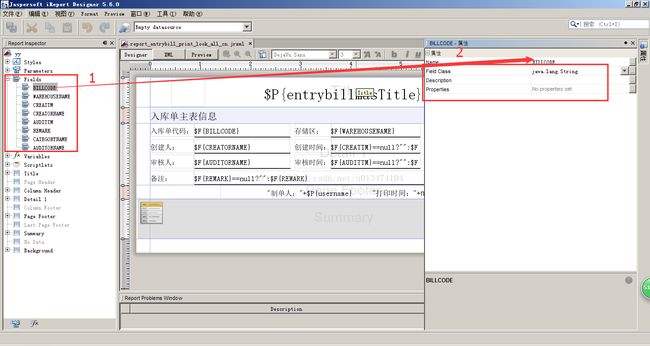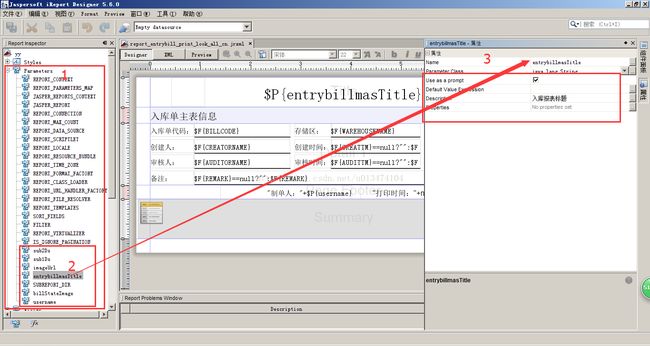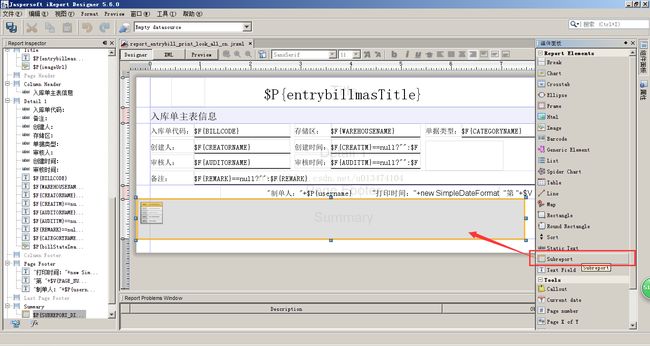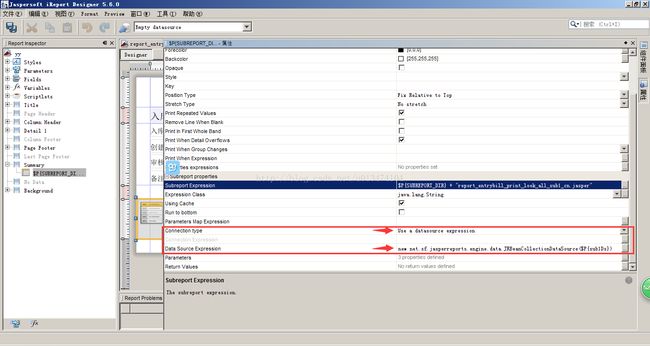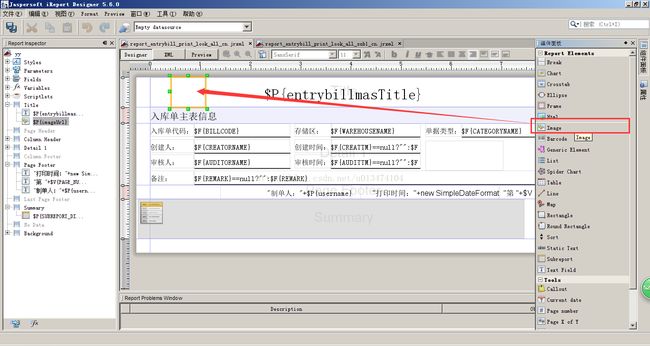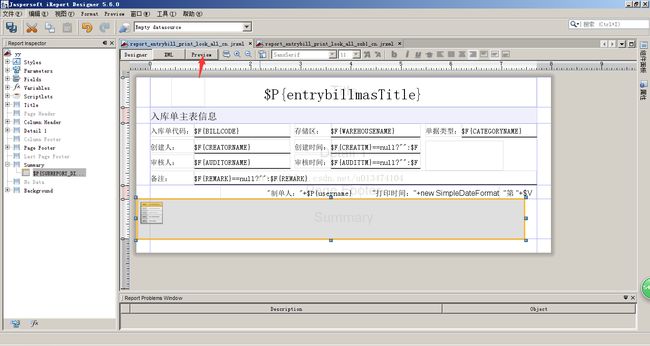iReport报表实战-图文详解
陈科肇
1.设计报表
官网地址:http://community.jaspersoft.com/
在开始之前设计报表之前,我们总得有工具来设计报表吧,这时我们就可以在官网地址里查找并下载
安装完报表设计工具后,启动工具
数据源:数据源有两种,JDBC数据源和List数据源。
首先,我们使用的是List数据源,也就是说是通过后台SQL语句查询到值后,封装到List集中,再将List集的数据传给报表充当数据源。
使用List集做为数据源的好处:报表设计的数据和SQL语句没有直接的关联,也可以说,这样比较安全。
a.配置要显示的字段
Fields->右键->...,可参照下图
b.接收传递过来的参数
Parameters->右键->添加,配置相关属性,即可!
c.添加子报表
注:
1.可以右键设置子报表的相关参数(属性);
2.如果要为子报表传入List集做为数据源,选中子报表->展开属性窗口->
设置connection type:Use a datasource expression,
设置Data Source Expression:newnet.sf.jasperreports.engine.data.JRBeanCollectionDataSource($P{sub1Ds})。
其中sub1Ds是接收传递过来的List集。
d.添加图片显示
组件面板->Image,再配置图片相关属性
比如:要显示图片的路径的属性Image Expression设置为$P{imageUrl}
2.集成到WEB项目并加载显示
@Controller层-EntryBillController.java
/**
* 打印pdf报表
* ckz
* @param modelandview
* @return
* @throws Exception
*/
@RequestMapping("/doPdf")
public void doReportPdf(String billcode,String where,
HttpServletRequest req,HttpServletResponse resp) throws Exception{
entrybillService.doReport(billcode,where,req,resp);
}
/**
* 打印报表
* ckz
*
* @param billcode
* @param req
* @param resp
* @throws Exception
*/
@SuppressWarnings({ "rawtypes", "unchecked" })
@Transactional(readOnly=true)
public void doReport(String billcode,String where, HttpServletRequest req,
HttpServletResponse resp){
try{
List data = null;// = entrybillDao.getPrintEntryBillDs(billcode);
List list_sub1 = null;//entrybillDao.getPrintSub1Ds(billcode);
List list_sub2 = null;//entrybillDao.getPrintSub2Ds(billcode);
//获取工程路径
String root_path=req.getSession().getServletContext().getRealPath("");
//获取.jasper文件路径
String reportFilePath = root_path;//+"\\webresource\\reports\\report_entrybill_print_look_all_cn.jasper";
//报表logo图片路径
String imageUrl=root_path+"\\webresource\\reports\\xxx.png";
//设置report参数
Map params = new HashMap();
String username = (String) req.getSession().getAttribute("employeename");
params.put("username", username);
//++++++++++
data = entrybillDao.getPrintEntryBillDs(billcode);
list_sub1 = entrybillDao.getPrintSub1Ds(billcode);
list_sub2 = entryBillBinDao.getPrintSub2Ds(billcode);
reportFilePath+="\\webresource\\reports\\entrybill\\report_entrybill_print_look_all_cn.jasper";
params.put("sub1Ds", list_sub1);
params.put("sub2Ds", list_sub2);
params.put("entrybillmasTitle", "入库单详细表");
params.put("SUBREPORT_DIR", root_path+"\\webresource\\reports\\entrybill\\");
//++++++++++
//获取数据源
JRDataSource dataSource = new JRBeanCollectionDataSource(data);
params.put("imageUrl", imageUrl);
Map map = (Map) data.get(0);
if("1".equals(map.get("BILLSTATE").toString())){
params.put("billStateImage", root_path+"\\webresource\\reports\\audit-yes.png");
}
if("1".equals(map.get("DISUSESTATE").toString())){
params.put("billStateImage", root_path+"\\webresource\\reports\\disuse-yes.png");
}
//获取jasperPrint对象
JasperPrint jasperPrint = ReportUitl.getJasperPrint(reportFilePath, params, dataSource);
ReportUitl.exportPdf(req, resp, jasperPrint);
}catch(Exception ex){
PrintWriter out = null;
try {
resp.setCharacterEncoding("UTF-8");
out = resp.getWriter();
out.write("打印报表出错,请重试!
");
} catch (IOException e) {
e.printStackTrace();
}finally{
out.close();
}
ex.printStackTrace();
}
resp.setCharacterEncoding("UTF-8");
resp.setContentType("text/html;charset=UTF-8");
}
package com.wms.common;
import java.io.File;
import java.io.IOException;
import java.util.Map;
import javax.servlet.http.HttpServletRequest;
import javax.servlet.http.HttpServletResponse;
import net.sf.jasperreports.engine.JRDataSource;
import net.sf.jasperreports.engine.JRExporterParameter;
import net.sf.jasperreports.engine.JasperFillManager;
import net.sf.jasperreports.engine.JasperPrint;
import net.sf.jasperreports.engine.JasperReport;
import net.sf.jasperreports.engine.export.JRPdfExporter;
import net.sf.jasperreports.engine.util.JRLoader;
/**
* 实现打印报表的常用方法
* @author ckz
*
*/
@SuppressWarnings("deprecation")
public class ReportUitl {
/**
* 获取 JasperPrint 对象
* ckz
*
* @return
* @throws Exception
*/
public static JasperPrint getJasperPrint(String reportFileName,Map params,JRDataSource dataSource) throws Exception{
File file = new File(reportFileName);
if(!file.exists())
throw new Exception("系统找不文件 " + reportFileName);
JasperReport report = (JasperReport) JRLoader.loadObjectFromFile(file.getPath());
JasperPrint print = JasperFillManager.fillReport(report, params, dataSource);
return print;
}
/**
* 打印pdf文件
* ckz
*
* @param req
* @param resp
* @param jasperPrint
* @throws IOException
* @throws JRException
*/
public static void exportPdf(HttpServletRequest req,HttpServletResponse resp,JasperPrint jasperPrint) throws Exception{
//获取JasperPrint流 对象
JasperPrint print = jasperPrint;
//使用pdf导出器
JRPdfExporter exporter =new JRPdfExporter();
//设置exporter的参数
exporter.setParameter(JRExporterParameter.JASPER_PRINT, print);
exporter.setParameter(JRExporterParameter.OUTPUT_STREAM, resp.getOutputStream());
exporter.setParameter(JRExporterParameter.CHARACTER_ENCODING, "UTF-8");
//执行exporter
exporter.exportReport();
}
}
在这里,你向数据库检索的是你在报表中设置Fields的字段的数据List集
前台调用:
你只须访问@Controller层-EntryBillController.java类的方法
doReportPdf(String billcode,String where,HttpServletRequest req,HttpServletResponse resp)即可显示你设计的报表内容!
注:其中的*.jasper文件,是通过报表器工具生成的,点击Preview选项即可生成位于同目录(相对于当前编译的*.jrxml文件)下的*.jasper文件