-
I'm using the DatabaseUserSettings and I've got a question. Before the adoption of this module, the presence of the Model.xafml file was not mandatory. Now I receive this error "Cannot load user settings from the Model.xafml file". Moreover, the application use a custom ModelDifferenceFilePath, but this property is not taken into account and the DatabaseUserSettingsModule looks at the file in the root. Is there a way to avoid this behavior? I see that the exception is raised in the GetConfiguratorUserSettings function. I haven't implemented the configurator account and don't want to deal with it in the next future. Thank you very much.
-
@Matteo: Sure, you are free to modify this example code as your business needs dictate.
-
Which part of the function can I comment out without risk to introduce a misbehavior? Thank you.
-
@Matteo: I am afraid it is not a "comment one line" solution and I do not have ready guidelines specially for your particular scenario. I suggest you research and understand the code of this example if you are going to base your own solution on it. The code that reads settings from the Model.XAFML file is placed in the GetConfiguratorUserSettings method. Drop me a line if you experience any further questions.
Probably, it will be easier to implement your task from scratch by handling the CreateCustomUserModelDifferenceStore and CreateDatabaseModelDifferenceStore events of the XafApplication class. If you wish to discuss this further, it is better to create a separate ticket in the Support Center. Thanks.
1 Solution
Implemented:
- v2014 vol 2.3 : Download official update
Additional information:
End-user UI settings (model differences) can now be stored in the application’s database (both WinForms and ASP.NET). This allows you to synch settings for users across multiple devices, share settings modified by administrators and prohibit unauthorized changes. This functionality is implemented in the system module and it is activated automatically when you enable the Security System in the Solution Wizard.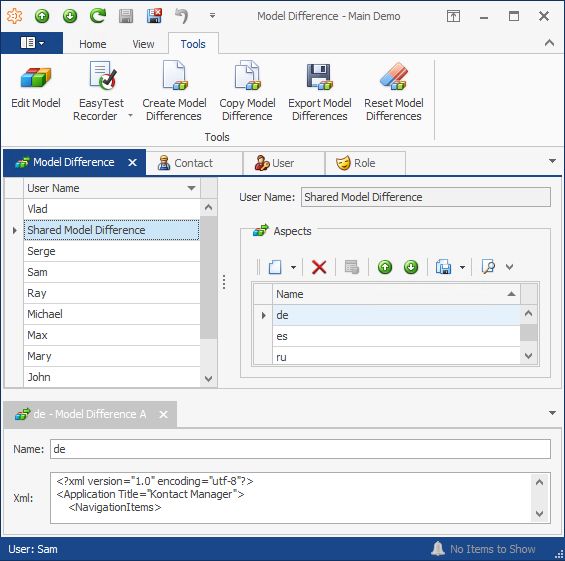
You can allow application administrators to manage user settings across user accounts - create, copy, export and reset model differences. For this purpose, run the Model Editor and create a new Navigation Item for the ModelDifference_ListView List View.
Online documentation:
eXpressApp Framework > Task-Based Help > How to: Store the Application Model Differences in the Database
How to: Enable the Administrative UI for managing Users' Model Differences
eXpressApp Framework > Concepts > Application Model > Model Difference Storages
Blog: User Settings Stored in the Application Database
Video: Saving UI Settings in a Database
-
Nice! What about sharing models via roles?
-
Thanks for your interest, Carlitos. I've just answered the same question to Martin in my blog post.
-
Dennis - on the blog i asked if i can edit those diffs at runtime, and you said:
@Noxe: Yes, you can do this using the CRUD interface of the XAF app (see the screenshot) - currently, the simplest and the official way to edit these settings;-)
I meant i can select an model diff - and edit those diffs via the model editor? as far i can see i can only edit the plain XML content. The pro Version of this would be that i select for example the "Shared Model Difference", and then edit this part in the model Editor (as xpand does ;) )
-
Thanks for your clarification, Noxe! This option is not currently implemented and we will take your feedback into account.
-
Hopefully we will have Role Diffs one day! :)
-
Are there new tickets where we can vote for role diffs and editing models using Model Editor?
-
@Mario: No, for now this feedback is logged via our internal feature cards.
-
Can we get a run through of using the new tools from an end user perspective? It seems like they should NOT modify the "Shared Model Difference" object that gets created, that comes from Model.xafml it seems and if you copy current user's diffs to that it erases any changes in your highest level model. If changes are made to Model.xafml do we need to update that "Shared Model Difference" manually? Delete it and let it get recreated?
The first thing I did (from the seat of an end user) was copy the Administrator model to the "Shared Model Difference" object. I wanted all users to get the changes made.
The biggest issue with that is the My Details item, which is generated there. Any attempt to move it to another nav group eventually has that change erased and it ends up back in the default group. I try not to make changes to my Model.xafml but that's the only one that is necessary, and always ends up right back when it started.
Also, can we (easily) override the behavior of "Create Model Differences" action? I have built-in users (Workflow Service), inactive users, etc.. that I do not want to appear during this process. I would like them to be filtered out.
-
Also, do all users need read/write access to ModelDifference and ModelDifferenceAspect in order to store their user settings? It all seems to be working without it, but wondering how it circumvents security.
-
> If changes are made to Model.xafml do we need to update that "Shared Model Difference" manually? Delete it and let it get recreated?
Yes. If you delete the "Shared Model Difference " object , it will be recreated on restart and initialized using the content of the Model.xafml file (and its aspects if any). Alternatively, you can manually update xml code in the ModelDifferenceAspect detail view.
> The biggest issue with that is the My Details item, which is generated there. Any attempt to move it to another nav group eventually has that change erased and it ends up back in the default group.
I have just tested this scenario. The navigation group change is correctly applied after I delete the "Shared Model Difference " object and restart.
> Also, can we (easily) override the behavior of "Create Model Differences" action?
Yes, you can inherit the ModelDifferenceViewController and override its CreateModelDifferences method.
> Also, do all users need read/write access to ModelDifference and ModelDifferenceAspect in order to store their user settings?
Yes.
> It all seems to be working without it, but wondering how it circumvents security.
It works while you use UI-level security. If you switch to the Integrated mode (i.e, use SecuredObjectSpaceProvider) or use the Middle Tier server, user differences will not be loaded/saved unless you grant read/write permissions to ModelDifference and ModelDifferenceAspect. -
The Shared Model Difference is nice, but still not user friendly because any changes you make to it wipe out the Model.xafml (My Details). It's almost like there needs to be a hidden "Application Model Differences" where the model.xafml contents always reside, and shared model diffs can look at it, too to pull in those changes.
-
@Nate: I appreciate your feedback. I have devoted a separate thread to this usability problem: ModelDifferenceDbStore - Always take into account the latest changes made to the Model.XAFML file at design time. Thanks.
-
Thanks Dennis.
Can we also get some property to customize the name of "Shared Model Difference" object to something more appropriate for end users? That would be helpful :)
-
Yes, it is already possible by changing the Localization | Texts | SharedModelDifferenceName node value via the Model Editor. We are also discussing the capability to pass any string identifier into the ModelDifferenceDbStore constructor.
P.S.
Please create separate tickets in the Support Center if you have any questions or suggestions on this feature, not to mix everything within a single thread. Thanks for your understanding. -
Please remove the solution and refer to the knowledge base article https://documentation.devexpress.com/#Xaf/CustomDocument3698 instead.
Willem
-
This is not functional: "Currently, the simultaneous use of the database model differences storage in both a WinForms and ASP.NET application by the same user account is not recommended. In general, model differences of WinForms and ASP.NET applications are incompatible. As a workaround, you can create two separate accounts for a user who works in both WinForms and ASP.NET applications."
-
@Willem: I have updated the ticket description, thanks.
@Carlos: Thanks for your feedback, we have registered Application Model - Make it easier to store user settings in the database for WinForms and Web applications separately to simplify this process.
@All: Please create separate tickets in the Support Center if you have any questions or suggestions on this feature, not to mix everything within a single thread. Thanks for your understanding. -
Should this view be auto-generated if you upgrade and use the project converter on an existing project?
-
@Brian: No, it should not. Please follow the eXpressApp Framework > Task-Based Help > How to: Store the Application Model Differences in the Database article to learn more on how to add it.

In the meantime, I suggest you take less than 1 minute to watch a video about the DatabaseUserSettings module I recently developed.
The DatabaseUserSettings module provides the capability to store user settings in the database instead of the file system by default. Note that this module is security system type insensitive.
If security system is on, you also get the capability to manage all users settings via a service Configurator user and a special UI.
You can export user settings into a file system, reset them or even import user setting from one user to others. You can also edit required user settings via standard XAF CRUD forms.
Further details are available in the A reusable XAF module for storing model settings in the database (security system type insensitive!) forum thread.
Join this discussion and share your feedback and suggestions on this module!
Thanks,
Dennis