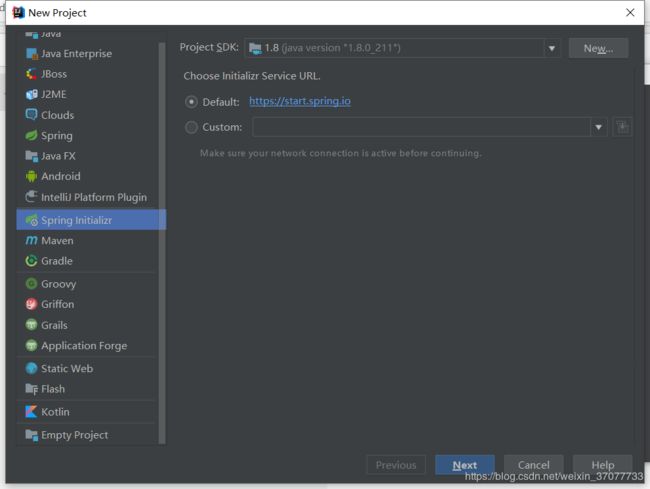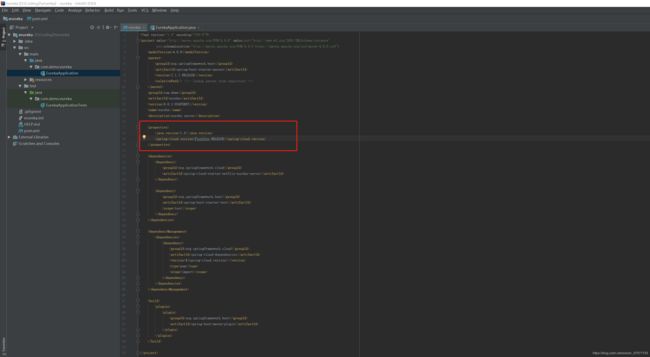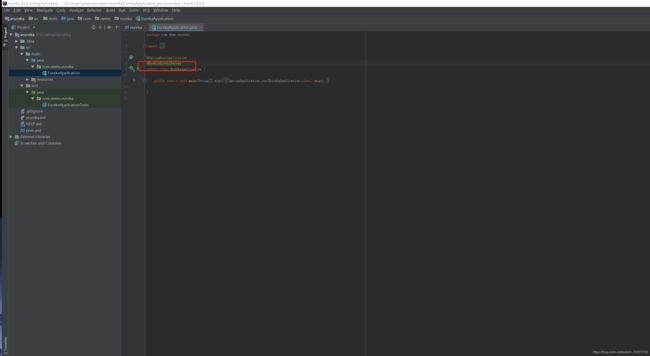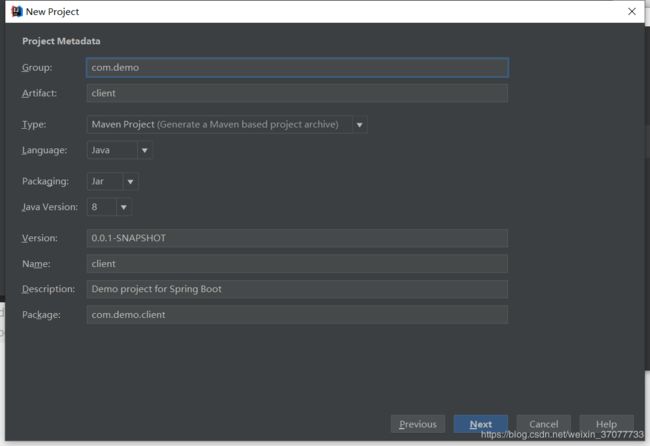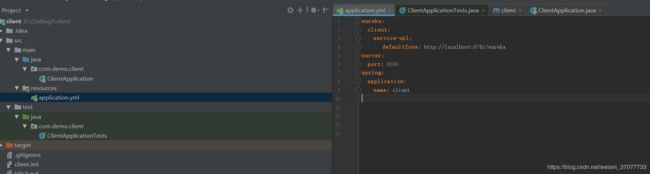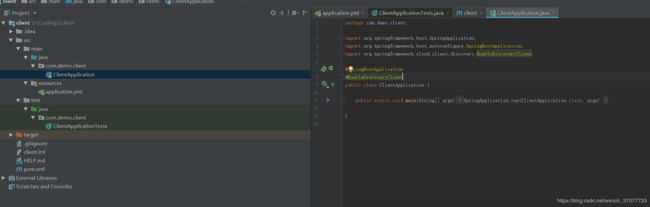使用idea构建微服务项目实例
1.创建eureka server(注册中心)项目
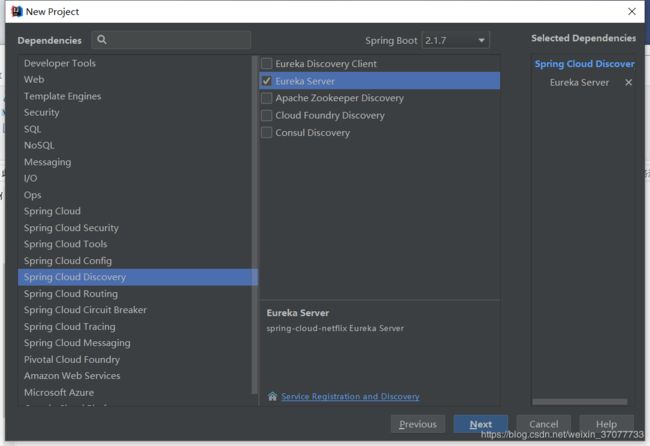
步骤4:这里注意springCloud和java版本是否拼配,建议上官网查询
4.0.0
org.springframework.boot
spring-boot-starter-parent
2.0.3.RELEASE
com.demo
eureka
0.0.1-SNAPSHOT
eureka
eureka deomo
1.8
Finchley.RELEASE
org.springframework.cloud
spring-cloud-starter-netflix-eureka-server
org.springframework.boot
spring-boot-starter-test
test
org.springframework.cloud
spring-cloud-dependencies
${spring-cloud.version}
pom
import
org.springframework.boot
spring-boot-maven-plugin
步骤6:直接启动,发现报错(原因注册中心自己也是一个服务,需要注册上去)

步骤7:解决方法,配置application.yml文件
register-with-eureka: false 代表eureka服务不注册在自身上
server:
enable-self-preservation: false 开发环境下关闭保护机制,避免服务因为上线率太低提示错误,和被误以为已经上线
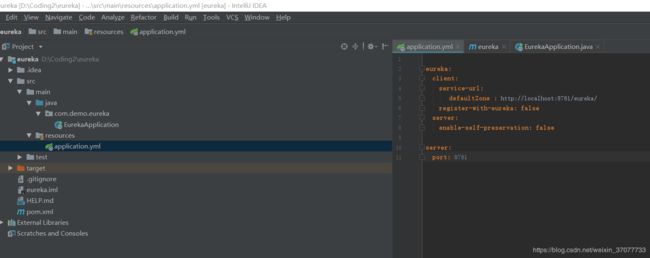
步骤8:
访问地址:http://localhost:8761/ 可以看到访问成功页面
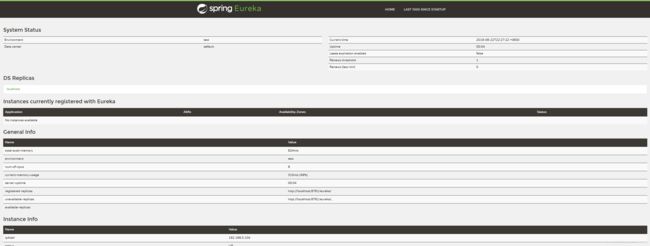
步骤8:避免每次启动都需要打开idea启动eureka端,所以将他打成jar包,使用 mvn clean package 语句(注意在pom。xml那一级别下)
2.创建服务
步骤4:修改版本号,根据官网进行版本配置,我的pom.xml 文件,记得加入springboot启动器。idea自动生成会不加入
4.0.0
org.springframework.boot
spring-boot-starter-parent
2.0.3.RELEASE
com.demo
client
0.0.1-SNAPSHOT
client
Demo project for Spring Boot
1.8
Finchley.RELEASE
org.springframework.cloud
spring-cloud-starter-netflix-eureka-client
org.springframework.boot
spring-boot-starter-test
test
org.springframework.boot
spring-boot-starter-web
org.springframework.cloud
spring-cloud-dependencies
${spring-cloud.version}
pom
import
org.springframework.boot
spring-boot-maven-plugin
步骤5:添加注解@EnableDiscoveryClient,并且修改application.yml文件
最后启动成功,可以在注册中心上看到