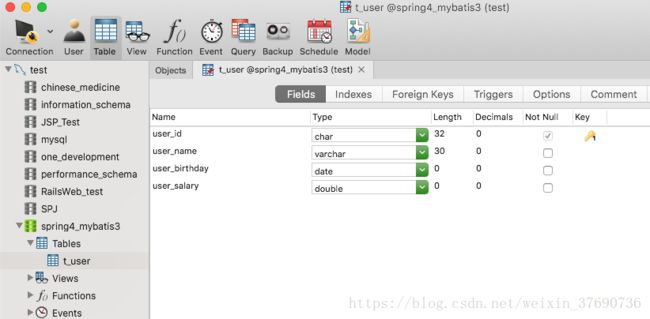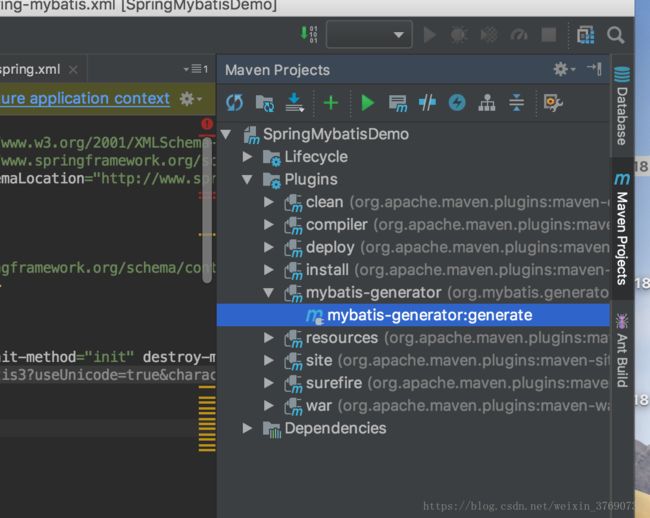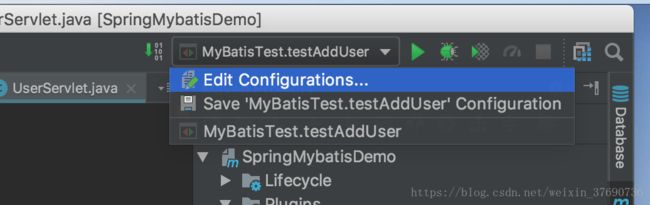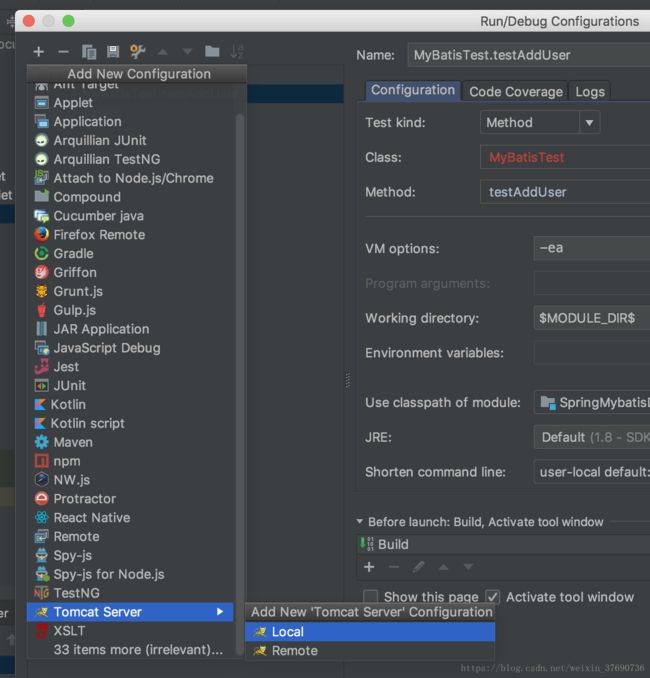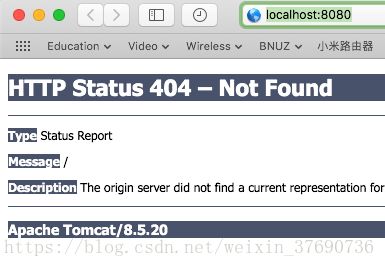IDEA完成Spring+Mybatis的增删改查
第一次写CSDN献给IDEA编译器里使用Maven搭建Spring4+Mybatis3的小教程。
以下内容参考“博客园”的一篇博客,传送门:Mybatis学习总结(八)。
需要用到的工具:IDEA | Tomcat | 连接mysql的Jar包 | mysql
一. 创建项目
1. IDEA版本2018.1
2.选择Maven类型,选择SDK1.8,Next
3.取个名字吧,Next
4.取个项目名字吧(建议以上的命名都一致),设置项目路径,Next
5.留意右下角,选择Enable Auto-import
二. 正式开始
1. 修改pom.xml文件, 添加依赖
* 自行修改
4.0.0
SpringMybatisDemo
SpringMybatisDemo
war
http://maven.apache.org
1.0-SNAPSHOT
org.springframework
spring-core
4.1.4.RELEASE
org.springframework
spring-context
4.1.4.RELEASE
org.springframework
spring-tx
4.1.4.RELEASE
org.springframework
spring-jdbc
4.1.4.RELEASE
org.springframework
spring-test
4.1.4.RELEASE
org.springframework
spring-web
4.1.4.RELEASE
org.aspectj
aspectjweaver
1.8.5
org.mybatis
mybatis
3.2.8
org.mybatis
mybatis-spring
1.2.2
javax.servlet
javax.servlet-api
3.0.1
javax.servlet.jsp
javax.servlet.jsp-api
2.3.2-b01
javax.servlet
jstl
1.2
mysql
mysql-connector-java
5.1.34
com.alibaba
druid
1.0.12
junit
junit
4.12
test
junit
junit
4.12
test
junit
junit
4.12
test
spring4mybatis3
src/main/java
**/*.xml
src/main/resources
org.mybatis.generator
mybatis-generator-maven-plugin
1.3.2
spring-mybatis.xml
true
true
Generate MyBatis Artifacts
generate
org.mybatis.generator
mybatis-generator-core
1.3.2
2. 添加数据库和数据表,以下使用Mysql
Create DATABASE spring4_mybatis3;
USE spring4_mybatis3;
DROP TABLE IF EXISTS t_user;
CREATE TABLE t_user (
user_id char(32) NOT NULL,
user_name varchar(30) DEFAULT NULL,
user_birthday date DEFAULT NULL,
user_salary double DEFAULT NULL,
PRIMARY KEY (user_id)
) ENGINE=InnoDB DEFAULT CHARSET=utf8;创建好的数据库和数据表如下
3. 在resources中添加四个配置文件dbconfig.properties | generatorConfig.xml | spring.xml | spring-mybatis.xml
dbconfig.properties(修改username | password)
driverClassName=com.mysql.jdbc.Driver
validationQuery=SELECT 1
jdbc_url=jdbc:mysql://localhost:3306/spring4_mybatis3?useUnicode=true&characterEncoding=UTF-8
jdbc_username=root
jdbc_password=123456generatorConfig.xml
*修改mysql.connector-java.jar的路径
*修改数据库连接信息中userId | password
spring.xml
spring-mybatis.xml
service.*
* 注意:各配置文件中有些地方会显示报错,都是因为没有依赖或者路径不正确或者文件不存在引起的。
4. 添加项目目录(dao | entity | mapping)
5. 在编译器的右边,有一个"Maven Projects"标签,打开选中Plugins,找到mybatis-generator,双击运行
若成功,控制台显示:
* 报错的话,请留意mysql连接的jar包版本问题 或 文件路径问题 或 文件名字问题
6. 以上,完成用generator插件自动生成代码。若生成失败,可以手写代码,如下展示:
entity/TUser.java
package entity;
import java.util.Date;
public class TUser {
private String userId;
private String userName;
private Date userBirthday;
private Double userSalary;
public String getUserId() {
return userId;
}
public void setUserId(String userId) {
this.userId = userId == null ? null : userId.trim();
}
public String getUserName() {
return userName;
}
public void setUserName(String userName) {
this.userName = userName == null ? null : userName.trim();
}
public Date getUserBirthday() {
return userBirthday;
}
public void setUserBirthday(Date userBirthday) {
this.userBirthday = userBirthday;
}
public Double getUserSalary() {
return userSalary;
}
public void setUserSalary(Double userSalary) {
this.userSalary = userSalary;
}
}dao/TUserMapper
package dao;
import entity.TUser;
import entity.TUserExample;
import org.apache.ibatis.annotations.Param;
import java.util.List;
public interface TUserMapper {
int countByExample(TUserExample example);
int deleteByExample(TUserExample example);
int deleteByPrimaryKey(String userId);
int insert(TUser record);
int insertSelective(TUser record);
List selectByExample(TUserExample example);
TUser selectByPrimaryKey(String userId);
int updateByExampleSelective(@Param("record") TUser record, @Param("example") TUserExample example);
int updateByExample(@Param("record") TUser record, @Param("example") TUserExample example);
int updateByPrimaryKeySelective(TUser record);
int updateByPrimaryKey(TUser record);
List getAllUser();
} mapping/TUserMapper.xml(删除了部分未用到的操作)
user_id, user_name, user_birthday, user_salary
delete from t_user
where user_id = #{userId,jdbcType=CHAR}
insert into t_user (user_id, user_name, user_birthday,
user_salary)
values (#{userId,jdbcType=CHAR}, #{userName,jdbcType=VARCHAR}, #{userBirthday,jdbcType=DATE},
#{userSalary,jdbcType=DOUBLE})
insert into t_user
user_id,
user_name,
user_birthday,
user_salary,
#{userId,jdbcType=CHAR},
#{userName,jdbcType=VARCHAR},
#{userBirthday,jdbcType=DATE},
#{userSalary,jdbcType=DOUBLE},
update t_user
user_name = #{userName,jdbcType=VARCHAR},
user_birthday = #{userBirthday,jdbcType=DATE},
user_salary = #{userSalary,jdbcType=DOUBLE},
where user_id = #{userId,jdbcType=CHAR}
update t_user
set user_name = #{userName,jdbcType=VARCHAR},
user_birthday = #{userBirthday,jdbcType=DATE},
user_salary = #{userSalary,jdbcType=DOUBLE}
where user_id = #{userId,jdbcType=CHAR}
三. 现在基本搭建完成,可以做一下单元测试
1. 建立service目录,如下
service / UserServiceI
package service;
import entity.TUser;
import java.util.List;
public interface UserServiceI {
/**
* 添加用户
* @param user
*/
void addUser(TUser user);
/**
* 根据用户id获取用户
* @param userId
* @return
*/
TUser getUserById(String userId);
/**获取所有用户信息
* @return List
*/
List getAllUser();
/**删除指定用户
* @param userId
*/
void deleteByPrimaryKey(String userId);
/**更新指定用户
* @param user
*/
void updateByPrimaryKey(TUser user);
}
service/impl/UserServiceImpl
package service.impl;
import dao.TUserMapper;
import entity.TUser;
import org.springframework.beans.factory.annotation.Autowired;
import org.springframework.stereotype.Service;
import service.UserServiceI;
import java.util.List;
/**
* 使用@Service注解将UserServiceImpl类标注为一个service
* service的id是userService
*/
@Service("userService")
public class UserServiceImpl implements UserServiceI {
/**
* 使用@Autowired注解标注userMapper变量,
* 当需要使用UserMapper时,Spring就会自动注入UserMapper
*/
@Autowired
private TUserMapper userMapper;//注入dao
@Override
public void addUser(TUser user) {
userMapper.insert(user);
}
@Override
public TUser getUserById(String userId) {
return userMapper.selectByPrimaryKey(userId);
}
@Override
public List getAllUser() {
return userMapper.getAllUser();
}
@Override
public void deleteByPrimaryKey(String userId) {
userMapper.deleteByPrimaryKey(userId);
}
@Override
public void updateByPrimaryKey(TUser user) {
userMapper.updateByPrimaryKey(user);
}
} 此时,可能会有报错:@Overide is not allowed when implementing interface method.
解决方法:右键project->Open Modules Setting->Language level->6-@Overide in interfaces
2. 编写测试类,在src/test/java 新建MyBatisTest.java
import entity.TUser;
import org.junit.Before;
import org.junit.Test;
import org.springframework.context.ApplicationContext;
import org.springframework.context.support.ClassPathXmlApplicationContext;
import service.UserServiceI;
import java.util.Date;
import java.util.UUID;
public class MyBatisTest {
private UserServiceI userService;
/**
* 这个before方法在所有的测试方法之前执行,并且只执行一次
* 所有做Junit单元测试时一些初始化工作可以在这个方法里面进行
* 比如在before方法里面初始化ApplicationContext和userService
*/
@Before
public void before(){
//使用"spring.xml"和"spring-mybatis.xml"这两个配置文件创建Spring上下文
ApplicationContext ac = new ClassPathXmlApplicationContext(new String[]{"classpath*:spring.xml","classpath*:spring-mybatis.xml"});
//从Spring容器中根据bean的id取出我们要使用的userService对象
userService = (UserServiceI) ac.getBean("userService");
}
@Test
public void testAddUser(){
ApplicationContext ac = new ClassPathXmlApplicationContext(new String[]{"classpath*:spring.xml","classpath*:spring-mybatis.xml"});
UserServiceI userService = (UserServiceI) ac.getBean("usrService");
TUser user = new TUser();
user.setUserId(UUID.randomUUID().toString().replaceAll("-", ""));
user.setUserName("testUser");
user.setUserBirthday(new Date());
user.setUserSalary(10000D);
userService.addUser(user);
}
}3. 右键->Run"MyBatisTest"
以上,单元测试通过。
四. 在Tomcat上部署
1. 在src/main中 新建包webapp、web.xml、add.jsp 、index.jsp 、update.jsp 。目录结构如下。
web.xml
index.jsp
Spring监听器
org.springframework.web.context.ContextLoaderListener
contextConfigLocation
classpath:spring.xml,classpath:spring-mybatis.xml
add.jsp
<%--
Created by IntelliJ IDEA.
User: WUCHAKMING
Date: 2018/6/7
Time: 21:43
To change this template use File | Settings | File Templates.
--%>
<%@ page contentType="text/html;charset=UTF-8" language="java" %>
ADD
A D D
index.jsp
<%--
Created by IntelliJ IDEA.
User: WUCHAKMING
Date: 2018/6/7
Time: 21:28
To change this template use File | Settings | File Templates.
--%>
<%@ page language="java" pageEncoding="UTF-8"%>
<%--引入JSTL核心标签库 --%>
<%@ taglib prefix="c" uri="http://java.sun.com/jsp/jstl/core"%>
显示用户信息
用户ID
用户名
用户生日
工资
操作
<%--遍历lstUsers集合中的User对象 --%>
${user.userId}
${user.userName}
${user.userBirthday}
${user.userSalary}
修改
删除
增加
刷新
update.jsp
<%--
Created by IntelliJ IDEA.
User: WUCHAKMING
Date: 2018/6/7
Time: 22:36
To change this template use File | Settings | File Templates.
--%>
<%@ page contentType="text/html;charset=UTF-8" language="java" %>
UPDATE
<%
String userId = request.getParameter("userId");
String userName = request.getParameter("userName");
String userBirthday = request.getParameter("userBirthday");
String userSalary = request.getParameter("userSalary");
%>
U P D A T E
2. Views视图布置完毕,接下来编写Controller控制器。在src/main/java目录下新建包controller 、AddServlet、DeleteServlet、UpdateServlet、UserServlet。目录结构如下:
AddServlet
package controller;
import entity.TUser;
import org.springframework.context.ApplicationContext;
import org.springframework.web.context.support.WebApplicationContextUtils;
import service.UserServiceI;
import javax.servlet.ServletException;
import javax.servlet.annotation.WebServlet;
import javax.servlet.http.HttpServlet;
import javax.servlet.http.HttpServletRequest;
import javax.servlet.http.HttpServletResponse;
import java.io.IOException;
import java.util.Date;
import java.util.UUID;
@WebServlet("/AddServlet")
public class AddServlet extends HttpServlet {
private UserServiceI userService;
protected void doPost(HttpServletRequest request, HttpServletResponse response) throws ServletException, IOException {
TUser user = new TUser();
user.setUserId(UUID.randomUUID().toString().replaceAll("-", ""));
user.setUserName(request.getParameter("userName"));
user.setUserBirthday(new Date());
user.setUserSalary(Double.parseDouble(request.getParameter("salary")));
userService.addUser(user);
request.getRequestDispatcher("/index.jsp").forward(request, response);
}
protected void doGet(HttpServletRequest request, HttpServletResponse response) throws ServletException, IOException {
doPost(request, response);
}
public void init() throws ServletException {
//在Servlet初始化时获取Spring上下文对象(ApplicationContext)
ApplicationContext ac = WebApplicationContextUtils.getWebApplicationContext(this.getServletContext());
//从ApplicationContext中获取userService
userService = (UserServiceI) ac.getBean("userService");
}
}
DeleteServlet
package controller;
import org.springframework.context.ApplicationContext;
import org.springframework.web.context.support.WebApplicationContextUtils;
import service.UserServiceI;
import javax.servlet.ServletException;
import javax.servlet.annotation.WebServlet;
import javax.servlet.http.HttpServlet;
import javax.servlet.http.HttpServletRequest;
import javax.servlet.http.HttpServletResponse;
import java.io.IOException;
@WebServlet("/DeleteServlet")
public class DeleteServlet extends HttpServlet {
private UserServiceI userService;
protected void doPost(HttpServletRequest request, HttpServletResponse response) throws ServletException, IOException {
userService.deleteByPrimaryKey(request.getParameter("userId"));
request.getRequestDispatcher("/index.jsp").forward(request, response);
}
protected void doGet(HttpServletRequest request, HttpServletResponse response) throws ServletException, IOException {
this.doPost(request, response);
}
public void init() throws ServletException {
//在Servlet初始化时获取Spring上下文对象(ApplicationContext)
ApplicationContext ac = WebApplicationContextUtils.getWebApplicationContext(this.getServletContext());
//从ApplicationContext中获取userService
userService = (UserServiceI) ac.getBean("userService");
}
}
UpdateServlet
package controller;
import entity.TUser;
import org.springframework.context.ApplicationContext;
import org.springframework.web.context.support.WebApplicationContextUtils;
import service.UserServiceI;
import javax.servlet.ServletException;
import javax.servlet.annotation.WebServlet;
import javax.servlet.http.HttpServlet;
import javax.servlet.http.HttpServletRequest;
import javax.servlet.http.HttpServletResponse;
import java.io.IOException;
import java.util.Date;
@WebServlet("/UpdateServlet")
public class UpdateServlet extends HttpServlet {
private UserServiceI userService;
protected void doPost(HttpServletRequest request, HttpServletResponse response) throws ServletException, IOException {
TUser user = new TUser();
user.setUserId(request.getParameter("userId"));
user.setUserName(request.getParameter("userName"));
user.setUserBirthday(new Date());
user.setUserSalary(Double.parseDouble(request.getParameter("userSalary")));
userService.updateByPrimaryKey(user);
request.getRequestDispatcher("/index.jsp").forward(request, response);
}
protected void doGet(HttpServletRequest request, HttpServletResponse response) throws ServletException, IOException {
doPost(request, response);
}
public void init() throws ServletException {
//在Servlet初始化时获取Spring上下文对象(ApplicationContext)
ApplicationContext ac = WebApplicationContextUtils.getWebApplicationContext(this.getServletContext());
//从ApplicationContext中获取userService
userService = (UserServiceI) ac.getBean("userService");
}
}
UserServlet
package controller;
import entity.TUser;
import org.springframework.context.ApplicationContext;
import org.springframework.web.context.support.WebApplicationContextUtils;
import service.UserServiceI;
import javax.servlet.ServletException;
import javax.servlet.annotation.WebServlet;
import javax.servlet.http.HttpServlet;
import javax.servlet.http.HttpServletRequest;
import javax.servlet.http.HttpServletResponse;
import java.io.IOException;
import java.util.List;
@WebServlet("/UserServlet")
public class UserServlet extends HttpServlet {
private UserServiceI userService;
public void doGet(HttpServletRequest request, HttpServletResponse response)
throws ServletException, IOException {
//获取所有的用户信息
List lstUsers = userService.getAllUser();
request.setAttribute("lstUsers", lstUsers);
request.getRequestDispatcher("/index.jsp").forward(request, response);
}
public void doPost(HttpServletRequest request, HttpServletResponse response)
throws ServletException, IOException {
this.doGet(request, response);
}
public void init() throws ServletException {
//在Servlet初始化时获取Spring上下文对象(ApplicationContext)
ApplicationContext ac = WebApplicationContextUtils.getWebApplicationContext(this.getServletContext());
//从ApplicationContext中获取userService
userService = (UserServiceI) ac.getBean("userService");
}
} 3. 部署Tomcat。由于使用了标注@WebServlet,因此Tomcat版本必须在7.0以上。
在编译器右上角,点击Edit Configurations.
添加Tomcat-local
设置部署项
4. 以上,Tomcat部署完成,运行项目
如果遇到浏览器输入地址localhost:8080/无任何响应:
首先删除Tomcat部署,然后点击编译器右侧的Maven Project->Project->LifeCycle->双击clean->双击deploy.
再次按第3步重新部署Tomcat,问题将得到解决。