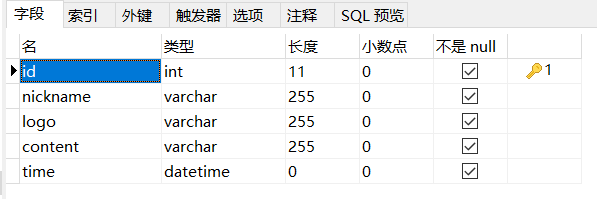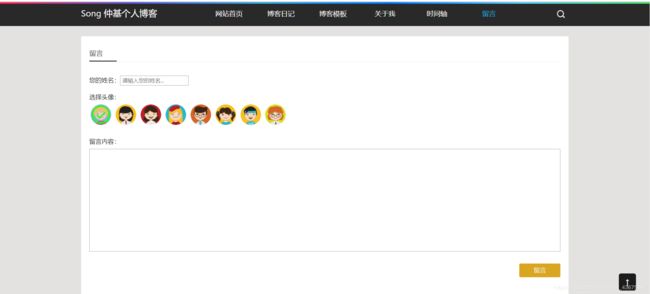Node实战——留言及回复
一、需求
- 用户可添加昵称、头像、内容进行评论
- 站长可在后台回复评论
二、建表
三、页面及样式
message.ejs:
<!DOCTYPE html>
<html lang="en">
<head>
<meta charset="UTF-8">
<meta name="viewport" content="width=device-width, initial-scale=1.0">
<title>留言</title>
<link rel="stylesheet" href="/css/bootstrap.min.css">
<link rel="stylesheet" href="/css/index.css">
<script src="js/jquery-3.3.1.min.js"></script>
<script src="js/index.js"></script>
</head>
<body>
<%-include('detachPart/nav.ejs')%>
<div class="container">
<%-include('detachPart/guestbook.ejs')%>
</div>
<%-include('detachPart/footer.ejs')%>
</body>
</html>
guestbook.ejs:
<div class="message">
<h2 class="updatetitle">留言</h2>
<div class="message_form">
<form action="/sendmsg" method="POST">
<ul class="message_form_list list-inline">
<li>
<span>您的姓名:<input name="nickname" type="text" placeholder="请输入您的姓名..."></span>
</li>
<li class="message_form_list_logoitem">
<span>选择头像:</span>
<input value="http://localhost:8100/image/userlogo/tx1.jpg" class="addtick" name="logo" type="radio" checked>
<input value="http://localhost:8100/image/userlogo/tx2.jpg" name="logo" type="radio">
<input value="http://localhost:8100/image/userlogo/tx3.jpg" name="logo" type="radio">
<input value="http://localhost:8100/image/userlogo/tx4.jpg" name="logo" type="radio">
<input value="http://localhost:8100/image/userlogo/tx5.jpg" name="logo" type="radio">
<input value="http://localhost:8100/image/userlogo/tx6.jpg" name="logo" type="radio">
<input value="http://localhost:8100/image/userlogo/tx7.jpg" name="logo" type="radio">
<input value="http://localhost:8100/image/userlogo/tx8.jpg" name="logo" type="radio">
</li>
<li class="message_form_list_note">
<span>留言内容:</span>
<textarea name="content"></textarea>
</li>
<li class="message_form_list_button">
<input type="submit" value="留言">
</li>
</ul>
</form>
<div class="message_box">
<%for(var i=0;i<findmsgres.length;i++){%>
<div class="message_box_line">
<div>
<div class="message_box_line_left"><img src="<%=findmsgres[i].logo%>" alt=""></div>
<div class="message_box_line_right">
<span><%=findmsgres[i].nickname%></span>
<span><%=new Date(findmsgres[i].time).getFullYear()+"-"+("0"+(new Date(findmsgres[i].time).getMonth()+1)).slice(-2)+"-"+("0"+(new Date(findmsgres[i].time).getDate())).slice(-2)%></span>
<p><%=findmsgres[i].content%></p>
</div>
</div>
<%for(var k=0;k<replymsgres.length;k++){%>
<%if(findmsgres[i].id==replymsgres[k].towho){%>
<div class="message_box_line_reply">
<span>回复的消息:</span>
<p><%=replymsgres[k].tocontent%></p>
</div>
<%}%>
<%}%>
</div>
<%}%>
</div>
</div>
</div>
index.css:
.message{
width: 100%;
height: auto;
background-color: #fff;
border-radius: 3px;
padding: 1.2rem;
margin-top: 1.5rem;
}
.message_form{
margin: 1.5rem 0;
}
.message_form_list>li{
font-size: 0.9rem;
padding: 0.5rem 0;
}
.message_form_list>li span{
display: block;
}
.message_form_list>li:first-child input{
width: 10rem;
font-size: 0.8rem;
outline: none;
padding-left: 0.2rem;
}
.message_form_list_logoitem input{
position: relative;
-webkit-appearance: none;
outline: none;
width: 3rem;
height: 3rem;
border-radius: 50%;
margin: 0.4rem 0.2rem;
background-repeat: no-repeat;
background-size: 100% 100%;
overflow: hidden;
}
.message_form_list_logoitem input:nth-child(2){
background-image: url("../image/userlogo/tx1.jpg");
}
.message_form_list_logoitem input:nth-child(3){
background-image: url("../image/userlogo/tx2.jpg");
}
.message_form_list_logoitem input:nth-child(4){
background-image: url("../image/userlogo/tx3.jpg");
}
.message_form_list_logoitem input:nth-child(5){
background-image: url("../image/userlogo/tx4.jpg");
}
.message_form_list_logoitem input:nth-child(6){
background-image: url("../image/userlogo/tx5.jpg");
}
.message_form_list_logoitem input:nth-child(7){
background-image: url("../image/userlogo/tx6.jpg");
}
.message_form_list_logoitem input:nth-child(8){
background-image: url("../image/userlogo/tx7.jpg");
}
.message_form_list_logoitem input:nth-child(9){
background-image: url("../image/userlogo/tx8.jpg");
}
.addtick::after{
position: absolute;
top: 0;
left: 0;
z-index: 1;
content: "";
width: 3rem;
height: 3rem;
background-image: url("../image/icon/dui.png");
background-repeat: no-repeat;
background-size: 100% 100%;
background-color: hsla(0, 5%, 80%, 0.459);
}
.message_form_list_note>textarea{
width: 100%;
height: 15rem;
outline: none;
resize: none;
margin: 0.4rem 0;
padding: 0.5rem;
}
.message_form_list_button{
float: right;
}
.message_form_list_button>input{
width: 6rem;
height: 2rem;
background-color: goldenrod;
color: whitesmoke;
font-size: 0.9rem;
outline: none;
border: 1px solid transparent;
border-radius: 3px;
}
.message_box{
margin: 3.5rem 0 2rem 0;
padding: 1rem 0;
}
.message_box_line{
display: flex;
flex-direction: column;
border-bottom: 1px dashed silver;
margin-top: 1rem;
}
.message_box_line>div{
display: flex;
flex-direction: row;
}
.message_box_line_left{
flex: 0.7;
margin-left: 2rem;
}
.message_box_line_left>img{
width: 3rem;
height: 3rem;
border-radius: 50%;
}
.message_box_line_right{
flex: 11.3;
}
.message_box_line_right>span{
font-size: 0.9rem;
}
.message_box_line_right>span:nth-child(2){
float: right;
margin-right: 2rem;
}
.message_box_line_right>p{
margin-top: 1rem;
}
.message_box_line_reply{
background-color: #e7dfdf;
padding: 0.8rem 2rem 0 2rem;
margin-bottom: 0.5rem;
border-radius: 3px;
}
.message_box_line_reply>span{
color: #f32e2e;
font-size: 0.9rem;
}
.message_box_line_reply>p{
font-size: 0.9rem;
}
index.js:
$(function(){
$(".message_form_list_logoitem>input").each(function(index){
$(this).click(function(){
$(this).addClass("addtick").siblings().removeClass("addtick");
});
});
});
四、MySQL数据
connection.js:
var mysql=require("mysql");
var setting=require("./setting");
var connection;
var connectionmysql=function(){
connection=mysql.createConnection({
host:setting.host,
port:setting.port,
user:setting.user,
password:setting.pwd,
database:setting.base
});
}
connectionmysql(); //初始化连接数据库
// 不带参
exports.select=function(str,callback){
connectionmysql(); //重新连接数据库
connection.query(str,function(err,res){
if(err) throw err;
callback(res);
connection.end(); //关闭服务器
});
}
// 带参
exports.find=function(str,params,callback){
connectionmysql(); //重新连接数据库
connection.query(str,params,function(err,res){
if(err) throw err;
callback(res);
connection.end(); //关闭服务器
});
}
sql.js:
module.exports={
findTitle:"select * from nav",
insertMsg:"insert into message(id,nickname,logo,content,time) values(null,?,?,?,?)",
findMsg:"select * from message order by time desc",
replyMsg:"select reply.id,towho,tocontent,totime from reply,message where reply.towho=message.id"
}
promise.js:
var mysql=require("../MySQL/connection");
var sql=require("../MySQL/sql");
module.exports={
findTitle:function(){
return new Promise(function(resolve){
mysql.select(sql.findTitle,function(result){
resolve(JSON.parse(JSON.stringify(result)));
});
})
},
insertMsg:function(arr){
return new Promise(function(resolve){
mysql.find(sql.insertMsg,arr,function(result){
resolve(JSON.parse(JSON.stringify(result)));
});
});
},
findMsg:function(){
return new Promise(function(resolve){
mysql.select(sql.findMsg,function(result){
resolve(JSON.parse(JSON.stringify(result)));
});
});
},
replyMsg:function(){
return new Promise(function(resolve){
mysql.select(sql.replyMsg,function(result){
resolve(JSON.parse(JSON.stringify(result)));
});
});
}
}
router.js:
var promise=require("../MySQL/promise");
var bodyParser=require("body-parser");
module.exports=function(app){
app.use(bodyParser.urlencoded({extended:false}));
app.use(bodyParser.json());
app.get("/message",function(req,res){
async function getData(){
var res1=await promise.findTitle();
var res19=await promise.findMsg();
var res20=await promise.replyMsg();
var allres={
titleindex:5,
navres:res1,
findmsgres:res19,
replymsgres:res20
}
return allres;
}
getData().then(function(result){
res.render("message",result);
});
});
// 用户留言的提交路由
app.post("/sendmsg",function(req,res){
var msginfo=req.body;
var arr=[msginfo.nickname,msginfo.logo,msginfo.content,new Date().toLocaleDateString()];
async function getData(){
var res18=await promise.insertMsg(arr);
var allres={
insertmsgres:res18
}
return allres;
}
getData().then(function(result){
if(result.insertmsgres.affectedRows==1){
res.redirect("/message");
}else{
res.send("留言失败!");
}
});
});
}
- form 表单使用 post 方式,无法提交数据
解决:使用第三方中间件 body-parser 获取 post 提交数据,直接使用 req.body 就可直接获取到 json 数据
https://editor.csdn.net/md/?articleId=102479408
- 用户留言成功后,需重定向到当前留言界面
解决:使用 express 中的res.redirect()
https://www.oecom.cn/nodejs-redirect/
var express = require('express');
var app = express();
app.get('/',function(req,res){
res.redirect('/admin');
});
app.get('/admin',function(req,res){
res.send('欢迎管理员');
});
app.listen(8100);
- 当访问:http://localhost:8100/ 时将自动调整到 http://localhost:8100/admin