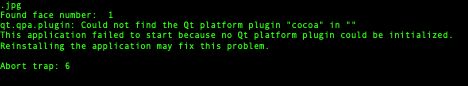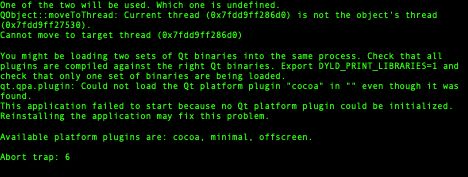Duplicate QT binaries error by OpenCV 4.2.0.32!!
Duplicate QT binaries error by OpenCV 4.2.0.32!!
- Problem caused by version 4.2.0.32
- Problem Description
- Similar error
- Solution
Problem caused by version 4.2.0.32
Problem Description
Similar error
qt complaining 2 sets of binaries
objc[4831]: Class RunLoopModeTracker is implemented in both /opt/miniconda3/envs/grapheme/lib/python3.7/site-packages/cv2/.dylibs/QtCore (0x11e1e87f0) and /opt/miniconda3/envs/grapheme/lib/libQt5Core.5.9.7.dylib (0x1a33234a80). One of the two will be used. Which one is undefined.
loaded library "/opt/miniconda3/envs/grapheme/plugins/platforms/libqcocoa.dylib"
QObject::moveToThread: Current thread (0x7fb18afea390) is not the object's thread (0x7fb18f900090).
Cannot move to target thread (0x7fb18afea390)
You might be loading two sets of Qt binaries into the same process. Check that all plugins are compiled against the right Qt binaries. Export DYLD_PRINT_LIBRARIES=1 and check that only one set of binaries are being loaded.
QObject::moveToThread: Current thread (0x7fb18afea390) is not the object's thread (0x7fb18f900090).
Cannot move to target thread (0x7fb18afea390)
You might be loading two sets of Qt binaries into the same process. Check that all plugins are compiled against the right Qt binaries. Export DYLD_PRINT_LIBRARIES=1 and check that only one set of binaries are being loaded.
qt.qpa.plugin: Could not load the Qt platform plugin "cocoa" in "/opt/miniconda3/envs/grapheme/plugins/platforms/" even though it was found.
This application failed to start because no Qt platform plugin could be initialized. Reinstalling the application may fix this problem.
Available platform plugins are: cocoa (from /opt/miniconda3/envs/grapheme/plugins/platforms/), minimal (from /opt/miniconda3/envs/grapheme/plugins/platforms/), offscreen (from /opt/miniconda3/envs/grapheme/plugins/platforms/), cocoa, minimal, offscreen.
OpenCV cv2.imshow is not working because of the qt
qt.qpa.plugin: Could not find the Qt platform plugin "cocoa" in ""
This application failed to start because no Qt platform plugin could be initialized. Reinstalling the application may fix this problem.
Solution
I had the same issue after updating opencv - python to 4.2.0.32.
Uninstall opencv-python and install the lower version (e.g pip install opencv-python==4.1.0.25) solves this issue.