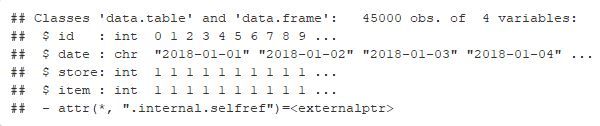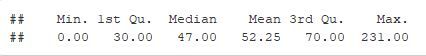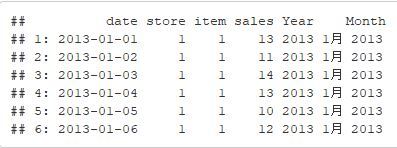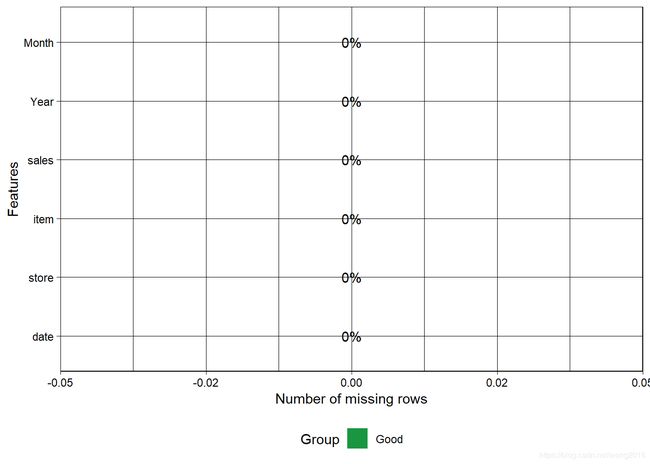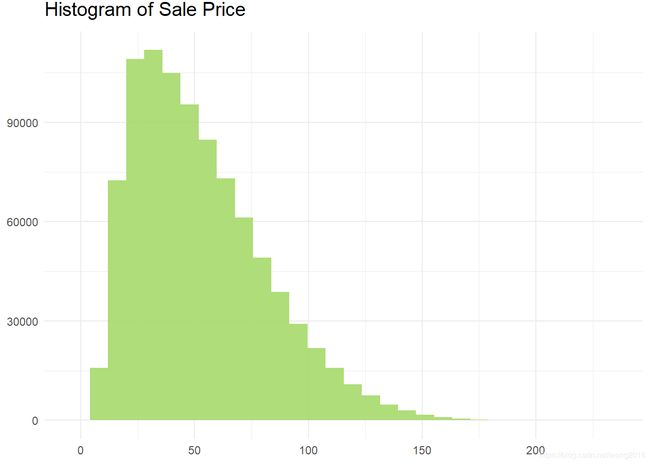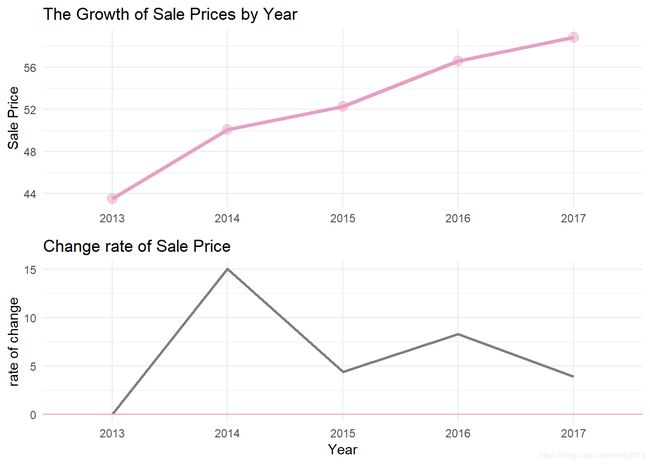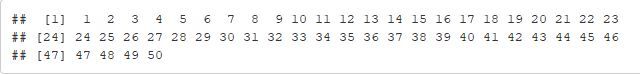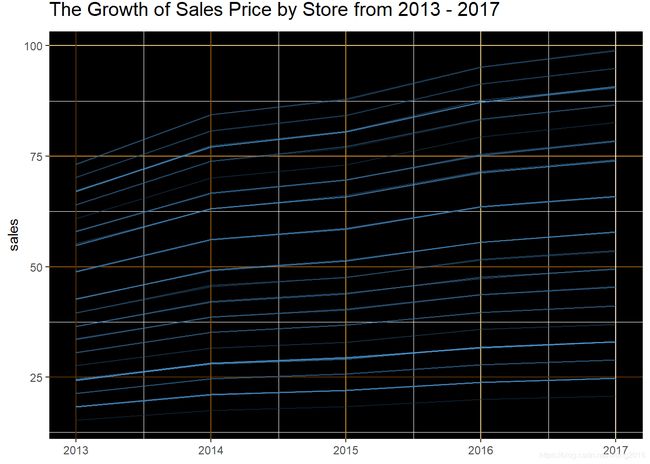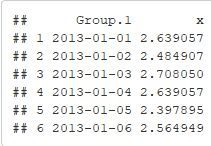Prophet模型预测商品销售量
机器学习训练营(入群联系qq:2279055353)—— 机器学习案例详解的直播互动平台
下期直播案例预告:大数据预测商品的销售量波动趋势
案例介绍
像沃尔玛、家乐福这样的超市零售商,使用销售预报系统和工具补充商品。一套完善的预报系统有助于赢得其它的供应链渠道。如果你擅长预测商品未来一段时间的销量,你就能合理地安排你的库存盘点和分类。
该案例要求根据提供的2013年至2017年商店-商品的销售数据,使用时间序列技术,预测10家不同的商店的50种不同的商品在未来3个月的销售量。
-
数据来源:Kaggle 竞赛
-
代码实现:R 语言
数据文件
训练集train.csv与检验集test.csv. 请到以下百度网盘下载:
链接:https://pan.baidu.com/s/1j2FCvikgR2aPkfW2bDtLsA 密码:mmby
加载R包
首先,加载必需的R包。
rm(list=ls())
suppressMessages(library(data.table))
suppressMessages(library(DT))
suppressMessages(library(timeSeries))
suppressMessages(library(tidyverse))
suppressMessages(library(reshape))
suppressMessages(library(stringr))
suppressMessages(library(doBy))
suppressMessages(library(formattable))
suppressMessages(library(gridExtra))
suppressMessages(library(ggplot2))
suppressMessages(library(plotly))
suppressMessages(library(corrplot))
suppressMessages(library(wesanderson))
suppressMessages(library(RColorBrewer))
suppressMessages(library(gridExtra))
suppressMessages(library(zoo))
suppressMessages(library(forecast))
suppressMessages(library(prophet))
set.seed(2018)
加载数据集
train=fread("e:/kaggle_exercises/forecast/input/train.csv")
sprintf("The train data set has %d rows and %d columns", nrow(train), ncol(train) )
str(train)
test <- fread("e:/kaggle_exercises/forecast/input/test.csv")
sprintf("The test data set has %d rows and %d columns", nrow(test), ncol(test) )
str(test)
print("the summary of train sales is:")
summary(train$sales)
# Extraction of Year and Month of Year :
train$Year=year(train$date) #returns the year from date i.e. 2013, 2014 etc.
train$Month=as.yearmon(train$date) #this yearmon() function is coming from zoo package returns the month of an year i.e Jan 2013, Feb 2015 etc
head(train)
缺失值检查
colSums(is.na(train))
# Function 1 : For ploting missing value
plot_missing <- function(data, title = NULL, ggtheme = theme_gray(), theme_config = list("legend.position" = c("bottom"))) {
## Declare variable first to pass R CMD check
feature <- num_missing <- pct_missing <- group <- NULL
## Check if input is data.table
is_data_table <- is.data.table(data)
## Detect input data class
data_class <- class(data)
## Set data to data.table
if (!is_data_table) data <- data.table(data)
## Extract missing value distribution
missing_value <- data.table(
"feature" = names(data),
"num_missing" = sapply(data, function(x) {sum(is.na(x))})
)
missing_value[, feature := factor(feature, levels = feature[order(-rank(num_missing))])]
missing_value[, pct_missing := num_missing / nrow(data)]
missing_value[pct_missing < 0.05, group := "Good"]
missing_value[pct_missing >= 0.05 & pct_missing < 0.4, group := "OK"]
missing_value[pct_missing >= 0.4 & pct_missing < 0.8, group := "Bad"]
missing_value[pct_missing >= 0.8, group := "Remove"][]
## Set data class back to original
if (!is_data_table) class(missing_value) <- data_class
## Create ggplot object
output <- ggplot(missing_value, aes_string(x = "feature", y = "num_missing", fill = "group")) +
geom_bar(stat = "identity") +
geom_text(aes(label = paste0(round(100 * pct_missing, 2), "%"))) +
scale_fill_manual("Group", values = c("Good" = "#1a9641", "OK" = "#a6d96a", "Bad" = "#fdae61", "Remove" = "#d7191c"), breaks = c("Good", "OK", "Bad", "Remove")) +
scale_y_continuous(labels = comma) +
coord_flip() +
xlab("Features") + ylab("Number of missing rows") +
ggtitle(title) +
ggtheme + theme_linedraw()+
do.call(theme, theme_config)
## Print plot
print(output)
## Set return object
return(invisible(missing_value))
}
plot_missing(train)
特征可视化
我们用图形的方式探索训练集里的特征的分布及变化情况。
销售量直方图
gbp1<-wes_palette("GrandBudapest2")[1]
ggplot(train, aes(x=sales))+
geom_histogram(fill="#a6d96a", alpha=.9)+
labs(x=NULL, y=NULL, title = "Histogram of Sale Price")+
# scale_x_continuous(breaks= seq(0,600000, by=100000))+
theme_minimal() + theme(plot.title=element_text(vjust=3, size=15))
日均销售量与改变率
改变率rate定义为
r a t e = s a l e s i + 1 − s a l e s i s a l e s i , i = 0 , 1 , … , t − 1 rate=\dfrac{sales_{i+1}-sales_i}{sales_i},\, i=0,1,\dots,t-1 rate=salesisalesi+1−salesi,i=0,1,…,t−1
MSP <- aggregate(sales ~date, train, mean)
# MSP <-na.omit(ddply(data, 'date', summarise, mean(Sale_Prices, na.rm=T)))
sl1 <-ggplot(MSP, aes(x=as.factor(date), y=sales))+
geom_line(color=gbp1, aes(group=1), size=1.5)+
geom_point(colour=gbp1, size = 3.5, alpha=0.5)+
labs(title="The Growth of Sale Prices by date", x=NULL, y="Sale Price")+
theme( plot.title=element_text(vjust=3, size=15) ) + theme_minimal()
MSP$rate = c(0, 100*diff(MSP$sales)/MSP[-nrow(MSP),]$sales)
sl2 <-ggplot(MSP, aes(x=as.factor(date), y=rate))+
geom_line(color= "gray50", aes(group=1), size=1)+
#geom_point(colour=gbp1, size = 3.5, alpha=0.5)+
labs(title="Change rate of Sale Price", x="date", y="rate of change")+
geom_hline(yintercept = 0, color = gbp1 )+
theme(plot.title=element_text(size=15))+ theme_minimal()
grid.arrange(sl1,sl2)

销售量的改变率关于日期是固定的,我们再看看改变率关于年和月的变化,先来看看关于月份的变化。
MSP <- aggregate(sales ~Month, train, mean)
# MSP <-na.omit(ddply(data, 'date', summarise, mean(Sale_Prices, na.rm=T)))
sl1 <-ggplot(MSP, aes(x=as.factor(Month), y=sales))+
geom_line(color=gbp1, aes(group=1), size=1.5)+
geom_point(colour=gbp1, size = 3.5, alpha=0.5)+
labs(title="The Growth of Sale Prices by Month of Year", x=NULL, y="Sale Price")+
theme( plot.title=element_text(vjust=3, size=15) ) + theme_minimal()
MSP$rate = c(0, 100*diff(MSP$sales)/MSP[-nrow(MSP),]$sales)
sl2 <-ggplot(MSP, aes(x=as.factor(Month), y=rate))+
geom_line(color= "gray50", aes(group=1), size=1)+
#geom_point(colour=gbp1, size = 3.5, alpha=0.5)+
labs(title="Change rate of Sale Price", x="Month", y="rate of change")+
geom_hline(yintercept = 0, color = gbp1 )+
theme(plot.title=element_text(size=15))+ theme_minimal()
grid.arrange(sl1,sl2)

改变率关于月份呈周期性的波动变化,再来看看关于年份的变化情况。
MSP <- aggregate(sales ~Year, train, mean)
# MSP <-na.omit(ddply(data, 'date', summarise, mean(Sale_Prices, na.rm=T)))
sl1 <-ggplot(MSP, aes(x=as.factor(Year), y=sales))+
geom_line(color=gbp1, aes(group=1), size=1.5)+
geom_point(colour=gbp1, size = 3.5, alpha=0.5)+
labs(title="The Growth of Sale Prices by Year", x=NULL, y="Sale Price")+
theme( plot.title=element_text(vjust=3, size=15) ) + theme_minimal()
MSP$rate = c(0, 100*diff(MSP$sales)/MSP[-nrow(MSP),]$sales)
sl2 <-ggplot(MSP, aes(x=as.factor(Year), y=rate))+
geom_line(color= "gray50", aes(group=1), size=1)+
#geom_point(colour=gbp1, size = 3.5, alpha=0.5)+
labs(title="Change rate of Sale Price", x="Year", y="rate of change")+
geom_hline(yintercept = 0, color = gbp1 )+
theme(plot.title=element_text(size=15))+ theme_minimal()
grid.arrange(sl1,sl2)
-
销售量逐年增长;
-
销售量的年改变率呈“高-低”式的波动;
-
从2013年到2014年,改变率单调增加,而从2014到2015年又单调下降;
-
最高的增长率出现在2014年;
-
按这种波动规律,我们推测在2018年改变率是增加的。
不同商店的销售量
我们看看不同的商店的销售量情况,训练集有多少家商店呢?
unique(train$store)
Year_state<-aggregate(sales ~store+Year, train,mean)
pal<-rep(brewer.pal(10, "BrBG"),5)
ggplot(Year_state, aes(group = store ))+
geom_line(aes(x=Year,y=sales,color=store), alpha=0.5, show.legend=F)+
labs(title="The Growth of Sales Price by Store from 2013 - 2017", x=NULL
)+
theme(panel.background=element_rect(fill = "Black"),
plot.title=element_text(vjust=3, size=15),
panel.grid.major=element_line(color = pal))
不同商品的年销售量
训练集train有多少种商品呢?
unique(train$item)
Year_state<-aggregate(sales ~item+Year, train,mean)
pal<-rep(brewer.pal(10, "BrBG"),5)
ggplot(Year_state, aes(group = item ))+
geom_line(aes(x=Year,y=sales,color=item), alpha=0.5, show.legend=F)+
labs(title="The Growth of Sales Price by Store from 2013 - 2017", x=NULL
)+
theme(panel.background=element_rect(fill = "Black"),
plot.title=element_text(vjust=3, size=15),
panel.grid.major=element_line(color = pal))
Prophet model
Prophet 介绍
Prophet是在一个加性模型的基础上预报时间序列数据。这个加性模型拟合时间序列里的年、周、日、季节、假期效应等趋势。对于有强季节效应的时间序列,Prophet 模型特别有效。Prophet对缺失数据、季节漂移也是稳健的。一个Prophet模型定义为
y ^ = t r e n d × ( 1 + m u l t i p l i c a t i v e t e r m s ) + a d d i t i v e t e r m s \hat{y}=trend\times(1+multiplicative\,terms)+additive\,terms y^=trend×(1+multiplicativeterms)+additiveterms
Prophet 基础模型
现在,我们产生一个Prophet基础模型:store= 1, Product_ID=1. 即,预报1号商店的1号商品销售量。为此,需要先把这两个变量的观测值进行对数变换。
train_final_store1_item1=subset(train,train$store==1 & train$item==1)
stats=data.frame(y=log1p(train_final_store1_item1$sales)
,ds=train_final_store1_item1$date)
stats=aggregate(stats$y,by=list(stats$ds),FUN=sum)
head(stats)
colnames(stats)<- c("ds","y")
model_prophet = prophet(stats)
summary(model_prophet)
future = make_future_dataframe(model_prophet, periods = 90)
forecast = predict(model_prophet, future)
下面,可视化我们的Prophet model的改变点。
add_changepoints_to_plot <- function(m, threshold = 0.01, cp_color = "red",
cp_linetype = "dashed", trend = TRUE, ...) {
layers <- list()
if (trend) {
trend_layer <- ggplot2::geom_line(
ggplot2::aes_string("ds", "trend"), color = cp_color, ...)
layers <- append(layers, trend_layer)
}
signif_changepoints <- m$changepoints[abs(m$params$delta) >= threshold]
cp_layer <- ggplot2::geom_vline(
xintercept = as.integer(signif_changepoints), color = cp_color,
linetype = cp_linetype, ...)
layers <- append(layers, cp_layer)
return(layers)
}
plot(model_prophet, forecast)+ add_changepoints_to_plot(model_prophet)
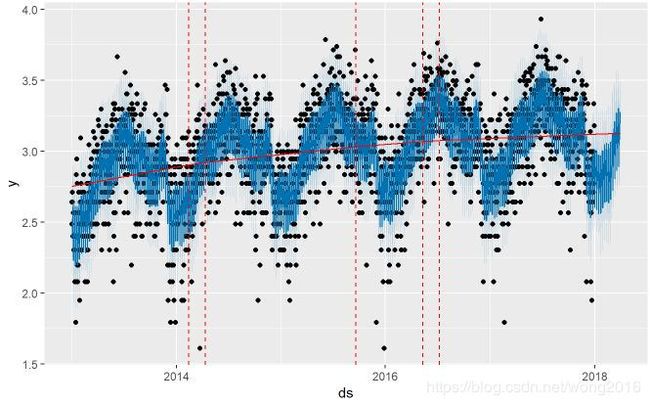
图中红线标记的是改变点,我们需要删除多个改变点,这是由于模型过度拟合造成的。
我们再检查一下模型成分:
prophet_plot_components(model_prophet, forecast)
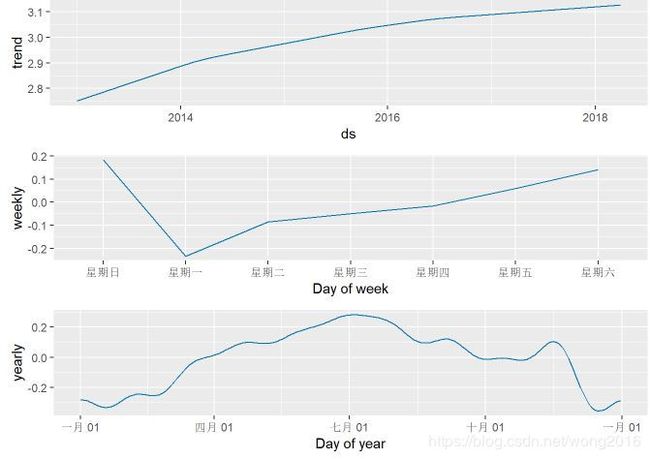
我们发现,从周日到周一销售量明显下降。因此在销售数据里一定有假日效应。在7月份有一个销售量高峰,这意味着假日时间或者打折促销的影响。综合这些分析,我们认为有必要优化Prophet参数,尝试排除改变点,包括假日效应。