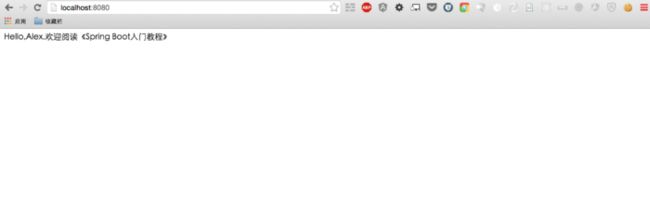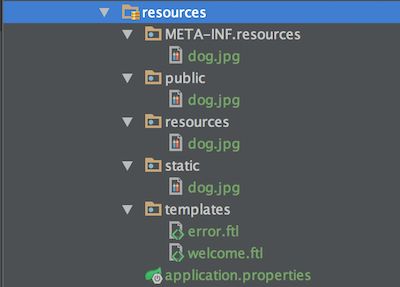使用Spring Boot开发WEB页面
目前Spring官方已经不推荐使用JSP来开发WEB了,而是推荐使用如下几种模板引擎来开发:
- Thymeleaf(Spring官方推荐)
- FreeMarker
- Velocity
- Groovy
- Mustache
目前业界使用最广泛的还是FreeMaker和Velocity,我现在就以FreeMaker为例,介绍如何和Spring Boot集成。
添加FreeMaker依赖
首先在pom.xml中添加FreeMaker的依赖
<dependency>
<groupId>org.springframework.bootgroupId>
<artifactId>spring-boot-starter-freemarkerartifactId>
dependency>
编写一个welcome.ftl
Spring Boot默认存放模板的路径在src/main/resources/templates,不过我们也可以自行修改,文章最后会有一个Sping MVC的配置文件示例。
<html>
<body>
Hello,${name}.欢迎阅读《${bookTitle}》
body>
html>
编写Controller来渲染模板
@Controller
public class HelloController {
@Value("${userName}")
private String userName;
@Value("${bookTitle}")
private String bookTitle;
@RequestMapping("/")
public String index(ModelMap map) {
// 加入一个属性,用来在模板中读取
map.addAttribute("name", userName);
map.addAttribute("bookTitle", bookTitle);
// return模板文件的名称,对应src/main/resources/templates/welcome.html
return "welcome";
}
}
上述代码中的userName和bookTitle我们在application.properties中做了设置
userName=Alex
bookTitle=Spring Boot入门教程
最后启动Spring Boot,输入http://localhost:8080/,页面如下所示
静态资源加载
我们在开发WEB页面的时候,还需要加载很多静态资源,比如js、图片、css等文件,那这些文件应该放在哪里呢?
我们在启动Spring Boot的时候,可以看到控制台输出如下一些信息
2016-09-20 15:18:55.445 INFO 16210 --- [ main] o.s.w.s.handler.SimpleUrlHandlerMapping : Mapped URL path [/webjars/**] onto handler of type [class org.springframework.web.servlet.resource.ResourceHttpRequestHandler]
2016-09-20 15:18:55.445 INFO 16210 --- [ main] o.s.w.s.handler.SimpleUrlHandlerMapping : Mapped URL path [/**] onto handler of type [class org.springframework.web.servlet.resource.ResourceHttpRequestHandler]
2016-09-20 15:18:55.474 INFO 16210 --- [ main] o.s.w.s.handler.SimpleUrlHandlerMapping : Mapped URL path [/**/favicon.ico] onto handler of type [class org.springframework.web.servlet.resource.ResourceHttpRequestHandler]
其中默认配置的 /** 映射到 /static (或/public、/resources、/META-INF/resources)
其中默认配置的 /webjars/** 映射到 classpath:/META-INF/resources/webjars/
PS:上面的 static、public、resources 等目录都在 classpath: 下面(例如 src/main/resources/static)。
假如我们的文件是如下图放置,当我们输入http://localhost:8080/dog.jpg的时候,显示的是哪张图片呢?大家可以自行验证一下,这边先告诉大家Spring Boot的加载顺序是META-INF/resources > resources > static > public
小结
Spring Boot为我们WEB开发已经准备好了很多默认的配置,一般来说我们已经够用了,如有需要可自行修改,部分常用配置如下,更多常用的配置可参见SpringBoot常用配置
mvc
- spring.mvc.async.request-timeout
设定async请求的超时时间,以毫秒为单位,如果没有设置的话,以具体实现的超时时间为准,比如tomcat的servlet3的话是10秒. - spring.mvc.date-format
设定日期的格式,比如dd/MM/yyyy. - spring.mvc.favicon.enabled
是否支持favicon.ico,默认为: true - spring.mvc.ignore-default-model-on-redirect
在重定向时是否忽略默认model的内容,默认为true - spring.mvc.locale
指定使用的Locale. - spring.mvc.message-codes-resolver-format
指定message codes的格式化策略(PREFIX_ERROR_CODE,POSTFIX_ERROR_CODE).
view
- spring.view.prefix
设定mvc视图的前缀. - spring.view.suffix
设定mvc视图的后缀.
resource
- spring.resources.add-mappings
是否开启默认的资源处理,默认为true - spring.resources.cache-period
设定资源的缓存时效,以秒为单位. - spring.resources.chain.cache
是否开启缓存,默认为: true - spring.resources.chain.enabled
是否开启资源 handling chain,默认为false - spring.resources.chain.html-application-cache
是否开启h5应用的cache manifest重写,默认为: false - spring.resources.chain.strategy.content.enabled
是否开启内容版本策略,默认为false - spring.resources.chain.strategy.content.paths
指定要应用的版本的路径,多个以逗号分隔,默认为:[/**] - spring.resources.chain.strategy.fixed.enabled
是否开启固定的版本策略,默认为false - spring.resources.chain.strategy.fixed.paths
指定要应用版本策略的路径,多个以逗号分隔 - spring.resources.chain.strategy.fixed.version
指定版本策略使用的版本号 - spring.resources.static-locations
指定静态资源路径,默认为classpath:[/META-INF/resources/,/resources/, /static/, /public/]以及context:/
freemarker
- spring.freemarker.allow-request-override
指定HttpServletRequest的属性是否可以覆盖controller的model的同名项 - spring.freemarker.allow-session-override
指定HttpSession的属性是否可以覆盖controller的model的同名项 - spring.freemarker.cache
是否开启template caching. - spring.freemarker.charset
设定Template的编码. - spring.freemarker.check-template-location
是否检查templates路径是否存在. - spring.freemarker.content-type
设定Content-Type. - spring.freemarker.enabled
是否允许mvc使用freemarker. - spring.freemarker.expose-request-attributes
设定所有request的属性在merge到模板的时候,是否要都添加到model中. - spring.freemarker.expose-session-attributes
设定所有HttpSession的属性在merge到模板的时候,是否要都添加到model中. - spring.freemarker.expose-spring-macro-helpers
设定是否以springMacroRequestContext的形式暴露RequestContext给Spring’s macro library使用 - spring.freemarker.prefer-file-system-access
是否优先从文件系统加载template,以支持热加载,默认为true - spring.freemarker.prefix
设定freemarker模板的前缀. - spring.freemarker.request-context-attribute
指定RequestContext属性的名. - spring.freemarker.settings
设定FreeMarker keys. - spring.freemarker.suffix
设定模板的后缀. - spring.freemarker.template-loader-path
设定模板的加载路径,多个以逗号分隔,默认: ["classpath:/templates/"] - spring.freemarker.view-names
指定使用模板的视图列表.
velocity
- spring.velocity.allow-request-override
指定HttpServletRequest的属性是否可以覆盖controller的model的同名项 - spring.velocity.allow-session-override
指定HttpSession的属性是否可以覆盖controller的model的同名项 - spring.velocity.cache
是否开启模板缓存 - spring.velocity.charset
设定模板编码 - spring.velocity.check-template-location
是否检查模板路径是否存在. - spring.velocity.content-type
设定ContentType的值 - spring.velocity.date-tool-attribute
设定暴露给velocity上下文使用的DateTool的名 - spring.velocity.enabled
设定是否允许mvc使用velocity - spring.velocity.expose-request-attributes
是否在merge模板的时候,将request属性都添加到model中 - spring.velocity.expose-session-attributes
是否在merge模板的时候,将HttpSession属性都添加到model中 - spring.velocity.expose-spring-macro-helpers
设定是否以springMacroRequestContext的名来暴露RequestContext给Spring’s macro类库使用 - spring.velocity.number-tool-attribute
设定暴露给velocity上下文的NumberTool的名 - spring.velocity.prefer-file-system-access
是否优先从文件系统加载模板以支持热加载,默认为true - spring.velocity.prefix
设定velocity模板的前缀. - spring.velocity.properties
设置velocity的额外属性. - spring.velocity.request-context-attribute
设定RequestContext attribute的名. - spring.velocity.resource-loader-path
设定模板路径,默认为: classpath:/templates/ - spring.velocity.suffix
设定velocity模板的后缀. - spring.velocity.toolbox-config-location
设定Velocity Toolbox配置文件的路径,比如 /WEB-INF/toolbox.xml. - spring.velocity.view-names
设定需要解析的视图名称.
thymeleaf
- spring.thymeleaf.cache
是否开启模板缓存,默认true - spring.thymeleaf.check-template-location
是否检查模板路径是否存在,默认true - spring.thymeleaf.content-type
指定Content-Type,默认为: text/html - spring.thymeleaf.enabled
是否允许MVC使用Thymeleaf,默认为: true - spring.thymeleaf.encoding
指定模板的编码,默认为: UTF-8 - spring.thymeleaf.excluded-view-names
指定不使用模板的视图名称,多个以逗号分隔. - spring.thymeleaf.mode
指定模板的模式,具体查看StandardTemplateModeHandlers,默认为: HTML5 - spring.thymeleaf.prefix
指定模板的前缀,默认为:classpath:/templates/ - spring.thymeleaf.suffix
指定模板的后缀,默认为:.html - spring.thymeleaf.template-resolver-order
指定模板的解析顺序,默认为第一个. - spring.thymeleaf.view-names
指定使用模板的视图名,多个以逗号分隔.
groovy模板
- spring.groovy.template.allow-request-override
指定HttpServletRequest的属性是否可以覆盖controller的model的同名项 - spring.groovy.template.allow-session-override
指定HttpSession的属性是否可以覆盖controller的model的同名项 - spring.groovy.template.cache
是否开启模板缓存. - spring.groovy.template.charset
指定Template编码. - spring.groovy.template.check-template-location
是否检查模板的路径是否存在. - spring.groovy.template.configuration.auto-escape
是否在渲染模板时自动排查model的变量,默认为: false - spring.groovy.template.configuration.auto-indent
是否在渲染模板时自动缩进,默认为false - spring.groovy.template.configuration.auto-indent-string
如果自动缩进启用的话,是使用SPACES还是TAB,默认为: SPACES - spring.groovy.template.configuration.auto-new-line
渲染模板时是否要输出换行,默认为false - spring.groovy.template.configuration.base-template-class
指定template base class. - spring.groovy.template.configuration.cache-templates
是否要缓存模板,默认为true - spring.groovy.template.configuration.declaration-encoding
在写入declaration header时使用的编码 - spring.groovy.template.configuration.expand-empty-elements
是使用 - spring.groovy.template.configuration.locale
指定template locale. - spring.groovy.template.configuration.new-line-string
当启用自动换行时,换行的输出,默认为系统的line.separator属性的值 - spring.groovy.template.configuration.resource-loader-path
指定groovy的模板路径,默认为classpath:/templates/ - spring.groovy.template.configuration.use-double-quotes
指定属性要使用双引号还是单引号,默认为false - spring.groovy.template.content-type
指定Content-Type. - spring.groovy.template.enabled
是否开启groovy模板的支持. - spring.groovy.template.expose-request-attributes
设定所有request的属性在merge到模板的时候,是否要都添加到model中. - spring.groovy.template.expose-session-attributes
设定所有request的属性在merge到模板的时候,是否要都添加到model中. - spring.groovy.template.expose-spring-macro-helpers
设定是否以springMacroRequestContext的形式暴露RequestContext给Spring’s macro library使用 - spring.groovy.template.prefix
指定模板的前缀. - spring.groovy.template.request-context-attribute
指定RequestContext属性的名. - spring.groovy.template.resource-loader-path
指定模板的路径,默认为: classpath:/templates/ - spring.groovy.template.suffix
指定模板的后缀 - spring.groovy.template.view-names
指定要使用模板的视图名称.