Android系统启动——Zygote进程
基于Android 7.0源码,分析zygote进程的启动过程。
- 一app_mainmain
- 1app_maincomputeArgBlockSize
- 2AppRuntimeAppRuntime
- 1AndroidRuntimeAndroidRuntime
- 3app_mainmaybeCreateDalvikCache
- 二AndroidRuntimestart
- 1AndroidRuntimestartVm
- 2AndroidRuntimestartReg
- 三ZygoteInitmain
- 1ZygoteInitregisterZygoteSocket
- 2ZygoteInitpreload
- 2ZygoteInitstartSystemServer
- 3ZygoteInitrunSelectLoop
- Zygote总结
Zygote是由init进程通过解析init.zygoteXX.rc文件而创建的,其中的“XX”根据CPU平台的不同,可能是不同的数字。
init进程会首先解析在\system\core\rootdir\init.rc文件内容,咋一看init.rc文件中并没有发现与zygote有关的语句;仔细看init.rc文件的前5行,发现已经隐蔽的import了init.${ro.zygote}.rc。
import /init.environ.rc
import /init.usb.rc
import /init.${ro.hardware}.rc
import /init.${ro.zygote}.rc
import /init.trace.rc
...... ro.zygote是一个属性值,对于Nexus 7二代平板而言,由于其使用的是高通的32位处理器,故ro.zygote的值为zygote32。
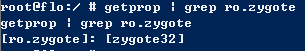
我们以Nexus 7二代硬件平台为例,接着看\system\core\rootdir\init.zygote32.rc文件。
service zygote /system/bin/app_process -Xzygote /system/bin --zygote --start-system-server
class main #指定入口为main函数
socket zygote stream 660 root system #指定zygote服务所使用到的socket,该socket的名称为zygote,类型为stream,读写权限为660,用户为root,用户组为system
onrestart write /sys/android_power/request_state wake
onrestart write /sys/power/state on
onrestart restart media
onrestart restart netd这里可明显,Zygote的所对应的可执行程序是app_process,位于手机中的/system/bin/目录下,是一个可执行bin文件,并且也指明了四个启动参数,分别是”-Xzygote”、”/system/bin”、”–zygote”和”–start-system-server”。
-Xzygote
该参数将作为虚拟机启动时所需要的参数,是在AndroidRuntime.cpp类的startVm()函数中调用JNI_CreateJavaVM()时被使用的。/system/bin
代表虚拟机程序所在目录,因为app_process完全可以不和虚拟机在同一个目录,而在app_process内部的AndroidRuntime类内部需要知道虚拟机所在的目录。–zygote
指明以ZygoteInit类作为虚拟机执行的入口,如果没有–zygote参数,则需要明确指定需要执行的类名。–start-system-server
仅在指定–zygote参数时才有效,意思是告知ZygoteInit启动完毕后孵化出第一个进程SystemServer。
命令”socket zygote stream 660 root system”,用于指定zygote服务所使用到的socket,该socket的名称为zygote,类型为stream,读写权限为660,用户为root,用户组为system。
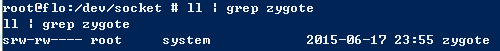
那么这个位于/system/bin目录下的app_process这个bin文件又是如何生成的呢?
通过在代码中全局搜索”app_process”,我们查找到负责编译生成”app_process”模块的Android.mk文件存放在\frameworks\base\cmds\app_process这个目录下。
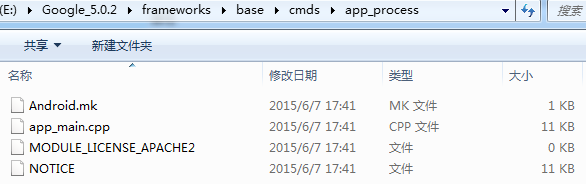
app_process的入口是该目录下的app_main.cpp中的main函数。下面就从该文件入手,分析Zygote进程的启动流程。
app_main.main一、app_main.main
[===>frameworks\base\cmds\app_process\app_main.cpp]
#if defined(__LP64__)
static const char ABI_LIST_PROPERTY[] = "ro.product.cpu.abilist64";
static const char ZYGOTE_NICE_NAME[] = "zygote64";
#else
static const char ABI_LIST_PROPERTY[] = "ro.product.cpu.abilist32";
static const char ZYGOTE_NICE_NAME[] = "zygote";
#endif
int main(int argc, char* const argv[])
{
......
AppRuntime runtime(argv[0], computeArgBlockSize(argc, argv));
// Process command line arguments
// ignore argv[0]
argc--;
argv++;
// Everything up to '--' or first non '-' arg goes to the vm.
//
// The first argument after the VM args is the "parent dir", which
// is currently unused.
//
// After the parent dir, we expect one or more the following internal
// arguments :
//
// --zygote : Start in zygote mode
// --start-system-server : Start the system server.
// --application : Start in application (stand alone, non zygote) mode.
// --nice-name : The nice name for this process.
//
// For non zygote starts, these arguments will be followed by
// the main class name. All remaining arguments are passed to
// the main method of this class.
//
// For zygote starts, all remaining arguments are passed to the zygote.
// main function.
//
// Note that we must copy argument string values since we will rewrite the
// entire argument block when we apply the nice name to argv0.
int i;
for (i = 0; i < argc; i++) {
if (argv[i][0] != '-') {
break;
}
if (argv[i][1] == '-' && argv[i][2] == 0) {
++i; // Skip --.
break;
}
runtime.addOption(strdup(argv[i]));
}
// Parse runtime arguments. Stop at first unrecognized option.
bool zygote = false;
bool startSystemServer = false;
bool application = false;
String8 niceName;
String8 className;
++i; // Skip unused "parent dir" argument.
while (i < argc) {
const char* arg = argv[i++];
if (strcmp(arg, "--zygote") == 0) {//条件成立
zygote = true;
niceName = ZYGOTE_NICE_NAME;//将niceName设置为"zygote"或者"zygote64"
} else if (strcmp(arg, "--start-system-server") == 0) {//条件成立
startSystemServer = true;
} else if (strcmp(arg, "--application") == 0) {//条件不成立
application = true;
} else if (strncmp(arg, "--nice-name=", 12) == 0) {//条件不成立
niceName.setTo(arg + 12);
} else if (strncmp(arg, "--", 2) != 0) {//条件不成立
className.setTo(arg);
break;
} else {
--i;
break;
}
}
Vector args;//该参数接下来要传入AndroidRuntime.start函数
if (!className.isEmpty()) {//条件不成立
// We're not in zygote mode, the only argument we need to pass
// to RuntimeInit is the application argument.
//
// The Remainder of args get passed to startup class main(). Make
// copies of them before we overwrite them with the process name.
args.add(application ? String8("application") : String8("tool"));
runtime.setClassNameAndArgs(className, argc - i, argv + i);
} else {
// We're in zygote mode.
maybeCreateDalvikCache();//进入zygote模式,创建/data/dalvik-cache路径
if (startSystemServer) {
args.add(String8("start-system-server"));
}
char prop[PROP_VALUE_MAX];
if (property_get(ABI_LIST_PROPERTY, prop, NULL) == 0) {
......
}
String8 abiFlag("--abi-list=");
abiFlag.append(prop);
args.add(abiFlag);
// In zygote mode, pass all remaining arguments to the zygote
// main() method.
for (; i < argc; ++i) {
args.add(String8(argv[i]));
}
}
if (!niceName.isEmpty()) {//条件不成立
......
}
if (zygote) {//条件成立
runtime.start("com.android.internal.os.ZygoteInit", args, zygote);
} else if (className) {//条件不成立
runtime.start("com.android.internal.os.RuntimeInit", args, zygote);
} else {//条件不成立
return 10;//没有指定类名或zygote,参数错误
}
} 根据init.zygote.rc文件内容,之前提到传入main函数四个参数(”-Xzygote“、”/system/bin“、”–zygote“和”–start-system-server“),因此我们知道argc和argv分别为:
int argc = 4;
char* const argv[] = "-Xzygote /system/bin --zygote --start-system-server\0";//参数之间为一个空格1、app_main.computeArgBlockSize
[===>frameworks\base\cmds\app_process\app_main.cpp]
static size_t computeArgBlockSize(int argc, char* const argv[]) {
// TODO: This assumes that all arguments are allocated in
// contiguous memory. There isn't any documented guarantee
// that this is the case, but this is how the kernel does it
// (see fs/exec.c).
//
// Also note that this is a constant for "normal" android apps.
// Since they're forked from zygote, the size of their command line
// is the size of the zygote command line.
//
// We change the process name of the process by over-writing
// the start of the argument block (argv[0]) with the new name of
// the process, so we'd mysteriously start getting truncated process
// names if the zygote command line decreases in size.
uintptr_t start = reinterpret_cast(argv[0]);
uintptr_t end = reinterpret_cast(argv[argc - 1]);
end += strlen(argv[argc - 1]) + 1;
return (end - start);
} 这里计算并且返回了传入参数的字节数,这样的目的可以确保传入的四个参数是在一个连续的内存中。
// TODO: This assumes that all arguments are allocated incontiguous memory.
回到app_main.main函数,在知道了传入参数的字节长度后,创建了AppRuntime。
2、AppRuntime.AppRuntime
[===>frameworks\base\cmds\app_process\app_main.cpp]
class AppRuntime : public AndroidRuntime
{
public:
AppRuntime(char* argBlockStart, const size_t argBlockLength)
: AndroidRuntime(argBlockStart, argBlockLength)
, mClass(NULL)
{
}
......
}2.1、AndroidRuntime.AndroidRuntime
[===>frameworks\base\core\jni\AndroidRuntime.cpp]
static AndroidRuntime* gCurRuntime = NULL;
AndroidRuntime::AndroidRuntime(char* argBlockStart, const size_t argBlockLength) :
mExitWithoutCleanup(false),
mArgBlockStart(argBlockStart),
mArgBlockLength(argBlockLength)
{
SkGraphics::Init();
// There is also a global font cache, but its budget is specified in code
// see SkFontHost_android.cpp
// Pre-allocate enough space to hold a fair number of options.
mOptions.setCapacity(20);
assert(gCurRuntime == NULL); // one per process
gCurRuntime = this;
}静态全局变量gCurRuntime指向AndroidRuntime对象本身,这样之后如果我们需要获取AndroidRuntime对象时,只要获取gCurRuntime即可。
在启动zygote进程流程中,需要为zygote创建/data/dalvik-cache路径。
3、app_main.maybeCreateDalvikCache
[===>frameworks\base\core\jni\AndroidRuntime.cpp]
static void maybeCreateDalvikCache() {
#if defined(__aarch64__)
static const char kInstructionSet[] = "arm64";
#elif defined(__x86_64__)
static const char kInstructionSet[] = "x86_64";
#elif defined(__arm__)
static const char kInstructionSet[] = "arm";
#elif defined(__i386__)
static const char kInstructionSet[] = "x86";
#elif defined (__mips__) && !defined(__LP64__)
static const char kInstructionSet[] = "mips";
#elif defined (__mips__) && defined(__LP64__)
static const char kInstructionSet[] = "mips64";
#else
#error "Unknown instruction set"
#endif
const char* androidRoot = getenv("ANDROID_DATA");//androidRoot为“data”
LOG_ALWAYS_FATAL_IF(androidRoot == NULL, "ANDROID_DATA environment variable unset");
char dalvikCacheDir[PATH_MAX];
const int numChars = snprintf(dalvikCacheDir, PATH_MAX,
"%s/dalvik-cache/%s", androidRoot, kInstructionSet);
LOG_ALWAYS_FATAL_IF((numChars >= PATH_MAX || numChars < 0),
"Error constructing dalvik cache : %s", strerror(errno));
int result = mkdir(dalvikCacheDir, 0711);//创建/data/dalvik-cache路径
LOG_ALWAYS_FATAL_IF((result < 0 && errno != EEXIST),
"Error creating cache dir %s : %s", dalvikCacheDir, strerror(errno));
// We always perform these steps because the directory might
// already exist, with wider permissions and a different owner
// than we'd like.
result = chown(dalvikCacheDir, AID_ROOT, AID_ROOT);//更改/data/dalvik-cache路径的用户与用户组为root用户、root用户组
LOG_ALWAYS_FATAL_IF((result < 0), "Error changing dalvik-cache ownership : %s", strerror(errno));
result = chmod(dalvikCacheDir, 0711);//更改/data/dalvik-cache路径的权限
LOG_ALWAYS_FATAL_IF((result < 0),
"Error changing dalvik-cache permissions : %s", strerror(errno));
}这里创建了/data/dalvik-cache路径,并修改该路径的用户、用户组和权限信息。这里暂时还不清楚/data/dalvik-cache路径的作用,得留意一下,看看后面有没有用到。
在分析AndroidRuntime.start之前,根据zygote的启动参数,参数zygote为true,变量args的实际值为:
"start-system-server"
"--abi-list=ro.product.cpu.abilist32"
"-Xzygote"
"/system/bin"
"--zygote"
"--start-system-server" 参数中带有“–zygote,所以bool型变量zygote的值为true,就执行runtime.start(“com.android.internal.os.ZygoteInit”, args),调用了runtime.start函数。
由于AppRuntime继承自AndroidRuntime,但是又未实现其start函数,故这里实际上调用的是AndroidRuntime.start函数。
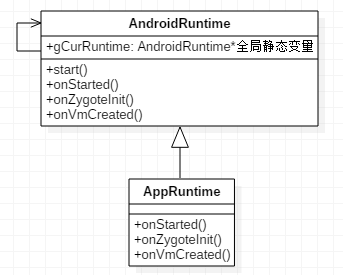
二、AndroidRuntime.start
[===>frameworks\base\core\jni\AndroidRuntime.cpp]
/*
1. Start the Android runtime. This involves starting the virtual machine
2. and calling the "static void main(String[] args)" method in the class
3. named by "className".
4. 5. Passes the main function two arguments, the class name and the specified
5. options string.
*/
//className为"com.android.internal.os.ZygoteInit"
void AndroidRuntime::start(const char* className, const Vector<String8>& options)
{
......
static const String8 startSystemServer("start-system-server");
......
const char* rootDir = getenv("ANDROID_ROOT");//设置rootDir为"/system"目录,ANDROID_ROOT为"/system"
if (rootDir == NULL) {
rootDir = "/system";
if (!hasDir("/system")) {
LOG_FATAL("No root directory specified, and /android does not exist.");
return;
}
setenv("ANDROID_ROOT", rootDir, 1);
}
......
/* start the virtual machine */
JniInvocation jni_invocation;
jni_invocation.Init(NULL);
JNIEnv* env;
if (startVm(&mJavaVM, &env) != 0) {//启动虚拟机
return;
}
onVmCreated(env);
/*
* Register android functions.
*/
if (startReg(env) < 0) {//注册Jni函数
ALOGE("Unable to register all android natives\n");
return;
}
/*
* We want to call main() with a String array with arguments in it.
* At present we have two arguments, the class name and an option string.
* Create an array to hold them.
*/
jclass stringClass;
jobjectArray strArray;
jstring classNameStr;
stringClass = env->FindClass("java/lang/String");
assert(stringClass != NULL);
strArray = env->NewObjectArray(options.size() + 1, stringClass, NULL);
assert(strArray != NULL);
classNameStr = env->NewStringUTF(className);
assert(classNameStr != NULL);
env->SetObjectArrayElement(strArray, 0, classNameStr);
for (size_t i = 0; i < options.size(); ++i) {
jstring optionsStr = env->NewStringUTF(options.itemAt(i).string());
assert(optionsStr != NULL);
env->SetObjectArrayElement(strArray, i + 1, optionsStr);
}
/*
* Start VM. This thread becomes the main thread of the VM, and will
* not return until the VM exits.
*/
char* slashClassName = toSlashClassName(className);
jclass startClass = env->FindClass(slashClassName);
if (startClass == NULL) {
......
} else {
jmethodID startMeth = env->GetStaticMethodID(startClass, "main",
"([Ljava/lang/String;)V");//获取"com.android.internal.os.ZygoteInit"类main函数
if (startMeth == NULL) {
......
} else {
env->CallStaticVoidMethod(startClass, startMeth, strArray);//调用ZygoteInit.main函数
}
}
free(slashClassName);
......
} AndroidRuntime.start函数主要做了三个工作:
1、启动虚拟机
调用AndroidRuntime.startVm启动虚拟机
2、注册jni函数
调用AndroidRuntime.startReg注册jni函数
3、调用ZygoteInit.main函数
下面分别来看看这三个步骤的工作内容。
2.1、AndroidRuntime.startVm
[===>frameworks\base\core\jni\AndroidRuntime.cpp]
创建Java虚拟机方法的主要篇幅是关于虚拟机参数的设置,下面只列举部分在调试优化过程中常用参数。
int AndroidRuntime::startVm(JavaVM** pJavaVM, JNIEnv** pEnv, bool zygote)
{
// JNI检测功能,用于native层调用jni函数时进行常规检测,比较弱字符串格式是否符合要求,资源是否正确释放。该功能一般用于早期系统调试或手机Eng版,对于User版往往不会开启,引用该功能比较消耗系统CPU资源,降低系统性能。
bool checkJni = false;
property_get("dalvik.vm.checkjni", propBuf, "");
if (strcmp(propBuf, "true") == 0) {
checkJni = true;
} else if (strcmp(propBuf, "false") != 0) {
property_get("ro.kernel.android.checkjni", propBuf, "");
if (propBuf[0] == '1') {
checkJni = true;
}
}
if (checkJni) {
addOption("-Xcheck:jni");
}
//虚拟机产生的trace文件,主要用于分析系统问题,路径默认为/data/anr/traces.txt
parseRuntimeOption("dalvik.vm.stack-trace-file", stackTraceFileBuf, "-Xstacktracefile:");
//对于不同的软硬件环境,这些参数往往需要调整、优化,从而使系统达到最佳性能
parseRuntimeOption("dalvik.vm.heapstartsize", heapstartsizeOptsBuf, "-Xms", "4m");
parseRuntimeOption("dalvik.vm.heapsize", heapsizeOptsBuf, "-Xmx", "16m");
parseRuntimeOption("dalvik.vm.heapgrowthlimit", heapgrowthlimitOptsBuf, "-XX:HeapGrowthLimit=");
parseRuntimeOption("dalvik.vm.heapminfree", heapminfreeOptsBuf, "-XX:HeapMinFree=");
parseRuntimeOption("dalvik.vm.heapmaxfree", heapmaxfreeOptsBuf, "-XX:HeapMaxFree=");
parseRuntimeOption("dalvik.vm.heaptargetutilization",
heaptargetutilizationOptsBuf, "-XX:HeapTargetUtilization=");
//preloaded-classes文件内容是由WritePreloadedClassFile.java生成的,在ZygoteInit类中会预加载工作将其中的classes提前加载到内存,以提高系统性能
if (!hasFile("/system/etc/preloaded-classes")) {
return -1;
}
//创建虚拟机
if (JNI_CreateJavaVM(pJavaVM, pEnv, &initArgs) < 0) {
ALOGE("JNI_CreateJavaVM failed\n");
return -1;
}
}2.2、AndroidRuntime.startReg
[===>frameworks\base\core\jni\AndroidRuntime.cpp]
/*
* Register android native functions with the VM.
*/
/*static*/ int AndroidRuntime::startReg(JNIEnv* env)
{
ATRACE_NAME("RegisterAndroidNatives");
/*
* This hook causes all future threads created in this process to be
* attached to the JavaVM. (This needs to go away in favor of JNI
* Attach calls.)
*/
androidSetCreateThreadFunc((android_create_thread_fn) javaCreateThreadEtc);
ALOGV("--- registering native functions ---\n");
/*
* Every "register" function calls one or more things that return
* a local reference (e.g. FindClass). Because we haven't really
* started the VM yet, they're all getting stored in the base frame
* and never released. Use Push/Pop to manage the storage.
*/
env->PushLocalFrame(200);
if (register_jni_procs(gRegJNI, NELEM(gRegJNI), env) < 0) {
env->PopLocalFrame(NULL);
return -1;
}
env->PopLocalFrame(NULL);
//createJavaThread("fubar", quickTest, (void*) "hello");
return 0;
}Threads.androidSetCreateThreadFunc
[===>system\core\libutils\Threads.cpp]
void androidSetCreateThreadFunc(android_create_thread_fn func)
{
gCreateThreadFn = func;
} 具体分析下来,虚拟机启动后,在startReg()注册过程,会设置线程创建函数指针gCreateThreadFn指向javaCreateThreadEtc。
回到AndroidRuntime.startReg(),紧接着会调用register_jni_procs,进行jni接口的注册工作。
AndroidRuntime.register_jni_procs
static int register_jni_procs(const RegJNIRec array[], size_t count, JNIEnv* env)
{
for (size_t i = 0; i < count; i++) {
if (array[i].mProc(env) < 0) {
#ifndef NDEBUG
ALOGD("----------!!! %s failed to load\n", array[i].mName);
#endif
return -1;
}
}
return 0;
}RegJNIRec.mProc
#ifdef NDEBUG
#define REG_JNI(name) { name }
struct RegJNIRec {
int (*mProc)(JNIEnv*);
};
#else
......
#endif
typedef void (*RegJAMProc)();
static const RegJNIRec gRegJNI[] = {
REG_JNI(register_com_android_internal_os_RuntimeInit),
REG_JNI(register_android_os_SystemClock),
REG_JNI(register_android_util_EventLog),
......
}array[i]是指gRegJNI数组, 该数组有100多个成员。其中每一项成员都是通过REG_JNI宏定义的。gRegJNI数组array[i]的某一项调用mProc(env),就等价于调用其参数名所指向的函数。 例如REG_JNI(register_com_android_internal_os_RuntimeInit).mProc也就是指进入register_com_android_internal_os_RuntimeInit方法,接下来就继续以此为例来说明:
/*
* JNI registration.
*/
static const JNINativeMethod gMethods[] = {//java层方法名与jni层的方法的一一映射关系
{ "nativeFinishInit", "()V",
(void*) com_android_internal_os_RuntimeInit_nativeFinishInit },
{ "nativeZygoteInit", "()V",
(void*) com_android_internal_os_RuntimeInit_nativeZygoteInit },
{ "nativeSetExitWithoutCleanup", "(Z)V",
(void*) com_android_internal_os_RuntimeInit_nativeSetExitWithoutCleanup },
};
int register_com_android_internal_os_RuntimeInit(JNIEnv* env)
{
return jniRegisterNativeMethods(env, "com/android/internal/os/RuntimeInit",
gMethods, NELEM(gMethods));
}好了,已经粗略的看过启动虚拟机和注册jni函数代码了,现在就要分析ZygoteInit.main函数了,做好准备,start。
三、ZygoteInit.main
[===>frameworks\base\core\java\com\android\internal\os\ZygoteInit.java]
public class ZygoteInit {
......
public static void main(String argv[]) {
// Mark zygote start. This ensures that thread creation will throw
// an error.
ZygoteHooks.startZygoteNoThreadCreation();
try {
Trace.traceBegin(Trace.TRACE_TAG_DALVIK, "ZygoteInit");
RuntimeInit.enableDdms();//开启DDMS
// Start profiling the zygote initialization.
SamplingProfilerIntegration.start();
boolean startSystemServer = false;
String socketName = "zygote";
String abiList = null;
for (int i = 1; i < argv.length; i++) {
if ("start-system-server".equals(argv[i])) {//条件成立
startSystemServer = true;
} else if (argv[i].startsWith(ABI_LIST_ARG)) {//条件成立
abiList = argv[i].substring(ABI_LIST_ARG.length());//ro.product.cpu.abilist32
} else if (argv[i].startsWith(SOCKET_NAME_ARG)) {//条件成立
socketName = argv[i].substring(SOCKET_NAME_ARG.length());//zygote
} else {
throw new RuntimeException("Unknown command line argument: " + argv[i]);
}
}
......
registerZygoteSocket(socketName);
......
preload();//预加载类、资源、OpenGL和共享库等
......
// Finish profiling the zygote initialization.
SamplingProfilerIntegration.writeZygoteSnapshot();
// Do an initial gc to clean up after startup
......
gcAndFinalize();
......
// Disable tracing so that forked processes do not inherit stale tracing tags from
// Zygote.
Trace.setTracingEnabled(false);
// Zygote process unmounts root storage spaces.
Zygote.nativeUnmountStorageOnInit();
ZygoteHooks.stopZygoteNoThreadCreation();
if (startSystemServer) {//条件成立
startSystemServer(abiList, socketName);//启动SystemServer
}
Log.i(TAG, "Accepting command socket connections");
runSelectLoop(abiList);
closeServerSocket();
} catch (MethodAndArgsCaller caller) {
caller.run();
} catch (RuntimeException ex) {
Log.e(TAG, "Zygote died with exception", ex);
closeServerSocket();
throw ex;
}
}
......
}ZygoteInit.main主要做了三项工作:
- 调用registerZygoteSocket,注册zygote的socket。
- 调用startSystemServer,启动SystemServer。
- 调用runSelectLoop,zygote无限循环等待创建进程的请求。
1、ZygoteInit.registerZygoteSocket
[===>frameworks\base\core\java\com\android\internal\os\ZygoteInit.java]
public class ZygoteInit {
......
private static final String ANDROID_SOCKET_PREFIX = "ANDROID_SOCKET_";
......
/**
* Registers a server socket for zygote command connections
*
* @throws RuntimeException when open fails
*/
private static void registerZygoteSocket(String socketName) {//socketName为"zygote"
if (sServerSocket == null) {
int fileDesc;
final String fullSocketName = ANDROID_SOCKET_PREFIX + socketName;//fullSocketName为"ANDROID_SOCKET_zygote"
try {
String env = System.getenv(fullSocketName);
fileDesc = Integer.parseInt(env);//实际上获得/dev/socket/zygote的文件描述符
} catch (RuntimeException ex) {
......
}
try {
sServerSocket = new LocalServerSocket(
createFileDescriptor(fileDesc));//创建Socket的本地服务端
} catch (IOException ex) {
......
}
}
}
......
}这里根据zygote的socket的文件描述符创建了LocalServerSocket对象并保存在zygoteInit的类型LocalServerSocket的静态成员变量sServerSocket中,若又想反过来获得zygote的socket的文件描述符,只要调用LocalServerSocket.getFileDescriptor即可。
我们知道,在进行经典的socket网络编程时,需要有服务端等待客户端的连接,需要客户端向服务端进行连接请求。
| 服务端socket | 客户端socket |
|---|---|
| socket() 创建socket | socket() 创建socket |
| bind() 绑定socket | ———— |
| listen() 监听socket | ———— |
| ———— | connect() 连接服务端socket |
| accept() 接受客户端连接请求 | ———— |
这里,将zygote的socket注册成服务端的过程实际上也是这个过程,是通过构造LocalServerSocket对象时完成注册的。
来看看LocalServerSocket,代码位于\frameworks\base\core\java\android\net\LocalServerSocket.java文件中。
/**
* Non-standard class for creating an inbound UNIX-domain socket
* in the Linux abstract namespace.
*/
public class LocalServerSocket {
private final LocalSocketImpl impl;//Framework层socket的实现,JNI调用系统socket的API
private final LocalSocketAddress localAddress;//unix域socket地址及其所处的空间
......
/**
* Creates a new server socket listening at specified name.
* On the Android platform, the name is created in the Linux
* abstract namespace (instead of on the filesystem).
*
* @param name address for socket
* @throws IOException
*/
public LocalServerSocket(String name) throws IOException
{
impl = new LocalSocketImpl();
impl.create(LocalSocket.SOCKET_STREAM);
localAddress = new LocalSocketAddress(name);
impl.bind(localAddress);
impl.listen(LISTEN_BACKLOG);
}
......
} LocalSocketImpl类的实现代码位于\frameworks\base\core\java\android\net\LocalSocketImpl.java文件中。
LocalSocketAddress类的实现代码位于\frameworks\base\core\java\android\net\LocalSocketAddress.java文件中。
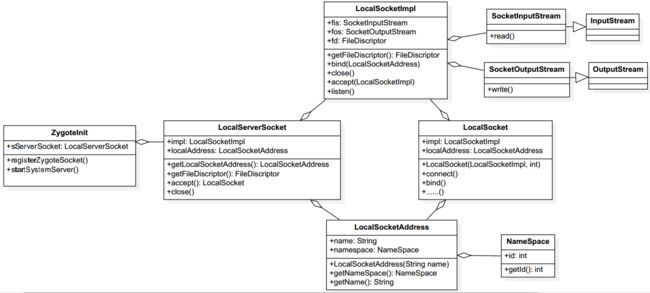
与经典的socket服务端注册过程对比如下表:
| 经典socket服务端 | zygote的socket服务端 |
|---|---|
| socket() 创建socket | LocalSocketImpl.create() 创建socket |
| bind() 绑定socket | LocalSocketImpl.bind(LocalSocketAddress) 绑定socket |
| listen() 监听socket | LocalSocketImpl.listen() 监听socket |
至于socket的创建、绑定和监听工作,LocalSocketImpl也是通过jni调用c层的socket API函数完成,这个部分略去了。
到这里,就将zygote的socket注册成为服务端,ZygoteInit.sServerSocket就是位于服务端的zygote的socket。
然后就会调用startSystemServer来创建SystemServer进程。
2、ZygoteInit.preload
[===>frameworks\base\core\java\com\android\internal\os\ZygoteInit.java]
static void preload() {
preloadClasses();//预加载/system/etc/preloaded-classes文件中的类
preloadResources();//预加载drawable和color资源
preloadOpenGL();//预加载OpenGL
preloadSharedLibraries();//通过System.loadLibrary的方式加载"android"、"compiler_rt"和"jnigraphics"共享库
preloadTextResources();
// Ask the WebViewFactory to do any initialization that must run in the zygote process,
// for memory sharing purposes.
WebViewFactory.prepareWebViewInZygote();//在zygote进程中初始化WebView,用于内存共享
} 这里暂时要知道的有两点:
-1、zygote在启动过程中会通过Class.forName的方式预加载/system/etc/preloaded-classes文件中的类,该文件中指定的类有很多,因此如果需要优化开机时间的话,完全可以暂时不加载一些不必要的类,来达到缩短开机时间的目的;
-2、在preloadResources()预加载com.android.internal.R.array.preloaded_drawables和com.android.internal.R.array.preloaded_color_state_lists或者com.android.internal.R.array.preloaded_freeform_multi_window_drawables中指定的drawable和color资源。
2、ZygoteInit.startSystemServer
[===>frameworks\base\core\java\com\android\internal\os\ZygoteInit.java]
/**
* Startup class for the zygote process.
*
* Pre-initializes some classes, and then waits for commands on a UNIX domain
* socket. Based on these commands, forks off child processes that inherit
* the initial state of the VM.
*
* Please see {@link ZygoteConnection.Arguments} for documentation on the
* client protocol.
*
* @hide
*/
public class ZygoteInit {
......
/**
* Prepare the arguments and fork for the system server process.
*/
private static boolean startSystemServer(String abiList, String socketName)
throws MethodAndArgsCaller, RuntimeException {
long capabilities = posixCapabilitiesAsBits(
OsConstants.CAP_BLOCK_SUSPEND,
OsConstants.CAP_KILL,
OsConstants.CAP_NET_ADMIN,
OsConstants.CAP_NET_BIND_SERVICE,
OsConstants.CAP_NET_BROADCAST,
OsConstants.CAP_NET_RAW,
OsConstants.CAP_SYS_MODULE,
OsConstants.CAP_SYS_NICE,
OsConstants.CAP_SYS_RESOURCE,
OsConstants.CAP_SYS_TIME,
OsConstants.CAP_SYS_TTY_CONFIG
);
/* Hardcoded command line to start the system server */
String args[] = {//进行参数准备
"--setuid=1000",//SystemServer进程uid
"--setgid=1000",//SystemServer进程gid
"--setgroups=1001,1002,1003,1004,1005,1006,1007,1008,1009,1010,1018,1032,3001,3002,3003,3006,3007",
"--capabilities=" + capabilities + "," + capabilities,
"--runtime-init",
"--nice-name=system_server",//SystemServer进程名
"com.android.server.SystemServer",//startClass名称
};
ZygoteConnection.Arguments parsedArgs = null;
int pid;
try {
parsedArgs = new ZygoteConnection.Arguments(args);
ZygoteConnection.applyDebuggerSystemProperty(parsedArgs);
ZygoteConnection.applyInvokeWithSystemProperty(parsedArgs);
/* Request to fork the system server process */
//对zygote进程进行fork,得到的子进程就是SystemServer进程,返回的子进程pid为0
pid = Zygote.forkSystemServer(
parsedArgs.uid, parsedArgs.gid,
parsedArgs.gids,
parsedArgs.debugFlags,
null,
parsedArgs.permittedCapabilities,
parsedArgs.effectiveCapabilities);
} catch (IllegalArgumentException ex) {
throw new RuntimeException(ex);
}
/* For child process */
if (pid == 0) {//此时处于SystemServer进程中
if (hasSecondZygote(abiList)) {
waitForSecondaryZygote(socketName);
}
handleSystemServerProcess(parsedArgs);//完成SystemServer进程的剩余工作
}
return true;
}
......
} 代码首先通过ZygoteConnection来解析出将来创建SystemServer进程时所需的参数。除了能够解析参数外,ZygoteConnection另外一个功能就是记录zygote的socket套接字连接。
准备参数并fork新进程,从上面可以看出system server进程参数信息为uid=1000,gid=1000,进程名为sytem_server,从zygote进程fork新进程后,需要关闭zygote原有的socket。另外,对于有两个zygote进程情况,需等待第2个zygote创建完成。
具体启动SystemServer的流程,打算专门写一篇文章来说明,这里直接看ZygoteInit.runSelectLoop函数。
在创建好SysteServer进程后,在SystemServer进程中调用handleSystemServerProcess处理。
Step 10. zygoteInit.handleSystemServerProcess
[===>frameworks\base\core\java\com\android\internal\os\ZygoteInit.java]
/**
* Finish remaining work for the newly forked system server process.
*/
private static void handleSystemServerProcess(
ZygoteConnection.Arguments parsedArgs)
throws ZygoteInit.MethodAndArgsCaller {
closeServerSocket();//SystemServer进程不需要接受socket请求
// set umask to 0077 so new files and directories will default to owner-only permissions.
Os.umask(S_IRWXG | S_IRWXO);
if (parsedArgs.niceName != null) {
Process.setArgV0(parsedArgs.niceName);
}
final String systemServerClasspath = Os.getenv("SYSTEMSERVERCLASSPATH");
if (systemServerClasspath != null) {
performSystemServerDexOpt(systemServerClasspath);
}
if (parsedArgs.invokeWith != null) {
String[] args = parsedArgs.remainingArgs;
// If we have a non-null system server class path, we'll have to duplicate the
// existing arguments and append the classpath to it. ART will handle the classpath
// correctly when we exec a new process.
if (systemServerClasspath != null) {
String[] amendedArgs = new String[args.length + 2];
amendedArgs[0] = "-cp";
amendedArgs[1] = systemServerClasspath;
System.arraycopy(parsedArgs.remainingArgs, 0, amendedArgs, 2, parsedArgs.remainingArgs.length);
}
WrapperInit.execApplication(parsedArgs.invokeWith,
parsedArgs.niceName, parsedArgs.targetSdkVersion,
null, args);
} else {
ClassLoader cl = null;
if (systemServerClasspath != null) {
cl = new PathClassLoader(systemServerClasspath, ClassLoader.getSystemClassLoader());
Thread.currentThread().setContextClassLoader(cl);
}
/*
* Pass the remaining arguments to SystemServer.
*/
RuntimeInit.zygoteInit(parsedArgs.targetSdkVersion, parsedArgs.remainingArgs, cl);
}
/* should never reach here */
}Step 11. RuntimeInit.zygoteInit
[===>frameworks\base\core\java\com\android\internal\os\RuntimeInit.java]
/**
* Main entry point for runtime initialization. Not for
* public consumption.
* @hide
*/
public class RuntimeInit {
......
/**
* The main function called when started through the zygote process. This
* could be unified with main(), if the native code in nativeFinishInit()
* were rationalized with Zygote startup.
* @param targetSdkVersion target SDK version
* @param argv arg strings
*/
public static final void zygoteInit(int targetSdkVersion, String[] argv, ClassLoader classLoader)
throws ZygoteInit.MethodAndArgsCaller {
if (DEBUG) Slog.d(TAG, "RuntimeInit: Starting application from zygote");
redirectLogStreams();
commonInit();//常规的初始化
nativeZygoteInit();//bind通信机制的准备工作
applicationInit(targetSdkVersion, argv, classLoader);
}
......
}Step 11. RuntimeInit.applicationInit
[===>frameworks\base\core\java\com\android\internal\os\RuntimeInit.java]
private static void applicationInit(int targetSdkVersion, String[] argv, ClassLoader classLoader)
throws ZygoteInit.MethodAndArgsCaller {
// If the application calls System.exit(), terminate the process
// immediately without running any shutdown hooks. It is not possible to
// shutdown an Android application gracefully. Among other things, the
// Android runtime shutdown hooks close the Binder driver, which can cause
// leftover running threads to crash before the process actually exits.
nativeSetExitWithoutCleanup(true);
// We want to be fairly aggressive about heap utilization, to avoid
// holding on to a lot of memory that isn't needed.
VMRuntime.getRuntime().setTargetHeapUtilization(0.75f);
VMRuntime.getRuntime().setTargetSdkVersion(targetSdkVersion);
final Arguments args;
try {
args = new Arguments(argv);
} catch (IllegalArgumentException ex) {
Slog.e(TAG, ex.getMessage());
// let the process exit
return;
}
// Remaining arguments are passed to the start class's static main
invokeStaticMain(args.startClass, args.startArgs, classLoader);//args.startClass为"com.android.server.SystemServer"
}最后调用了com.android.server.SystemServer类的main函数。
Step 12. SystemServer.main
这里就进行了SystemServer的初始化工作,这里不重点分析。
在启动完成SystemServer后,就又执行了ZygoteInit.runSelectLoop函数。
3、ZygoteInit.runSelectLoop
[===>frameworks\base\core\java\com\android\internal\os\ZygoteInit.java]
/**
* Runs the zygote process's select loop. Accepts new connections as
* they happen, and reads commands from connections one spawn-request's
* worth at a time.
*
* @throws MethodAndArgsCaller in a child process when a main() should
* be executed.
*/
private static void runSelectLoop(String abiList) throws MethodAndArgsCaller {
ArrayList fds = new ArrayList();
ArrayList peers = new ArrayList();
fds.add(sServerSocket.getFileDescriptor());//fds[0]为sServerSocket,即sServerSocket为位于zygote进程中的socket服务端;
peers.add(null);
while (true) {
StructPollfd[] pollFds = new StructPollfd[fds.size()];
for (int i = 0; i < pollFds.length; ++i) {
pollFds[i] = new StructPollfd();
pollFds[i].fd = fds.get(i);//pollFds[0].fd即为sServerSocket,位于zygote进程中的socket服务端
pollFds[i].events = (short) POLLIN;
}
try {
Os.poll(pollFds, -1);
} catch (ErrnoException ex) {
throw new RuntimeException("poll failed", ex);
}
for (int i = pollFds.length - 1; i >= 0; --i) {
if ((pollFds[i].revents & POLLIN) == 0) {
continue;
}
if (i == 0) {
//客户端第一次请求服务端,服务端调用accept与客户端建立连接,客户端在zygote中以ZygoteConnection对象表示。
ZygoteConnection newPeer = acceptCommandPeer(abiList);
peers.add(newPeer);
fds.add(newPeer.getFileDesciptor());
} else {//经过上个if操作后,客户端与服务端已经建立连接,并开始发送数据;peers.get(index)取得发送数据客户端的ZygoteConnection对象,之后调用runOnce函数处理具体的请求。
boolean done = peers.get(i).runOnce();
if (done) {//请求处理完成之后,移除与该客户端的连接
peers.remove(i);
fds.remove(i);
}
}
}
}
} runSelectLoop函数的逻辑比较简单,主要有两点:
1. 处理客户端的连接和请求。其中客户端在zygote进程中使用ZygoteConnection对象表示。
2. 客户的请求经由ZygoteConnection的runOnce来处理。
Zygote总结
Zygote是在android系统中创建java世界的盘古,它创建了第一个java虚拟机。同时,它又是女娲,它成功的繁殖了framework的核心system_server进程。主要步骤如下:
1. 创建AppRuntime对象,并调用其start函数。之后zygote的核心初始化都由AppRuntime中。
2. 调用startVm创建java虚拟机,然后调用startReg来注册JNI函数。
3. 通过JNI调用com.android.internal.os.ZygoteInit类的main函数,从此进入了java世界。
4. 调用registerZygoteSocket创建可以响应子孙后代请求的socket。同时,zygote调用preload函数预加载了常用的类、资源等,为java世界添砖加瓦。
5. 调用startSystemServer函数分裂了一个子进程system_server来为java世界服务。
6. Zygote完成了java世界的初创工作,便调用runSelectLoop来让自己无限循环等待。之后,如果收到子孙后代的请求,它便会醒来为他们工作。