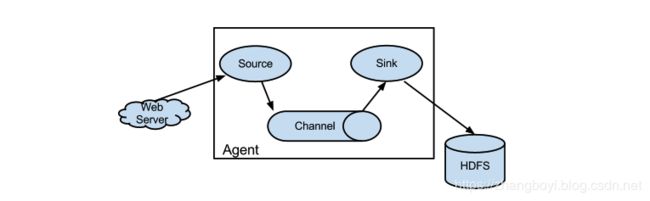Flume 1.9.0开发者指南
概述
架构
数据流模型
可靠性
构建 Flume
获取Source
编译/测试的Sink
更新协议缓冲区版本
开发自定义组件
Client
Client SDK
RPC客户端接口
RPC客户端- Avro和Thrift
安全RPC客户端-Thrift
故障转移客户端 ( Failover Client )
LoadBalancing RPC客户端
嵌入式代理
接收器
Source
概述
Apache Flume是一个分布式,可靠且可用的系统,用于有效地从许多不同的数据源收集,聚合和移动大量日志数据到集中式数据存储。
Apache Flume是Apache Software Foundation的顶级项目。目前有两种版本代码行,版本0.9.x和1.x. 本文档适用于1.x代码行。有关0.9.x代码行,请参阅Flume 0.9.x开发人员指南。
架构
数据流模型
一个 Event是数据的单元,流过Sink剂。所述 Event 从流Source到Channel到Sink,并且通过的一个实现表示 Event接口。一个 Event中携带的有效载荷(字节阵列),其伴随着一组可选的报头(串属性)的。Flume代理是一个进程(JVM),它承载允许 Event从外部Source流向外部目标的组件。
一个Source消耗 具有特定格式的Events,并且这些 Events的通过外部的Source递送到Source , 例如网络服务器。例如,Avro Source可用于从客户端或流中的其他Flume代理接收Avro Event。当Source收到一个 Event时,它会将其存储到一个或多个Channel中。该Channel是一个被动持有 Event的存储,直到 Event被 Sink消耗。Flume中提供的一种Channel是FileChannel 使用本地文件系统作为其后备存储。一个Sink负责从Channel消费 Event,并把它到存储到类似HDFS这样的外部储存库(在的情况下 HDFSEventSink),或者它转发到另一个数据流的Source。给定代理内的Sourxe和Sink以异步方式运行,event在channel中分段存储。
可靠性
Event 在Flume agnet 的channel 中进行。然后,Sink负责将event传递到流中的下一个agnet或终端存储库(如HDF)。只有在event存储到下一个agnet的channel或存储在 终端存储库中之后,Sink才会从channel中删除event。这就是Flume中的单跳消息传递语义如何提供流的端到端可靠性。Flume使用事务性方法来确保event的可靠交付。Source和Sink封装了channel提供的事务中event的存储/检索。这样可以确保event集在流中可靠地从一点传递到另一点。在多跳流的情况下,上一个跳的Sink和下一个跳的Source都打开了它们的事务,以确保event数据安全地存储在下一个环节的channel中。
构建 Flume
获取Source
使用Git签出代码。单击此处获取 git存储库根目录。
Flume 1.x开发发生在分支“trunk”下,因此可以使用以下命令行:
git clone https://git-wip-us.apache.org/repos/asf/flume.git
编译/测试的Sink
Flume构建是mavenized 。您可以使用标准Maven命令编译Flume:
- 仅编译:mvn clean compile
- 编译并运行单元测试:mvn clean test
- 运行单个测试: mvn clean test -Dtest=
, ,... -DfailIfNoTests=false - 创建tarball包:mvn clean install
- 创建tarball包(跳过单元测试):mvn clean install -DskipTests
请注意,Flume构建要求Google Protocol Buffers编译器在路径中。您可以按照此处的说明下载并安装它 。
更新协议缓冲区版本
文件通道依赖于协议缓冲区。更新Flume使用的协议缓冲区版本时,必须使用作为协议缓冲区一部分的protoc编译器重新生成数据访问类,如下所示。
- 在本地计算机上安装所需版本的协议缓冲区
- 在pom.xml中更新Protocol Buffer的版本
- 在Flume中生成新的协议缓冲区数据访问类:cd flume-ng-channels/flume-file-channel; mvn -P compile-proto clean package -DskipTests
- 将Apache许可证头添加到任何缺少它的生成文件中
- 重建并测试Flume:cd ../..; mvn clean install
开发自定义组件
Client
Client在 Event的起Source点进行操作并将其交付给Flume代理。客户端通常在他们正在使用数据的应用程序的进程空间中运行。Flume目前支持Avro,log4j,syslog和Http POST(带有JSON主体)作为从外部Source传输数据的方法。此外,还有一个ExecSource可以使用本地进程的输出作为Flume的输入。
很可能有一个用例,这些现有的选项是不够的。在这种情况下,您可以构建自定义机制以将数据发送到Flume。有两种方法可以实现这一目标。第一个选项是创建一个自定义客户端,与Flume现有的Source之一(如 AvroSource或SyslogTcpSource)进行通信。客户端应将其数据转换为这些Flume Source所理解的消息。另一种选择是编写一个自定义Flume Source,它使用某种IPC或RPC协议直接与您现有的客户端应用程序进行通信,然后将客户端数据转换为Flume Event,以便向下游发送。请注意,所有 Event都存储在Flume代理的渠道必须作为Flume Event存在。
Client SDK
虽然Flume包含许多内置机制(即Source)来摄取数据,但通常需要能够直接从自定义应用程序与Flume进行通信。Flume Client SDK是一个库,使应用程序能够连接到Flume并通过RPC将数据发送到Flume的数据流。
RPC客户端接口
Flume的RpcClient接口的实现封装了Flume支持的RPC机制。用户的应用程序可以简单地调用Flume Client SDK的append(Event)或appendBatch(List
RPC客户端- Avro和Thrift
从Flume 1.4.0开始,Avro是默认的RPC协议。该 NettyAvroRpcClient和ThriftRpcClient实现RpcClient 接口。客户端需要使用目标Flume代理的主机和端口创建此对象,然后可以使用RpcClient将数据发送到代理。以下示例显示如何在用户的数据生成应用程序中使用Flume
import org.apache.flume.Event;
import org.apache.flume.EventDeliveryException;
import org.apache.flume.api.RpcClient;
import org.apache.flume.api.RpcClientFactory;
import org.apache.flume.event.EventBuilder;
import java.nio.charset.Charset;
public class MyApp {
public static void main(String[] args) {
MyRpcClientFacade client = new MyRpcClientFacade();
// Initialize client with the remote Flume agent's host and port
client.init("host.example.org", 41414);
// Send 10 events to the remote Flume agent. That agent should be
// configured to listen with an AvroSource.
String sampleData = "Hello Flume!";
for (int i = 0; i < 10; i++) {
client.sendDataToFlume(sampleData);
}
client.cleanUp();
}
}
class MyRpcClientFacade {
private RpcClient client;
private String hostname;
private int port;
public void init(String hostname, int port) {
// Setup the RPC connection
this.hostname = hostname;
this.port = port;
this.client = RpcClientFactory.getDefaultInstance(hostname, port);
// Use the following method to create a thrift client (instead of the above line):
// this.client = RpcClientFactory.getThriftInstance(hostname, port);
}
public void sendDataToFlume(String data) {
// Create a Flume Event object that encapsulates the sample data
Event event = EventBuilder.withBody(data, Charset.forName("UTF-8"));
// Send the event
try {
client.append(event);
} catch (EventDeliveryException e) {
// clean up and recreate the client
client.close();
client = null;
client = RpcClientFactory.getDefaultInstance(hostname, port);
// Use the following method to create a thrift client (instead of the above line):
// this.client = RpcClientFactory.getThriftInstance(hostname, port);
}
}
public void cleanUp() {
// Close the RPC connection
client.close();
}
}
远程Flume代理需要在某个端口上监听AvroSource( 如果使用Thrift客户端,则为ThriftSource)。下面是一个等待来自MyApp的连接的Flume代理配置示例:
a1.channels = c1
a1.sources = r1
a1.sinks = k1
a1.channels.c1.type = memory
a1.sources.r1.channels = c1
a1.sources.r1.type = avro
# For using a thrift source set the following instead of the above line.
# a1.source.r1.type = thrift
a1.sources.r1.bind = 0.0.0.0
a1.sources.r1.port = 41414
a1.sinks.k1.channel = c1
a1.sinks.k1.type = logger
为了获得更大的灵活性,可以使用以下属性配置默认的Flume客户端实现(NettyAvroRpcClient和ThriftRpcClient):
client.type = default (for avro) or thrift (for thrift)
hosts = h1 # default client accepts only 1 host
# (additional hosts will be ignored)
hosts.h1 = host1.example.org:41414 # host and port must both be specified
# (neither has a default)
batch-size = 100 # Must be >=1 (default: 100)
connect-timeout = 20000 # Must be >=1000 (default: 20000)
request-timeout = 20000 # Must be >=1000 (default: 20000)
安全RPC客户端-Thrift
从Flume 1.6.0开始,ThriftSource和接收器支持基于kerberos的身份验证。客户端需要使用的getThriftInstance方法SecureRpcClientFactory 获得的保持SecureThriftRpcClient。SecureThriftRpcClient扩展了 ThriftRpcClient,它实现了RpcClient接口。当使用SecureRpcClientFactory时,kerberos身份验证模块驻留在类路径中需要的flume -ng-auth模块中。客户端主体和客户端密钥表都应作为参数通过属性传入,并反映客户端的凭据以对kerberos KDC进行身份验证。此外,还应提供此客户端连接到的目标ThriftSource的服务器主体。以下示例显示如何 在用户的数据生成应用程序中使用SecureRpcClientFactory:
import org.apache.flume.Event;
import org.apache.flume.EventDeliveryException;
import org.apache.flume.event.EventBuilder;
import org.apache.flume.api.SecureRpcClientFactory;
import org.apache.flume.api.RpcClientConfigurationConstants;
import org.apache.flume.api.RpcClient;
import java.nio.charset.Charset;
import java.util.Properties;
public class MyApp {
public static void main(String[] args) {
MySecureRpcClientFacade client = new MySecureRpcClientFacade();
// Initialize client with the remote Flume agent's host, port
Properties props = new Properties();
props.setProperty(RpcClientConfigurationConstants.CONFIG_CLIENT_TYPE, "thrift");
props.setProperty("hosts", "h1");
props.setProperty("hosts.h1", "client.example.org"+":"+ String.valueOf(41414));
// Initialize client with the kerberos authentication related properties
props.setProperty("kerberos", "true");
props.setProperty("client-principal", "flumeclient/[email protected]");
props.setProperty("client-keytab", "/tmp/flumeclient.keytab");
props.setProperty("server-principal", "flume/[email protected]");
client.init(props);
// Send 10 events to the remote Flume agent. That agent should be
// configured to listen with an AvroSource.
String sampleData = "Hello Flume!";
for (int i = 0; i < 10; i++) {
client.sendDataToFlume(sampleData);
}
client.cleanUp();
}
}
class MySecureRpcClientFacade {
private RpcClient client;
private Properties properties;
public void init(Properties properties) {
// Setup the RPC connection
this.properties = properties;
// Create the ThriftSecureRpcClient instance by using SecureRpcClientFactory
this.client = SecureRpcClientFactory.getThriftInstance(properties);
}
public void sendDataToFlume(String data) {
// Create a Flume Event object that encapsulates the sample data
Event event = EventBuilder.withBody(data, Charset.forName("UTF-8"));
// Send the event
try {
client.append(event);
} catch (EventDeliveryException e) {
// clean up and recreate the client
client.close();
client = null;
client = SecureRpcClientFactory.getThriftInstance(properties);
}
}
public void cleanUp() {
// Close the RPC connection
client.close();
}
}
远程ThriftSource应以kerberos模式启动。下面是一个等待来自MyApp的连接的Flume代理配置示例:
a1.channels = c1
a1.sources = r1
a1.sinks = k1
a1.channels.c1.type = memory
a1.sources.r1.channels = c1
a1.sources.r1.type = thrift
a1.sources.r1.bind = 0.0.0.0
a1.sources.r1.port = 41414
a1.sources.r1.kerberos = true
a1.sources.r1.agent-principal = flume/[email protected]
a1.sources.r1.agent-keytab = /tmp/flume.keytab
a1.sinks.k1.channel = c1
a1.sinks.k1.type = logger
故障转移客户端 ( Failover Client )
此类包装默认Avro RPC客户端以向客户端提供故障转移处理功能。这需要一个以空格分隔的
// Setup properties for the failover
Properties props = new Properties();
props.put("client.type", "default_failover");
// List of hosts (space-separated list of user-chosen host aliases)
props.put("hosts", "h1 h2 h3");
// host/port pair for each host alias
String host1 = "host1.example.org:41414";
String host2 = "host2.example.org:41414";
String host3 = "host3.example.org:41414";
props.put("hosts.h1", host1);
props.put("hosts.h2", host2);
props.put("hosts.h3", host3);
// create the client with failover properties
RpcClient client = RpcClientFactory.getInstance(props);
为了获得更大的灵活性,可以使用以下属性配置故障转移Flume客户端实现(FailoverRpcClient):
client.type = default_failover
hosts = h1 h2 h3 # at least one is required, but 2 or
# more makes better sense
hosts.h1 = host1.example.org:41414
hosts.h2 = host2.example.org:41414
hosts.h3 = host3.example.org:41414
max-attempts = 3 # Must be >=0 (default: number of hosts
# specified, 3 in this case). A '0'
# value doesn't make much sense because
# it will just cause an append call to
# immmediately fail. A '1' value means
# that the failover client will try only
# once to send the Event, and if it
# fails then there will be no failover
# to a second client, so this value
# causes the failover client to
# degenerate into just a default client.
# It makes sense to set this value to at
# least the number of hosts that you
# specified.
batch-size = 100 # Must be >=1 (default: 100)
connect-timeout = 20000 # Must be >=1000 (default: 20000)
request-timeout = 20000 # Must be >=1000 (default: 20000)
LoadBalancing RPC客户端
Flume Client SDK还支持RpcClient,可在多个主机之间进行负载平衡。这种类型的客户端采用以空格分隔的
如果启用了退避,则客户端将暂时将失败的主机列入黑名单,从而将它们排除在选定的超时之前被选为故障转移主机。当超时过去时,如果主机仍无响应,则认为这是顺序故障,并且超时会以指数方式增加,以避免在无响应主机上长时间等待时陷入困境。
可以通过设置maxBackoff(以毫秒为单位)来配置最大退避时间。maxBackoff默认值为30秒(在OrderSelector类中指定, 它是两个负载平衡策略的超类)。退避超时将随着每次顺序故障呈指数级增长,直至最大可能的退避超时。最大可能的退避限制为65536秒(约18.2小时)。例如:
// Setup properties for the load balancing
Properties props = new Properties();
props.put("client.type", "default_loadbalance");
// List of hosts (space-separated list of user-chosen host aliases)
props.put("hosts", "h1 h2 h3");
// host/port pair for each host alias
String host1 = "host1.example.org:41414";
String host2 = "host2.example.org:41414";
String host3 = "host3.example.org:41414";
props.put("hosts.h1", host1);
props.put("hosts.h2", host2);
props.put("hosts.h3", host3);
props.put("host-selector", "random"); // For random host selection
// props.put("host-selector", "round_robin"); // For round-robin host
// // selection
props.put("backoff", "true"); // Disabled by default.
props.put("maxBackoff", "10000"); // Defaults 0, which effectively
// becomes 30000 ms
// Create the client with load balancing properties
RpcClient client = RpcClientFactory.getInstance(props);
为了获得更大的灵活性,可以使用以下属性配置负载平衡Flume客户端实现(LoadBalancingRpcClient):
client.type = default_loadbalance
hosts = h1 h2 h3 # At least 2 hosts are required
hosts.h1 = host1.example.org:41414
hosts.h2 = host2.example.org:41414
hosts.h3 = host3.example.org:41414
backoff = false # Specifies whether the client should
# back-off from (i.e. temporarily
# blacklist) a failed host
# (default: false).
maxBackoff = 0 # Max timeout in millis that a will
# remain inactive due to a previous
# failure with that host (default: 0,
# which effectively becomes 30000)
host-selector = round_robin # The host selection strategy used
# when load-balancing among hosts
# (default: round_robin).
# Other values are include "random"
# or the FQCN of a custom class
# that implements
# LoadBalancingRpcClient$HostSelector
batch-size = 100 # Must be >=1 (default: 100)
connect-timeout = 20000 # Must be >=1000 (default: 20000)
request-timeout = 20000 # Must be >=1000 (default: 20000)
嵌入式代理
Flume有一个嵌入式代理api,允许用户在他们的应用程序中嵌入代理。此代理程序应该是轻量级的,因此不允许所有Source,接收器和通道。具体来说,使用的Source是一个特殊的嵌入式Source, Event应该通过EmbeddedAgent对象上的put,putAll方法发送到Source。只允许文件通道和内存通道作为通道,而Avro Sink是唯一支持的接收器。嵌入式代理也支持拦截器。
注意:嵌入式代理程序依赖于hadoop-core.jar。
嵌入式代理的配置类似于完整代理的配置。以下是一份详尽的移民选择清单:
必需属性以粗体显示。
| 物业名称 |
默认 |
描述 |
| source.type |
embedded | 唯一可用的来Source是嵌入式Source。 |
| channel.type |
- |
任一memory 或file 分别对应于MemoryChannel和FileChannel。 |
| channel.* |
- |
请求的通道类型的配置选项,请参阅MemoryChannel或FileChannel用户指南以获取详尽的列表。 |
| sinks |
- |
接收器名称列表 |
| sink.type |
- |
属性名称必须与接收器列表中的名称匹配。价值必须是avro |
| sink.* |
- |
接收器的配置选项。有关详尽列表,请参阅AvroSink用户指南,但请注意AvroSink至少需要主机名和端口。 |
| processor.type |
- |
任一故障转移或LOAD_BALANCE其分别对应于FailoverSinksProcessor和LoadBalancingSinkProcessor。 |
| processor.* |
- |
选择的接收器处理器的配置选项。有关详尽列表,请参阅FailoverSinksProcessor和LoadBalancingSinkProcessor用户指南。 |
| source.interceptors |
- |
以空格分隔的拦截器列表 |
| source.interceptors。* |
- |
source.interceptors属性中指定的各个拦截器的配置选项 |
以下是如何使用代理的示例:
Map properties = new HashMap();
properties.put("channel.type", "memory");
properties.put("channel.capacity", "200");
properties.put("sinks", "sink1 sink2");
properties.put("sink1.type", "avro");
properties.put("sink2.type", "avro");
properties.put("sink1.hostname", "collector1.apache.org");
properties.put("sink1.port", "5564");
properties.put("sink2.hostname", "collector2.apache.org");
properties.put("sink2.port", "5565");
properties.put("processor.type", "load_balance");
properties.put("source.interceptors", "i1");
properties.put("source.interceptors.i1.type", "static");
properties.put("source.interceptors.i1.key", "key1");
properties.put("source.interceptors.i1.value", "value1");
EmbeddedAgent agent = new EmbeddedAgent("myagent");
agent.configure(properties);
agent.start();
List events = Lists.newArrayList();
events.add(event);
events.add(event);
events.add(event);
events.add(event);
agent.putAll(events);
...
agent.stop();
事务接口
该交易接口是用于Sink可靠性的基础。所有主要组件(即Source,Sink和Channel )必须使用Flume Transaction。
一个事物Channel中的实现。连接到Channel的每个 Source和Sink都必须获取 Transaction对象。该Source的使用一个的ChannelProcessor 管理事务秒,Sink 显式地管理他们通过他们的配置渠道。将 Event(放入Channel)或提取 Event(从Channel中取出 )的操作在活动事务中完成。例如:
Channel ch = new MemoryChannel();
Transaction txn = ch.getTransaction();
txn.begin();
try {
// This try clause includes whatever Channel operations you want to do
Event eventToStage = EventBuilder.withBody("Hello Flume!",
Charset.forName("UTF-8"));
ch.put(eventToStage);
// Event takenEvent = ch.take();
// ...
txn.commit();
} catch (Throwable t) {
txn.rollback();
// Log exception, handle individual exceptions as needed
// re-throw all Errors
if (t instanceof Error) {
throw (Error)t;
}
} finally {
txn.close();
}
在这里,我们从Channel获取交易。在begin() 返回之后,Transaction现在处于活动/打开状态,然后将Event放入Channel中。如果put成功,则提交并关闭Transaction。
接收器
一的目的Sink中提取 Event从S Channel,并将其转发到下一个Sink代理在流或存储它们在外部存储库中。根据Flume属性文件中的配置,接收器只与一个Channel相关联。每个已配置的Sink都有一个SinkRunner实例,当Flume框架调用 SinkRunner.start()时,会创建一个新线程来驱动Sink(使用 SinkRunner.PollingRunner作为线程的Runnable)。这个线程管理着Sink的生命周期。该Sink需要实现作为LifecycleAware接口一部分的start()和 stop()方法。该 Sink.start()方法应该初始化Sink,并把它在那里可以转发的状态 Event s到它的下一个目的地。所述 Sink.process()方法应当做提取的核心处理 Event从Channel和转发它。该Sink.stop()方法应该做必要的清理(如释放资Source)。该接收器 的实现还需要实现可配置用于处理自己的配置设置的界面。例如:
public class MySink extends AbstractSink implements Configurable {
private String myProp;
@Override
public void configure(Context context) {
String myProp = context.getString("myProp", "defaultValue");
// Process the myProp value (e.g. validation)
// Store myProp for later retrieval by process() method
this.myProp = myProp;
}
@Override
public void start() {
// Initialize the connection to the external repository (e.g. HDFS) that
// this Sink will forward Events to ..
}
@Override
public void stop () {
// Disconnect from the external respository and do any
// additional cleanup (e.g. releasing resources or nulling-out
// field values) ..
}
@Override
public Status process() throws EventDeliveryException {
Status status = null;
// Start transaction
Channel ch = getChannel();
Transaction txn = ch.getTransaction();
txn.begin();
try {
// This try clause includes whatever Channel operations you want to do
Event event = ch.take();
// Send the Event to the external repository.
// storeSomeData(e);
txn.commit();
status = Status.READY;
} catch (Throwable t) {
txn.rollback();
// Log exception, handle individual exceptions as needed
status = Status.BACKOFF;
// re-throw all Errors
if (t instanceof Error) {
throw (Error)t;
}
}
return status;
}
}
Source
Source的目的是从外部客户端接收数据并将其存储到已配置的Channel中。一个来Source可以得到它自己的一个实例 的ChannelProcessor处理一个 Event,一个内COMMITED 通道 本地事务,串行。在异常的情况下,所需的 Channel将传播异常,所有Channel将回滚其事务,但先前在其他Channel上处理的 Event将保持提交。
与SinkRunner.PollingRunner Runnable类似,有一个PollingRunner Runnable,它在Flume框架调用PollableSourceRunner.start()时创建的线程上执行。每个配置的PollableSource都与自己运行PollingRunner的线程相关联 。该线程管理PollableSource的生命周期,例如启动和停止。一个PollableSource实现必须实现的start()和停止()是在该声明的方法 LifecycleAware接口。一个转轮PollableSource调用了 Source的 process()方法。该过程()方法应该检查新数据,并将其存储到Channel的Sink Event秒。
请注意,实际上有两种类型的Source。该PollableSource 已经提到。另一个是EventDrivenSource。该 EventDrivenSource,不像PollableSource,必须捕获新的数据并将其存储到自己的回调机制通道。该 EventDrivenSource s为各不被自己的线程,如驱动 PollableSource s为。下面是一个自定义PollableSource的示例:
public class MySource extends AbstractSource implements Configurable, PollableSource {
private String myProp;
@Override
public void configure(Context context) {
String myProp = context.getString("myProp", "defaultValue");
// Process the myProp value (e.g. validation, convert to another type, ...)
// Store myProp for later retrieval by process() method
this.myProp = myProp;
}
@Override
public void start() {
// Initialize the connection to the external client
}
@Override
public void stop () {
// Disconnect from external client and do any additional cleanup
// (e.g. releasing resources or nulling-out field values) ..
}
@Override
public Status process() throws EventDeliveryException {
Status status = null;
try {
// This try clause includes whatever Channel/Event operations you want to do
// Receive new data
Event e = getSomeData();
// Store the Event into this Source's associated Channel(s)
getChannelProcessor().processEvent(e);
status = Status.READY;
} catch (Throwable t) {
// Log exception, handle individual exceptions as needed
status = Status.BACKOFF;
// re-throw all Errors
if (t instanceof Error) {
throw (Error)t;
}
} finally {
txn.close();
}
return status;
}
}
Channel
TBD