Flink集群安装及测试运行
-
下载安装包
查看自己的hadoop版本和scala版本, 这里是hadoop 2.6, scala 2.11
http://mirror.bit.edu.cn/apache/flink/flink-1.7.2/flink-1.7.2-bin-scala_2.11.tgz -
解压
tar zxvf ./apps/flink-1.7.2-bin-scala_2.11.tgz -C /home/SP-in-BD/mm/installs
安装在mm用户下的installs文件夹 -
修改flink配置文件:
vi ./conf/flink-conf.yaml
# 配置java环境
env.java.home: /usr/java/jdk1.8.0_161
# 配置主节点主机名
jobmanager.rpc.address: cdh4
# The RPC port where the JobManager is reachable.
jobmanager.rpc.port: 6124
# The heap size for the JobManager JVM
jobmanager.heap.size: 1024m
# The heap size for the TaskManager JVM
taskmanager.heap.size: 4096m
# The number of task slots that each TaskManager offers. Each slot runs one parallel pipeline.
# 你希望每台机器能并行运行多少个slot, 机器上一个核可以运行一个slot
taskmanager.numberOfTaskSlots: 4
# The parallelism used for programs that did not specify and other parallelism.
# 整个集群最大可以的并行度, slave节点数 * 节点CPU核数
parallelism.default: 12
修改 conf/masters 文件
vi ./conf/masters
cdh4
修改 ./conf/slaves 文件
cdh3
cdh5
-
复制到各个节点
把解压并配置好的文件夹, 复制到各个节点上
scp -r flink-1.7.2 cdh3:/
主节点为cdh4,taskexecutor 为cdh3和cdh5 -
启动集群
只需在主节点上运行即可,我这里是cdh4
/flink-1.7.2/bin/start-cluster.sh (standalone方式启动) -
前端展示
http://cdh4:8082
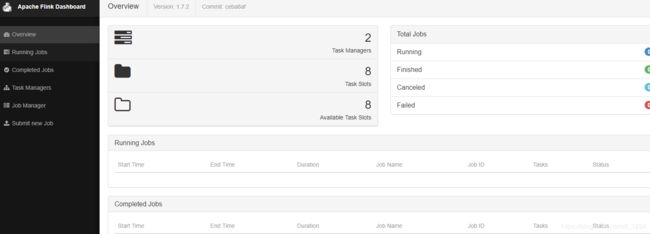
7、遇到的问题
无法启动
查看日志 vi flink-zhengss-standalonesession-6-cdh3.log
2019-08-15 10:23:53,612 INFO org.apache.flink.runtime.entrypoint.ClusterEntrypoint - Shutting StandaloneSessionClusterEntrypoint down with application status FAILED. Diagnostics java.net.BindException: Could not start actor system on any port in port range 6124
at org.apache.flink.runtime.clusterframework.BootstrapTools.startActorSystem(BootstrapTools.java:181)
at org.apache.flink.runtime.clusterframework.BootstrapTools.startActorSystem(BootstrapTools.java:121)
at org.apache.flink.runtime.clusterframework.BootstrapTools.startActorSystem(BootstrapTools.java:96)
at org.apache.flink.runtime.rpc.akka.AkkaRpcServiceUtils.createRpcService(AkkaRpcServiceUtils.java:78)
at org.apache.flink.runtime.entrypoint.ClusterEntrypoint.createRpcService(ClusterEntrypoint.java:284)
at org.apache.flink.runtime.entrypoint.ClusterEntrypoint.initializeServices(ClusterEntrypoint.java:255)
at org.apache.flink.runtime.entrypoint.ClusterEntrypoint.runCluster(ClusterEntrypoint.java:207)
at org.apache.flink.runtime.entrypoint.ClusterEntrypoint.lambda$startCluster$0(ClusterEntrypoint.java:163)
at org.apache.flink.runtime.security.NoOpSecurityContext.runSecured(NoOpSecurityContext.java:30)
at org.apache.flink.runtime.entrypoint.ClusterEntrypoint.startCluster(ClusterEntrypoint.java:162)
at org.apache.flink.runtime.entrypoint.ClusterEntrypoint.runClusterEntrypoint(ClusterEntrypoint.java:517)
at org.apache.flink.runtime.entrypoint.StandaloneSessionClusterEntrypoint.main(StandaloneSessionClusterEntrypoint.java:65)
.
2019-08-15 10:23:53,615 INFO akka.remote.RemoteActorRefProvider$RemotingTerminator - Shutting down remote daemon.
2019-08-15 10:23:53,617 INFO akka.remote.RemoteActorRefProvider$RemotingTerminator - Remote daemon shut down; proceeding with flushing remote transports.
2019-08-15 10:23:53,618 ERROR akka.remote.Remoting - Remoting system has been terminated abrubtly. Attempting to shut down transports
2019-08-15 10:23:53,618 INFO akka.remote.RemoteActorRefProvider$RemotingTerminator - Remoting shut down.
2019-08-15 10:23:53,621 ERROR org.apache.flink.runtime.entrypoint.ClusterEntrypoint - Could not start cluster entrypoint StandaloneSessionClusterEntrypoint.
org.apache.flink.runtime.entrypoint.ClusterEntrypointException: Failed to initialize the cluster entrypoint StandaloneSessionClusterEntrypoint.
at org.apache.flink.runtime.entrypoint.ClusterEntrypoint.startCluster(ClusterEntrypoint.java:181)
at org.apache.flink.runtime.entrypoint.ClusterEntrypoint.runClusterEntrypoint(ClusterEntrypoint.java:517)
at org.apache.flink.runtime.entrypoint.StandaloneSessionClusterEntrypoint.main(StandaloneSessionClusterEntrypoint.java:65)
Caused by: java.net.BindException: Could not start actor system on any port in port range 6124
at org.apache.flink.runtime.clusterframework.BootstrapTools.startActorSystem(BootstrapTools.java:181)
at org.apache.flink.runtime.clusterframework.BootstrapTools.startActorSystem(BootstrapTools.java:121)
at org.apache.flink.runtime.clusterframework.BootstrapTools.startActorSystem(BootstrapTools.java:96)
at org.apache.flink.runtime.rpc.akka.AkkaRpcServiceUtils.createRpcService(AkkaRpcServiceUtils.java:78)
at org.apache.flink.runtime.entrypoint.ClusterEntrypoint.createRpcService(ClusterEntrypoint.java:284)
at org.apache.flink.runtime.entrypoint.ClusterEntrypoint.initializeServices(ClusterEntrypoint.java:255)
at org.apache.flink.runtime.entrypoint.ClusterEntrypoint.runCluster(ClusterEntrypoint.java:207)
at org.apache.flink.runtime.entrypoint.ClusterEntrypoint.lambda$startCluster$0(ClusterEntrypoint.java:163)
at org.apache.flink.runtime.security.NoOpSecurityContext.runSecured(NoOpSecurityContext.java:30)
at org.apache.flink.runtime.entrypoint.ClusterEntrypoint.startCluster(ClusterEntrypoint.java:162)
... 2 more
错误原因:
在flink-conf.yaml文件中jobmanager.rpc.port,使用的是默认的端口6123,是ipv6的端口,、
由于使用的是华为云服务器,华为云现在只能放通ipv4
解决方法:
将jobmanager.rpc.port默认的端口改为6124
-
Flink测试示例
1)测试代码
import org.apache.flink.streaming.api.scala.StreamExecutionEnvironment
object FlinkTextWordCount {
def main(args: Array[String]): Unit = {
import org.apache.flink.api.scala._
val env = StreamExecutionEnvironment.getExecutionEnvironment
env.setParallelism(2)
val values = env.readTextFile("/home/SP-in-BD/zhengss/scripts/data/input.txt")
values.print()
val res = values.flatMap(_.split(","))
.filter(_.nonEmpty)
.map((_,1))
.keyBy(0)
.sum(1)
res.writeAsCsv("/home/SP-in-BD/zhengss/scripts/data/output")
env.execute()
}
}
2)打包
1、打包错误
org.apache.flink.client.program.ProgramInvocationException: Neither a 'Main-Class', nor a 'program-class' entry was found in the jar file.
at org.apache.flink.client.program.PackagedProgram.getEntryPointClassNameFromJar(PackagedProgram.java:596)
at org.apache.flink.client.program.PackagedProgram.(PackagedProgram.java:190)
at org.apache.flink.client.program.PackagedProgram.(PackagedProgram.java:128)
at org.apache.flink.client.cli.CliFrontend.buildProgram(CliFrontend.java:862)
at org.apache.flink.client.cli.CliFrontend.run(CliFrontend.java:204)
at org.apache.flink.client.cli.CliFrontend.parseParameters(CliFrontend.java:1050)
at org.apache.flink.client.cli.CliFrontend.lambda$main$11(CliFrontend.java:1126)
at org.apache.flink.runtime.security.NoOpSecurityContext.runSecured(NoOpSecurityContext.java:30)
错误源因:
由于在idea里打包方式不正确
解决方案:
正确打包方式如下:


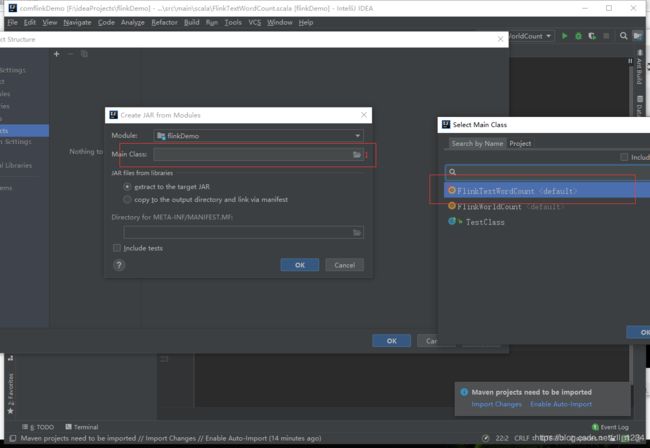

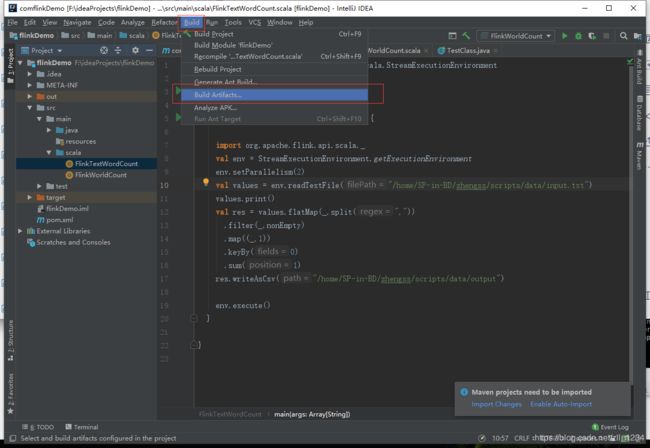
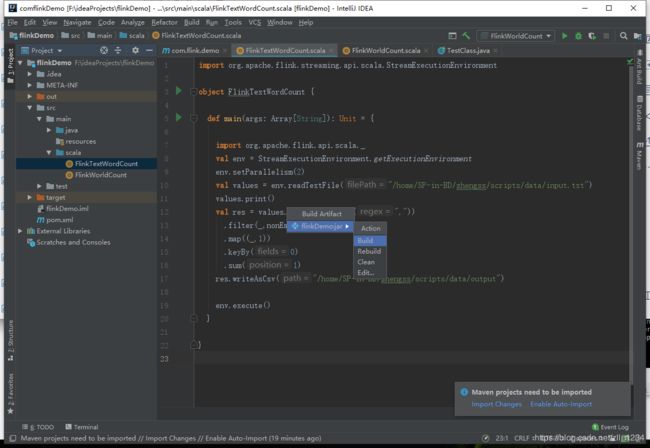

在打包之前没有out、target和META-INF目录,build之后会生成这三个目录
然后将打成的jar包上传到服务器
2、打包错误
Error:(10, 29) could not find implicit value for evidence parameter of type org.apache.flink.api.common.typeinfo.TypeInformation[String]
val res = values.flatMap(_.split(","))
错误原因
这是因为在当前环境之下找到不到scala的包,引入如下声明即可
import org.apache.flink.api.scala._
3、启动程序
配置环境变量
sudo vi ~/.bashrc
添加内容:
export FLINK_HOME=/home/SP-in-BD/zhengss/apps/flink-1.7.2/
export PATH= F L I N K H O M E / b i n : FLINK_HOME/bin: FLINKHOME/bin:PATH
执行一般的flink的jar包(适用于测试代码)
flink run flinkDemo.jar
执行监控socket流的jar包
netstat -anlp | grep 9999
nc -l 9999
flink run flinkDemo.jar --hostname cdh4 --port 9999