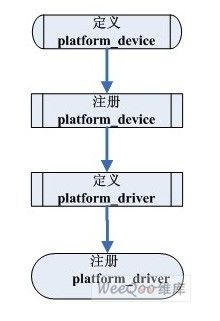Linux 设备驱动开发 —— platform设备驱动应用实例解析
前面我们已经学习了platform设备的理论知识Linux 设备驱动开发 —— platform 设备驱动 ,下面将通过一个实例来深入我们的学习。
一、platform 驱动的工作过程
platform模型驱动编程,需要实现platform_device(设备)与platform_driver(驱动)在platform(虚拟总线)上的注册、匹配,相互绑定,然后再做为一个普通的字符设备进行相应的应用,总之如果编写的是基于字符设备的platform驱动,在遵循并实现platform总线上驱动与设备的特定接口的情况下,最核心的还是字符设备的核心结构:cdev、 file_operations(他包含的操作函数接口)、dev_t(设备号)、设备文件(/dev)等,因为用platform机制编写的字符驱动,它的本质是字符驱动。
我们要记住,platform 驱动只是在字符设备驱动外套一层platform_driver 的外壳。
在一般情况下,2.6内核中已经初始化并挂载了一条platform总线在sysfs文件系统中。那么我们编写platform模型驱动时,需要完成两个工作:
a -- 实现platform驱动
b -- 实现platform设备
然而在实现这两个工作的过程中还需要实现其他的很多小工作,在后面介绍。platform模型驱动的实现过程核心架构就很简单,如下所示:
platform驱动模型三个对象:platform总线、platform设备、platform驱动。
platform总线对应的内核结构:struct bus_type-->它包含的最关键的函数:match() (要注意的是,这块由内核完成,我们不参与)
platform设备对应的内核结构:struct platform_device-->注册:platform_device_register(unregister)
platform驱动对应的内核结构:struct platform_driver-->注册:platform_driver_register(unregister)
那具体platform驱动的工作过程是什么呢:
设备(或驱动)注册的时候,都会引发总线调用自己的match函数来寻找目前platform总线是否挂载有与该设备(或驱动)名字匹配的驱动(或设备),如果存在则将双方绑定;
如果先注册设备,驱动还没有注册,那么设备在被注册到总线上时,将不会匹配到与自己同名的驱动,然后在驱动注册到总线上时,因为设备已注册,那么总线会立即匹配与绑定这时的同名的设备与驱动,再调用驱动中的probe函数等;
如果是驱动先注册,同设备驱动一样先会匹配失败,匹配失败将导致它的probe函数暂不调用,而是要等到设备注册成功并与自己匹配绑定后才会调用。
二、实现platform 驱动与设备的详细过程
1、思考问题?
在分析platform 之前,可以先思考一下下面的问题:
a -- 为什么要用 platform 驱动?不用platform驱动可以吗?
b -- 设备驱动中引入platform 概念有什么好处?
现在先不回答,看完下面的分析就明白了,后面会附上总结。
2、platform_device 结构体 VS platform_driver 结构体
这两个结构体分别描述了设备和驱动,二者有什么关系呢?先看一下具体结构体对比
|
设备(硬件部分):中断号,寄存器,DMA等
platform_device 结构体
|
驱动(软件部分)
platform_driver 结构体
|
|
struct platform_device {
const char *name; 名字
int id;
bool id_auto;
struct device
dev; 硬件模块必须包含该结构体
u32
num_resources; 资源个数
struct resource *resource;
资源 人脉
const struct platform_device_id *
id_entry;
/* arch specific additions */
struct pdev_archdata archdata;
};
|
struct platform_driver {
int (*
probe
)(struct platform_device *);
硬件和软件匹配成功之后调用该函数
int (*
remove)(struct platform_device *);
硬件卸载了调用该函数
void (*shutdown)(struct platform_device *);
int (*suspend)(struct platform_device *, pm_message_t state);
int (*resume)(struct platform_device *);
struct device_driver
driver;内核里所有的驱动程序必须包含该结构体
const struct platform_device_id *
id_table; 八字
};
|
|
设备实例:
static struct platform_device hello_device=
{
.name = "bigbang",
.id = -1,
.dev.release = hello_release,
};
|
驱动实例:
static struct platform_driver hello_driver=
{
.driver.name = "bigbang",
.probe = hello_probe,
.remove = hello_remove,
};
|
前面提到,实现platform模型的过程就是总线对设备和驱动的匹配过程 。打个比方,就好比相亲,总线是红娘,设备是男方,驱动是女方:
a -- 红娘(总线)负责男方(设备)和女方(驱动)的撮合;
b -- 男方(女方)找到红娘,说我来登记一下,看有没有合适的姑娘(汉子)—— 设备或驱动的注册;
c -- 红娘这时候就需要看看有没有八字(二者的name 字段)匹配的姑娘(汉子)——match 函数进行匹配,看name是否相同;
d -- 如果八字不合,就告诉男方(女方)没有合适的对象,先等着,别急着乱做事 —— 设备和驱动会等待,直到匹配成功;
e -- 终于遇到八字匹配的了,那就结婚呗!接完婚,男方就向女方交代,我有多少存款,我的房子在哪,钱放在哪等等( struct resource *resource),女方说好啊,于是去房子里拿钱,去给男方买菜啦,给自己买衣服、化妆品、首饰啊等等(int (*probe)(struct platform_device *) 匹配成功后驱动执行的第一个函数),当然如果男的跟小三跑了(设备卸载),女方也不会继续待下去的( int (*remove)(struct platform_device *))。
3、设备资源结构体
在struct platform_device 结构体中有一重要成员 struct resource *resource
struct resource {
resource_size_t start; 资源起始地址
resource_size_t end; 资源结束地址
const char *name;
unsigned long flags; 区分是资源什么类型的
struct resource *parent, *sibling, *child;
};
#define IORESOURCE_MEM 0x00000200
#define IORESOURCE_IRQ 0x00000400 flags 指资源类型,我们常用的是 IORESOURCE_MEM、IORESOURCE_IRQ 这两种。start 和 end 的含义会随着 flags而变更,如
a -- flags为IORESOURCE_MEM 时,start 、end 分别表示该platform_device占据的内存的开始地址和结束值;
b -- flags为 IORESOURCE_IRQ 时,start 、end 分别表示该platform_device使用的中断号的开始地址和结束值;
下面看一个实例:
static struct resource beep_resource[] =
{
[0] = {
.start = 0x114000a0,
.end = 0x114000a0+0x4,
.flags = IORESOURCE_MEM,
},
[1] = {
.start = 0x139D0000,
.end = 0x139D0000+0x14,
.flags = IORESOURCE_MEM,
},
};static struct file_operations hello_ops=
{
.open = hello_open,
.release = hello_release,
.unlocked_ioctl = hello_ioctl,
};
static int hello_remove(struct platform_device *pdev)
{
注销分配的各种资源
}
static int hello_probe(struct platform_device *pdev)
{
1.申请设备号
2.cdev初始化注册,&hello_ops
3.从pdev读出硬件资源
4.对硬件资源初始化,ioremap,request_irq( )
}
static int hello_init(void)
{
只注册 platform_driver
}
static void hello_exit(void)
{
只注销 platform_driver
}struct bus_type platform_bus_type = {
.name = "platform",
.dev_groups = platform_dev_groups,
.match = platform_match,
.uevent = platform_uevent,
.pm = &platform_dev_pm_ops,
};__platform_driver_register()
{
drv->driver.bus = &platform_bus_type; 536行
}
static int platform_match(struct device *dev, struct device_driver *drv)
{
struct platform_device *pdev = to_platform_device(dev);
struct platform_driver *pdrv = to_platform_driver(drv);
匹配设备树信息,如果有设备树,就调用 of_driver_match_device() 函数进行匹配
if (of_driver_match_device(dev, drv))
return 1;
匹配id_table
if (pdrv->id_table)
return platform_match_id(pdrv->id_table, pdev) != NULL;
最基本匹配规则
return (strcmp(pdev->name, drv->name) == 0);
}
a -- 为什么要用 platform 驱动?不用platform驱动可以吗?
b -- 设备驱动中引入platform 概念有什么好处?
引入platform模型符合Linux 设备模型 —— 总线、设备、驱动,设备模型中配套的sysfs节点都可以用,方便我们的开发;当然你也可以选择不用,不过就失去了一些platform带来的便利;
设备驱动中引入platform 概念,隔离BSP和驱动。在BSP中定义platform设备和设备使用的资源、设备的具体匹配信息,而在驱动中,只需要通过API去获取资源和数据,做到了板相关代码和驱动代码的分离,使得驱动具有更好的可扩展性和跨平台性。
三、实例
这是一个蜂鸣器的驱动,其实前面已经有解析 Linux 字符设备驱动开发基础(二)—— 编写简单 PWM 设备驱动, 下面来看一下,套上platform 外壳后的程序:
1、device.c
#include
#include
#include
#include
static struct resource beep_resource[] =
{
[0] ={
.start = 0x114000a0,
.end = 0x114000a0 + 0x4,
.flags = IORESOURCE_MEM,
},
[1] ={
.start = 0x139D0000,
.end = 0x139D0000 + 0x14,
.flags = IORESOURCE_MEM,
}
};
static void hello_release(struct device *dev)
{
printk("hello_release\n");
return ;
}
static struct platform_device hello_device=
{
.name = "bigbang",
.id = -1,
.dev.release = hello_release,
.num_resources = ARRAY_SIZE(beep_resource),
.resource = beep_resource,
};
static int hello_init(void)
{
printk("hello_init");
return platform_device_register(&hello_device);
}
static void hello_exit(void)
{
printk("hello_exit");
platform_device_unregister(&hello_device);
return;
}
MODULE_LICENSE("GPL");
module_init(hello_init);
module_exit(hello_exit);
2、driver.c
#include
#include
#include
#include
#include
#include
static int major = 250;
static int minor=0;
static dev_t devno;
static struct class *cls;
static struct device *test_device;
#define TCFG0 0x0000
#define TCFG1 0x0004
#define TCON 0x0008
#define TCNTB0 0x000C
#define TCMPB0 0x0010
static unsigned int *gpd0con;
static void *timer_base;
#define MAGIC_NUMBER 'k'
#define BEEP_ON _IO(MAGIC_NUMBER ,0)
#define BEEP_OFF _IO(MAGIC_NUMBER ,1)
#define BEEP_FREQ _IO(MAGIC_NUMBER ,2)
static void fs4412_beep_init(void)
{
writel ((readl(gpd0con)&~(0xf<<0)) | (0x2<<0),gpd0con);
writel ((readl(timer_base +TCFG0 )&~(0xff<<0)) | (0xff <<0),timer_base +TCFG0);
writel ((readl(timer_base +TCFG1 )&~(0xf<<0)) | (0x2 <<0),timer_base +TCFG1 );
writel (500, timer_base +TCNTB0 );
writel (250, timer_base +TCMPB0 );
writel ((readl(timer_base +TCON )&~(0xf<<0)) | (0x2 <<0),timer_base +TCON );
}
void fs4412_beep_on(void)
{
writel ((readl(timer_base +TCON )&~(0xf<<0)) | (0x9 <<0),timer_base +TCON );
}
void fs4412_beep_off(void)
{
writel ((readl(timer_base +TCON )&~(0xf<<0)) | (0x0 <<0),timer_base +TCON );
}
static void beep_unmap(void)
{
iounmap(gpd0con);
iounmap(timer_base);
}
static int beep_open (struct inode *inode, struct file *filep)
{
fs4412_beep_on();
return 0;
}
static int beep_release(struct inode *inode, struct file *filep)
{
fs4412_beep_off();
return 0;
}
#define BEPP_IN_FREQ 100000
static void beep_freq(unsigned long arg)
{
writel(BEPP_IN_FREQ/arg, timer_base +TCNTB0 );
writel(BEPP_IN_FREQ/(2*arg), timer_base +TCMPB0 );
}
static long beep_ioctl(struct file *filep, unsigned int cmd, unsigned long arg)
{
switch(cmd)
{
case BEEP_ON:
fs4412_beep_on();
break;
case BEEP_OFF:
fs4412_beep_off();
break;
case BEEP_FREQ:
beep_freq( arg );
break;
default :
return -EINVAL;
}
return 0;
}
static struct file_operations beep_ops=
{
.open = beep_open,
.release = beep_release,
.unlocked_ioctl = beep_ioctl,
};
static int beep_probe(struct platform_device *pdev)
{
int ret;
printk("match ok!");
gpd0con = ioremap(pdev->resource[0].start,pdev->resource[0].end - pdev->resource[0].start);
timer_base = ioremap(pdev->resource[1].start, pdev->resource[1].end - pdev->resource[1].start);
devno = MKDEV(major,minor);
ret = register_chrdev(major,"beep",&beep_ops);
cls = class_create(THIS_MODULE, "myclass");
if(IS_ERR(cls))
{
unregister_chrdev(major,"beep");
return -EBUSY;
}
test_device = device_create(cls,NULL,devno,NULL,"beep");//mknod /dev/hello
if(IS_ERR(test_device))
{
class_destroy(cls);
unregister_chrdev(major,"beep");
return -EBUSY;
}
fs4412_beep_init();
return 0;
}
static int beep_remove(struct platform_device *pdev)
{
beep_unmap();
device_destroy(cls,devno);
class_destroy(cls);
unregister_chrdev(major,"beep");
return 0;
}
static struct platform_driver beep_driver=
{
.driver.name = "bigbang",
.probe = beep_probe,
.remove = beep_remove,
};
static int beep_init(void)
{
printk("beep_init");
return platform_driver_register(&beep_driver);
}
static void beep_exit(void)
{
printk("beep_exit");
platform_driver_unregister(&beep_driver);
return;
}
MODULE_LICENSE("GPL");
module_init(beep_init);
module_exit(beep_exit);
3、makefile
ifneq ($(KERNELRELEASE),)
obj-m:=device.o driver.o
$(info "2nd")
else
#KDIR := /lib/modules/$(shell uname -r)/build
KDIR := /home/fs/linux/linux-3.14-fs4412
PWD:=$(shell pwd)
all:
$(info "1st")
make -C $(KDIR) M=$(PWD) modules
clean:
rm -f *.ko *.o *.symvers *.mod.c *.mod.o *.order
endif
#include
#include
#include
#include
main()
{
int fd,i,lednum;
fd = open("/dev/beep",O_RDWR);
if(fd<0)
{
perror("open fail \n");
return ;
}
sleep(10);
close(fd);
}