阈值操作
阈值二值化:
设定一个临界值,将像素值大于临界值的像素设置成255,低于临界值设置成0。
dst(x,y)={maxVal0ifsrc(x,y)>threshotherwise
阈值反二值化:
设定一个临界值,将像素值大于临界值的像素设置成0,低于临界值设置成255。
dst(x,y)={0maxValifsrc(x,y)>threshotherwise
截断:
设定一个临界值,将像素值大于临界值的像素设置成临界值,低于临界值不变。
dst(x,y)={threshholdsrc(x,y)ifsrc(x,y)>threshotherwise
阈值取0:
设定一个临界值,将像素值大于临界值的像素不变,低于临界值设置成0。
dst(x,y)={src(x,y)0ifsrc(x,y)>threshotherwise
阈值反取0:
设定一个临界值,将像素值大于临界值的像素设置成0,低于临界值不变。
dst(x,y)={0src(x,y)ifsrc(x,y)>threshotherwise
CV_EXPORTS_W double threshold( InputArray src, OutputArray dst,
double thresh, double maxval, int type );参数src:输入8位灰度图像,彩色图像会报错,无法运行
参数dst:输出二值图像
参数thresh:临界值
参数maxval:最大灰度值,255
参数type:阈值类型
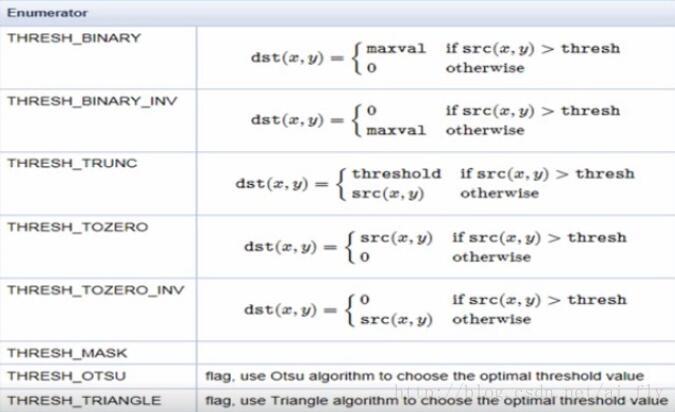
在不知道具体阈值应该选择多少的情况下,type可以用THRESH_OTSU和THRESH_TRIANGLE,通过内部计算自动选择用、适应阈值。
threshold(gray_src, dst, threshold_value, threshold_max, type_value);二值化:
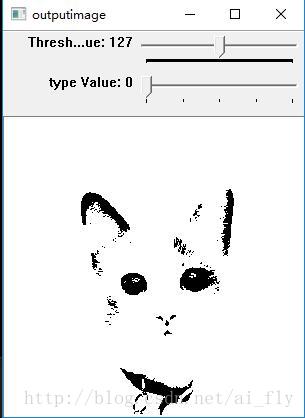
反二值化:
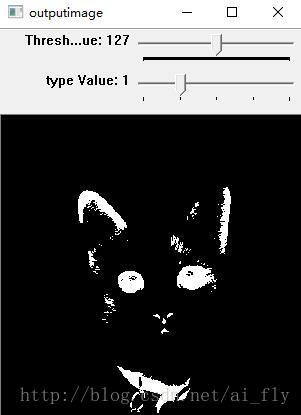
截断:
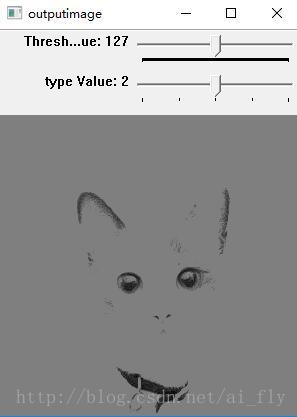
取0:

反取0:

如果不知道具体应该选择阈值是多少的情况下,可以选择
threshold(gray_src, dst, 0, 255, THRESH_OTSU|type_value);如果参数type仅为THRESH_OTSU,输出只有正常二值图。
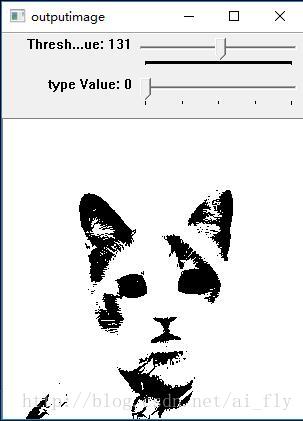
若参数type为THRESH_OTSU|type_value,则可以选择不同方式下的自动阈值。

#include 