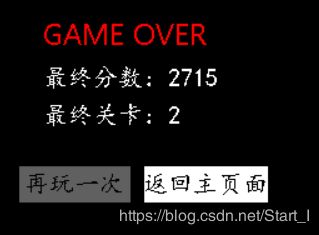使用C语言+EasyX完成消灭星星游戏(1)
使用C语言+EasyX完成消灭星星游戏(1)
给大家介绍一个自己做的消灭星星小游戏项目,主要是基于C语言+EasyX实现,我使用的是vs2017编写。项目实现登陆,注册,游戏基本的玩法等功能。
项目展示
游戏页面制作
安装好vs,EasyX,创建新项目 先简单创建一个游戏初始化代码如下:
#include使用C语言+EasyX完成消灭星星游戏(2)