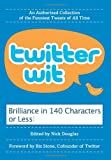How to Create A Facebook Page
Ranked #6 in Internet, #143 overall
Ads by Google
How to Create A Facebook Page
CONTENTS AT A GLANCE
- What is a Facebook Page?
- How To Create a Facebook Page
- The New "Pages" Dashboard
- Customizing Facebook Pages
- Major Parts of a Facebook Page
- 3) "Likes" List
Tell me about yourself!
What's your interest level in Facebook Pages?
I have no idea what Facebook Pages are
I don't have a Facebook Page yet but want to learn how to make one.
I don't even have a Facebook account yet...let alone a Facebook Page!
I have a Facebook Page already - but I don't know what to do with it.
I just stumbled on this page from the internet - never mind me!
Total Votes: 12739
What is a Facebook Page?
These days, it seems like everyone and everything important, famous or notable has one...from President Obama, to Coca Cola and Lady Gaga. The obvious question is "how do I get one for myself?" That's what this resource is all about!
Facebook Pages are important for a few reasons. They've been showing up high in search engine positions. Also, you can get unlimited "fans" for your Facebook Page, unlike the limit of 5,000 friends that your regular Facebook Profile is capped at. They're visible to search engines and visitors, too. It's almost like a social networking mailing list that you can reach out to at any time!
How To Create a Facebook Page
How Do I Find Facebook Pages?!
Getting started by actually finding the section
The Facebook Page icon looks like a little orange flag. It should be a default icon on the left-hand side of your front page (see screenshot on right) after you've created and used a Facebook Page. If it isn't...I'll make it even easier on you: click here for the Facebook Page creation screen - but make sure you're signed in to Facebook, first.
With the new design and layout in April 2011, Facebook Pages now has its own dedicated section, and is no longer lumped in with Facebook Groups and Ads.
If you'd like, visit the official Facebook Page for Facebook Pages (no joke), a place where Facebook Inc. updates the community on Facebook Page upgrades.
The New "Pages" Dashboard
Your general overview of all of your pages
Facebook came to its senses in Spring 2011 and made this helpful Facebook Page dashboard. Since you're a Page newbie, it will probably look pretty barren, but it will eventually fill up with the pages you create, as well as their Likes & Activities statistics.
Each page will also show the number of notifications (fan posts) that have been made since you've last visited them. Best yet, this is where you can create a new page (go ahead, click that button on the upper right!)
...Create a New Facebook Page
Categorizing and naming your new page
Go ahead - pick one of these 6 categories for your new page. When you do, the image flips up and reveals a drop-down box where you can choose something very specific to that category.
Once you've found a category that's similar to whatever your Page will be about, you can then type out the "Name" for your page. If you don't know what to pick, believe me, you'll have a more clear picture once you administer the Page for awhile. Once again, you can always change the category in the future if you believe something better should have been used.
Be extremely careful in naming your page, as it is PERMANENT and will be seen within the actual URL of your Facebook Page (for all of you SEO professionals, you'll immediately see the importance of this). Here's a warning from me to you:
Once you choose your Facebook Page name, AND, if you have 100 or more fans for that Page, the name is set in stone and can never be edited...not even if you contact Facebook directly and beg/complain/demand them to do it!
Your Page Is Ready
...to get modifications!
That was easy. Technically speaking, you now own a Facebook Page! As you can see, it's bland and needs some serious modifications. Let's move to the next section for the customization of your new page:
Customizing Facebook Pages
Major Parts of a Facebook Page
This is what we'll review in this resource!
The image above shows a typical Facebook Page - it's from a Facebook Page Tutorial I created for you, which will remain in-tact so that you can see what I did.
In this resource, we'll go over each part, and what it means to you as a Facebook Page administrator. While everything looks simple enough, there are a lot of things you'll really need to know about each section of your Page. Using the numbers on this screenshot, here are the sections in this guide:
- Profile Picture: This picture is a permanent fixture on the upper left corner of your Page. It also represents you whenever you post information or links on the page.
- "About" Section: This small area allows you to include a very brief description of what your page is about, and should be used as a greeting for brand new visitors.
- "Likes" Showcase: This often overlooked area is actually a big way to promote your other pages (or those of other Facebook Pages).
- Page Title & Category: Your page is as good as what it's named. Once you reach a certain number of users, it's permanent. The category, however, can be edited anytime.
- Page Body: The main event of your page. This is where you post new information or calls to action, and where your Page fans respond to them.
- Administrative Links: As an admin, only you can see everything within this region. This is where you'll be able to edit how and what the page displays.
1) The Profile Picture
The Facebook Page's "face"
Your Facebook Page picture is important. Think of it this way: its the image representation of your page and everything in it. When people search Facebook and look for Pages, one of the first things that will attract their eyeballs is the Page icon you chose.
Now that you can see how important this image is, make it count. Create a great image that represents what the Page's subject matter is about! Facebook Page images are displayed at 120x120 pixels, and will also generate a miniature 50x50 pixel version (the mini version appears next to every post and reply you make on your Page, and also shows up in Facebook search results). In the example above, I've uploaded a custom image for the example Facebook Page I'm working on.
2) The "About" Box
Write one or two sentences & a link to summarize the Page
The little "about box" you see below your Facebook Page profile picture is what you'll need to give first-time visitors the scoop on what the entire Page is about - make sure it's short and sweet!
With the new changes Facebook made in early 2011, a few things changed. First of all, this area is invisible unless you edit your page's "Basic Information" (Edit Page » Basic Information) and input something into the "About" field. Secondly, Facebook no longer auto-converts a typed out hyperlink into a backlink like it used to.
Take a look at my example. I've included a short description of what the Facebook Page is about in one sentence. If you've gotten accustomed to communicating in 140 characters on Twitter, you'll surely be able to sum up your page in this little box. When you're done typing, click the "Save Changes" button, and you're done.
3) "Likes" List
It's how to associate other Pages with yours!
Looking at #3 on my large screenshot a few paragraphs above, you'll see a little section on the left-hand sidebar of the Facebook Page that says "Likes." There's a link under it that says "Add to My Page's Favorites." Basically, this section allows you to "showcase" any other Facebook page within this section of your Page's sidebar. Or, better yet, your page can be featured on someone else's Facebook Page in this area.
This is how to do it: visit a Facebook Page that you really like (maybe one of your other Pages) and click the link on the left-hand side that says "Add to My Page's Favorites." A dialog box pops up, and you can choose which Page of yours that you want it to appear on. Make a selection, save, and it's done. This is also how other Page administrators can add your Page to their Page's "Favorites." In the above example, I added my 2nd Facebook Page for my personal website to the new Facebook Page Tutorial Page that I'm building for you.
4) Facebook Page Title & Category
It's all in a name...and a category
As previously discussed, changing the name of your Facebook is a problem once you've already saved it. Facebook remedied this. Kind of.
If, and only if you have 100 fans or less, you're now able to edit the name of your Facebook page by clicking its "Edit Page" link, clicking the "Basic Information" tab and changing its name in the "Name" field. Note that this only changes the name of the Facebook Page, which is also called the "title," since it appears at the top of the page and in every post you make on it. It doesn't change the Page's URL if you've set a vanity URL - that's permanent.
The bad news about this is the 100 fan cutoff. You have a major issue if your page has 100 fans and you desperately need to edit your Page name. It can't be done - the only option would be to re-start the Page from scratch (not an option for most).
If you REALLY need to change your Facebook Page's name and you have over 100 fans, the only way to do it is to delete fans until you hit 99 fans. It's not only a disrespectful thing to do to your fans, but it's also counter-productive. Then again, this is all a dumb punishment that Facebook gave to its long-time Page owners who were around before this rule went into effect.
As for your page category, you can always edit this by simply clicking "Edit Info" to the category of your Page, which is located directly under the title at the top of the page.
5) Facebook Page Body Area
Get the conversation started...add some content!
You can add anything you want to your Facebook Page. Copy and paste a Youtube URL into the "Write something..." bar, and it will convert to a thumbnail with a play button, and a mini-description of the video. Paste a URL, and it will grab the top-most image on that website and display it, along with the page description. Or, just type whatever you want, as you would with a Tweet. In other words, the functionality is identical to that of your Facebook Profile.
When you post something on your page, it's available to every single person who is a fan of that Page. Therefore, make sure that your spelling is correct, and that everything looks the way you want it to look. Also, note that people will be able to comment on whatever you're posting unless you've changed the default permissions to block them from doing so.
How do I get Facebook to display a thumbnail picture when I submit a link on my wall?This is a common question amongst bloggers and webmasters. The truth of the matter is that Facebook displays a little preview picture if it finds one within the body area of your article (Digg.com does this, too). You might notice that it will sometimes display multiple images it found on the page, that you can cycle through with a left & right arrow.
If you are a blogger or are running a website, make sure all of your pages has a postage stamp-sized image somewhere at the top of your article if you'd like it to appear when people share your stuff on Facebook!
6) Facebook Page Administration Links
Only you can see them!
- Use Facebook Page As [Your Page Name]: This strange new feature lets you "change roles" on Facebook. Click it, and you will no longer post or interact as yourself, but as your Facebook Page, even off your page and on Facebook.com itself. In other words, your posts will use your Facebook Page name and avatar. You can always change back to yourself if you select it.
- Notifications: These are basically snippets of new events that have happened on your page, at the action of your fans. The purpose is to provide a quick way for you to see what new interactions were made.
- Promote With An Ad: This takes you to Facebook Ads, a pay-per-click program that you can opt into.
- View Insights: Think of this as your "Google Analytics" of Facebook Pages. Here, you'll get a bunch of metric counters, charts and other things that tell you how your pages are performing on a time spread.
- Suggest to Friends: This allows you (the individual) to suggest your friends to "Like" your Facebook Page. Click it, and you'll get a dialog box where you can pick and choose which friends to suggest it to.
By the way, your personal profile icon appears at the top of this box. Don't worry, only you can see it! If you want, you can make admins such as yourself be visible to the public by going to: Edit Page » Featured » Add Featured Page Owners
Publishing A Facebook Page
Why won't my Page go public?
Here are two things you should check in this case:
- Did you "fan" your own Page?: Seems obvious, but if a page has "0 fans," it's not going to get published. Give it a little jumpstart.
- Did you add any content?: Facebook won't see you as being a serious Page owner if your Page has no content in the body area. Add a handful of things - a few posts, a picture, a video, etc.
Facebook Page FAQs
"Should I Create A Facebook Page Or Group?"
Which is better?
Here's the deal: a Facebook Page can be seen as a one-stop shop for a particular subject. It's static, like a web page, and is traditionally used as the venue to bring a "voice" (YOUR voice) about a particular product or service to Facebook for other people to read and react to. That's why you see TV commercials where a company will actually advertise "Facebook.com/CompanyName". That's a Facebook Page.
People tend to "fan" things on Facebook because it adds to their persona and further defines who they are. It's also human nature to represent yourself for the things you find interesting, funny or relevant, and that's what Facebook Pages do in every sense of the term.
Here's a comparison, to make things easier:
- A Facebook Page is kind of like a blog. It gets updated by you, just like a website would. Use it to promote your small business, your personal website, or something else you have tangible or intellectual/legal rights to.
- A Facebook Group is kind of like a message board. It gets moderated by you, and its focus are the conversations that are posted to it by you and other members. It is central around calendar events and updates. Use it for: a cause (anti or for something), a local community (your town's baseball league), a discussion forum (religion and politics always fits the bill), a meet-up spot (think: your World of Warcraft clan, or something to that effect.)
Advantages of Facebook Pages over Groups
Undeniable pros for FB Pages!
- Pages Get Internal Promotion on Facebook.com
Facebook Page updates will show up on your fans' page feed when they "Like" it - Facebook Group updates will not. They are promoted on the right hand "suggestion" column when your friends join them - Facebook Groups don't get this treatment.
- Pages Have More Options for Customization
Groups are basically chat rooms, there's no real "look and feel" to them. Their primary focus is for live discussions that can be continued at any time. Pages, however, act more like a blog with actual content pieces and the ability to add new tabs, static information, and the like. - Search Engine Visibility
When it comes to getting visibility off of Facebook: Pages can be seen by non-Facebook users, and can be crawled by search engines as any other static page would. Facebook Groups cannot! It's also important to mention that Facebook Pages can have a "vanity URL" (Facebook.com/MyPage), where as Groups do not have this feature. - Anonymity
The creator of a group is forever immortalized on the group itself, with your linked Facebook avatar, stating that you are the group's admin. There is no way to remove this, which is bad news for those who wish to remain anonymous. Pages, on the other hand, are completely anonymous - nobody will know that you own it, unless you make a public statement! - Groups can be really, really annoying
Know how you'll comment on a friend's status, and then get an email every time someone else comments under your comment? Groups do this. Just imagine this happening on a very large scale since the posts in Groups are more like chat posts. Groups that have many members = a lot of these posts, on a constant basis. This is a default setting, and many find it to be annoying.
"Can I Have More Than One Facebook Account?"
Against the TOS or not?
Bad idea! According to Facebook's terms of service, creating more than one personal Facebook account is NOT allowed. This is stated several times, and Facebook takes the issue seriously. In other words, I wouldn't attempt to create more than one account for the purpose of organizing Facebook Pages:
"Please be aware that managing multiple accounts is a serious violation of Facebook's Terms of Use. If we determine that an individual has more than one account, we reserve the right to terminate all of their accounts.
Maintaining multiple accounts, regardless of the purpose, is a violation of Facebook's Terms of Use. If you already have a personal account, then we cannot allow you to create business accounts for any reason."
"Can I Create Business-Related Facebook Pages In My Personal Account?"
One of the most frequently asked questions ever!
Don't worry about being showcased on your Facebook Page - you won't be. In fact, nobody will ever know of the owner of a Facebook Page, unless they went out of their way to let it be known. Your profile name, picture, etc. will never be visible on the page. Not even when you post things on the page (when you do, the Facebook Page's avatar and name appears as the poster, instead of yours).
Here's another scenario, though. Let's say your boss at work asks you to create a Facebook Page for the corporation. In this case, you would not want to create it within your personal account, but you'd want to create a new Facebook account entirely, for the business. Then, you can convert the account to a Facebook Business account (a warning on this: once you elect in to switching the account to a business account you can never undo it). Business accounts are stripped-down Facebook accounts that can only 1) manage Facebook Pages, and 2) manage Facebook Ads. That's all. Nothing more.
"How Can I Transfer A Facebook Page to Someone Else?"
It's slightly tricky but definitely possible
You can set someone else as the administrator of the page, and then you can be demoted to a regular fan. Once that happens, they become the new "owner" the page.
This process can also be used if you want to delete your entire Facebook account, but not lose your Facebook Pages. Simply appoint your relative or best friend as the Page administrator. Then, delete your account...and create a new Facebook account. Visit the pages you transferred to your relative/friend, and "like" them. Then, have your relative/friend set you as the administrator. Finally, remove them as the administrator. You're now the Facebook Page owner, again!
"What Happens If A Facebook Page Is Cybersquatted?"
If it's trademarked, don't take the risk!
Back in the old days of the 'net, it was a good way to blackmail that company into paying you a large sum of cash for the name. Then came the Anti Cybersquatting Consumer Protection Act of 1999. Now, it's a great way to get a company to force you to hand it over, or else.
Just like how you should never register a domain name with a trademarked company or product name in the title, you should never create a Facebook Page to represent one. In other words, don't create a Facebook Page called "Coca-Cola" or "Ford Trucks." This is something that Facebook takes seriously, and will either delete your Page or entire Facebook account for trademark infringement when spotted. Here's the official statement:
"Only the official representative of an organization, business, celebrity, or band may create a Facebook Page. If you would like to create a Facebook presence for a celebrity or organization and you are not officially authorized to do so, we suggest you create a Facebook group instead, as these may be created and maintained by any user."
Facebook also cracks down on anyone attempting to "sell" a page, or use their page as a way to solicit affiliate links or spam a list of fans. I've heard more than one case where people who have posted a single affiliate link on their Facebook Page have gotten their ENTIRE account banned.
"What Happens When Facebook Disables My Facebook Page?"
Psst, your account may follow, too!
More than likely, if your page isn't about a brand or company that you legally represent, it will either be converted to a Community Page or it will be closed. Depending on how badly you've violated the Terms of Service, your account could be banned, too. This is the message that Facebook will send to you if they've banned one of your Facebook Pages:
You created one or more Pages that have been removed for violating our Terms of Use. A Facebook Page is a distinct presence used solely for business or promotional purposes. Among other things, Pages that are hateful, threatening, or obscene are not allowed. We also take down Pages that attack an individual or group, or that are set up by an unauthorized individual. If your Page was removed for any of the above reasons, it will not be reinstated. Continued misuse of Facebook's features could result in the permanent loss of your account. If you need further assistance with this issue, please visithttp://www.facebook.com/help/contact...=page_disabled. The Facebook Team
As you can see, there are two terms here that will trigger the disabling of a page:
1) hurtful/threatening/obscene content, and 2) unauthorized usage or representation.
"What is a Facebook Community Page?"
When your Facebook Page gets usurped by Facebook
The characteristics of a Facebook Community Page are the generic gray-and-white "molecule" logo (seen on right) with a dashboard purely of "related posts," which are nothing more than recent posts containing the page's main keyword that are pulled from public profiles in the Facebook universe. Community Pages also have this disclaimer at the bottom of the page:
"Community Pages are not affiliated with, or endorsed by, anyone associated with the topic."
Facebook Community Pages sparked controversy when they first came out, because Facebook Inc. started to commandeer people's Facebook Pages if they became "too popular" (I put that in quotes, because there was no benchmark defining that term) and would convert the Page to a Community Page against the owner's will.
Hello,
The Page "[PAGE NAME HERE]" has been recategorized as a Community Page. Community Pages represent causes, topics and ideas (as opposed to official entities such as businesses, bands and public figures). This change has not affected your Page's presence on Facebook.
If you think your Page has been miscategorized, please use the following link to let us know.
[LINK]
The Facebook Team
Above: This is the email that Facebook sends you if it 'takes over' your Facebook Page and converts it to a Community Page. It only happened to me once, back on April 7, 2010.
Points to note about Facebook Community Pages:
- Facebook Inc. "owns" and "operates" them.
- There's no telling if or when one of your Pages could be converted into one.
- In other cases, they are auto-generated when you type things into your profile's "likes and interests" section. These words get auto-hyperlinked. If one of these hyperlinks doesn't exist yet, Facebook will hyperlink it and create a Community Page about it.
"Why Can't I Create A Facebook Page Header?"
Facebook's bad decision
Unfortunately, you can't do this with Pages, because Facebook decided to make Facebook Page images rotate randomly, unlike Facebook Profile images which are sorted in order of tags.
Promote Your Facebook Page
Getting Ranked in Facebook's "Search Engine"
SEO within Facebook - who would have known?
If you hadn't noticed, Facebook has its own search engine. Go ahead - try it out and search for something. Above, I tried "Toyota." See how the results are all Facebook Pages at the top? It just goes to show how important Pages are! Anyway, Facebook lists results that have seemingly no rhyme or reason. For instance, why is a page with nearly 70,000 fans listed BELOW another one with almost 49,000? Facebook uses an algorithm just like how all search engines do. If you create a new page, it gets an instant boost in Facebook search rankings, to give you a chance to be seen. There's more to it, though:
You'll want to make sure your Facebook Page is all ready to go once you hit "publish." Unless it's a truly one of a kind topic, make sure you have your title, content, pictures, links and everything else ready to go. With some luck, your initial broadcast on Facebook.com will give you a few Fan adds, which will get the ball rolling. Remember: Facebook Pages that are constantly updated and continue getting fans (especially ones who interact with the page) will appear higher in Facebook Page search results! The more your Page "picks up steam," the more it will become glued to the top of a search result for the keyword you've set it to in your Page title. Maybe that's why the Prius page is doing better than the Toyota USA one!
Bookmark Your Facebook Page
Traditional SEO as a part of your backlinking strategy
Submit your Facebook Page to social networking or bookmarking sites like Delicious, Faves.com, Diigo, Mixx and all the rest. Don't forget to send out a Tweet, too. I've also written a Squidoo page about dofollow social bookmarking services - be sure to check it out for some other great recommendations. Don't forget to advertise your new Facebook Page in your e-mail signature!
Suggest It To Your Friends
The best way to widely promote your Facebook Page
Here's the logical way to promote your Facebook Page: click the "Suggest to Friends" link on the left-hand menu under your Page picture, and manually select friends. Here's a few things to keep in mind, though: you can't select all friends, it can only be done one by one...also, when you suggest a Page to these friends, Facebook doesn't allow you to attach a personal message to it. So, your friends will only see a notification on their dashboard saying "[Your Name] suggests you become a fan of [Your Page]". Of course, they might not know that this is your page unless you tell them ahead of time, and many of them might click the little "x" and dismiss it. Therefore, tell your friends ahead of time that you're inviting them.
Don't make the mistake I first made: I once invited about 500 people to become a fan of my page. I literally sat there and clicked 500 profile icons one by one. I had no idea that we couldn't attach a personal message, and was pretty upset after sending the request. As a result, only 35 of 500 friends had fanned the page. It was an epic fail.
Put a Facebook Like Box on Your Blog
Even major corporations are doing it!
One of the coolest ways to promote your Facebook Page is with a Facebook Like Box. It's a widget that you can access through the administrator menu of your page (click the "edit page" link on the dashboard), and the option for it is on the right column under the "Promote your page" title.
Facebook Like Boxes display random fans from your page (all of them are represented by their icon and first name, and are clickable, bringing your to their profile page). It lists the number of fans for your page, and also includes a link going to the page itself. You can toggle the "Facebook" stripe on top of the box, the random fan icons, and a "news feed" of recent posts. Overall, these Like Boxes are widely recognizable as many major companies are putting them on their pages to boost their social networking campaigns. You can further tweak how the Like Box works, too.
Want to get one? Go here, enter the URL for your Facebook Page, and tweak a few settings. Then, put the code on your blog or site!
Do Nothing. That's right, be lazy.
Hey, it could just promote itself!
There are pages I've created that have amassed 1,000 fans in less than a month, just by simply existing. That's right, I didn't do a damn thing. I just created a page that hadn't been thought of yet, and it wound up being the first thing that showed up if you searched for its keyword.
Sometimes, pages don't need to be promoted. If you've found that niche that nobody else has, 'Facebook search' is all that's needed to eventually get noticed. This is a really crappy method, though. However, there is one way to start spreading the "virus": simply be a fan of your own page.
Facebook will then automatically post on your/your friends' wall that you've become a fan of [whatever your page is called]. Some of them might be curious, and click the link. Some of them might also fan the page. Then, their friends will see that they are now a fan of that page. THEY might get curious, and fan the page, too. These are the only scenarios where being lazy pays off as a Facebook Page administrator!
Facebook Page Statistics
Intro to Facebook Page Statistics
Marketers, are you paying attention?
If you're a marketer or are creating pages for any kind of promotional or corporate purpose, you are probably wishing that your Facebook Page had Google Analytics. Well, here's something that's close enough: Facebook has built-in analytics for Facebook Pages!
Based on my screenshot above, here are the 5 main components of these analytics:
- This week's statistics: This is a brief run-down of what happened this week in terms of Page fans liking, commenting and posting on your Page wall. The more engaged you are with your Page's community, the more these numbers will rise. Post a question, poll or anything that entices someone to give an opinion, and you'll continue to see higher stats here.
- Interactions graph: This graph takes your weekly statistics and puts them in graph form, for those who need a visual. The drop-down gives you options for interactions, interactions per post, post quality, posts, discussion posts, reviews and mentions.The graph will display a 1-year spread.
- Demographics: This very important bar graph gives you a rundown of male vs. female interactions on your Facebook Page in regard to the information within the "interactions graph" mentioned above, along with their age brackets. It lets you see which gender and age group is most engaged with your Facebook Page.
- Fan Data Chart: This chart gives you a visual representation of total vs. unsubscribed fans (people who lurk on your page but don't fan it). The line will give you the number of fans on a given page when you hover your mouse over it. Additional drop-down options include new/removed fans, top countries, top countries, demographics, page views, unsubscribes/resubscribes and media consumption.
- Fan Data Demographics: This bar-chart version of the data mentioned in the Fan Data Chart gives you the same data, but in numerical format. It also includes gender and age bracket data.
My Facebook Page Has No Analytics...Why?!
It's not available at default...you have to unlock the option!
Your Pages' analytics option will unlock once you have what Facebook considers to be asignificant number of fans and interactions. This exact number is never truly defined, but don't worry: you won't need a ton of interaction, just an ample amount. You can get the ball rolling by posting interactive questions, pictures, videos and other things that will prompt your fans to leave comments or click the "like" link.
If you don't fit the requirement, your bar charts will not display, but will have the notification seen in the screenshot above appearing in their place. That "Learn More" link will open up a pop-up box that says:
When you create compelling content, your fans may choose to interact with the material by commenting, liking, or writing on your Wall. These fans help to spread your content virally throughout Facebook, as their engagement leads to organic stories being published in their friends' News Feed.
Your Post Quality is determined by the percentage of your fans that engage when you post content to your Page. It is calculated on a rolling seven-day basis. The number of stars depends on how your Post Quality compares to similar Pages (for example, Pages that have a similar number of fans.)
To increase the number of Interactions and improve your Post Quality you may consider:
* Making sure that your posts, whether they are Status Updates, photos, links, or videos, are relevant to your fans. Posting engaging content is the best way to get people to interact with your Page.
* Posting frequently, but not posting an overwhelming amount of content that users may find spammy or burdensome to consume.
* Increasing your total fan base to generate more interactions:
Promote your page with an ad
Facebook Page Statistics...Via eMail!
Free reports sent to you each week
These emails are great for the lazy Facebook Page webmaster - if you fail to log in on a regular basis to check your stats, don't worry about it! They'll just get emailed over to you. All of them, in one long email.
On these reports, you'll see info about your monthly users, likes, number of wall posts and visits for the week...as well as last week's numbers in comparison, along with eye-catching green up arrows and red down arrows. It's a great way to peer at the entire week of activity without having to do it the hard way.
How to Name a Facebook Page
Facebook Page Vanity URLs
Rename pages to "Facebook.com/YourPage"
On 12:01 A.M., June 13, 2009 - Facebook opened up the option of allowing users to name their Facebook Pages with a vanity URL, in the same fashion of how they were allowed to create a username (Facebook.com/username)...and boy, were a lot of internet geeks up late, frantically attempting to "register" Facebook Page names.
However, Facebook put a hefty requirement for vanity URL registration. Since then, it has changed quite a bit. In the current day, all pages need to fulfill the requirement of having at least 25 fans in order to have a vanity URL. Read on to learn how you can name your pages:
How to Name a Facebook Page
Got at least 25 fans? Register your Facebook URL!
This process is strangely difficult to figure out, as Facebook never posted the link for naming a Page on the Pages dashboard. To get started, visit the Facebook Page user name dashboard. From there, you'll see a list of every single Facebook Page you run in a dropdown list. Every Facebook Page that is eligible for naming will have a text box appearing to the right of it when selected. Pages that are not yet eligible (i.e., ones that don't have 25 fans yet), will simply show a message saying that it is not ready at this time.
Vanity URL eligibility
Only pages that have 25 fans or more are eligible to have a vanity URL. If you have the ability to advertise your Facebook Page on your website or e-mail footer, it would be in your best interest to attain that number of fans as quickly as possible.
The Vanity URL for your Facebook Page needs a minimum of five characters - but you'll be hard-pressed to ever find one that short, since Facebook seems to restrict them for future purposes. One thing's for sure: it is not possible to register generic, single-word Facebook URLs (like facebook.com/diamonds or facebook.com/cars). So, you're limited to compound words or phrases, only (as you guessed it, those short, generic word URLs are probably being reserved for "Big Business" purposes, or who knows what else).
If your Facebook Page is not eligible for naming, you will get the following message:
(pagename) is not eligible for a username at this time. In the future, (pagename) will be able to set a username. Learn more.
Using periods in your Page name
When naming a page, you can only use letters, numbers and periods. Usernames that have periods essentially count both as a "period" and "non-period" version, making it worth your while to use them. For instance, "facebook.com/my.page" also counts as "facebook.com/mypage" - in essence, it's like having two usernames in one. Nobody else will be able to register either, too! If you want to use periods in your Facebook Page name by default, know that you're limited to only four periods total.
Facebook's new notice shows that they are VERY serious about legitimacy!
If You Own a Trademark - You're In Luck!
Skip to the front of the line and get your FB Page name
This form requires you to have your trademark registration number ready. Remember, that number is in the form of "01/234567" - simply input it in the "Trademark Registration #" field. Trademark owners are exempt from the "minimum 25 fans" rule for pages! If you don't have a registered trademark for your business, I highly recommend getting one if you can afford it. LegalZoom Online Trademarks is a reputable service that will do it for you.
In the description field, tell the Facebook representative that you are not reporting an infringing user, but you are a trademark owner, and would like to secure the name of your company as a Facebook Page. The representative should reply to you rather quickly - usually within 24 hours, and assist you with getting this task done. I've done it twice - once for the company I work for, and another time for a registered trademark I own, and Facebook has been nothing but helpful and speedy in both situations.
Facebook Page Resources
Official Facebook documents and tutorials
- Facebook Pages Official Page
- This is an official Facebook Page about Facebook Pages, created by, well, Facebook! Use it to look for tips and tricks about how to get the most out of this service.
- Browse Facebook Pages
- Out of ideas? Look at what other people have created. Here's a directory of all Facebook Pages. You just might learn something new!
- Facebook Pages PDF Manual
- You won't want to miss this one - a downloadable, all-inclusive PDF created by Facebook to help you create a great Facebook Page!
- Facebook Page Usernames
- Facebook's official FAQ about setting usernames for your Facebook Page.
Fan My New Facebook Page!
...and be sure to leave YOUR page's link!
Like My Facebook Page Resource?
Please Give It A "Thumbs Up!"
Add this to your lens »
Thanks for visiting, prospective Facebook Page owners :)
I hope my Facebook Pages tutorial helped you! Please leave a comment below. Once again, thanks for all of your comments and questions. I hope you wind up making a kickass Facebook Page!
- Reply
- Belinda Oct 2, 2011 @ 4:27 pm
-
Great Blog. Any change of describing how to do this: On my page people who have "Liked" me see one image which has instructions on it it and those who have not "Liked" me yet see another. When they click on the image they automatically "Like" me and get to see the instructions too.
I have seen other pages do this and i would like to do it too.
- Reply
- eblogznet Sep 29, 2011 @ 12:23 pm
-
I do not fear the pages of problems, including mine! If I use Facebook pages that I can see, as the button, but if I log on the "like" button disappears. I am also not in the search field, and to recommend a link with your friends. Any ideas how to fix?
@ eblogz.net
- Reply
- Cynthia Sep 29, 2011 @ 12:13 pm
- I have a facebook page with two owners. However, I am not able to add one of the owners as featured owner. Why is that?
- Reply
- Bryan Oct 4, 2011 @ 2:24 pm
- I'm having this problem as well
- Reply
- catherine joyce Sep 29, 2011 @ 5:16 am
-
Hello
Can you help me. I'm starting out in SEO and sometimes I think I miss the Elephant in the room. I have tried and tried to find our via 'Google' or 'Seomoz' articles the answer to this question. How does 'Google Panda' link a facebook business page to it's actual business website if the url is not identical eg 'www.setteeherts.co.uk' 2 'www.facebook.com/settee-herts'? As no one is talking about this I'm assuming I am missing the elephant. If you can see it can you point it out gently? ta!
- Reply
- picsbee Oct 5, 2011 @ 2:44 pm
- add your website url on info page of facebook page.
- Reply
- call4angel Sep 27, 2011 @ 7:36 pm
-
Hi, I'm having trouble with my facebook pages.
https://www.facebook.com/MBGN99
https://www.facebook.com/pages/Quantum4x/292708360755816
I am having trouble liking pages including mine! When I click on facebook pages to like, I see the "like" button BUT, once I log into my page, the "like" button disappears.
I also don't have the search box and the link to suggest to friends. Any ideas on how to fix this? - Thanks!
- Reply
- BillSimmons Sep 27, 2011 @ 7:18 pm
- Great article! I need to do this for a couple businesses I work with.
- Reply
- andreysc7 Sep 27, 2011 @ 10:27 am
- Hi , I am the administrator of tutorial-z.com , and as you can see on the home page I have a facebook page for my website . I just made a personal account to see how facebook is, and now I want to delete it . The problem is this . I have the same email address on both, on my website facebook page and my personal account . If I will delete the personal account, the other one will be deleted too ? I know that is the same email address because when someone is posting something on my website facebook page, I receive an email . . I will wait for an answer . Thanks
- Reply
- andreysc7 Sep 27, 2011 @ 10:27 am
- Hi , I am the administrator of tutorial-z.com , and as you can see on the home page I have a facebook page for my website . I just made a personal account to see how facebook is, and now I want to delete it . The problem is this . I have the same email address on both, on my website facebook page and my personal account . If I will delete the personal account, the other one will be deleted too ? I know that is the same email address because when someone is posting something on my website facebook page, I receive an email . . I will wait for an answer . Thanks
- Load More
Table of Contents
- Tell me about yourself!
- What is a Facebook Page?
- How To Create a Facebook Page
- How Do I Find Facebook Pages?!
- The New "Pages" Dashboard
- ...Create a New Facebook Page
- Your Page Is Ready
- Customizing Facebook Pages
- Major Parts of a Facebook Page
- 1) The Profile Picture
- 2) The "About" Box
- 3) "Likes" List
- 4) Facebook Page Title & Category
- 5) Facebook Page Body Area
- 6) Facebook Page Administration Links
- Publishing A Facebook Page
- Facebook Page FAQs
- "Should I Create A Facebook Page Or Group?"
- Advantages of Facebook Pages over Groups
- "Can I Have More Than One Facebook Account?"
- "Can I Create Business-Related Facebook Pages In My Personal Account?"
- "How Can I Transfer A Facebook Page to Someone Else?"
- "What Happens If A Facebook Page Is Cybersquatted?"
- "What Happens When Facebook Disables My Facebook Page?"
- "What is a Facebook Community Page?"
- "Why Can't I Create A Facebook Page Header?"
- Promote Your Facebook Page
- Getting Ranked in Facebook's "Search Engine"
- Bookmark Your Facebook Page
- Suggest It To Your Friends
- Put a Facebook Like Box on Your Blog
- Do Nothing. That's right, be lazy.
- Facebook Page Statistics
- Intro to Facebook Page Statistics
- My Facebook Page Has No Analytics...Why?!
- Facebook Page Statistics...Via eMail!
- How to Name a Facebook Page
- Facebook Page Vanity URLs
- How to Name a Facebook Page
- Facebook's new notice shows that they are VERY serious about legitimacy!
- If You Own a Trademark - You're In Luck!
- Facebook Page Resources
- Fan My New Facebook Page!
- Like My Facebook Page Resource?
- Thanks for visiting, prospective Facebook Page owners :)
Ads by Google
免费注册,轻松获得订单
MFG全球顶尖B2B专业平台 直面欧美买家 快速获得订单
www.MFG.com
Air Fare Korean Air
Our Best Fares for Your Holidays: Hurry, Check Our Special Offers!
eDreams.com/Flight_Offers
by Pixelrage
more »
- 209 featured lenses
- Winner of 14 trophies!
- Top lens » The Best HDTVs for 2011
Explore related pages
- Awesome Web 2.0 Sites for Design InspirationAwesome Web 2.0 Sites for Design Inspiration
- Best Wordpress ThemesBest Wordpress Themes
- Facebook Bejeweled TipsFacebook Bejeweled Tips
- Should Kids Be Allowed A Facebook Account?Should Kids Be Allowed A Facebook Account?
- How To Use Facebook - facebook marketing and facebook applicationsHow To Use Facebook - facebook marketing and facebook applications
- Sell More Products With Ecommerce Facebook IntegrationSell More Products With Ecommerce Facebook Integration