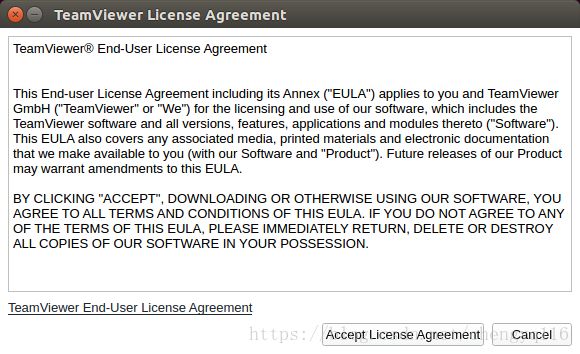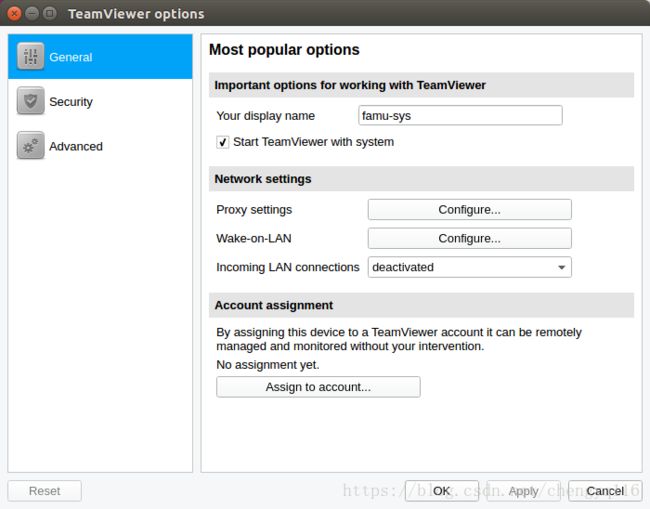ubuntu 16.04 desktop LTS - TeamViewer 13 for Linux
ubuntu 16.04 desktop LTS - TeamViewer 13 for Linux
1. System requirements
TeamViewer for Linux requiress a Linux 2.6.27 kernel and GLIBC 2.17. Qt 5.6 is recommended for the best experience.
For a transitional period, Qt 5.2 is still supported, allowing installation on Debian 8 and Ubuntu 14.04.
Machine requirements
x86 64 bit: amd64 (Intel 64/EM64T)
x86 32 bit: SSE2
armv7 32 bit: armv7 hardfloat (Raspberry Pi 2+)
Choose your package
For PC, pick the 64-bit (or 32-bit) package according to your system. If in doubt, run uname. On a 64-bit system, uname -m will print x86_64.
For Raspberry Pi, pick the ARM package.
2. Previous versions
These downloads are only recommended for users with older licenses that may not be used with the latest release of TeamViewer.
3. Installing TeamViewer
Usually, you can install the package by double-clicking or right-clicking on it and select the package manager, e.g. Open with software installation, Open with GDebi package installer, Open with Ubuntu Software Center, or Open with QApt package installer.
If you prefer the command line, just run
# for DEB packages:
apt install ./teamviewer_13.x.yyy_[arch].deb
apt install ./teamviewer-host_13.x.yyy_[arch].deb
# for RPM packages (use dnf if yum is not available):
yum install ./teamviewer_13.x.yyy.[arch].rpm
yum install ./teamviewer-host_13.x.yyy.[arch].rpm
# for SUSE:
zypper install ./teamviewer-suse_13.x.yyy.[arch].rpm
zypper install ./teamviewer-host-suse_13.x.yyy.[arch].rpm
Note: teamviewer and teamviewer-host cannot be installed side by side. If you want to install teamviewer-host, teamviewer must be removed first. If you want to run teamviewer occasionaly, you can use the tar package and run it without installation.
strong@strong-sys:~$ uname -m
strong
strong@strong-sys:~$
strong@strong-sys:~$ uname
Linux
strong@strong-sys:~$
strong@strong-sys:~$ ll teamviewer_13.1.8286_amd64.deb
-rwxrwxrwx 1 strong strong 12901984 6月 29 16:50 teamviewer_13.1.8286_amd64.deb*
strong@strong-sys:~$
strong@strong-sys:~$ apt install ./teamviewer_13.1.8286_amd64.deb
E: 无法打开锁文件 /var/lib/dpkg/lock - open (13: 权限不够)
E: 无法对状态列表目录加锁(/var/lib/dpkg/),请查看您是否正以 root 用户运行?
strong@strong-sys:~$
strong@strong-sys:~$ sudo apt install ./teamviewer_13.1.8286_amd64.deb
[sudo] strong 的密码:
正在读取软件包列表... 完成
正在分析软件包的依赖关系树
正在读取状态信息... 完成
注意,选中 'teamviewer' 而非 './teamviewer_13.1.8286_amd64.deb'
将会同时安装下列软件:
libqt5x11extras5 qml-module-qtquick-controls qml-module-qtquick-dialogs qml-module-qtquick-privatewidgets qtdeclarative5-controls-plugin
qtdeclarative5-dialogs-plugin
下列【新】软件包将被安装:
libqt5x11extras5 qml-module-qtquick-controls qml-module-qtquick-dialogs qml-module-qtquick-privatewidgets qtdeclarative5-controls-plugin
qtdeclarative5-dialogs-plugin teamviewer
升级了 0 个软件包,新安装了 7 个软件包,要卸载 0 个软件包,有 16 个软件包未被升级。
需要下载 787 kB/13.7 MB 的归档。
解压缩后会消耗 66.4 MB 的额外空间。
您希望继续执行吗? [Y/n] Y
获取:1 /home/strong/teamviewer_13.1.8286_amd64.deb teamviewer amd64 13.1.8286 [12.9 MB]
获取:2 http://mirrors.tuna.tsinghua.edu.cn/ubuntu xenial/main amd64 qml-module-qtquick-controls amd64 5.5.1-1ubuntu1 [643 kB]
获取:3 http://mirrors.tuna.tsinghua.edu.cn/ubuntu xenial/universe amd64 libqt5x11extras5 amd64 5.5.1-3build1 [7,876 B]
获取:4 http://mirrors.tuna.tsinghua.edu.cn/ubuntu xenial/main amd64 qml-module-qtquick-privatewidgets amd64 5.5.1-1ubuntu1 [38.9 kB]
获取:5 http://mirrors.tuna.tsinghua.edu.cn/ubuntu xenial/main amd64 qml-module-qtquick-dialogs amd64 5.5.1-1ubuntu1 [89.0 kB]
获取:6 http://mirrors.tuna.tsinghua.edu.cn/ubuntu xenial/universe amd64 qtdeclarative5-controls-plugin all 5.5.1-1ubuntu1 [4,032 B]
获取:7 http://mirrors.tuna.tsinghua.edu.cn/ubuntu xenial/universe amd64 qtdeclarative5-dialogs-plugin amd64 5.5.1-1ubuntu1 [4,044 B]
已下载 787 kB,耗时 1秒 (541 kB/s)
正在选中未选择的软件包 qml-module-qtquick-controls:amd64。
(正在读取数据库 ... 系统当前共安装有 181519 个文件和目录。)
正准备解包 .../qml-module-qtquick-controls_5.5.1-1ubuntu1_amd64.deb ...
正在解包 qml-module-qtquick-controls:amd64 (5.5.1-1ubuntu1) ...
正在选中未选择的软件包 libqt5x11extras5:amd64。
正准备解包 .../libqt5x11extras5_5.5.1-3build1_amd64.deb ...
正在解包 libqt5x11extras5:amd64 (5.5.1-3build1) ...
正在选中未选择的软件包 qml-module-qtquick-privatewidgets:amd64。
正准备解包 .../qml-module-qtquick-privatewidgets_5.5.1-1ubuntu1_amd64.deb ...
正在解包 qml-module-qtquick-privatewidgets:amd64 (5.5.1-1ubuntu1) ...
正在选中未选择的软件包 qml-module-qtquick-dialogs:amd64。
正准备解包 .../qml-module-qtquick-dialogs_5.5.1-1ubuntu1_amd64.deb ...
正在解包 qml-module-qtquick-dialogs:amd64 (5.5.1-1ubuntu1) ...
正在选中未选择的软件包 qtdeclarative5-controls-plugin。
正准备解包 .../qtdeclarative5-controls-plugin_5.5.1-1ubuntu1_all.deb ...
正在解包 qtdeclarative5-controls-plugin (5.5.1-1ubuntu1) ...
正在选中未选择的软件包 qtdeclarative5-dialogs-plugin:amd64。
正准备解包 .../qtdeclarative5-dialogs-plugin_5.5.1-1ubuntu1_amd64.deb ...
正在解包 qtdeclarative5-dialogs-plugin:amd64 (5.5.1-1ubuntu1) ...
正在选中未选择的软件包 teamviewer。
正准备解包 .../teamviewer_13.1.8286_amd64.deb ...
正在解包 teamviewer (13.1.8286) ...
正在处理用于 libc-bin (2.23-0ubuntu10) 的触发器 ...
正在处理用于 desktop-file-utils (0.22-1ubuntu5.2) 的触发器 ...
正在处理用于 bamfdaemon (0.5.3~bzr0+16.04.20180209-0ubuntu1) 的触发器 ...
Rebuilding /usr/share/applications/bamf-2.index...
正在处理用于 gnome-menus (3.13.3-6ubuntu3.1) 的触发器 ...
正在处理用于 mime-support (3.59ubuntu1) 的触发器 ...
正在处理用于 hicolor-icon-theme (0.15-0ubuntu1.1) 的触发器 ...
正在设置 qml-module-qtquick-controls:amd64 (5.5.1-1ubuntu1) ...
正在设置 libqt5x11extras5:amd64 (5.5.1-3build1) ...
正在设置 qml-module-qtquick-privatewidgets:amd64 (5.5.1-1ubuntu1) ...
正在设置 qml-module-qtquick-dialogs:amd64 (5.5.1-1ubuntu1) ...
正在设置 qtdeclarative5-controls-plugin (5.5.1-1ubuntu1) ...
正在设置 qtdeclarative5-dialogs-plugin:amd64 (5.5.1-1ubuntu1) ...
正在设置 teamviewer (13.1.8286) ...
正在处理用于 libc-bin (2.23-0ubuntu10) 的触发器 ...
strong@strong-sys:~$
strong@strong-sys:~$ teamviewer
Init...
CheckCPU: SSE2 support: yes
Checking setup...
Launching TeamViewer ...
Launching TeamViewer GUI ...