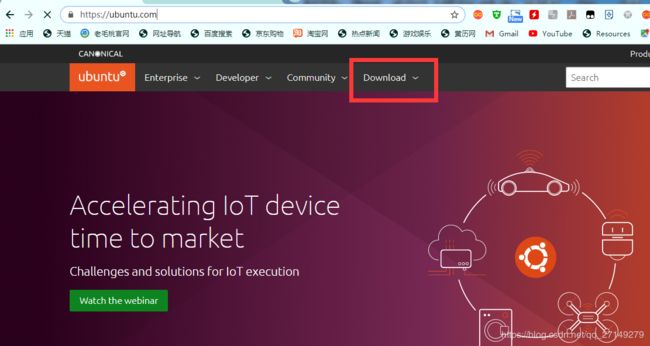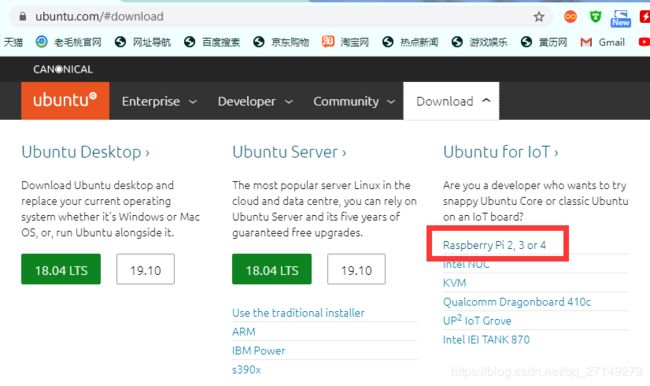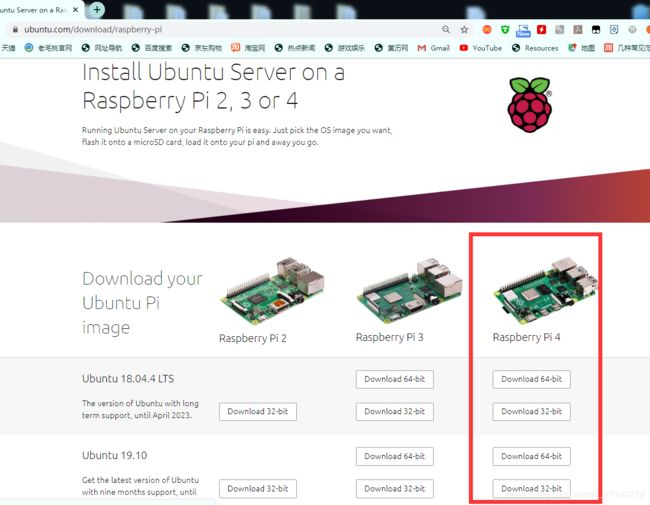树莓派4B安装Ubuntu 18.04.4 LTS (or)Ubuntu 19.10
目录
- 1、镜像下载
- 2、镜像烧录
- 3、系统登陆
- 4、换源
- 5. 安装桌面环境(可选择:xubuntu-desktop、lubuntu-desktop、kubuntu-desktop)
- 6. 重启系统
- 7. 安装 Docker
- 8.、安装桌面环境(可选择:gnome xubuntu-desktop、lubuntu-desktop、kubuntu-desktop)
工具准备:
- SD卡
- 读卡器
- 镜像
1、镜像下载
https://ubuntu.com/
选择想要的版本下载
Ubuntu 18.04.4 LTS for raspberry pi:这个版本将会长时间支持更新,持续到2023年4月份
Ubuntu 19.10 for raspberry pi :仅支持9个月的更新,持续到2020年6月份
所以本文首选Ubuntu 18.04.4 LTS镜像安装演示
下载连接:
Ubuntu Server 18.04.4 for Raspberry Pi 4 64-bit :ubuntu-18.04.4-preinstalled-server-arm64+raspi3.img.xz
Ubuntu Server 18.04.4 for Raspberry Pi 4 32-bit :ubuntu-18.04.4-preinstalled-server-armhf+raspi3.img.xz
Ubuntu Server 19.10 for Raspberry Pi 4 64-bit:ubuntu-19.10.1-preinstalled-server-arm64+raspi3.img.xz
Ubuntu Server 19.10 for Raspberry Pi 4 32-bit:ubuntu-19.10.1-preinstalled-server-armhf+raspi3.img.xz
2、镜像烧录
镜像烧录教程传送门:树莓派4b之镜像烧录(手把手完整版)
3、系统登陆
默认账号:ubuntu 默认密码:ubuntu
4、换源
编辑 apt 源文件,更新为国内镜像源(注意:路径节点不是 ubuntu,而是 ubuntu-ports)
sudo nano /etc/apt/sources.list
阿里云源
deb https://mirrors.aliyun.com/ubuntu-ports/ disco main restricted universe multiverse
deb-src https://mirrors.aliyun.com/ubuntu-ports/ disco main restricted universe multiverse
deb https://mirrors.aliyun.com/ubuntu-ports/ disco-security main restricted universe multiverse
deb-src https://mirrors.aliyun.com/ubuntu-ports/ disco-security main restricted universe multiverse
deb https://mirrors.aliyun.com/ubuntu-ports/ disco-updates main restricted universe multiverse
deb-src https://mirrors.aliyun.com/ubuntu-ports/ disco-updates main restricted universe multiverse
deb https://mirrors.aliyun.com/ubuntu-ports/ disco-backports main restricted universe multiverse
deb-src https://mirrors.aliyun.com/ubuntu-ports/ disco-backports main restricted universe multiverse
deb https://mirrors.aliyun.com/ubuntu-ports/ disco-proposed main restricted universe multiverse
deb-src https://mirrors.aliyun.com/ubuntu-ports/ disco-proposed main restricted universe multiverse
中科大源
deb https://mirrors.ustc.edu.cn/ubuntu-ports/ disco main restricted universe multiverse
deb-src https://mirrors.ustc.edu.cn/ubuntu-ports/ disco main restricted universe multiverse
deb https://mirrors.ustc.edu.cn/ubuntu-ports/ disco-updates main restricted universe multiverse
deb-src https://mirrors.ustc.edu.cn/ubuntu-ports/ disco-updates main restricted universe multiverse
deb https://mirrors.ustc.edu.cn/ubuntu-ports/ disco-backports main restricted universe multiverse
deb-src https://mirrors.ustc.edu.cn/ubuntu-ports/ disco-backports main restricted universe multiverse
deb https://mirrors.ustc.edu.cn/ubuntu-ports/ disco-security main restricted universe multiverse
deb-src https://mirrors.ustc.edu.cn/ubuntu-ports/ disco-security main restricted universe multiverse
deb https://mirrors.ustc.edu.cn/ubuntu-ports/ disco-proposed main restricted universe multiverse
deb-src https://mirrors.ustc.edu.cn/ubuntu-ports/ disco-proposed main restricted universe multiverse
清华源
deb https://mirrors.tuna.tsinghua.edu.cn/ubuntu-ports/ disco main restricted universe multiverse
deb-src https://mirrors.tuna.tsinghua.edu.cn/ubuntu-ports/ disco main restricted universe multiverse
deb https://mirrors.tuna.tsinghua.edu.cn/ubuntu-ports/ disco-updates main restricted universe multiverse
deb-src https://mirrors.tuna.tsinghua.edu.cn/ubuntu-ports/ disco-updates main restricted universe multiverse
deb https://mirrors.tuna.tsinghua.edu.cn/ubuntu-ports/ disco-backports main restricted universe multiverse
deb-src https://mirrors.tuna.tsinghua.edu.cn/ubuntu-ports/ disco-backports main restricted universe multiverse
deb https://mirrors.tuna.tsinghua.edu.cn/ubuntu-ports/ disco-security main restricted universe multiverse
deb-src https://mirrors.tuna.tsinghua.edu.cn/ubuntu-ports/ disco-security main restricted universe multiverse
deb https://mirrors.tuna.tsinghua.edu.cn/ubuntu-ports/ disco-proposed main restricted universe multiverse
deb-src https://mirrors.tuna.tsinghua.edu.cn/ubuntu-ports/ disco-proposed main restricted universe multiverse
5. 安装桌面环境(可选择:xubuntu-desktop、lubuntu-desktop、kubuntu-desktop)
sudo apt-get install xubuntu-desktop
6. 重启系统
reboot
7. 安装 Docker
sudo apt install docker.io
8.、安装桌面环境(可选择:gnome xubuntu-desktop、lubuntu-desktop、kubuntu-desktop)
安装最新的gnome3.34c
因为网络原因,如果提示有安装出错,请再安装一次:
sudo apt-get install gnome --fix-missing
我们也可以安装更简单的图形界面 xubuntu-desktop
sudo apt-getinstall xinint
sudo apt-getxubuntu-desktop
参考资料
https://www.jianshu.com/p/3b60f8a778a7(本人的简书哦,整理原来的内容,并添加一些内容,然后贴在这里)
https://www.cnblogs.com/jinzesudawei/p/11701669.html