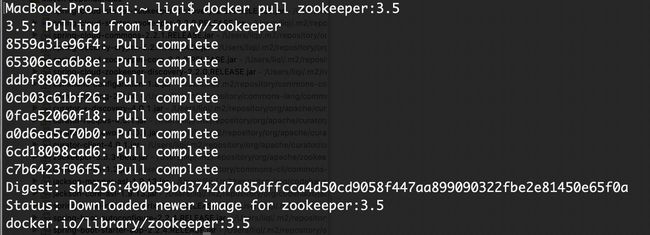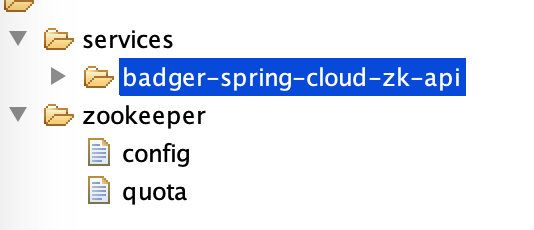spring-cloud Hoxton.SR2版 服务注册与发现--zookeeper搭建以及远程调用(openfeign)使用
spring-cloud Hoxton.SR2版 服务注册与发现–zookeeper搭建以及远程调用(openfeign)使用
文章目录
- spring-cloud Hoxton.SR2版 服务注册与发现--zookeeper搭建以及远程调用(openfeign)使用
- 1、zookeeper的搭建
- 1.1、linux环境下搭建
- 1.2、docker搭建
- 2、项目搭建--服务的提供者badger-spring-cloud-zk-api
- 2.1、maven的pom文件如下:主要spring-cloud-starter-zookeeper-discovery这个包
- 2.2、springboot主类如下
- 2.3、controller业务类
- 2.4、application.yml配置文件如下
- 3、项目搭建--服务的调用者badger-spring-cloud-zk-openfeign
- 3.1、maven的pom文件如下:同样需要spring-cloud-starter-zookeeper-discovery这个包
- 3.2、springboot主类如下
- 3.3、openFeign远程调用的接口
- 3.4、controller业务类
- 3.5、application.yml配置文件如下
- 4、测试
- 1、启动应用`服务的提供者badger-spring-cloud-zk-api`端口为7000;
- 2、启动应用`服务的调用者badger-spring-cloud-zk-openfeign`端口为8000;
本地项目的基础环境
| 环境 | 版本 |
|---|---|
| jdk | 1.8.0_201 |
| maven | 3.6.0 |
| Spring-boot | 2.2.4.RELEASE |
| Spring-cloud | Hoxton.SR2 |
| zookeeper | 3.5 |
1、zookeeper的搭建
1.1、linux环境下搭建
详细搭建,可以参考
《linux下安装zookeeper》
《zookeeper在linux下的集群搭建》
1.2、docker搭建
为了简单方便的快速搭建,本次使用的zookeeper,将使用docker搭建;
spring-cloud 版本使用的Hoxton.SR2;对应的zookeeper版本jar包为zookeeper-3.5.3-beta.jar;docker下载的版本为3.5;
如果在搭建过程中,出现一些报错信息,也可以检查下zookeeper的jar包以及对应的版本的问题;
1、下载docker的zookeeper镜像对应的版本;
docker pull zookeeper:3.5
2、创建一个zookeeper镜像的容器,并启动
docker run --name zookeeper_01 -p 2181:2181 --restart always -d zookeeper:3.5
3、查看zookeeper容器启动情况
docker ps
具体的可以参考《docker-hub》;上面也有具体的docker-compose脚本,启动集群的方式等;
2、项目搭建–服务的提供者badger-spring-cloud-zk-api
2.1、maven的pom文件如下:主要spring-cloud-starter-zookeeper-discovery这个包
<project xmlns="http://maven.apache.org/POM/4.0.0" xmlns:xsi="http://www.w3.org/2001/XMLSchema-instance"
xsi:schemaLocation="http://maven.apache.org/POM/4.0.0 https://maven.apache.org/xsd/maven-4.0.0.xsd">
<modelVersion>4.0.0modelVersion>
<parent>
<groupId>org.springframework.bootgroupId>
<artifactId>spring-boot-starter-parentartifactId>
<version>2.2.4.RELEASEversion>
<relativePath />
parent>
<groupId>com.badgergroupId>
<artifactId>badger-spring-cloud-zk-apiartifactId>
<version>0.0.1-SNAPSHOTversion>
<name>badger-spring-cloud-zk-apiname>
<description>Demo project for Spring Bootdescription>
<properties>
<java.version>1.8java.version>
<maven-jar-plugin.version>3.1.1maven-jar-plugin.version>
<spring-cloud.version>Hoxton.SR2spring-cloud.version>
properties>
<dependencies>
<dependency>
<groupId>org.springframework.cloudgroupId>
<artifactId>spring-cloud-starter-zookeeper-discoveryartifactId>
dependency>
<dependency>
<groupId>org.springframework.bootgroupId>
<artifactId>spring-boot-starter-webartifactId>
dependency>
<dependency>
<groupId>org.springframework.bootgroupId>
<artifactId>spring-boot-starter-testartifactId>
<scope>testscope>
dependency>
dependencies>
<dependencyManagement>
<dependencies>
<dependency>
<groupId>org.springframework.cloudgroupId>
<artifactId>spring-cloud-dependenciesartifactId>
<version>${spring-cloud.version}version>
<type>pomtype>
<scope>importscope>
dependency>
dependencies>
dependencyManagement>
<build>
<plugins>
<plugin>
<groupId>org.springframework.bootgroupId>
<artifactId>spring-boot-maven-pluginartifactId>
plugin>
plugins>
build>
project>
2.2、springboot主类如下
@SpringBootApplication
@EnableDiscoveryClient
public class ZookeeperApiApplication {
public static void main(String[] args) throws Exception {
SpringApplication.run(ZookeeperApiApplication.class, args);
}
}
@EnableDiscoveryClient注解:是开启自动注册;
2.3、controller业务类
@RestController
public class DemoController {
@Value("${server.port}")
String port;
@Value("${spring.cloud.client.ip-address}")
String address;
@GetMapping("/zk/demo")
public String demo() {
return "我的地址是-->" + address + ":" + port;
}
}
2.4、application.yml配置文件如下
server:
port: 7000
spring:
application:
name: badger-spring-cloud-zk-api
cloud:
zookeeper:
discovery:
uri-spec: 127.0.0.1:2181
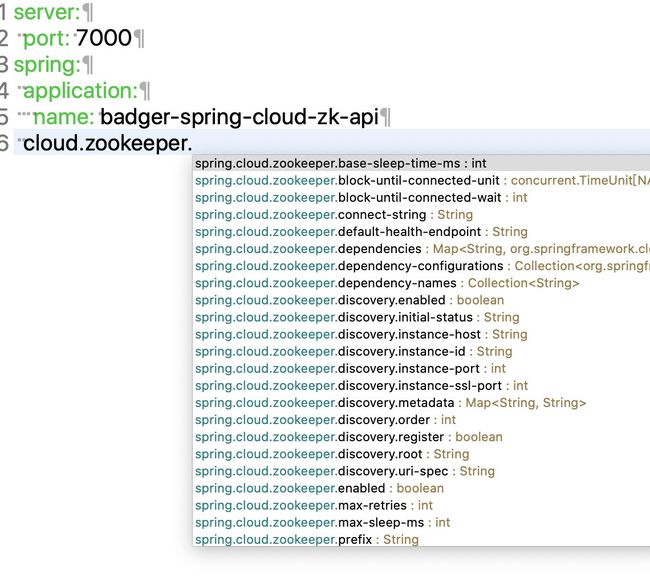
更详细的配置内容可以参考org.springframework.cloud.zookeeper.discovery.ZookeeperDiscoveryProperties.class配置类;
集群配置,url-spec对应的IP和端口,用,分隔;
3、项目搭建–服务的调用者badger-spring-cloud-zk-openfeign
3.1、maven的pom文件如下:同样需要spring-cloud-starter-zookeeper-discovery这个包
当前案例,主要演示使用openfeign作为远程调用;单独使用ribbon调用就不再单独演示了;
<project xmlns="http://maven.apache.org/POM/4.0.0" xmlns:xsi="http://www.w3.org/2001/XMLSchema-instance"
xsi:schemaLocation="http://maven.apache.org/POM/4.0.0 https://maven.apache.org/xsd/maven-4.0.0.xsd">
<modelVersion>4.0.0modelVersion>
<parent>
<groupId>org.springframework.bootgroupId>
<artifactId>spring-boot-starter-parentartifactId>
<version>2.2.4.RELEASEversion>
<relativePath />
parent>
<groupId>com.badgergroupId>
<artifactId>badger-spring-cloud-zk-openfeignartifactId>
<version>0.0.1-SNAPSHOTversion>
<name>badger-spring-cloud-zk-openfeignname>
<description>Demo project for Spring Bootdescription>
<properties>
<java.version>1.8java.version>
<maven-jar-plugin.version>3.1.1maven-jar-plugin.version>
<spring-cloud.version>Hoxton.SR2spring-cloud.version>
properties>
<dependencies>
<dependency>
<groupId>org.springframework.cloudgroupId>
<artifactId>spring-cloud-starter-openfeignartifactId>
dependency>
<dependency>
<groupId>org.springframework.cloudgroupId>
<artifactId>spring-cloud-starter-zookeeper-discoveryartifactId>
dependency>
<dependency>
<groupId>org.springframework.bootgroupId>
<artifactId>spring-boot-starter-webartifactId>
dependency>
<dependency>
<groupId>org.springframework.bootgroupId>
<artifactId>spring-boot-starter-testartifactId>
<scope>testscope>
<exclusions>
<exclusion>
<groupId>org.junit.vintagegroupId>
<artifactId>junit-vintage-engineartifactId>
exclusion>
exclusions>
dependency>
dependencies>
<dependencyManagement>
<dependencies>
<dependency>
<groupId>org.springframework.cloudgroupId>
<artifactId>spring-cloud-dependenciesartifactId>
<version>${spring-cloud.version}version>
<type>pomtype>
<scope>importscope>
dependency>
dependencies>
dependencyManagement>
<build>
<plugins>
<plugin>
<groupId>org.springframework.bootgroupId>
<artifactId>spring-boot-maven-pluginartifactId>
plugin>
plugins>
build>
project>
3.2、springboot主类如下
@SpringBootApplication
@EnableFeignClients
@EnableDiscoveryClient
public class ZookeeperOpenfeignApplication {
public static void main(String[] args) throws Exception {
SpringApplication.run(ZookeeperOpenfeignApplication.class, args);
}
}
3.3、openFeign远程调用的接口
/**
* feign接口 指定调用哪个接口
* 注解:@FeignClient 标注为feign接口 value 指向调用的模块名
* spring boot 2.0 只有一个服务端(value = "同一个名字"),只能写一个注解,
* 可以使用contextId 作为区分,而写多个@FeignClient
* @author liqi ,
*/
@FeignClient(value = "badger-spring-cloud-zk-api")
public interface DemoFeignApi {
@GetMapping("/zk/demo")
String demo();
}
注意:@FeignClient(value = "badger-spring-cloud-zk-api");value属性badger-spring-cloud-zk-api
使用Eureka作为注册中心,在注册中,显示的是大写,然后配置的时候,需要大写;
使用zookeeper作为注册中心,在注册中,显示的是小写,那么在配置的时候,也需要小写
3.4、controller业务类
@RestController
public class DemoController {
@Autowired(required = false)
DemoFeignApi api;
@GetMapping("/zk/feign/demo")
public String demo() {
return api.demo();
}
}
3.5、application.yml配置文件如下
server:
port: 8000
spring:
application:
name: badger-spring-cloud-zk-openfeign
cloud:
loadbalancer:
ribbon:
enabled: true
zookeeper:
discovery:
uri-spec: 127.0.0.1:2181
4、测试
1、启动应用服务的提供者badger-spring-cloud-zk-api端口为7000;
http://localhost:7000/zk/demo
访问结果:我的地址是-->172.16.2.54:7000
2、启动应用服务的调用者badger-spring-cloud-zk-openfeign端口为8000;
http://localhost:8000/zk/feign/demo
访问结果:我的地址是-->172.16.2.54:7000
如果需要负载均衡测试,那么服务提供者,使用不用的端口,多启动几个服务就可以了;
具体代码信息,可以查看《码云》