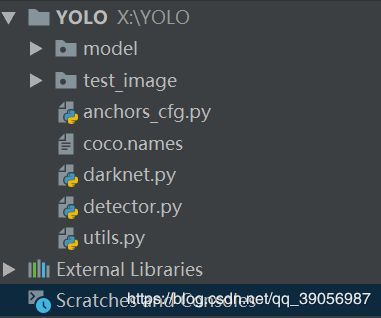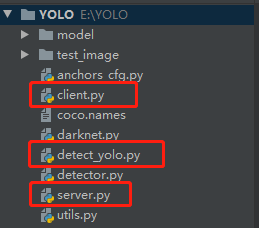使用falsk部署pytorch版YOLOv3
目录
- 序言
- 环境配置
- 一、server部分
- 二、client部分
- 三、启动server,开始测试
序言
训练好的模型如何部署在云端,如何上传图片进行侦测并返回预测结果,这是一个很令人困惑的问题,之前有写过一篇PyTorch从零开始编写YOLOv3网络和侦测代码并加载官方权重 的文章,介绍了YOLOv3使用pytorch的侦测过程,今天介绍一下如何使用python的flask框架部署YOLOv3并返回预测框信息的json文件,文件结构做个对比,可以看到多出了三个文件:
环境配置
- windows10
- Pychram
- pytorch1.2
- flask
- python3.7
其他的配置就不用再多说,主要是flask,先安装:
pip install flask
一、server部分
我们知道每次启动模型,load参数是一件非常费时间的事情,而每次做前向传播的时候模型其实都是一样的,所以我们最好的办法就是load一次模型,然后做完前向传播之后仍然保留这个load好的模型,下一次有新的数据进来,我们就可以不用重新load模型,可以直接做前向传播得到结果,这样无疑节约了很多load模型的时间。
所以我们需要建立一个类似于服务器的机制,将模型在服务器上load好,方便我们不断去调用模型做前向传播,那么怎么能够达到这个目的呢?在server.py文件中,利用函数model.load_weights()来读取模型,并加载为全局模型,这样一来就不用每次上传一张图片就要加载一次模型。这里的model.load_weights()函数是定义在网络里的,用于darknet权重加载到pytorch模型上,如果是pytorch的pt权重的话直接正常load就可以。
然后将model传到Detector() 中进行相关初始化,并打开端口监听模式,这里监听端口是5000,主机采用0.0.0.0,以便外网可以直接访问,如果采用127.0.0.1就只能在本机上运行,如果是在自己的pc机上运行,采用0.0.0.0所提到的外网,就指的是在同一个路由下的其他的主机,如果想要使用广域网(路由器局域网之外的外网)进行访问,就必须使用内网穿透进行代理如果是租用云端服务器进行部署,需要进行安全组的配置,开放所需的端口。
if __name__ == "__main__":
print(("* Loading Pytorch model and Flask starting server..."
"please wait until server has fully started"))
path = r"E:\YOLO\model\yolov3.weights"
model = Darknet(80)
model.load_weights(path)
detector = Detector(model)
print('..... Finished loading model! ......')
app.run(host='0.0.0.0', port =5000,debug=True )
利用函数prediict() 作为模型主要的预测部分:
@app.route("/predict", methods=["POST"])
def predict():
# initialize the data dictionary that will be returned from the
# view
data = {"success": False}
# print(data)
# ensure an image was properly uploaded to our endpoint
if request.method == "POST":
# print("Hello")
if request.files.get("image"):
# print("world")
now = time.strftime("%Y-%m-%d-%H_%M_%S",time.localtime(time.time()))
# read the image in PIL format
image = request.files["image"].read()
image = Image.open(io.BytesIO(image)).convert('RGB')
image.save(now + '.jpg')
# preprocess the image and prepare it for classification
W, H, scale, img = narrow_image(image) # 传入缩放函数中,得到W,H,缩放比例,缩放后的416*416的图片
img_data = transforms(img).unsqueeze(0)
box = detector(img_data, 0.25, anchors_cfg.ANCHORS_GROUP) # 将图片传入侦测
box = enlarge_box(W, H, scale, box) # 得到的box是基于416图片,需反算回到原图
res = json_text(box,W,H) # 将box整理成json格式
return res
具体过程在注释中已经写明,涉及的函数比较多,不做过多解释,server完整代码:
import io
from PIL import Image
from flask import Flask, request, jsonify
import torch
import json
import time
from darknet import Darknet
from detect_yolo import *
mean = [0.485, 0.456, 0.406]
std = [0.229, 0.224, 0.225]
input_size = 300
app = Flask(__name__)
transforms = torchvision.transforms.Compose([ # 归一化,Tensor处理
torchvision.transforms.ToTensor()
])
@app.route("/predict", methods=["POST"])
def predict():
# initialize the data dictionary that will be returned from the
# view
data = {"success": False}
# print(data)
# ensure an image was properly uploaded to our endpoint
if request.method == "POST":
# print("Hello")
if request.files.get("image"):
# print("world")
now = time.strftime("%Y-%m-%d-%H_%M_%S",time.localtime(time.time()))
# read the image in PIL format
image = request.files["image"].read()
image = Image.open(io.BytesIO(image)).convert('RGB')
image.save(now + '.jpg')
# preprocess the image and prepare it for classification
W, H, scale, img = narrow_image(image) # 传入缩放函数中,得到W,H,缩放比例,缩放后的416*416的图片
img_data = transforms(img).unsqueeze(0)
# classify the input image and then initialize the list
# of predictions to return to the client
box = detector(img_data, 0.25, anchors_cfg.ANCHORS_GROUP)
box = enlarge_box(W, H, scale, box)
res = json_text(box,W,H)
return res
# return jsonify(data)
# if this is the main thread of execution first load the model and
# then start the server
if __name__ == "__main__":
print(("* Loading Pytorch model and Flask starting server..."
"please wait until server has fully started"))
path = r"E:\YOLO\model\yolov3.weights"
model = Darknet(80)
model.load_weights(path)
detector = Detector(model)
print('..... Finished loading model! ......')
app.run(host='0.0.0.0', port =5000,debug=True )
二、client部分
服务端搭建好后,我们需要一个客户端来发送数据,这里命名为client.py。
发送数据请求并不难,首先我们需要知道上面定义好的 flask server 的地址,因为这就是我们在本地定义的,所以地址是:
PyTorch_REST_API_URL = 'http://127.0.0.1:5000/predict'
上面的 /predict 是因为我们前面使用了 @app.route("/predict", methods=[“POST”])。
接着我们定义一个函数来发送数据请求:
def predict_result(image_path):
# Initialize image path
image = open(image_path, 'rb').read()
payload = {'image': image}
# Submit the request.
try:
r = requests.post(REST_API_URL, files=payload).json() # 得到返回结果
pprint.pprint(r) #将结果输出
except:
pass
传入的参数 image_path 是图片路径,然后使用 requests.post(PyTorch_REST_API_URL, files=payload).json() 向服务器传入数据,同时得到服务器计算的结果,最后将结果 print 出来就可以了,这里使用了pprint,这个函数作用了print是一样的,不过可以在输出的时候会自动换行,看着会舒服一些。
client完整代码:
import requests
import time
import pprint
# Initialize the keras REST API endpoint URL.
REST_API_URL = 'http://127.0.0.1:5000/predict'
def predict_result(image_path):
# Initialize image path
image = open(image_path, 'rb').read()
payload = {'image': image}
# Submit the request.
try:
r = requests.post(REST_API_URL, files=payload).json()
pprint.pprint(r)
except:
pass
if __name__ == '__main__':
t1 = time.time()
img_path = r'E:\YOLO\test_image\timg1.jpg'
predict_result(img_path)
t2 = time.time()
print(t2-t1)
三、启动server,开始测试
首先运行server,看到如下界面:
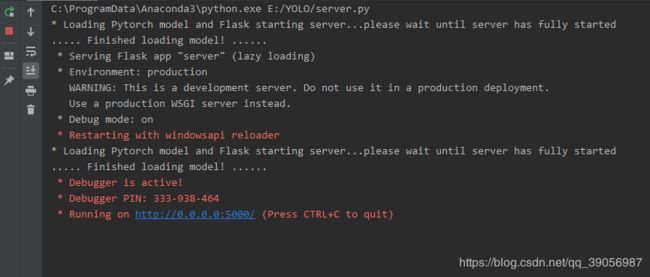
然后运行client,图片路径可以自己更改,这里加载的是yolo官方的weights文件:
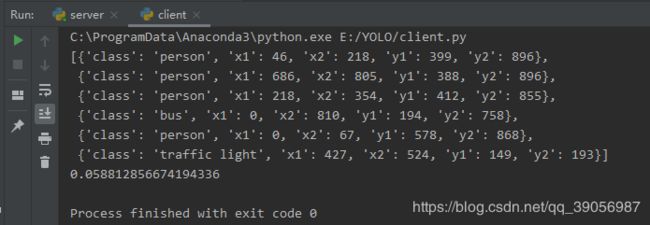
运行结束之后可以看到输出了server返回的结果已经预测的时间,这里主要返回的json参数为:分类类别和左上角、右下角坐标。
文章写道这里就差不多结束了,当然这只是一个简单的flask部署演示过程,要实际部署的话还要做很多后续处理,就需要根据自己的环境进行修改调整了。
项目完整代码:github
—————————————————————————————————————————
参考文章:
- 如何用flask部署pytorch模型
- flask部署深度学习模型