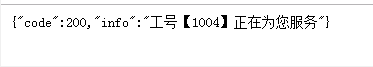Springcloud 之 熔断器Hystrix及服务监控Dashboard
首先我们来说说 服务雪崩效应
当一个请求依赖多个服务的时候:
正常情况下的访问
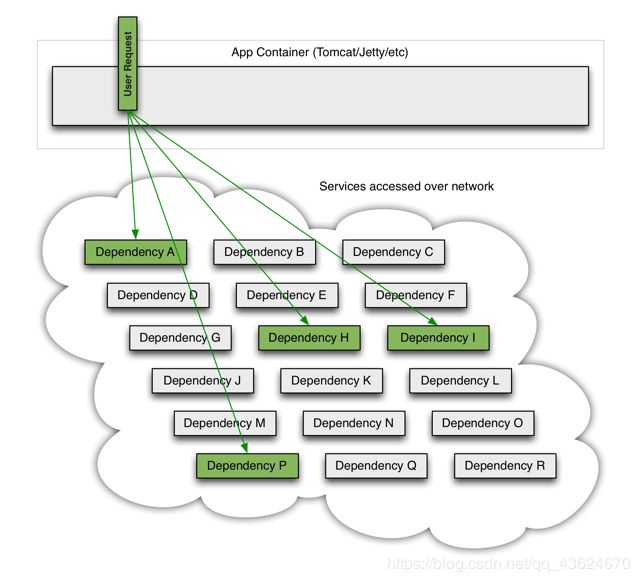
当我们请求的服务中出现无法访问、异常、超时等问题时(图中的I),那么用户的请求将会被阻塞。也就会出现
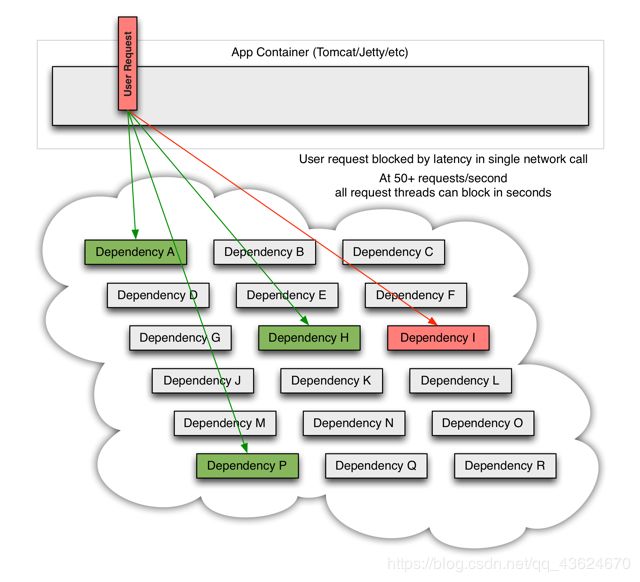
如果多个用户的请求中,都存在无法访问的服务,那么他们都将陷入阻塞的状态中。
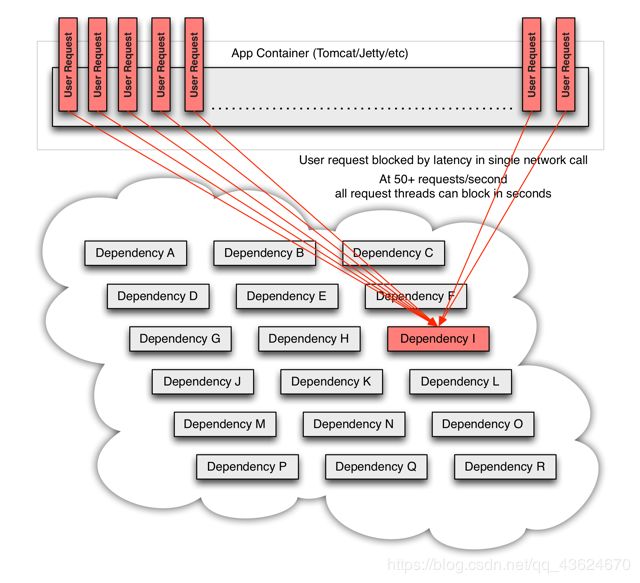
Hystrix的引入,可以通过服务熔断和服务降级来解决这个问题。
服务熔断服务降级
Hystrix断路器是什么?
ystrix对应的中文名字是“豪猪”,豪猪周身长满了刺,能保护自己不受天敌的伤害,代表了一种防御机制,这与hystrix本身的功能不谋而合,因此Netflix团队将该框架命名为Hystrix,并使用了对应的卡通形象做作为logo。
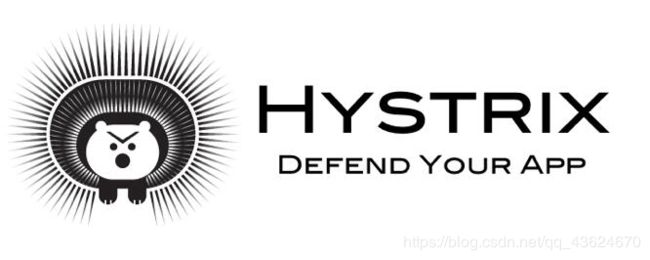
在一个分布式系统里,许多依赖不可避免的会调用失败,比如超时、异常等,如何能够保证在一个依赖出问题的情况下,不会导致整体服务失败,这个就是Hystrix需要做的事情。Hystrix提供了熔断、隔离、Fallback、cache、监控等功能,能够在一个、或多个依赖同时出现问题时保证系统依然可用。
Hystrix服务熔断服务降级@HystrixCommand fallbackMethod
熔断机制是应对雪崩效应的一种微服务链路保护机制。
当某个服务不可用或者响应时间超时,会进行服务降级,进而熔断该节点的服务调用,快速返回自定义的错误影响页面信息。
项目实战 建立 microservice-student-provider-hystrix-1004
pom依赖
4.0.0
com.wsy
springcloud
1.0-SNAPSHOT
microservice-student-provider-hystrix-1004
1.8
com.wsy
microservice-common
org.springframework.boot
spring-boot-starter-web
org.springframework.boot
spring-boot-starter-test
test
org.springframework.boot
spring-boot-starter-data-jpa
mysql
mysql-connector-java
org.springframework.boot
spring-boot-starter-tomcat
com.alibaba
druid-spring-boot-starter
org.springframework
springloaded
org.springframework.boot
spring-boot-devtools
com.wsy
microservice-common
1.0-SNAPSHOT
compile
org.springframework.cloud
spring-cloud-starter-eureka
org.springframework.cloud
spring-cloud-starter-config
org.springframework.boot
spring-boot-starter-actuator
org.springframework.cloud
spring-cloud-starter-hystrix
org.springframework.boot
spring-boot-maven-plugin
application.yml
server:
port: 1004
context-path: /
spring:
datasource:
type: com.alibaba.druid.pool.DruidDataSource
driver-class-name: com.mysql.jdbc.Driver
url: jdbc:mysql://localhost:3306/mysql?useUnicode=true&characterEncoding=utf8
username: root
password: 123
jpa:
hibernate:
ddl-auto: update
show-sql: true
application:
name: microservice-student
eureka:
instance:
hostname: localhost
appname: microservice-student
instance-id: microservice-student:1004
prefer-ip-address: true
client:
service-url:
defaultZone: http://eureka2001.wsy.com:2001/eureka/,http://eureka2002.wsy.com:2002/eureka/,http://eureka2003.wsy.com:2003/eureka/
info:
groupId: com.wsy.testSpringcloud
artifactId: microservice-student-provider-hystrix-1004
version: 1.0-SNAPSHOT
userName: http://wsy.com
phone: 123456
StudentProviderController 测试
package com.wsy.microservicestudentproviderhystrix1004.controller;
import com.netflix.hystrix.contrib.javanica.annotation.HystrixCommand;
import com.wsy.microservicecommon.entity.Student;
import com.wsy.microservicestudentproviderhystrix1004.service.StudentService;
import org.springframework.beans.factory.annotation.Autowired;
import org.springframework.beans.factory.annotation.Value;
import org.springframework.web.bind.annotation.*;
import java.util.HashMap;
import java.util.List;
import java.util.Map;
@RestController
@RequestMapping("/student")
public class StudentProviderController {
@Autowired
private StudentService studentService;
@Value("${server.port}")
private String port;
@PostMapping(value="/save")
public boolean save(Student student){
try{
studentService.save(student);
return true;
}catch(Exception e){
return false;
}
}
@GetMapping(value="/list")
public List list(){
return studentService.list();
}
@GetMapping(value="/get/{id}")
public Student get(@PathVariable("id") Integer id){
return studentService.findById(id);
}
@GetMapping(value="/delete/{id}")
public boolean delete(@PathVariable("id") Integer id){
try{
studentService.delete(id);
return true;
}catch(Exception e){
return false;
}
}
@RequestMapping("/ribbon")
public String ribbon(){
return "工号【"+port+"】正在为您服务";
}
/**
* 测试Hystrix服务降级
* @return
* @throws InterruptedException
*/
@ResponseBody
@GetMapping(value="/hystrix")
@HystrixCommand(fallbackMethod="hystrixFallback")
public Map hystrix() throws InterruptedException{
Thread.sleep(2000);
Map map=new HashMap();
map.put("code", 200);
map.put("info","工号【"+port+"】正在为您服务");
return map;
}
public Map hystrixFallback() throws InterruptedException{
Map map=new HashMap();
map.put("code", 500);
map.put("info", "系统【"+port+"】繁忙,稍后重试");
return map;
}
}
MicroserviceStudentProviderHystrix1004Application
package com.wsy.microservicestudentproviderhystrix1004;
import org.springframework.boot.SpringApplication;
import org.springframework.boot.autoconfigure.SpringBootApplication;
import org.springframework.boot.autoconfigure.domain.EntityScan;
import org.springframework.cloud.client.circuitbreaker.EnableCircuitBreaker;
import org.springframework.cloud.netflix.eureka.EnableEurekaClient;
@EnableCircuitBreaker
@EntityScan("com.wsy.*.*")
@EnableEurekaClient
@SpringBootApplication
public class MicroserviceStudentProviderHystrix1004Application {
public static void main(String[] args) {
SpringApplication.run(MicroserviceStudentProviderHystrix1004Application.class, args);
}
}
我们在消费者microservice-student-consumer-80 的 controller 加上方法
package com.wsy.microservicestudentconsumer80.controller;
import com.wsy.microservicecommon.entity.Student;
import org.springframework.beans.factory.annotation.Autowired;
import org.springframework.web.bind.annotation.*;
import org.springframework.web.client.RestTemplate;
import java.util.List;
import java.util.Map;
@RestController
@RequestMapping("/student")
public class StudentConsumerController {
private final static String SERVER_IP_PORT = "http://MICROSERVICE-STUDENT";
@Autowired
private RestTemplate restTemplate;
@PostMapping(value="/save")
private boolean save(Student student){
return restTemplate.postForObject(SERVER_IP_PORT+"/student/save", student, Boolean.class);
}
@GetMapping(value="/list")
public List list(){
return restTemplate.getForObject(SERVER_IP_PORT+"/student/list", List.class);
}
@GetMapping(value="/get/{id}")
public Student get(@PathVariable("id") Integer id){
return restTemplate.getForObject(SERVER_IP_PORT+"/student/get/"+id, Student.class);
}
@GetMapping(value="/delete/{id}")
public boolean delete(@PathVariable("id") Integer id){
try{
restTemplate.getForObject(SERVER_IP_PORT+"/student/delete/"+id, Boolean.class);
return true;
}catch(Exception e){
return false;
}
}
@RequestMapping("/ribbon")
public String ribbon(){
return restTemplate.getForObject(SERVER_IP_PORT + "/student/ribbon", String.class);
}
/**
* 测试Hystrix服务降级
* @return
*/
@GetMapping(value="/hystrix")
public Map hystrix(){
return restTemplate.getForObject(SERVER_IP_PORT+"/student/hystrix/", Map.class);
}
}
先启动三个eureka,再启动带hystrix的provider,最后启动普通的consumer;
浏览器:http://localhost/student/hystrix
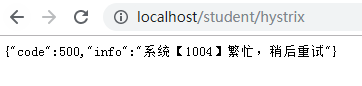
因为 Hystrix默认1算超时,所有 sleep了2秒 所以进入自定义fallback方法,防止服务雪崩;
Hystrix默认超时时间设置
Hystrix默认超时时间是1秒,我们可以通过hystrix源码看到,
找到 hystrix-core.jar com.netflix.hystrix包下的HystrixCommandProperties类
default_executionTimeoutInMilliseconds属性局势默认的超时时间
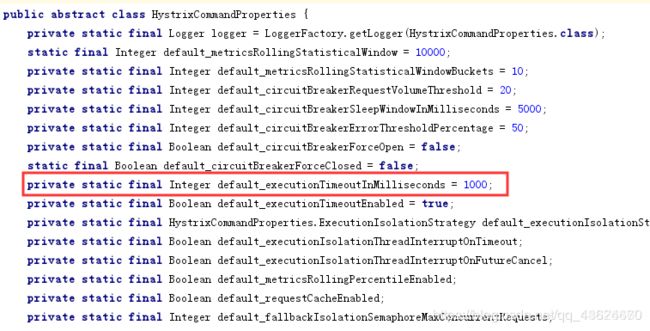
在yml文件中添加
hystrix:
command:
default:
execution:
isolation:
thread:
timeoutInMilliseconds: 3000
注意:这段配置idea居然没有提示功能,我比较郁闷;
改成3秒 然后 我们代码里sleep修改成2秒测试;然后就可以了
Hystrix服务监控Dashboard
Hystrix提供了 准实时的服务调用监控项目Dashboard,能够实时记录通过Hystrix发起的请求执行情况,
可以通过图表的形式展现给用户看。
microservice-student-consumer-hystrix-dashboard-90 pom依赖
org.springframework.cloud
spring-cloud-starter-hystrix
org.springframework.cloud
spring-cloud-starter-hystrix-dashboard
org.springframework.boot
spring-boot-starter-actuator
application.yml
server:
port: 90
servlet:
context-path:/
测试网址 :http://localhost:90/hystrix
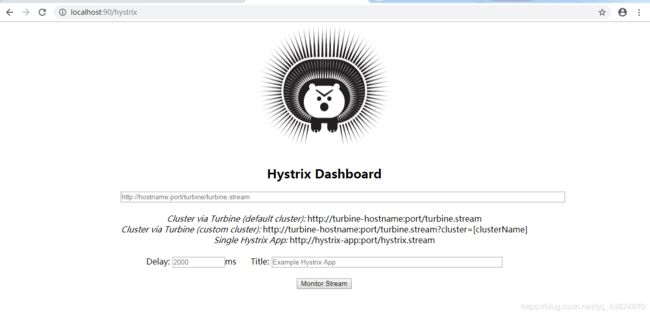
输入我们要监控的项目和方法路径
http://localhost:1004/student/hystrix

over。。。