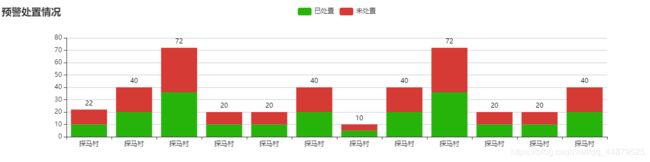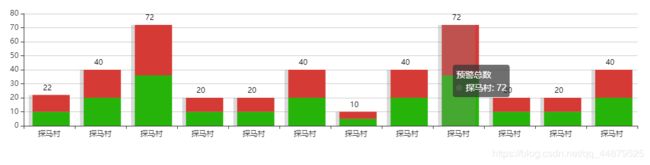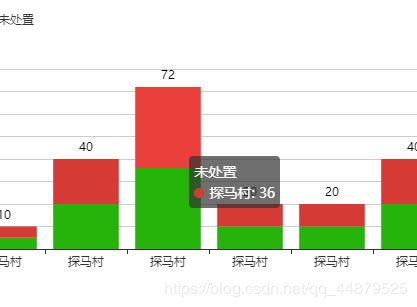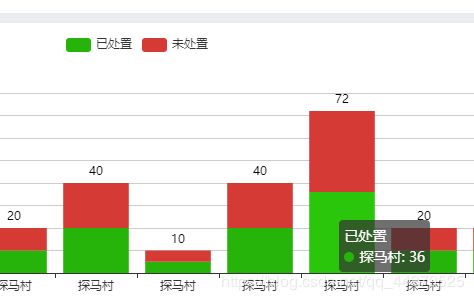Echarts 堆叠柱状图显示总数
Echarts 堆叠柱状图显示总数
- 使用echarts 堆叠组装图顶部显示总数
- 效果如图
- 解决办法 :改变series中的项目顺序 将总数的柱子放在最前面
- 代码:
- 效果如图
- 完美解决
使用echarts 堆叠组装图顶部显示总数
直接上代码,原理是在原柱状图旁边在建一个柱子,让他的高度等于堆叠总数,然后向左偏移100%,并设置为透明色;
yjczZzt:{
title: {
text: '预警处置情况'
},
tooltip: {},
legend: {
data:['已处置','未处置']
},
xAxis: {
data: ["探马村","探马村","探马村","探马村","探马村","探马村","探马村","探马村","探马村","探马村","探马村","探马村"]
},
yAxis: {},
series: [{
name: '已处置',
type: 'bar',
stack: "预警",//折叠显示
data: [10, 20, 36, 10, 10, 20, 5, 20, 36, 10, 10, 20],
color:'#27B40A'
},{
name: '未处置',
type: 'bar',
stack: "预警",//折叠显示
data: [12, 20, 36, 10, 10, 20, 5, 20, 36, 10, 10, 20],
color:"#D53A35"
},{ //新的一个柱子 注意不设stack
name: '总数',
type: 'bar',
barGap: '-100%', // 左移100%,stack不再与上面两个在一列
label: {
normal: {
show: true, //显示数值
position: 'top', // 位置设为top
formatter: '{c}',
textStyle: { color: '#000' } //设置数值颜色
}
},
itemStyle: {
normal: {
== color: 'rgba(128, 128, 128, 0)' == // 设置背景颜色为透明
}
},
data: [22, 40, 72, 20, 20, 40, 10, 40, 72, 20, 20, 40],
}]
},
效果如图
解决办法 :改变series中的项目顺序 将总数的柱子放在最前面
代码:
series: [{
name: '预警总数',
type: 'bar',
barGap: '-100%', // 左移100%,stack不再与上面两个在一列
label: {
normal: {
show: true,
position: 'top', // 位置设为top
formatter: '{c}',
textStyle: { color: '#000' }
}
},
itemStyle: {
normal: {
color: 'rgba(128, 128, 128, 0.3)' // 仍为透明
}
},
data: [22, 40, 72, 20, 20, 40, 10, 40, 72, 20, 20, 40],
},{
name: '已处置',
type: 'bar',
stack: "预警",//折叠显示
data: [10, 20, 36, 10, 10, 20, 5, 20, 36, 10, 10, 20],
color:'#27B40A'
},{
name: '未处置',
type: 'bar',
stack: "预警",//折叠显示
data: [12, 20, 36, 10, 10, 20, 5, 20, 36, 10, 10, 20],
color:"#D53A35"
}]