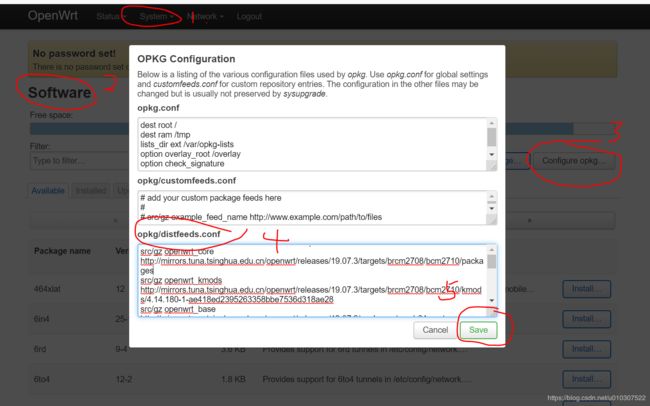Openwrt系统-清华镜像地址替换
参考清华官方提供的替换方法:
https://mirror.tuna.tsinghua.edu.cn/help/openwrt/
-
手工替换
登录到路由器,并编辑 /etc/opkg/distfeeds.conf 文件,将其中的 downloads.openwrt.org 替换为 mirrors.tuna.tsinghua.edu.cn/openwrt 即可。 -
自动替换
执行如下命令自动替换
sed -i 's_downloads.openwrt.org_mirrors.tuna.tsinghua.edu.cn/openwrt_' /etc/opkg/distfeeds.conf