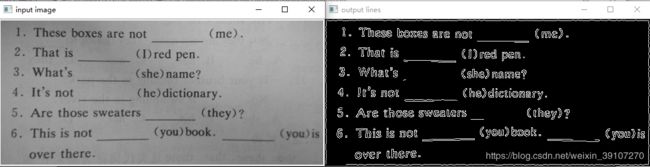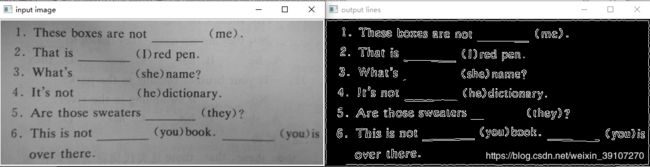opencv 实战 直线检测
```
#include
#include
using namespace cv;
using namespace std;
Mat src, dst;
int max_count = 255;
int threshold_value = 100;
void detectlines(int, void *);int main(int argc, char** argv)
{
src = imread("1.png", IMREAD_GRAYSCALE);// 读取图片时就将图片转换为灰度图
if (src.empty())
{
printf("could not load image...\n");
}
namedWindow("input image", WINDOW_AUTOSIZE);
imshow("input image", src);
detectlines(0, 0);
waitKey(0);
return 0;
}
void detectlines(int, void *)
{
/*边缘检测,然后houghlines*/
Canny(src, dst, threshold_value, threshold_value * 2, 3, false);
vector lines;
double theta = 30;
HoughLinesP(dst, lines, 1, CV_PI / 180.0, theta, 30.0, 0);//使用houghlines 报错,使用houghlinesP,正确
for (size_t i = 0; i < lines.size(); i++)
{
Vec4i ln = lines[i];
line(dst, Point(ln[0], ln[1]), Point(ln[2], ln[3]), Scalar(0, 0, 255), 2, 8, 0);
}
imshow("output lines", dst);
/*结果,字也被显示了*/
}
结果,字体部分的直线也没提取出,干扰大
且,图像边缘的白线也被误检
- 把边线去掉
- 把字抹去
Rect roi = Rect(10, 10, src.cols - 20, src.rows - 20);//左顶点坐标,右顶点坐标
roiimage = src(roi);
问题二: 抹去字: 形态学开运算(先腐蚀后膨胀)
二值化+开运算+膨胀(使线更清晰)+houghlinesP(找线,并画出)
``
Mat src, dst,roiimage;
int max_count = 255;
int threshold_value = 100;
int theta = 30;
const char* output_lines = "Hough Lines";
void detectlines(int, void *);
void morhpologyLines(int, void*);
int main(int argc, char** argv)
{
src = imread("1.png", IMREAD_GRAYSCALE);// 读取图片时就将图片转换为灰度图
if (src.empty())
{
printf("could not load image...\n");
}
namedWindow("input image", WINDOW_AUTOSIZE);
namedWindow(output_lines, WINDOW_AUTOSIZE);
//createTrackbar("theta:", output_lines, &theta, 1000, detectlines);
imshow("input image", src);
Rect roi = Rect(10, 10, src.cols - 20, src.rows - 20);//左顶点坐标,右顶点坐标
roiimage = src(roi);
// detectlines(0, 0);
morhpologyLines(0, 0);
waitKey(0);
return 0;
}
void morhpologyLines(int, void*)
{
/*二值化+开运算+houghlinesP*/
Mat binaryImage, morhpImage;
threshold(roiimage, binaryImage, 0, 255, THRESH_BINARY_INV| THRESH_OTSU);
imshow("binary", binaryImage);
Mat kernel = getStructuringElement(MORPH_RECT, Size(20, 1), Point(-1, -1));
morphologyEx(binaryImage, morhpImage, MORPH_OPEN, kernel, Point(-1, -1));
imshow("morphology result", morhpImage);
/*dialte lines*/
kernel = getStructuringElement(MORPH_RECT, Size(3, 3), Point(-1, -1));
dilate(morhpImage, morhpImage, kernel);
imshow("morphology lines", morhpImage);
//houghlines
vector lines;
HoughLinesP(morhpImage, lines, 1, CV_PI / 180.0, 30, 20.0, 0);
for (size_t t = 0; t < lines.size(); t++) {
Vec4i ln = lines[t];
line(roiimage, Point(ln[0], ln[1]), Point(ln[2], ln[3]), Scalar(255, 255, 255), 2, 8, 0);
}
imshow(output_lines, roiimage);
return;
}