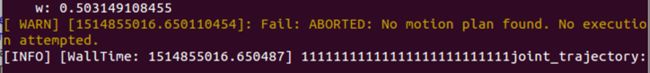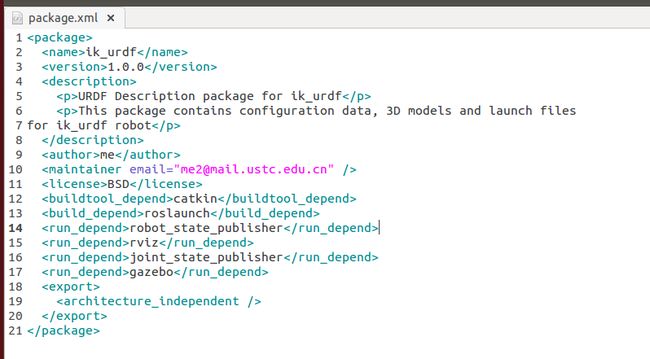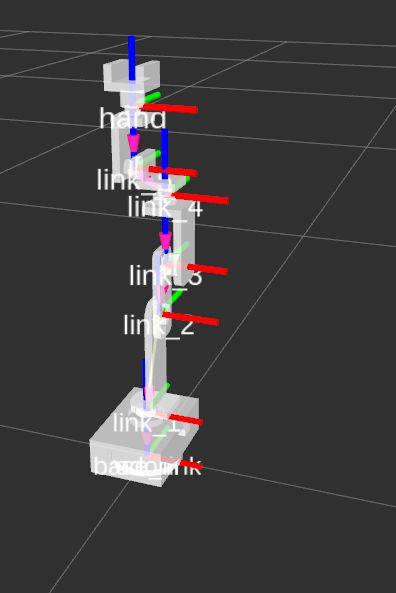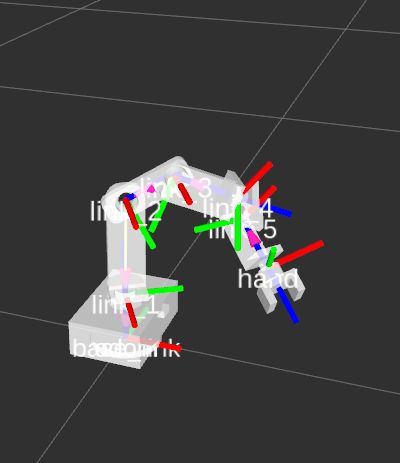做机械臂导航时遇到的问题8:逆运动学求解:在笛卡尔空间规划
参考的资料有:
1、KUKA youbot机械臂与Moveit工具包(2):http://blog.csdn.net/yaked/article/details/45621517
2、如何利用ROS MoveIt快速搭建机器人运动规划平台:https://www.leiphone.com/news/201612/nxlXgriSLasNgAcX.html?viewType=weixin
3、ROS 运动规划 (Motion Planning): MoveIt! 与 OMPL:http://blog.csdn.net/improve100/article/details/50619925
4、ros论坛:https://answers.ros.org/question/240723/fail-aborted-no-motion-plan-found-no-execution-attempted/
一、逆运动学求解遇到的问题
1、给出末端执行器的位姿参数,就是position(x,y,z)、orientation(x,y,z,w)在确定位置可达的情况下还是无法求出逆解。Fail: ABORTED: No motion plan found. No execution attempted
2、博客资料里说的方法都尝试过,包括配置ikfast,但是我跟博客作者一样没有配置成功,后来从"ROS 运动规划 (Motion Planning): MoveIt! 与 OMPL"下载了urdf文件,进行配置测试,发现可以求解逆运动学,于是我开始新建一个机械臂的urdf文件。
1、用SolidWorks建立一个6自由度的机械臂模型,并且通过urdf插件生成ik_urdf包。
需要注意的是:link、joint坐标系设置尽量满足所有关节为0°时候,所有坐标系同姿态(这样可以避免引入pi)
三、通过moveit设置助手生成moveit配置文件ik_urdf_moveit_config
1、 修改package.xml的作者邮箱信息,原来的邮箱格式不正确
2、 删除urdf文件中base_link的inertia标签,base_link不需要定义惯性属性
3、 根据需要roslaunch的文件做一些文件目录的修改(比如做机械臂导航时遇到的问题2:solidworks用sw_urdf插件生成urdf文件包后,需要修改的部分)
(4.1) 新建启动arbotix节点文件:ik_urdf_arbotix.launch文件
我们将(做机械臂导航时遇到的问题7:正向运动学求解:在关节空间进行规划)中的my_robot_arbotix_ok.launch文件复制到urdf包内的launch文件夹下,命名ik_urdf_arbotix.launch,修改完成后的代码如下:
(4.2)配置arbotix配置文件:ik_urdf_arbotix.yaml
我将配置文件ik_urdf_arbotix.yaml保存在urdf包ik_urdf中的config文件夹内,根据机械臂的关节修改完成后如下,注意controller的命名与action_name,这里应该与moveit的controllers.yaml里定义的action_ns一致。
port: /dev/ttyUSB0
baud: 1000000
rate: 100
sync_write: True
sync_read: False
read_rate: 10
write_rate: 10
joints: {
joint_1: {id: 1, neutral: 512, min_angle: -90, max_angle: 90},
joint_2: {id: 2, neutral: 512, min_angle: -90, max_angle: 90},
joint_3: {id: 3, neutral: 512, min_angle: -90, max_angle: 90},
joint_4: {id: 4, neutral: 512, min_angle: -90, max_angle: 90},
joint_5: {id: 5, neutral: 512, min_angle: -90, max_angle: 90},
hand_joint: {id: 6, neutral: 512, min_angle: -90, max_angle: 90}
}
controllers: {
# base_controller: {type: diff_controller, base_frame_id: base_footprint, base_width: 0.26, ticks_meter: 4100, Kp: 12, Kd: 12, Ki: 0, Ko: 50, accel_limit: 1.0 },
ik_arm_controller: {onboard: False, action_name: ik_arm_controller/follow_joint_trajectory, type: follow_controller, joints: [ joint_1, joint_2, joint_3,joint_4,joint_5,hand_joint]}
}
5、 配置moveit关节轨迹控制器(类似于 做机械臂导航时遇到的问题7:正向运动学求解:在关节空间进行规划)
(5.1)创建controllers.yaml文件
在moveit配置文件ik_urdf_moveit_config包下的config文件夹内创建controllers.yaml文件,暂时没有用到gripper的控制文件,注意controller_list的name和action_ns,应与(4.2节)arbotix配置文件:ik_urdf_arbotix.yaml一致
controller_list:
- name: ik_arm_controller
action_ns: follow_joint_trajectory
type: FollowJointTrajectory
default: true
joints:
- joint_1
- joint_2
- joint_3
- joint_4
- joint_5
- hand_joint
# - name: right_gripper_controller
# action_ns: gripper_action
# type: GripperCommand
# default: true
# joints:
# - hand_joint
(5.2)添加控制器启动文件:ik_urdf_moveit_controller_manager.launch.yaml
该文件在moveit配置文件ik_urdf_moveit_config包下的launch文件夹内。修改后的内容如下,注意加载的controllers.yaml的目录
五、进行逆运动学求解
配置上述文件后需要catkin_make和source devel/setup.bash
1、用arbotix关节控制器启动虚拟机械臂模型,就是(4.1)的配置文件
xs@xs-PC:~/catkin_ws2/src/ik_urdf/launch$ roslaunch ik_urdf_arbotix.launch
2、启动move_group
xs@xs-PC:~/catkin_ws2/src/ik_urdf_moveit_config/launch$ roslaunch move_group.launch
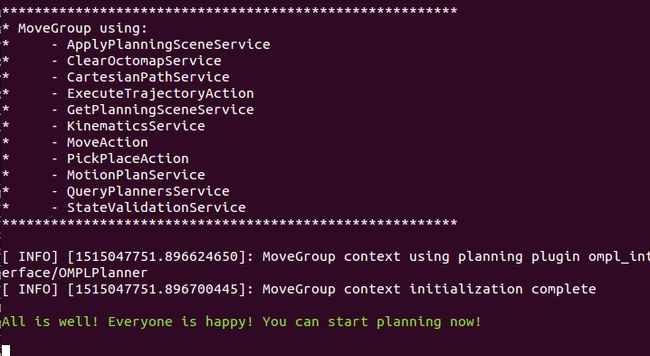
这个move_group.launch在moveit配置文件的launch目录下,文件启动的节点和服务都是moveit用来和机械臂交互的
3、启动rviz, rviz文件在ik_urdf_moveit_config包内launch文件夹下
xs@xs-PC:~$ rosrun rviz rviz -d 'rospack find ik_urdf_moveit_config'/moveit.rviz 
4、运行逆运动学求解的脚本
xs@xs-PC:~$ rosrun rbx2_arm_nav moveit_ikikikik_demo.py其中机械臂先进行正运动学求解到达设定位置,再进行逆运动学求解到达指定位置,逆运动学的目标位置,可以自己设定position、orientation,也可以通过函数获取某一姿态的位姿,通过赋值的方式给定。最终机械臂能顺利求解出逆解并执行。
#!/usr/bin/env python
"""
moveit_ik_demo.py - Version 0.1 2014-01-14
Use inverse kinemtatics to move the end effector to a specified pose
Created for the Pi Robot Project: http://www.pirobot.org
Copyright (c) 2014 Patrick Goebel. All rights reserved.
This program is free software; you can redistribute it and/or modify
it under the terms of the GNU General Public License as published by
the Free Software Foundation; either version 2 of the License, or
(at your option) any later version.5
This program is distributed in the hope that it will be useful,
but WITHOUT ANY WARRANTY; without even the implied warranty of
MERCHANTABILITY or FITNESS FOR A PARTICULAR PURPOSE. See the
GNU General Public License for more details at:
http://www.gnu.org/licenses/gpl.html
"""
import rospy, sys
import moveit_commander
from moveit_msgs.msg import RobotTrajectory
from trajectory_msgs.msg import JointTrajectoryPoint
from geometry_msgs.msg import PoseStamped, Pose
from tf.transformations import euler_from_quaternion, quaternion_from_euler
class MoveItDemo:
def __init__(self):
# Initialize the move_group API
moveit_commander.roscpp_initialize(sys.argv)
rospy.init_node('moveit_demo')
# Initialize the move group for the right arm
right_arm = moveit_commander.MoveGroupCommander('arm')
# Get the name of the end-effector link
end_effector_link = right_arm.get_end_effector_link()
# Display the name of the end_effector link
rospy.loginfo("The end effector link is: " + str(end_effector_link))
# Set the reference frame for pose targets
reference_frame = 'base_link'
# Set the right arm reference frame accordingly
right_arm.set_pose_reference_frame(reference_frame)
# Allow replanning to increase the odds of a solution
right_arm.allow_replanning(True)
# Allow some leeway in position (meters) and orientation (radians)
right_arm.set_goal_position_tolerance(0.01)
right_arm.set_goal_orientation_tolerance(0.05)
# Start the arm in the "resting" pose stored in the SRDF file
right_arm.set_named_target('resting')
right_arm.go()
#traj0 = right_arm.plan()
# Execute the planned trajectory
#right_arm.execute(traj0)
rospy.loginfo("resting resting resting resting resting")
rospy.sleep(1)
joint_positions = [-1.0, -1.0, -1.0,-1.0, -1.0, -1.0]
# Set the arm's goal configuration to the be the joint positions
right_arm.set_joint_value_target(joint_positions)
rospy.loginfo("0000 set_fk_target_completed 0000 ")
# Plan and execute the motion
######robot_arm.go()
traj = right_arm.plan()
#rospy.loginfo("11111111111111111111111111 "+ str(traj))
# Execute the planned trajectory
right_arm.execute(traj)
current_pose = right_arm.get_current_pose(end_effector_link)
#rospy.loginfo("1111 execute traj completed 1111 \n "+ str(current_pose))
rospy.loginfo("1111 execute traj completed 1111 \n ")
rospy.sleep(1)
# Get the end-effector pose
ee_pose = right_arm.get_current_pose(end_effector_link)
# Display the end-effector pose
rospy.loginfo("End effector target pose:\n" + str(ee_pose))
#rospy.loginfo("eeeeeeeeeeeeeeeeeee:\n" + str(ee_pose.pose.position.x))
# Start the arm in the "resting" pose stored in the SRDF file
right_arm.set_named_target('forward')
right_arm.go()
#traj0 = right_arm.plan()
# Execute the planned trajectory
#right_arm.execute(traj0)
rospy.loginfo("forward forward forward forward forward")
rospy.sleep(1)
# Set the target pose. This particular pose has the gripper oriented horizontally
# 0.85 meters above the ground, 0.10 meters to the right and 0.20 meters ahead of
# the center of the robot base.
target_pose = PoseStamped()
target_pose.header.frame_id = reference_frame
target_pose.header.stamp = rospy.Time.now()
target_pose.pose.position.x =ee_pose.pose.position.x
target_pose.pose.position.y =ee_pose.pose.position.y
target_pose.pose.position.z =ee_pose.pose.position.z
target_pose.pose.orientation.x =ee_pose.pose.orientation.x
target_pose.pose.orientation.y =ee_pose.pose.orientation.y
target_pose.pose.orientation.z =ee_pose.pose.orientation.z
target_pose.pose.orientation.w =ee_pose.pose.orientation.w
'''
target_pose.pose.position.x =0.18188
target_pose.pose.position.y =0.04373
target_pose.pose.position.z =0.12941
target_pose.pose.orientation.x =0.8753672
target_pose.pose.orientation.y =0.22988
target_pose.pose.orientation.z =0.27960
target_pose.pose.orientation.w =0.32048
'''
rospy.loginfo("8888888888888888888"+ str(target_pose))
#Set the start state to the current state
right_arm.set_start_state_to_current_state()
# Set the goal pose of the end effector to the stored pose
right_arm.set_pose_target(target_pose, end_effector_link)
## Plan the trajectory to the goal
traj1 = right_arm.plan()
## Execute the planned trajectory
right_arm.execute(traj1)
#rospy.loginfo("11111111111111111111111111"+ str(traj1))
rospy.loginfo("111111 ik_executed successed 1111111")
## Pause for a second
rospy.sleep(1)
# Get the end-effector pose
ee_pose_current = right_arm.get_current_pose(end_effector_link)
# Display the end-effector pose
rospy.loginfo("current ee_pose:\n" + str(ee_pose_current))
# Shift the end-effector to the right 5cm
right_arm.shift_pose_target(2, 0.05, end_effector_link)
####right_arm.go()
traj2 = right_arm.plan()
#rospy.loginfo("22222222222222222222222222 "+ str(traj2))
rospy.loginfo("222222 up 22222222")
right_arm.execute(traj2)
rospy.sleep(1)
# Rotate the end-effector 90 degrees
right_arm.shift_pose_target(5, 0.1, end_effector_link)
#######right_arm.go()
traj3 = right_arm.plan()
#rospy.loginfo("333333333333333333333333333 "+ str(traj3))
rospy.loginfo("333333 roll 3333333333 ")
right_arm.execute(traj3)
rospy.sleep(1)
# Store this pose as the new target_pose
saved_target_pose = right_arm.get_current_pose(end_effector_link)
# Move to the named pose "wave"
right_arm.set_named_target('wave')
#########right_arm.go()
traj4 = right_arm.plan()
#rospy.loginfo("4444444444444444444444444444444"+ str(traj4))
rospy.loginfo("44444444 wave 444444444")
right_arm.execute(traj4)
rospy.sleep(1)
# Go back to the stored target
right_arm.set_pose_target(saved_target_pose, end_effector_link)
#########right_arm.go()
traj5 = right_arm.plan()
#rospy.loginfo("55555555555555555555555555"+ str(traj5))
rospy.loginfo("5555555 saved_pose 55555555")
right_arm.execute(traj5)
rospy.sleep(1)
# Finish up in the resting position
right_arm.set_named_target('resting')
#########right_arm.go()
traj6 = right_arm.plan()
#rospy.loginfo("666666666666666666666666666"+ str(traj6))
rospy.loginfo("6666666 resting 66666666")
right_arm.execute(traj6)
# Shut down MoveIt cleanly
moveit_commander.roscpp_shutdown()
# Exit MoveIt
moveit_commander.os._exit(0)
if __name__ == "__main__":
MoveItDemo()
六、也观察joint_states话题中包含的position和velocity信息
xs@xs-PC:~$ rosrun rqt_plot rqt_plot 
七、也成功地向串口助手发送数据