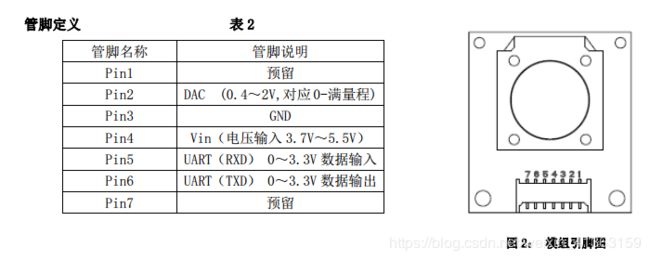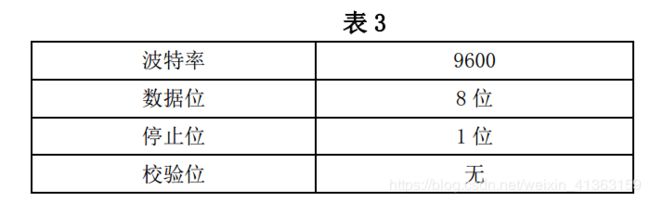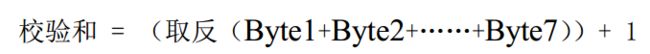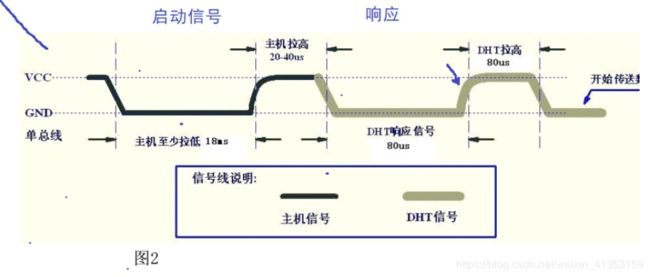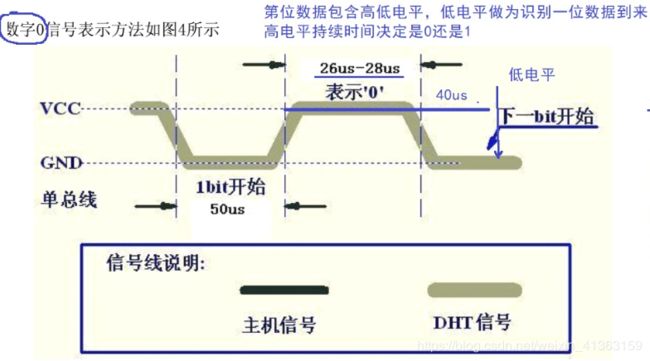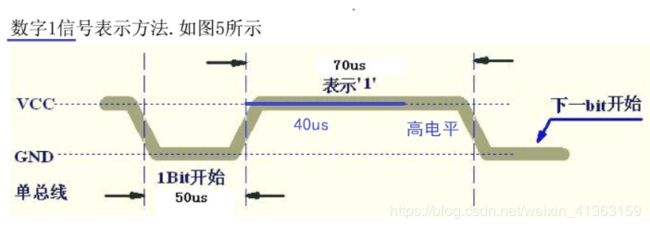OLED+RTC+DHT11+直流电机+ZE08-CH2O 的STM32F407空气检测系统
空气检测系统
- 概要
- 空气检测系统功能
- 项目使用元件
- ZE08-CH20电化学甲醛传感器
- 产品简介
- 接线图
- 管脚定义
- 通讯协议
- 通用设置
- 主动上传式数据显示格式
- 校验和验算
- ZE08-CH2O初始化代码
- 效果
- 注意事项
- DHT11
- 接线
- 时序
- 代码
- OLED
- RTC
概要
小弟是一名物联网工程专业的大三学生,最近疫情都在家里上学校和校外的网课。刚好校外的网课教完了STM32F407(小弟在高二下的时候自学了一遍STM32F103),也要求学生每个人做一个项目来反应出每个人的水平。于是我决定做一个类似于空气净化器的空气检测系统。
因为小弟水平有限可能有些地方会有错误,望大家指教。
空气检测系统功能
- 使用了ZE08-CH20电化学甲醛传感器检测空气中的甲醛浓度,并且显示在OLED(128*64)上
- 使用DHT11温湿度传感器将室内的温湿度实时显示于OLED中
- OLED可实时显示当前时间日期,并且可以使用按键进行修改,也可以使用蓝牙手机的串口APP进行修改。
- 使用了直流电机模拟出空气净化器的排气扇功能,当ZE08-CH20电化学甲醛传感器实时监测出室内的甲醛浓度大于0.1mg/m³,则会启动电机转动。
- 可以手动开启直流电机转动,通过按键调整电机转动速度。
项目使用元件
ZE08-CH20电化学甲醛传感器
产品简介
ZE08-CH2O型电化学甲醛模组是一个通用型、小型化
模组。利用电化学原理对空气中存在的CH2O进行探测,具
有良好的选择性,稳定性。内置温度传感器,可进行温度
补偿;同时具有数字输出与模拟电压输出,方便使用。
ZE08-CH2O是将成熟的电化学检测技术与精良的电路设计
紧密结合,设计制造出的通用型气体模组。
接线图
管脚定义

该模块提供了UART输出和DAC输出两种方式,个人选择了UART输出方式中的主动上传式(每隔1s发送一次浓度值)。
通讯协议
通用设置
主动上传式数据显示格式
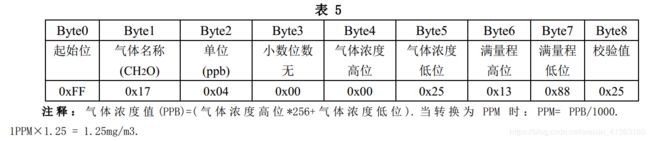
根据注释:通过串口读出来的数据要经过处理!
气体浓度值(PPB)=(Byte4x256+Byte5)
PPB转换为PPM:PPB/1000
xPPMx1.25=xmg/m³
校验和验算
ZE08-CH2O初始化代码
实际上就是串口的初始化代码,比较简单
#include"ze08_ch2o.h"
//甲醛模组初始化
//PA2--U2TX
//PA3--U2RX
void ZE08_CH2O_Init(void)
{
GPIO_InitTypeDef GPIO_InitStruct;
USART_InitTypeDef USART_InitStruct;
NVIC_InitTypeDef NVIC_InitStruct;
RCC_AHB1PeriphClockCmd(RCC_AHB1Periph_GPIOA,ENABLE);//打开GPIOA时钟
RCC_APB1PeriphClockCmd(RCC_APB1Periph_USART2,ENABLE);//打开USART2时钟
GPIO_InitStruct.GPIO_Pin = GPIO_Pin_2 | GPIO_Pin_3;//PA2 PA3
GPIO_InitStruct.GPIO_Mode = GPIO_Mode_AF;//复用
GPIO_InitStruct.GPIO_OType = GPIO_OType_PP;//推挽
GPIO_InitStruct.GPIO_PuPd = GPIO_PuPd_NOPULL;//无上下拉
GPIO_InitStruct.GPIO_Speed = GPIO_Speed_100MHz;
GPIO_Init(GPIOA,&GPIO_InitStruct);
GPIO_PinAFConfig(GPIOA,GPIO_PinSource2,GPIO_AF_USART2);//PA2 U2TX
GPIO_PinAFConfig(GPIOA,GPIO_PinSource3,GPIO_AF_USART2);//PA3 U2RX
USART_InitStruct.USART_Mode = USART_Mode_Rx;// | USART_Mode_Tx;//
USART_InitStruct.USART_BaudRate = 9600;//波特率
USART_InitStruct.USART_HardwareFlowControl = USART_HardwareFlowControl_None;//无硬件流量控制
USART_InitStruct.USART_Parity = USART_Parity_No;//无奇偶校验位
USART_InitStruct.USART_StopBits = USART_StopBits_1;//1位停止位
USART_InitStruct.USART_WordLength = USART_WordLength_8b;//8位数据位
USART_Init(USART2,&USART_InitStruct);
USART_ITConfig(USART2,USART_IT_RXNE,ENABLE);
USART_Cmd(USART2,ENABLE);
NVIC_InitStruct.NVIC_IRQChannel = USART2_IRQn;
NVIC_InitStruct.NVIC_IRQChannelPreemptionPriority = 0x01;
NVIC_InitStruct.NVIC_IRQChannelSubPriority = 0x00;
NVIC_InitStruct.NVIC_IRQChannelCmd = ENABLE;
NVIC_Init(&NVIC_InitStruct);
}
#ifndef __ZE08_CH2O_H
#define __ZE08_CH2O_H
#include "stm32f4xx.h"
//甲醛模组初始化
void ZE08_CH2O_Init(void);
#endif
处理串口接受中断的处理函数:
//串口2接收中断函数
void USART2_IRQHandler(void)
{
static int i = 0;//数组下标
static int flag_data = 0;
unsigned char res;
if(USART_GetITStatus(USART2,USART_IT_RXNE) == 1)
{
USART_ClearITPendingBit(USART2,USART_IT_RXNE);
res = USART_ReceiveData(USART2);
if(res == 0xFF)//接收到了0xFF之后表明数据安全
{
flag_data = 1;
}
if(res != 0xFF && flag_data == 1)//接收其它的数据
{
buff_usart2[i] = res;
i++;
if(i == 8)
{
i = 0;
flag_data = 0;//重新要开始接收0xFF
flag_usart2 = 1;//数据接收完毕
}
}
}
}
主函数对接受完数据的处理
注意我这里注释掉了给大家看的测试语句因为我把效果放在了OLED屏幕上面
if(flag_usart2 == 1)//串口接收中断2标志位 接受ZE08——CH2O传来的数据
{
ppb = buff_usart2[3]*256+buff_usart2[4];//气体浓度值
ppm = ppb /1000.0;//单位面积内的浓度值
//printf("ppb:%d\r\n",ppb);
//printf("ppm:%f\r\n",ppm);这里是给大家看的测试语句 使用串口1发送
//ppm = 0.1;
if(ppm >= 0.08)//假如ppm大于0.08 0.08*1.25 = 0.1超过预警值
{
CH2O_flag = 1;//甲醛超标标志置1
}
else
{
CH2O_flag = 0;//甲醛超标标志置0
}
memset(buff_usart2,'\0',255);
flag_usart2 = 0;//清除串口2接受中断
}
效果
购买链接:ZE08-CH2O电化学甲醛传感器 甲醛气体检测模块 UART
原理图:https://pan.baidu.com/s/1NRkPzLLyvwUrcE4Bueumtg,提取码:7e6k
注意事项
该模块使用比较简单,但注意的是酒精可以对其进行干扰。我用酒精喷雾喷洒到空气中,该传感器立即检测出较大的数值,说明还是比较灵敏的。
注意注意千万不要放在太阳底下暴晒否则会测不出效果切记切记
DHT11
接线

1–VCC,接3.3V电源
2–DQ,数据引脚,接单片机I/O脚,要根据时序设置为输入引脚还是输出引脚
3–NC,无用引脚,这里接地
4–GND,接地
时序
DHT11采用单总线数据格式
数据分小数部分和整数部分
一次完整的数据传输为40bit 高位先出
数据格式:8bit湿度整数数据+8bit湿度小数数据+8bit温度整数数据+8bit温度小数数据+8bit校验和
代码
主机发送起始信号:
- 一开始为高电平
- 拉低至少18us
- 拉高20~40us
- 先判断是否为高电平,如果仍是高电平则退出函数表示DHT11初始化错误
- 判断总线是否接受到80us低电平信号
- 判断总线是否接收到80us高电平信号
判断接收到的数据是1还是0:
- 判断接受50us低电平信号
- 延时40us
- 读总线看是否为高电平,是高电平则输出1;不是高电平则输出0
- 延时30~40us,读总线数据如果仍然是高点皮,则返回一个错误
总体来说,看着时序参考代码准没错,只要时序没搞错,代码都是差不多的
#include "dht11.h"
//主机输出
//PG9 DQ
void DHT11_PG9_Out(void)
{
GPIO_InitTypeDef GPIO_InitStruct;
RCC_AHB1PeriphClockCmd(RCC_AHB1Periph_GPIOG,ENABLE);//打开GPIOG时钟
GPIO_InitStruct.GPIO_Pin = GPIO_Pin_9;//PG9
GPIO_InitStruct.GPIO_Mode = GPIO_Mode_OUT;//输出
GPIO_InitStruct.GPIO_OType = GPIO_OType_PP;//推挽
GPIO_InitStruct.GPIO_PuPd = GPIO_PuPd_NOPULL;//不接上下拉
GPIO_InitStruct.GPIO_Speed = GPIO_Speed_100MHz;
GPIO_Init(GPIOG,&GPIO_InitStruct);
}
//主机输入
//PG9 DQ
void DHT11_PG9_In(void)
{
GPIO_InitTypeDef GPIO_InitStruct;
GPIO_InitStruct.GPIO_Pin = GPIO_Pin_9;//PG9
GPIO_InitStruct.GPIO_Mode = GPIO_Mode_IN;//输入
GPIO_InitStruct.GPIO_PuPd = GPIO_PuPd_NOPULL;//不接上下拉
GPIO_Init(GPIOG,&GPIO_InitStruct);
}
//DHT11初始化
//PG9 DQ
//-1--初始化失败 0--初始化成功
int DHT11_Init(void)
{
int i = 0;
DHT11_PG9_Out();//主机主动发送信号
GPIO_SetBits(GPIOG,GPIO_Pin_9);//一开始数据线为高
delay_ms(1);
GPIO_ResetBits(GPIOG,GPIO_Pin_9);//数据线拉低
delay_ms(20);//至少拉低18ms
GPIO_SetBits(GPIOG,GPIO_Pin_9);//数据线拉高
delay_us(30);//拉高20-40us
DHT11_PG9_In();//主机作为输入 DQ线作为输入线接收DHT11的信号
while(GPIO_ReadInputDataBit(GPIOG,GPIO_Pin_9) == 1)//如果在1ms之内接收不到DHT11的低电平信号 则退出
{
i++;
delay_us(1);//延时1us
if(i>=1000)//1us*1000=1ms
{
return -1;
}
}
i = 0;
while(GPIO_ReadInputDataBit(GPIOG,GPIO_Pin_9) == 0)//DHT11发送80us的低电平信号
{
i++;
delay_us(1);
if(i>=100)//如果DHT11发送低电平时间大于80us,则退出
{
return -1;
}
}
i = 0;
while(GPIO_ReadInputDataBit(GPIOG,GPIO_Pin_9) == 1)//DHT11发送80us的高电平信号
{
i++;
delay_us(1);
if(i>=100)//如果DHT11发送低电平时间大于80us,则退出
{
return -1;
}
}
return 0;//DHT11初始化完毕
}
//读取一位字节的数据
unsigned char DHT11_ReadByte(void)
{
int t = 0;
int i;
unsigned char value = 0;//接收到的数据
//读取8位数据
for(i = 0; i < 8; i++)
{
/*每一个bit数据都以50us低电平开始*/
t = 0;
while(GPIO_ReadInputDataBit(GPIOG,GPIO_Pin_9) == 0)//DHT11发送50us低电平
{
t++;
delay_us(1);
if(t>=60)//大于50us,等于超时
{
return 0;
}
}
/*根据DHT11的特性,延时40us,再读PA9,读到高电平代表该位数据为1,否则为0*/
delay_us(40);
if(GPIO_ReadInputDataBit(GPIOG,GPIO_Pin_9) == 1)//读到高电平,表示这一位数据是1
{
/*由于DHT11的数据是高位先出*/
value |= (1<<(7-i));
t = 0;
while(GPIO_ReadInputDataBit(GPIOG,GPIO_Pin_9) == 1)//判断它是否一直都为高电平
{
t++;
delay_us(1);
if(t>=50)//若延时50us后仍为高电平则返回一个错误
{
return 0;
}
}
}
}
t = 0;
while(GPIO_ReadInputDataBit(GPIOG,GPIO_Pin_9) == 0)//当最后一个bit数据传输完成之后,DHT11拉低总线50us
{
t++;
delay_us(1);
if(t>= 50)
{
break;
}
}
return value;
}
//读取DHT11所有的数据
//0--读取成功
//1--读取失败
int DHT11_ReadAllData(unsigned char data[])
{
int i;
for(i = 0; i < 5; i++)
{
data[i] = DHT11_ReadByte();//读5个字节的数据
}
if(data[4] == data[3] + data[2] + data[1] + data[0])//第五位是校验和
{
return 0;
}
else
{
return 1;
}
}
#ifndef __DHT11_H
#define __DHT11_H
#include "stm32f4xx.h"
#include "delay.h"
//主机输出
void DHT11_PG9_Out(void);
//主机输入
void DHT11_PG9_In(void);
//DHT11初始化
//-1--初始化失败 0--初始化成功
int DHT11_Init(void);
//读取一位字节的数据
unsigned char DHT11_ReadByte(void);
//读取DHT11所有的数据
//0--读取成功
//1--读取失败
int DHT11_ReadAllData(unsigned char data[]);
#endif
主函数里的显示代码:
else if(menu == 4)//温湿度界面
{
if(clear_flag == 0)
{
OLED_CLS();
clear_flag = 1;
}
OLED_ShowCN(40,0,16);//温 中文字
OLED_ShowCN(56,0,17);//湿 中文字
OLED_ShowCN(72,0,18);//度 中文字
OLED_ShowCN(0,2,16);//温 中文字
OLED_ShowCN(16,2,18);//度 中文字
OLED_ShowStr(32,2,":",2);
OLED_ShowCN(0,4,17);//湿 中文字
OLED_ShowCN(16,4,18);//度 中文字
OLED_ShowStr(32,4,":",2);
ret = DHT11_Init();//DHT11初始化
if(ret == 0)
{
ret = DHT11_ReadAllData(DHT11_data);//读取DHT11的数据
if(ret == 0)
{
sprintf((char *)temperature,"%d.%d",DHT11_data[0],DHT11_data[1]);
sprintf((char *)humidity,"%d.%d",DHT11_data[2],DHT11_data[3]);
}
}
OLED_ShowStr(40,2,temperature,2);//温度值
OLED_ShowStr(40,4,humidity,2);//湿度值
}
OLED
我使用的OLED是从网上买的:链接: 0.96寸 蓝色 白色 黄蓝双色 IIC通信 小OLED显示屏模块 51单片机.
我购买的是白光的
初始化程序也是使用自己编写的IIC代码结合商家给的STM32F103系列的代码。
IIC的原理小弟在这里就不多说了,网上的资料或者视频都很多。
#include "oled.h"
#include "codetab.h"
//OLED屏IIC初始化函数
//PD1VCC
//PD15 GND
//PE8 CLK
//PE10 SDA
void Oled_IIC_Init(void)
{
GPIO_InitTypeDef GPIO_InitStruct;
RCC_AHB1PeriphClockCmd(RCC_AHB1Periph_GPIOD,ENABLE);//GPIOD时钟
//打开GPIOE时钟
RCC_AHB1PeriphClockCmd(RCC_AHB1Periph_GPIOE,ENABLE);
GPIO_InitStruct.GPIO_Pin = GPIO_Pin_8 | GPIO_Pin_10;//PE8 PE10
GPIO_InitStruct.GPIO_Mode = GPIO_Mode_OUT;//输出
GPIO_InitStruct.GPIO_OType = GPIO_OType_PP;//推挽
GPIO_InitStruct.GPIO_PuPd = GPIO_PuPd_UP;//上拉 一般来说CLK SDA在初始化的时候都要接上拉电阻
GPIO_InitStruct.GPIO_Speed = GPIO_Speed_100MHz;
GPIO_Init(GPIOE,&GPIO_InitStruct);
GPIO_InitStruct.GPIO_Pin = GPIO_Pin_1 | GPIO_Pin_15;//PD1 PD15
GPIO_InitStruct.GPIO_Mode = GPIO_Mode_OUT;
GPIO_InitStruct.GPIO_OType = GPIO_OType_PP;
GPIO_InitStruct.GPIO_PuPd = GPIO_PuPd_NOPULL;
GPIO_InitStruct.GPIO_Speed = GPIO_Speed_100MHz;
GPIO_Init(GPIOD,&GPIO_InitStruct);
GPIO_SetBits(GPIOD,GPIO_Pin_1);//VCC
GPIO_ResetBits(GPIOD,GPIO_Pin_15);//GND
//保持I2C总线处于空闲状态
GPIO_SetBits(GPIOE,GPIO_Pin_8);//CLK线拉高
GPIO_SetBits(GPIOE,GPIO_Pin_10);//SDA线拉高
}
//设置PE10 SDA引脚为输出
void Oled_IIC_SDA_OUT(void)
{
GPIO_InitTypeDef GPIO_InitStruct;
GPIO_InitStruct.GPIO_Pin = GPIO_Pin_10;//PE10 SDA
GPIO_InitStruct.GPIO_Mode = GPIO_Mode_OUT;//输出
GPIO_InitStruct.GPIO_OType = GPIO_OType_PP;//推挽
GPIO_InitStruct.GPIO_PuPd = GPIO_PuPd_UP;//上拉 一般来说CLK SDA在初始化的时候都要接上拉电阻
GPIO_InitStruct.GPIO_Speed = GPIO_Speed_100MHz;
GPIO_Init(GPIOE,&GPIO_InitStruct);
}
//设置PE10 SDA引脚为输入
void Oled_IIC_SDA_IN(void)
{
GPIO_InitTypeDef GPIO_InitStruct;
GPIO_InitStruct.GPIO_Pin = GPIO_Pin_10;//PE10 SDA
GPIO_InitStruct.GPIO_Mode = GPIO_Mode_IN;//输入
GPIO_InitStruct.GPIO_PuPd = GPIO_PuPd_UP;//上拉
GPIO_Init(GPIOE,&GPIO_InitStruct);
}
//IIC开始信号
void Oled_IIC_Start(void)
{
//PE10 SDA设置为输出
Oled_IIC_SDA_OUT();
//IIC处于空闲状态
GPIO_SetBits(GPIOE,GPIO_Pin_8);//CLK高电平
GPIO_SetBits(GPIOE,GPIO_Pin_10);//SDA高电平
delay_us(5);
GPIO_ResetBits(GPIOE,GPIO_Pin_10);//SDA拉为低电平
delay_us(5);
GPIO_ResetBits(GPIOE,GPIO_Pin_8);//SCL拉低 钳住SDA
}
//IIC停止信号
void Oled_IIC_Stop(void)
{
//PE10 SDA设置为输出
Oled_IIC_SDA_OUT();
GPIO_ResetBits(GPIOE,GPIO_Pin_8);//CLK为低电平
GPIO_ResetBits(GPIOE,GPIO_Pin_10);//SDA为低电平
delay_us(5);
GPIO_SetBits(GPIOE,GPIO_Pin_8);//CLK拉高
delay_us(5);
GPIO_SetBits(GPIOE,GPIO_Pin_10);//SDA拉高
}
//IIC主机发送一个数据给从设备
void Oled_IIC_Send_Byte(u8 data)
{
int i;
//PE10 SDA设置为输出
Oled_IIC_SDA_OUT();
GPIO_ResetBits(GPIOE,GPIO_Pin_8);//CLK 拉低
GPIO_ResetBits(GPIOE,GPIO_Pin_10);//SDA 拉低
delay_us(5);
for(i = 0; i < 8; i++)
{
if(data &(1<<(7-i)))
{
GPIO_SetBits(GPIOE,GPIO_Pin_10);//输出1
}
else
{
GPIO_ResetBits(GPIOE,GPIO_Pin_10);//输出0
}
delay_us(5);
GPIO_SetBits(GPIOE,GPIO_Pin_8);//时钟线拉高
delay_us(5);
GPIO_ResetBits(GPIOE,GPIO_Pin_8);//时钟线拉低
}
}
//IIC主机接收应答信号
u8 Oled_IIC_Receive_ACK(void)
{
u8 ack;
Oled_IIC_SDA_IN();//设置SDA引脚为输入
GPIO_ResetBits(GPIOE,GPIO_Pin_8);//拉低时钟线
delay_us(5);
GPIO_SetBits(GPIOE,GPIO_Pin_8);//拉高时钟线 可以传输数据
if(GPIO_ReadInputDataBit(GPIOE,GPIO_Pin_10) == 0)
{
ack = 0;
}
if(GPIO_ReadInputDataBit(GPIOE,GPIO_Pin_10) == 1)
{
ack = 1;
}
delay_us(5);
GPIO_ResetBits(GPIOE,GPIO_Pin_8);//拉低时钟线 为下一次发送数据或接收数据做准备
return ack;
}
//OLED屏IIC写一个字节函数
void Oled_IIC_Write_Byte(unsigned char addr,unsigned char data)
{
u8 ack;
//起始信号
Oled_IIC_Start();
//发送设备地址
Oled_IIC_Send_Byte(OLED_ADDRESS);
ack = Oled_IIC_Receive_ACK();//是否收到应答信号
if(ack == 1)
{
return ;
}
Oled_IIC_Send_Byte(addr);//发送要写入的地址
ack = Oled_IIC_Receive_ACK();//是否收到应答信号
if(ack == 1)
{
return ;
}
Oled_IIC_Send_Byte(data);//发送一个字节的数据
ack = Oled_IIC_Receive_ACK();//是否收到应答信号
if(ack == 1)
{
return;
}
Oled_IIC_Stop();
}
void WriteCmd(unsigned char I2C_Command)//写命令
{
Oled_IIC_Write_Byte(0x00, I2C_Command);
}
void WriteDat(unsigned char I2C_Data)//写数据
{
Oled_IIC_Write_Byte(0x40, I2C_Data);
}
void OLED_Init(void)
{
delay_ms(100); //这里的延时很重要
WriteCmd(0xAE); //display off
WriteCmd(0x20); //Set Memory Addressing Mode
WriteCmd(0x10); //00,Horizontal Addressing Mode;01,Vertical Addressing Mode;10,Page Addressing Mode (RESET);11,Invalid
WriteCmd(0xb0); //Set Page Start Address for Page Addressing Mode,0-7
WriteCmd(0xc8); //Set COM Output Scan Direction
WriteCmd(0x00); //---set low column address
WriteCmd(0x10); //---set high column address
WriteCmd(0x40); //--set start line address
WriteCmd(0x81); //--set contrast control register
WriteCmd(0xff); //亮度调节 0x00~0xff
WriteCmd(0xa1); //--set segment re-map 0 to 127
WriteCmd(0xa6); //--set normal display
WriteCmd(0xa8); //--set multiplex ratio(1 to 64)
WriteCmd(0x3F); //
WriteCmd(0xa4); //0xa4,Output follows RAM content;0xa5,Output ignores RAM content
WriteCmd(0xd3); //-set display offset
WriteCmd(0x00); //-not offset
WriteCmd(0xd5); //--set display clock divide ratio/oscillator frequency
WriteCmd(0xf0); //--set divide ratio
WriteCmd(0xd9); //--set pre-charge period
WriteCmd(0x22); //
WriteCmd(0xda); //--set com pins hardware configuration
WriteCmd(0x12);
WriteCmd(0xdb); //--set vcomh
WriteCmd(0x20); //0x20,0.77xVcc
WriteCmd(0x8d); //--set DC-DC enable
WriteCmd(0x14); //
WriteCmd(0xaf); //--turn on oled panel
}
void OLED_SetPos(unsigned char x, unsigned char y) //设置起始点坐标
{
WriteCmd(0xb0+y);
WriteCmd(((x&0xf0)>>4)|0x10);
WriteCmd((x&0x0f)|0x01);
}
void OLED_Fill(unsigned char fill_Data)//全屏填充
{
unsigned char m,n;
for(m=0;m<8;m++)
{
WriteCmd(0xb0+m); //page0-page1
WriteCmd(0x00); //low column start address
WriteCmd(0x10); //high column start address
for(n=0;n<128;n++)
{
WriteDat(fill_Data);
}
}
}
void OLED_CLS(void)//清屏
{
OLED_Fill(0x00);
}
//--------------------------------------------------------------
// Prototype : void OLED_ON(void)
// Calls :
// Parameters : none
// Description : 将OLED从休眠中唤醒
//--------------------------------------------------------------
void OLED_ON(void)
{
WriteCmd(0X8D); //设置电荷泵
WriteCmd(0X14); //开启电荷泵
WriteCmd(0XAF); //OLED唤醒
}
//--------------------------------------------------------------
// Prototype : void OLED_OFF(void)
// Calls :
// Parameters : none
// Description : 让OLED休眠 -- 休眠模式下,OLED功耗不到10uA
//--------------------------------------------------------------
void OLED_OFF(void)
{
WriteCmd(0X8D); //设置电荷泵
WriteCmd(0X10); //关闭电荷泵
WriteCmd(0XAE); //OLED休眠
}
//--------------------------------------------------------------
// Prototype : void OLED_ShowChar(unsigned char x, unsigned char y, unsigned char ch[], unsigned char TextSize)
// Calls :
// Parameters : x,y -- 起始点坐标(x:0~127, y:0~7); ch[] -- 要显示的字符串; TextSize -- 字符大小(1:6*8 ; 2:8*16)
// Description : 显示codetab.h中的ASCII字符,有6*8和8*16可选择
//--------------------------------------------------------------
void OLED_ShowStr(unsigned char x, unsigned char y, unsigned char ch[], unsigned char TextSize)
{
unsigned char c = 0,i = 0,j = 0;
switch(TextSize)
{
case 1:
{
while(ch[j] != '\0')
{
c = ch[j] - 32;
if(x > 126)
{
x = 0;
y++;
}
OLED_SetPos(x,y);
for(i=0;i<6;i++)
WriteDat(F6x8[c][i]);
x += 6;
j++;
}
}break;
case 2:
{
while(ch[j] != '\0')
{
c = ch[j] - 32;
if(x > 120)
{
x = 0;
y++;
}
OLED_SetPos(x,y);
for(i=0;i<8;i++)
WriteDat(F8X16[c*16+i]);
OLED_SetPos(x,y+1);
for(i=0;i<8;i++)
WriteDat(F8X16[c*16+i+8]);
x += 8;
j++;
}
}break;
}
}
//--------------------------------------------------------------
// Prototype : void OLED_ShowCN(unsigned char x, unsigned char y, unsigned char N)
// Calls :
// Parameters : x,y -- 起始点坐标(x:0~127, y:0~7); N:汉字在codetab.h中的索引
// Description : 显示codetab.h中的汉字,16*16点阵
//--------------------------------------------------------------
void OLED_ShowCN(unsigned char x, unsigned char y, unsigned char N)
{
unsigned char wm=0;
unsigned int adder=32*N;
OLED_SetPos(x , y);
for(wm = 0;wm < 16;wm++)
{
WriteDat(F16x16[adder]);
adder += 1;
}
OLED_SetPos(x,y + 1);
for(wm = 0;wm < 16;wm++)
{
WriteDat(F16x16[adder]);
adder += 1;
}
}
//--------------------------------------------------------------
// Prototype : void OLED_DrawBMP(unsigned char x0,unsigned char y0,unsigned char x1,unsigned char y1,unsigned char BMP[]);
// Calls :
// Parameters : x0,y0 -- 起始点坐标(x0:0~127, y0:0~7); x1,y1 -- 起点对角线(结束点)的坐标(x1:1~128,y1:1~8)
// Description : 显示BMP位图
//--------------------------------------------------------------
void OLED_DrawBMP(unsigned char x0,unsigned char y0,unsigned char x1,unsigned char y1,unsigned char BMP[])
{
unsigned int j=0;
unsigned char x,y;
if(y1%8==0)
y = y1/8;
else
y = y1/8 + 1;
for(y=y0;y<y1;y++)
{
OLED_SetPos(x0,y);
for(x=x0;x<x1;x++)
{
WriteDat(BMP[j++]);
}
}
}
#ifndef __OLED_H
#define __OLED_H
#include "stm32f4xx.h"
#include "delay.h"
//OLED屏在IIC总线上的地址
#define OLED_ADDRESS 0x78
//OLED屏IIC初始化函数
void Oled_IIC_Init(void);
//IIC SDA线设置为输出
void Oled_IIC_SDA_OUT(void);
//IIC SDA线设置为输入
void Oled_IIC_SDA_IN(void);
//IIC 开始信号
void Oled_IIC_Start(void);
//IIC停止信号
void Oled_IIC_Stop(void);
//IIC主机发送一个数据给从设备
void Oled_IIC_Send_Byte(u8 data);
//IIC主机接收应答信号
u8 Oled_IIC_Receive_ACK(void);
//OLED屏IIC写一个字节函数
void Oled_IIC_Write_Byte(unsigned char addr,unsigned char data);
void WriteCmd(unsigned char I2C_Command);
void WriteDat(unsigned char I2C_Data);
void OLED_Init(void);
void OLED_SetPos(unsigned char x, unsigned char y);
void OLED_Fill(unsigned char fill_Data);
void OLED_CLS(void);
void OLED_ON(void);
void OLED_OFF(void);
void OLED_ShowStr(unsigned char x, unsigned char y, unsigned char ch[], unsigned char TextSize);
void OLED_ShowCN(unsigned char x, unsigned char y, unsigned char N);
void OLED_DrawBMP(unsigned char x0,unsigned char y0,unsigned char x1,unsigned char y1,unsigned char BMP[]);
#endif
字库编码:
/***************************16*16的点阵字体取模方式:共阴——列行式——逆向输出*********/
unsigned char F16x16[] =
{
0x00,0x20,0x18,0xC7,0x44,0x44,0x44,0x44,0xFC,0x44,0x44,0x44,0x44,0x04,0x00,0x00,
0x04,0x04,0x04,0x07,0x04,0x04,0x04,0x04,0xFF,0x04,0x04,0x04,0x04,0x04,0x04,0x00,/*"年",0*/
0x00,0x00,0x00,0xFE,0x22,0x22,0x22,0x22,0x22,0x22,0x22,0x22,0xFE,0x00,0x00,0x00,
0x80,0x40,0x30,0x0F,0x02,0x02,0x02,0x02,0x02,0x02,0x42,0x82,0x7F,0x00,0x00,0x00,/*"月",1*/
0x80,0x80,0x80,0xBE,0xA2,0xA2,0xA2,0xA2,0xA2,0xA2,0xA2,0xBE,0x80,0x80,0x80,0x00,
0x00,0x00,0x00,0x06,0x05,0x04,0x04,0x04,0x44,0x84,0x44,0x3C,0x00,0x00,0x00,0x00,/*"号",2*/
0x00,0xFC,0x84,0x84,0x84,0xFC,0x00,0x10,0x10,0x10,0x10,0x10,0xFF,0x10,0x10,0x00,
0x00,0x3F,0x10,0x10,0x10,0x3F,0x00,0x00,0x01,0x06,0x40,0x80,0x7F,0x00,0x00,0x00,/*"时",3*/
0x00,0xF8,0x01,0x06,0x00,0xF0,0x12,0x12,0x12,0xF2,0x02,0x02,0x02,0xFE,0x00,0x00,
0x00,0xFF,0x00,0x00,0x00,0x1F,0x11,0x11,0x11,0x1F,0x00,0x40,0x80,0x7F,0x00,0x00,/*"间",4*/
0x00,0x00,0x00,0xFE,0x82,0x82,0x82,0x82,0x82,0x82,0x82,0xFE,0x00,0x00,0x00,0x00,
0x00,0x00,0x00,0xFF,0x40,0x40,0x40,0x40,0x40,0x40,0x40,0xFF,0x00,0x00,0x00,0x00,/*"日",5*/
0x00,0x04,0xFF,0x24,0x24,0x24,0xFF,0x04,0x00,0xFE,0x22,0x22,0x22,0xFE,0x00,0x00,
0x88,0x48,0x2F,0x09,0x09,0x19,0xAF,0x48,0x30,0x0F,0x02,0x42,0x82,0x7F,0x00,0x00,/*"期",6*/
0x00,0x00,0xFE,0x22,0x22,0x22,0x22,0xFE,0x22,0x22,0x22,0x22,0xFE,0x00,0x00,0x00,
0x00,0x00,0x07,0x02,0x02,0x02,0x02,0xFF,0x02,0x02,0x02,0x02,0x07,0x00,0x00,0x00,/*"甲",7*/
0xF2,0x12,0xFE,0x12,0xFE,0x12,0xF2,0x00,0x84,0x4F,0x24,0x14,0x24,0x4F,0x84,0x00,
0xFF,0x4A,0x49,0x48,0x49,0x49,0xFF,0x00,0x40,0x49,0x49,0x7F,0x49,0x49,0x40,0x00,/*"醛",8*/
0x00,0x40,0x42,0x44,0x58,0x40,0x40,0x7F,0x40,0x40,0x50,0x48,0xC6,0x00,0x00,0x00,
0x00,0x40,0x44,0x44,0x44,0x44,0x44,0x44,0x44,0x44,0x44,0x44,0xFF,0x00,0x00,0x00,/*"当",9*/
0x08,0x08,0xE8,0x29,0x2E,0x28,0xE8,0x08,0x08,0xC8,0x0C,0x0B,0xE8,0x08,0x08,0x00,
0x00,0x00,0xFF,0x09,0x49,0x89,0x7F,0x00,0x00,0x0F,0x40,0x80,0x7F,0x00,0x00,0x00,/*"前",10*/
0x00,0x80,0x60,0xF8,0x07,0x04,0xE4,0xA4,0xA4,0xBF,0xA4,0xA4,0xE4,0x04,0x00,0x00,
0x01,0x00,0x00,0xFF,0x40,0x40,0x7F,0x4A,0x4A,0x4A,0x4A,0x4A,0x7F,0x40,0x40,0x00,/*"值",11*/
0x10,0x0C,0x44,0x24,0x14,0x04,0x05,0x06,0x04,0x04,0x14,0x24,0x44,0x14,0x0C,0x00,
0x00,0x40,0x40,0x41,0x41,0x41,0x41,0x7F,0x41,0x41,0x41,0x41,0x40,0x40,0x00,0x00,/*"空",12*/
0x20,0x10,0x4C,0x47,0x54,0x54,0x54,0x54,0x54,0x54,0x54,0xD4,0x04,0x04,0x00,0x00,
0x00,0x00,0x00,0x00,0x00,0x00,0x00,0x00,0x00,0x00,0x00,0x0F,0x30,0x40,0xF0,0x00,/*"气",13*/
0x44,0x58,0xC0,0xFF,0x50,0x4C,0x80,0x40,0xB0,0x8E,0x80,0x8F,0xB0,0x40,0x80,0x00,
0x08,0x06,0x01,0xFF,0x01,0x06,0x80,0x40,0x30,0x0F,0x40,0x80,0x7F,0x00,0x00,0x00,/*"粉",14*/
0x00,0x40,0x20,0x10,0x0C,0x00,0x00,0x7F,0x00,0x00,0x04,0x08,0x10,0x60,0x00,0x00,
0x40,0x40,0x44,0x44,0x44,0x44,0x44,0x7F,0x44,0x44,0x44,0x44,0x44,0x40,0x40,0x00,/*"尘",15*/
0x10,0x60,0x02,0x8C,0x00,0x00,0xFE,0x92,0x92,0x92,0x92,0x92,0xFE,0x00,0x00,0x00,
0x04,0x04,0x7E,0x01,0x40,0x7E,0x42,0x42,0x7E,0x42,0x7E,0x42,0x42,0x7E,0x40,0x00,/*"温",16*/
0x10,0x60,0x02,0x8C,0x00,0xFE,0x92,0x92,0x92,0x92,0x92,0x92,0xFE,0x00,0x00,0x00,
0x04,0x04,0x7E,0x01,0x44,0x48,0x50,0x7F,0x40,0x40,0x7F,0x50,0x48,0x44,0x40,0x00,/*"湿",17*/
0x00,0x00,0xFC,0x24,0x24,0x24,0xFC,0x25,0x26,0x24,0xFC,0x24,0x24,0x24,0x04,0x00,
0x40,0x30,0x8F,0x80,0x84,0x4C,0x55,0x25,0x25,0x25,0x55,0x4C,0x80,0x80,0x80,0x00,/*"度",18*/
0x40,0x20,0xF8,0x07,0xF0,0xA0,0x90,0x4C,0x57,0x24,0xA4,0x54,0x4C,0x80,0x80,0x00,
0x00,0x00,0xFF,0x00,0x1F,0x80,0x92,0x52,0x49,0x29,0x24,0x12,0x08,0x00,0x00,0x00,/*"修",19*/
0x04,0x84,0x84,0x84,0x84,0xFC,0x40,0x30,0xCC,0x0B,0x08,0x08,0xF8,0x08,0x08,0x00,
0x00,0x7F,0x20,0x10,0x10,0x08,0x80,0x40,0x21,0x16,0x08,0x16,0x21,0x40,0x80,0x00,/*"改",20*/
0x00,0x00,0xF8,0x88,0x88,0x88,0x88,0xFF,0x88,0x88,0x88,0x88,0xF8,0x00,0x00,0x00,
0x00,0x00,0x1F,0x08,0x08,0x08,0x08,0x7F,0x88,0x88,0x88,0x88,0x9F,0x80,0xF0,0x00,/*"电",21*/
0x10,0x10,0xD0,0xFF,0x90,0x10,0x00,0xFE,0x02,0x02,0x02,0xFE,0x00,0x00,0x00,0x00,
0x04,0x03,0x00,0xFF,0x00,0x83,0x60,0x1F,0x00,0x00,0x00,0x3F,0x40,0x40,0x78,0x00,/*"机",22*/
};
/************************************6*8的点阵************************************/
const unsigned char F6x8[][6] =
{
0x00, 0x00, 0x00, 0x00, 0x00, 0x00,// sp
0x00, 0x00, 0x00, 0x2f, 0x00, 0x00,// !
0x00, 0x00, 0x07, 0x00, 0x07, 0x00,// "
0x00, 0x14, 0x7f, 0x14, 0x7f, 0x14,// #
0x00, 0x24, 0x2a, 0x7f, 0x2a, 0x12,// $
0x00, 0x62, 0x64, 0x08, 0x13, 0x23,// %
0x00, 0x36, 0x49, 0x55, 0x22, 0x50,// &
0x00, 0x00, 0x05, 0x03, 0x00, 0x00,// '
0x00, 0x00, 0x1c, 0x22, 0x41, 0x00,// (
0x00, 0x00, 0x41, 0x22, 0x1c, 0x00,// )
0x00, 0x14, 0x08, 0x3E, 0x08, 0x14,// *
0x00, 0x08, 0x08, 0x3E, 0x08, 0x08,// +
0x00, 0x00, 0x00, 0xA0, 0x60, 0x00,// ,
0x00, 0x08, 0x08, 0x08, 0x08, 0x08,// -
0x00, 0x00, 0x60, 0x60, 0x00, 0x00,// .
0x00, 0x20, 0x10, 0x08, 0x04, 0x02,// /
0x00, 0x3E, 0x51, 0x49, 0x45, 0x3E,// 0
0x00, 0x00, 0x42, 0x7F, 0x40, 0x00,// 1
0x00, 0x42, 0x61, 0x51, 0x49, 0x46,// 2
0x00, 0x21, 0x41, 0x45, 0x4B, 0x31,// 3
0x00, 0x18, 0x14, 0x12, 0x7F, 0x10,// 4
0x00, 0x27, 0x45, 0x45, 0x45, 0x39,// 5
0x00, 0x3C, 0x4A, 0x49, 0x49, 0x30,// 6
0x00, 0x01, 0x71, 0x09, 0x05, 0x03,// 7
0x00, 0x36, 0x49, 0x49, 0x49, 0x36,// 8
0x00, 0x06, 0x49, 0x49, 0x29, 0x1E,// 9
0x00, 0x00, 0x36, 0x36, 0x00, 0x00,// :
0x00, 0x00, 0x56, 0x36, 0x00, 0x00,// ;
0x00, 0x08, 0x14, 0x22, 0x41, 0x00,// <
0x00, 0x14, 0x14, 0x14, 0x14, 0x14,// =
0x00, 0x00, 0x41, 0x22, 0x14, 0x08,// >
0x00, 0x02, 0x01, 0x51, 0x09, 0x06,// ?
0x00, 0x32, 0x49, 0x59, 0x51, 0x3E,// @
0x00, 0x7C, 0x12, 0x11, 0x12, 0x7C,// A
0x00, 0x7F, 0x49, 0x49, 0x49, 0x36,// B
0x00, 0x3E, 0x41, 0x41, 0x41, 0x22,// C
0x00, 0x7F, 0x41, 0x41, 0x22, 0x1C,// D
0x00, 0x7F, 0x49, 0x49, 0x49, 0x41,// E
0x00, 0x7F, 0x09, 0x09, 0x09, 0x01,// F
0x00, 0x3E, 0x41, 0x49, 0x49, 0x7A,// G
0x00, 0x7F, 0x08, 0x08, 0x08, 0x7F,// H
0x00, 0x00, 0x41, 0x7F, 0x41, 0x00,// I
0x00, 0x20, 0x40, 0x41, 0x3F, 0x01,// J
0x00, 0x7F, 0x08, 0x14, 0x22, 0x41,// K
0x00, 0x7F, 0x40, 0x40, 0x40, 0x40,// L
0x00, 0x7F, 0x02, 0x0C, 0x02, 0x7F,// M
0x00, 0x7F, 0x04, 0x08, 0x10, 0x7F,// N
0x00, 0x3E, 0x41, 0x41, 0x41, 0x3E,// O
0x00, 0x7F, 0x09, 0x09, 0x09, 0x06,// P
0x00, 0x3E, 0x41, 0x51, 0x21, 0x5E,// Q
0x00, 0x7F, 0x09, 0x19, 0x29, 0x46,// R
0x00, 0x46, 0x49, 0x49, 0x49, 0x31,// S
0x00, 0x01, 0x01, 0x7F, 0x01, 0x01,// T
0x00, 0x3F, 0x40, 0x40, 0x40, 0x3F,// U
0x00, 0x1F, 0x20, 0x40, 0x20, 0x1F,// V
0x00, 0x3F, 0x40, 0x38, 0x40, 0x3F,// W
0x00, 0x63, 0x14, 0x08, 0x14, 0x63,// X
0x00, 0x07, 0x08, 0x70, 0x08, 0x07,// Y
0x00, 0x61, 0x51, 0x49, 0x45, 0x43,// Z
0x00, 0x00, 0x7F, 0x41, 0x41, 0x00,// [
0x00, 0x55, 0x2A, 0x55, 0x2A, 0x55,// 55
0x00, 0x00, 0x41, 0x41, 0x7F, 0x00,// ]
0x00, 0x04, 0x02, 0x01, 0x02, 0x04,// ^
0x00, 0x40, 0x40, 0x40, 0x40, 0x40,// _
0x00, 0x00, 0x01, 0x02, 0x04, 0x00,// '
0x00, 0x20, 0x54, 0x54, 0x54, 0x78,// a
0x00, 0x7F, 0x48, 0x44, 0x44, 0x38,// b
0x00, 0x38, 0x44, 0x44, 0x44, 0x20,// c
0x00, 0x38, 0x44, 0x44, 0x48, 0x7F,// d
0x00, 0x38, 0x54, 0x54, 0x54, 0x18,// e
0x00, 0x08, 0x7E, 0x09, 0x01, 0x02,// f
0x00, 0x18, 0xA4, 0xA4, 0xA4, 0x7C,// g
0x00, 0x7F, 0x08, 0x04, 0x04, 0x78,// h
0x00, 0x00, 0x44, 0x7D, 0x40, 0x00,// i
0x00, 0x40, 0x80, 0x84, 0x7D, 0x00,// j
0x00, 0x7F, 0x10, 0x28, 0x44, 0x00,// k
0x00, 0x00, 0x41, 0x7F, 0x40, 0x00,// l
0x00, 0x7C, 0x04, 0x18, 0x04, 0x78,// m
0x00, 0x7C, 0x08, 0x04, 0x04, 0x78,// n
0x00, 0x38, 0x44, 0x44, 0x44, 0x38,// o
0x00, 0xFC, 0x24, 0x24, 0x24, 0x18,// p
0x00, 0x18, 0x24, 0x24, 0x18, 0xFC,// q
0x00, 0x7C, 0x08, 0x04, 0x04, 0x08,// r
0x00, 0x48, 0x54, 0x54, 0x54, 0x20,// s
0x00, 0x04, 0x3F, 0x44, 0x40, 0x20,// t
0x00, 0x3C, 0x40, 0x40, 0x20, 0x7C,// u
0x00, 0x1C, 0x20, 0x40, 0x20, 0x1C,// v
0x00, 0x3C, 0x40, 0x30, 0x40, 0x3C,// w
0x00, 0x44, 0x28, 0x10, 0x28, 0x44,// x
0x00, 0x1C, 0xA0, 0xA0, 0xA0, 0x7C,// y
0x00, 0x44, 0x64, 0x54, 0x4C, 0x44,// z
0x14, 0x14, 0x14, 0x14, 0x14, 0x14,// horiz lines
};
/****************************************8*16的点阵************************************/
const unsigned char F8X16[]=
{
0x00,0x00,0x00,0x00,0x00,0x00,0x00,0x00,0x00,0x00,0x00,0x00,0x00,0x00,0x00,0x00,// 0
0x00,0x00,0x00,0xF8,0x00,0x00,0x00,0x00,0x00,0x00,0x00,0x33,0x30,0x00,0x00,0x00,//! 1
0x00,0x10,0x0C,0x06,0x10,0x0C,0x06,0x00,0x00,0x00,0x00,0x00,0x00,0x00,0x00,0x00,//" 2
0x40,0xC0,0x78,0x40,0xC0,0x78,0x40,0x00,0x04,0x3F,0x04,0x04,0x3F,0x04,0x04,0x00,//# 3
0x00,0x70,0x88,0xFC,0x08,0x30,0x00,0x00,0x00,0x18,0x20,0xFF,0x21,0x1E,0x00,0x00,//$ 4
0xF0,0x08,0xF0,0x00,0xE0,0x18,0x00,0x00,0x00,0x21,0x1C,0x03,0x1E,0x21,0x1E,0x00,//% 5
0x00,0xF0,0x08,0x88,0x70,0x00,0x00,0x00,0x1E,0x21,0x23,0x24,0x19,0x27,0x21,0x10,//& 6
0x10,0x16,0x0E,0x00,0x00,0x00,0x00,0x00,0x00,0x00,0x00,0x00,0x00,0x00,0x00,0x00,//' 7
0x00,0x00,0x00,0xE0,0x18,0x04,0x02,0x00,0x00,0x00,0x00,0x07,0x18,0x20,0x40,0x00,//( 8
0x00,0x02,0x04,0x18,0xE0,0x00,0x00,0x00,0x00,0x40,0x20,0x18,0x07,0x00,0x00,0x00,//) 9
0x40,0x40,0x80,0xF0,0x80,0x40,0x40,0x00,0x02,0x02,0x01,0x0F,0x01,0x02,0x02,0x00,//* 10
0x00,0x00,0x00,0xF0,0x00,0x00,0x00,0x00,0x01,0x01,0x01,0x1F,0x01,0x01,0x01,0x00,//+ 11
0x00,0x00,0x00,0x00,0x00,0x00,0x00,0x00,0x80,0xB0,0x70,0x00,0x00,0x00,0x00,0x00,//, 12
0x00,0x00,0x00,0x00,0x00,0x00,0x00,0x00,0x00,0x01,0x01,0x01,0x01,0x01,0x01,0x01,//- 13
0x00,0x00,0x00,0x00,0x00,0x00,0x00,0x00,0x00,0x30,0x30,0x00,0x00,0x00,0x00,0x00,//. 14
0x00,0x00,0x00,0x00,0x80,0x60,0x18,0x04,0x00,0x60,0x18,0x06,0x01,0x00,0x00,0x00,/// 15
0x00,0xE0,0x10,0x08,0x08,0x10,0xE0,0x00,0x00,0x0F,0x10,0x20,0x20,0x10,0x0F,0x00,//0 16
0x00,0x10,0x10,0xF8,0x00,0x00,0x00,0x00,0x00,0x20,0x20,0x3F,0x20,0x20,0x00,0x00,//1 17
0x00,0x70,0x08,0x08,0x08,0x88,0x70,0x00,0x00,0x30,0x28,0x24,0x22,0x21,0x30,0x00,//2 18
0x00,0x30,0x08,0x88,0x88,0x48,0x30,0x00,0x00,0x18,0x20,0x20,0x20,0x11,0x0E,0x00,//3 19
0x00,0x00,0xC0,0x20,0x10,0xF8,0x00,0x00,0x00,0x07,0x04,0x24,0x24,0x3F,0x24,0x00,//4 20
0x00,0xF8,0x08,0x88,0x88,0x08,0x08,0x00,0x00,0x19,0x21,0x20,0x20,0x11,0x0E,0x00,//5 21
0x00,0xE0,0x10,0x88,0x88,0x18,0x00,0x00,0x00,0x0F,0x11,0x20,0x20,0x11,0x0E,0x00,//6 22
0x00,0x38,0x08,0x08,0xC8,0x38,0x08,0x00,0x00,0x00,0x00,0x3F,0x00,0x00,0x00,0x00,//7 23
0x00,0x70,0x88,0x08,0x08,0x88,0x70,0x00,0x00,0x1C,0x22,0x21,0x21,0x22,0x1C,0x00,//8 24
0x00,0xE0,0x10,0x08,0x08,0x10,0xE0,0x00,0x00,0x00,0x31,0x22,0x22,0x11,0x0F,0x00,//9 25
0x00,0x00,0x00,0xC0,0xC0,0x00,0x00,0x00,0x00,0x00,0x00,0x30,0x30,0x00,0x00,0x00,//: 26
0x00,0x00,0x00,0x80,0x00,0x00,0x00,0x00,0x00,0x00,0x80,0x60,0x00,0x00,0x00,0x00,//; 27
0x00,0x00,0x80,0x40,0x20,0x10,0x08,0x00,0x00,0x01,0x02,0x04,0x08,0x10,0x20,0x00,//< 28
0x40,0x40,0x40,0x40,0x40,0x40,0x40,0x00,0x04,0x04,0x04,0x04,0x04,0x04,0x04,0x00,//= 29
0x00,0x08,0x10,0x20,0x40,0x80,0x00,0x00,0x00,0x20,0x10,0x08,0x04,0x02,0x01,0x00,//> 30
0x00,0x70,0x48,0x08,0x08,0x08,0xF0,0x00,0x00,0x00,0x00,0x30,0x36,0x01,0x00,0x00,//? 31
0xC0,0x30,0xC8,0x28,0xE8,0x10,0xE0,0x00,0x07,0x18,0x27,0x24,0x23,0x14,0x0B,0x00,//@ 32
0x00,0x00,0xC0,0x38,0xE0,0x00,0x00,0x00,0x20,0x3C,0x23,0x02,0x02,0x27,0x38,0x20,//A 33
0x08,0xF8,0x88,0x88,0x88,0x70,0x00,0x00,0x20,0x3F,0x20,0x20,0x20,0x11,0x0E,0x00,//B 34
0xC0,0x30,0x08,0x08,0x08,0x08,0x38,0x00,0x07,0x18,0x20,0x20,0x20,0x10,0x08,0x00,//C 35
0x08,0xF8,0x08,0x08,0x08,0x10,0xE0,0x00,0x20,0x3F,0x20,0x20,0x20,0x10,0x0F,0x00,//D 36
0x08,0xF8,0x88,0x88,0xE8,0x08,0x10,0x00,0x20,0x3F,0x20,0x20,0x23,0x20,0x18,0x00,//E 37
0x08,0xF8,0x88,0x88,0xE8,0x08,0x10,0x00,0x20,0x3F,0x20,0x00,0x03,0x00,0x00,0x00,//F 38
0xC0,0x30,0x08,0x08,0x08,0x38,0x00,0x00,0x07,0x18,0x20,0x20,0x22,0x1E,0x02,0x00,//G 39
0x08,0xF8,0x08,0x00,0x00,0x08,0xF8,0x08,0x20,0x3F,0x21,0x01,0x01,0x21,0x3F,0x20,//H 40
0x00,0x08,0x08,0xF8,0x08,0x08,0x00,0x00,0x00,0x20,0x20,0x3F,0x20,0x20,0x00,0x00,//I 41
0x00,0x00,0x08,0x08,0xF8,0x08,0x08,0x00,0xC0,0x80,0x80,0x80,0x7F,0x00,0x00,0x00,//J 42
0x08,0xF8,0x88,0xC0,0x28,0x18,0x08,0x00,0x20,0x3F,0x20,0x01,0x26,0x38,0x20,0x00,//K 43
0x08,0xF8,0x08,0x00,0x00,0x00,0x00,0x00,0x20,0x3F,0x20,0x20,0x20,0x20,0x30,0x00,//L 44
0x08,0xF8,0xF8,0x00,0xF8,0xF8,0x08,0x00,0x20,0x3F,0x00,0x3F,0x00,0x3F,0x20,0x00,//M 45
0x08,0xF8,0x30,0xC0,0x00,0x08,0xF8,0x08,0x20,0x3F,0x20,0x00,0x07,0x18,0x3F,0x00,//N 46
0xE0,0x10,0x08,0x08,0x08,0x10,0xE0,0x00,0x0F,0x10,0x20,0x20,0x20,0x10,0x0F,0x00,//O 47
0x08,0xF8,0x08,0x08,0x08,0x08,0xF0,0x00,0x20,0x3F,0x21,0x01,0x01,0x01,0x00,0x00,//P 48
0xE0,0x10,0x08,0x08,0x08,0x10,0xE0,0x00,0x0F,0x18,0x24,0x24,0x38,0x50,0x4F,0x00,//Q 49
0x08,0xF8,0x88,0x88,0x88,0x88,0x70,0x00,0x20,0x3F,0x20,0x00,0x03,0x0C,0x30,0x20,//R 50
0x00,0x70,0x88,0x08,0x08,0x08,0x38,0x00,0x00,0x38,0x20,0x21,0x21,0x22,0x1C,0x00,//S 51
0x18,0x08,0x08,0xF8,0x08,0x08,0x18,0x00,0x00,0x00,0x20,0x3F,0x20,0x00,0x00,0x00,//T 52
0x08,0xF8,0x08,0x00,0x00,0x08,0xF8,0x08,0x00,0x1F,0x20,0x20,0x20,0x20,0x1F,0x00,//U 53
0x08,0x78,0x88,0x00,0x00,0xC8,0x38,0x08,0x00,0x00,0x07,0x38,0x0E,0x01,0x00,0x00,//V 54
0xF8,0x08,0x00,0xF8,0x00,0x08,0xF8,0x00,0x03,0x3C,0x07,0x00,0x07,0x3C,0x03,0x00,//W 55
0x08,0x18,0x68,0x80,0x80,0x68,0x18,0x08,0x20,0x30,0x2C,0x03,0x03,0x2C,0x30,0x20,//X 56
0x08,0x38,0xC8,0x00,0xC8,0x38,0x08,0x00,0x00,0x00,0x20,0x3F,0x20,0x00,0x00,0x00,//Y 57
0x10,0x08,0x08,0x08,0xC8,0x38,0x08,0x00,0x20,0x38,0x26,0x21,0x20,0x20,0x18,0x00,//Z 58
0x00,0x00,0x00,0xFE,0x02,0x02,0x02,0x00,0x00,0x00,0x00,0x7F,0x40,0x40,0x40,0x00,//[ 59
0x00,0x0C,0x30,0xC0,0x00,0x00,0x00,0x00,0x00,0x00,0x00,0x01,0x06,0x38,0xC0,0x00,//\ 60
0x00,0x02,0x02,0x02,0xFE,0x00,0x00,0x00,0x00,0x40,0x40,0x40,0x7F,0x00,0x00,0x00,//] 61
0x00,0x00,0x04,0x02,0x02,0x02,0x04,0x00,0x00,0x00,0x00,0x00,0x00,0x00,0x00,0x00,//^ 62
0x00,0x00,0x00,0x00,0x00,0x00,0x00,0x00,0x80,0x80,0x80,0x80,0x80,0x80,0x80,0x80,//_ 63
0x00,0x02,0x02,0x04,0x00,0x00,0x00,0x00,0x00,0x00,0x00,0x00,0x00,0x00,0x00,0x00,//` 64
0x00,0x00,0x80,0x80,0x80,0x80,0x00,0x00,0x00,0x19,0x24,0x22,0x22,0x22,0x3F,0x20,//a 65
0x08,0xF8,0x00,0x80,0x80,0x00,0x00,0x00,0x00,0x3F,0x11,0x20,0x20,0x11,0x0E,0x00,//b 66
0x00,0x00,0x00,0x80,0x80,0x80,0x00,0x00,0x00,0x0E,0x11,0x20,0x20,0x20,0x11,0x00,//c 67
0x00,0x00,0x00,0x80,0x80,0x88,0xF8,0x00,0x00,0x0E,0x11,0x20,0x20,0x10,0x3F,0x20,//d 68
0x00,0x00,0x80,0x80,0x80,0x80,0x00,0x00,0x00,0x1F,0x22,0x22,0x22,0x22,0x13,0x00,//e 69
0x00,0x80,0x80,0xF0,0x88,0x88,0x88,0x18,0x00,0x20,0x20,0x3F,0x20,0x20,0x00,0x00,//f 70
0x00,0x00,0x80,0x80,0x80,0x80,0x80,0x00,0x00,0x6B,0x94,0x94,0x94,0x93,0x60,0x00,//g 71
0x08,0xF8,0x00,0x80,0x80,0x80,0x00,0x00,0x20,0x3F,0x21,0x00,0x00,0x20,0x3F,0x20,//h 72
0x00,0x80,0x98,0x98,0x00,0x00,0x00,0x00,0x00,0x20,0x20,0x3F,0x20,0x20,0x00,0x00,//i 73
0x00,0x00,0x00,0x80,0x98,0x98,0x00,0x00,0x00,0xC0,0x80,0x80,0x80,0x7F,0x00,0x00,//j 74
0x08,0xF8,0x00,0x00,0x80,0x80,0x80,0x00,0x20,0x3F,0x24,0x02,0x2D,0x30,0x20,0x00,//k 75
0x00,0x08,0x08,0xF8,0x00,0x00,0x00,0x00,0x00,0x20,0x20,0x3F,0x20,0x20,0x00,0x00,//l 76
0x80,0x80,0x80,0x80,0x80,0x80,0x80,0x00,0x20,0x3F,0x20,0x00,0x3F,0x20,0x00,0x3F,//m 77
0x80,0x80,0x00,0x80,0x80,0x80,0x00,0x00,0x20,0x3F,0x21,0x00,0x00,0x20,0x3F,0x20,//n 78
0x00,0x00,0x80,0x80,0x80,0x80,0x00,0x00,0x00,0x1F,0x20,0x20,0x20,0x20,0x1F,0x00,//o 79
0x80,0x80,0x00,0x80,0x80,0x00,0x00,0x00,0x80,0xFF,0xA1,0x20,0x20,0x11,0x0E,0x00,//p 80
0x00,0x00,0x00,0x80,0x80,0x80,0x80,0x00,0x00,0x0E,0x11,0x20,0x20,0xA0,0xFF,0x80,//q 81
0x80,0x80,0x80,0x00,0x80,0x80,0x80,0x00,0x20,0x20,0x3F,0x21,0x20,0x00,0x01,0x00,//r 82
0x00,0x00,0x80,0x80,0x80,0x80,0x80,0x00,0x00,0x33,0x24,0x24,0x24,0x24,0x19,0x00,//s 83
0x00,0x80,0x80,0xE0,0x80,0x80,0x00,0x00,0x00,0x00,0x00,0x1F,0x20,0x20,0x00,0x00,//t 84
0x80,0x80,0x00,0x00,0x00,0x80,0x80,0x00,0x00,0x1F,0x20,0x20,0x20,0x10,0x3F,0x20,//u 85
0x80,0x80,0x80,0x00,0x00,0x80,0x80,0x80,0x00,0x01,0x0E,0x30,0x08,0x06,0x01,0x00,//v 86
0x80,0x80,0x00,0x80,0x00,0x80,0x80,0x80,0x0F,0x30,0x0C,0x03,0x0C,0x30,0x0F,0x00,//w 87
0x00,0x80,0x80,0x00,0x80,0x80,0x80,0x00,0x00,0x20,0x31,0x2E,0x0E,0x31,0x20,0x00,//x 88
0x80,0x80,0x80,0x00,0x00,0x80,0x80,0x80,0x80,0x81,0x8E,0x70,0x18,0x06,0x01,0x00,//y 89
0x00,0x80,0x80,0x80,0x80,0x80,0x80,0x00,0x00,0x21,0x30,0x2C,0x22,0x21,0x30,0x00,//z 90
0x00,0x00,0x00,0x00,0x80,0x7C,0x02,0x02,0x00,0x00,0x00,0x00,0x00,0x3F,0x40,0x40,//{ 91
0x00,0x00,0x00,0x00,0xFF,0x00,0x00,0x00,0x00,0x00,0x00,0x00,0xFF,0x00,0x00,0x00,//| 92
0x00,0x02,0x02,0x7C,0x80,0x00,0x00,0x00,0x00,0x40,0x40,0x3F,0x00,0x00,0x00,0x00,//} 93
0x00,0x06,0x01,0x01,0x02,0x02,0x04,0x04,0x00,0x00,0x00,0x00,0x00,0x00,0x00,0x00,//~ 94
};
RTC
RTC的原理网上也有很多,直接上代码:
#include "rtc.h"
//RTC初始化
void rtc_init(void)
{
RTC_InitTypeDef RTC_InitStruct;
RTC_TimeTypeDef RTC_TimeStruct;
RTC_DateTypeDef RTC_DateStruct;
//打开电源管理器时钟
RCC_APB1PeriphClockCmd(RCC_APB1Periph_PWR,ENABLE);
//使能后备寄存器访问
PWR_BackupAccessCmd(ENABLE);
//打开备用域复位
//RCC_BackupResetCmd(ENABLE);
//关闭备用域复位
//RCC_BackupResetCmd(DISABLE);
//如果RTC后备寄存器0的值不是0x5050 则代表是第一次初始化RTC
if(RTC_ReadBackupRegister(RTC_BKP_DR0) != 0x5100)
{
//打开LSE时钟
RCC_LSEConfig(RCC_LSE_ON);
while(RCC_GetFlagStatus(RCC_FLAG_LSERDY) == 0);//等待LSE时钟就绪
RCC_RTCCLKConfig(RCC_RTCCLKSource_LSE);//LSE作为RTC时钟
RCC_RTCCLKCmd(ENABLE);//使能
RTC_InitStruct.RTC_AsynchPrediv = 0x7F;//异步预分频系数
RTC_InitStruct.RTC_HourFormat = RTC_HourFormat_24;//24小时制
RTC_InitStruct.RTC_SynchPrediv = 0xFF;//同步预分频系数
RTC_Init(&RTC_InitStruct);
RTC_TimeStruct.RTC_H12 = RTC_H12_AM;//AM或24小时制
RTC_TimeStruct.RTC_Hours = 16;//小时
RTC_TimeStruct.RTC_Minutes = 47;//分钟
RTC_TimeStruct.RTC_Seconds = 30;//秒
RTC_SetTime(RTC_Format_BIN,&RTC_TimeStruct);
RTC_DateStruct.RTC_Date = 16;//日期
RTC_DateStruct.RTC_Month = RTC_Month_June;//月份
RTC_DateStruct.RTC_Year = 20;//年
RTC_DateStruct.RTC_WeekDay = RTC_Weekday_Tuesday;//星期
RTC_SetDate(RTC_Format_BIN,&RTC_DateStruct);
RTC_WriteBackupRegister(RTC_BKP_DR0,0x5100); //标记已经初始化过了
}
}
剩下的有空写