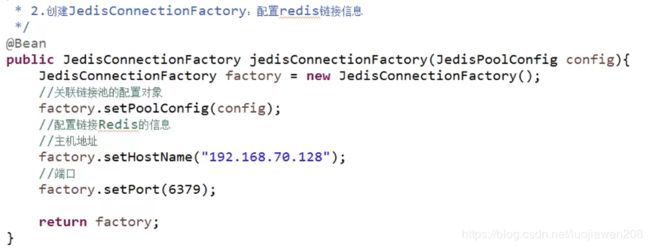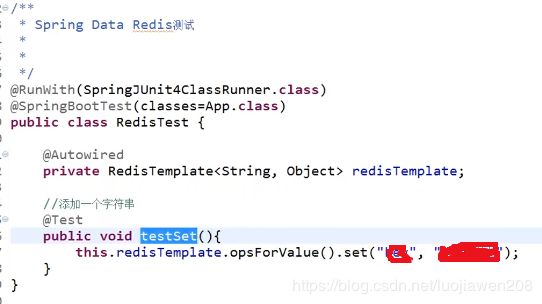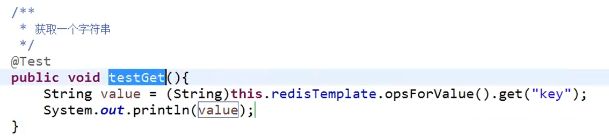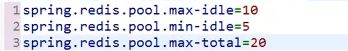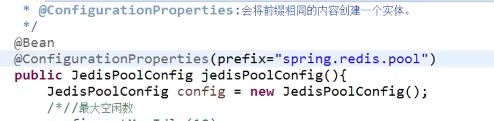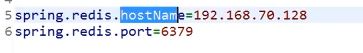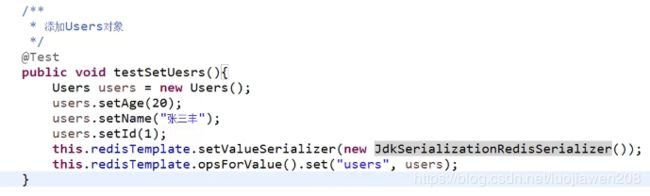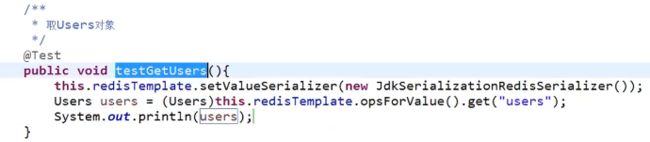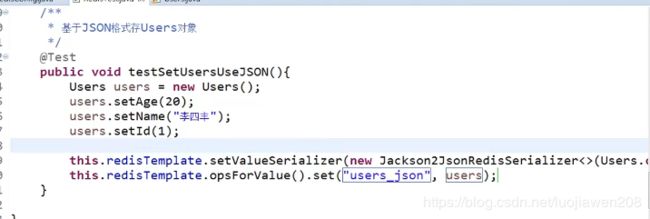SpringBoot缓冲技术,SpringBoot整合Ehcache和springDataRedis
一,springboot整合Ehcache
修改pom文件
4.0.0
org.springframework.boot
spring-boot-starter-parent
1.5.10.RELEASE
com.ljw
spring-boot-Ehcache
0.0.1-SNAPSHOT
1.8
3.0.2.RELEASE
2.0.4
org.springframework.boot
spring-boot-starter-web
org.springframework.boot
spring-boot-starter-thymeleaf
org.springframework.boot
spring-boot-starter-data-jpa
org.springframework.boot
spring-boot-starter-test
mysql
mysql-connector-java
com.alibaba
druid
1.0.9
org.springframework.boot
spring-boot-starter-cache
net.sf.ehcache
ehcache
创建ehcache的配置文件
文件名:ehcache.xml
位置:src/main/resource/ehcache.xml
修改application.properties文件
#配置Ehcache缓存
spring.cache.ehcache.config=ehcache.xml
实体类要实现序列号
public class Users implements Serializable
启动类添加@EnableCaching注解
@SpringBootApplication
@EnableCaching
public class App {
public static void main(String[] args) {
SpringApplication.run(App.class, args);
}
}两个常见的注解
@Cacheable
把方法的返回值添加到Ehcache中做缓存
value属性:制定一个Ehcache配置文件中的缓存策略,
如果value没有制定,则表示默认使用默认的缓存策略
@Override
@Cacheable(value = "users")//对当前对象做缓存处理,在谁上面加就对谁起作用,value:写ehcache.xml配置文件里的name
public Users findUsersById(Integer id) {
return this.usersRepository.findOne(id);
}
key属性:给存储的值起个名称,在查询时如果有名称相同的
那么则知已从缓存中将数据返回
如下代码key的默认的时#pageable 等同于key=“#pageable”
@Override
@Cacheable(value = "users")
public Page findUsersByPage(Pageable pageable) {
return this.usersRepository.findAll(pageable);
} 测试代码
package com.ljw.test;
import org.junit.Test;
import org.junit.runner.RunWith;
import org.springframework.beans.factory.annotation.Autowired;
import org.springframework.boot.test.context.SpringBootTest;
import org.springframework.data.domain.Page;
import org.springframework.data.domain.PageRequest;
import org.springframework.data.domain.Pageable;
import org.springframework.test.context.junit4.SpringJUnit4ClassRunner;
import com.ljw.App;
import com.ljw.pojo.Users;
import com.ljw.service.UsersService;
@RunWith(SpringJUnit4ClassRunner.class)
@SpringBootTest(classes = App.class)
public class UsersServiceTest {
@Autowired
private UsersService usersService;
@Test
public void findUserById() {
// 第一次查询
Users users1 = this.usersService.findUsersById(1);
System.out.println(users1);
// 第一次查询
Users users2 = this.usersService.findUsersById(1);
System.out.println(users2);
}
@Test
public void testPage() {
Pageable pageable = new PageRequest(0, 2);
// 第一次查询
Page page1 = this.usersService.findUsersByPage(pageable);
System.out.println(page1.getTotalElements());
// 第二次查询
Page page2 = this.usersService.findUsersByPage(pageable);
System.out.println(page2.getTotalElements());
// 第三次查询
Pageable pageable3 = new PageRequest(1, 2);
Page page3 = this.usersService.findUsersByPage(pageable3);
System.out.println(page3.getTotalElements());
}
}
@CacheEvict
清楚缓存,
@Cacheable(value = "users")
public List findUserAll() {
return this.usersRepository.findAll();
}
@CacheEvict(value = "users",allEntries = true)//清除以users缓存策略的缓冲对象
public void saveUsers(Users users) {
this.usersRepository.save(users);
}
测试代码
@Test
public void testFindAll() {
// 第一次查询
System.out.println(this.usersService.findUserAll().size());
Users users=new Users();
users.setName("xxx");
users.setAge(100);
users.setAddress("SZ");
this.usersService.saveUsers(users);
// 第二次查询
System.out.println(this.usersService.findUserAll().size());
}测试结果
二、springboot整合springDataRedis
Redis版本:3.0.0
运行环境:Linux
安装gcc编译器
Yum install gcc-c++
安装Redis
解压redis-3.0.0.tar.gz
命令:tar -zxvf redis-3.0.0.tar.gz
进入解压后的目录进行编译
cd redis-3.0.0
执行make命令编译
将redis安装到指定目录
make PREFIX=/usr/local/redis install
启动redis
./redis-server
创建项目,修改pom文件
4.0.0
org.springframework.boot
spring-boot-starter-parent
1.5.10.RELEASE
com.ljw
spring-boot-redis
0.0.1-SNAPSHOT
1.8
3.0.2.RELEASE
2.0.4
org.springframework.boot
spring-boot-starter-web
org.springframework.boot
spring-boot-starter-thymeleaf
org.springframework.boot
spring-boot-starter-data-redis
org.springframework.boot
spring-boot-starter-test
编写springData redis的配置类
测试代码
提取redis的配置信息,为了开发方便,dev,test,product的环境配置方便
application.properties文件
springData Redis操作java对象
创建实体类
编写测试代码
springData Redis操作JSON对象
序列化器,认识序列化器并会使用它
测试代码