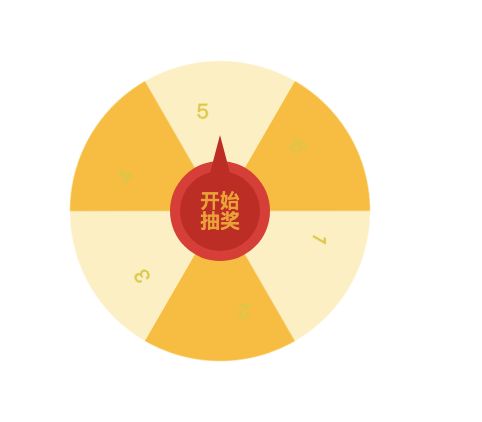DOCTYPE html>
<html lang="zh-cn">
<head>
<meta charset="UTF-8">
<title>HTML5 Canvas圆盘抽奖应用DEMO演示title>
<meta name="viewport" content="width=device-width, initial-scale=1, user-scalable=no">
<style>
* {
padding: 0px;
margin: 0px;
font-size: 16px;
font-family: "Microsoft YaHei";
}
.xttblog_box {
width: 300px;
height: 300px;
margin: 100px auto;
position: relative;
}
.xttblog_box canvas {
position: absolute;
}
#xttblog {
background-color: white;
border-radius: 100%;
}
#xttblog01,
#xttblog03 {
left: 50px;
top: 50px;
z-index: 30;
}
#xttblog02 {
left: 75px;
top: 75px;
z-index: 20;
}
#xttblog {
-o-transform: transform 6s;
-ms-transform: transform 6s;
-moz-transform: transform 6s;
-webkit-transform: transform 6s;
transition: transform 6s;
-o-transform-origin: 50% 50%;
-ms-transform-origin: 50% 50%;
-moz-transform-origin: 50% 50%;
-webkit-transform-origin: 50% 50%;
transform-origin: 50% 50%;
}
.taoge_btn {
width: 60px;
height: 60px;
left: 120px;
top: 120px;
border-radius: 100%;
position: absolute;
cursor: pointer;
border: none;
background: transparent;
outline: none;
z-index: 40;
}
style>
<script type="text/javascript" src="http://cdn.bootcss.com/jquery/1.11.3/jquery.min.js">script>
<script>
$(document).ready(function () {
//旋转角度
var angles;
//旋转次数
var rotNum = 0;
//中奖公告
var notice = null;
//转盘初始化各样式颜色
var color = ["#ffefbf", "#ffbb04", "#e72c2c", "#DCC722", "#f4a005", "#cb1418"];
// 后台获取奖品替换数据
var info = ["1", "2", " 3", " 4", " 5", " 6"];
canvasRun();
$('#tupBtn').bind('click', function () {
//转盘旋转
runCup();
//转盘旋转过程“开始抽奖”按钮无法点击
$('#tupBtn').attr("disabled", true);
//“开始抽奖”按钮无法点击恢复点击
setTimeout(function () {
alert('中奖拉')
$('#tupBtn').removeAttr("disabled", true);
}, 6000);
});
//转盘旋转
function runCup() {
var num = null
//获取随机数0-5 取回获奖数据下标代替 此处获取获奖数据使用异步方法
var num = parseInt(Math.random() * (5 - 0 + 0) + 0);
// 记录旋转的次数,依次叠加旋转度数,防止往回倒转 transform属性的值必须依次增加,否则会发生倒转
rotNum = rotNum + 1
if(num !== null) {
// 旋转角度 = 旋转6圈(2160度)* 已经旋转的次数 + 最少旋转的圈数(5圈)+ 每个奖品下标对应的角度
angles = 2160 * rotNum + 1800 + 360 / info.length * (info.length - num);
} else {
angles = 2160 * rotNum + 1800
}
var degValue = 'rotate(' + angles + 'deg' + ')';
$('#xttblog').css('transform', degValue);
// 如果没有获取到获奖数据继续转动
if(num === null) {
runCup();
}
}
//绘制转盘
function canvasRun() {
var canvas = document.getElementById('xttblog');
var canvas01 = document.getElementById('xttblog01');
var canvas03 = document.getElementById('xttblog03');
var canvas02 = document.getElementById('xttblog02');
var ctx = canvas.getContext('2d');
var ctx1 = canvas01.getContext('2d');
var ctx3 = canvas03.getContext('2d');
var ctx2 = canvas02.getContext('2d');
createCircle();
createCirText(); // 绘制文字
initPoint(); // 绘制指针
//外圆
function createCircle() {
var startAngle = 0; //扇形的开始弧度
var endAngle = 0; //扇形的终止弧度
//画一个等份扇形组成的圆形
for (var i = 0; i < info.length; i++) {
startAngle = Math.PI * (i / (info.length / 2) - 2 / info.length);
endAngle = startAngle + Math.PI * (1 / (info.length / 2));
ctx.save(); // 保存备份
ctx.beginPath(); // 绘制两条线
ctx.arc(150, 150, 100, startAngle, endAngle, false); // 绘制圆
ctx.lineWidth = 120;
if (i % 2 == 0) { // 绘制颜色
ctx.strokeStyle = color[1];
} else {
ctx.strokeStyle = color[0];
}
ctx.stroke();
ctx.restore();
}
}
//各奖项
function createCirText() {
ctx.textAlign = 'start';
ctx.textBaseline = 'middle';
ctx.fillStyle = color[3];
var step = 2 * Math.PI / info.length;
for (var i = 0; i < 6; i++) {
ctx.save();
ctx.beginPath();
ctx.translate(150, 150);
ctx.rotate(i * step);
ctx.font = " 20px Microsoft YaHei";
ctx.fillStyle = color[3];
ctx.fillText(info[i], -30, -100, 60); // 书写转盘文字
ctx.font = " 14px Microsoft YaHei";
ctx.closePath();
ctx.restore();
}
}
//箭头指针
function initPoint() {
//箭头指针
ctx1.beginPath();
ctx1.moveTo(100, 24);
ctx1.lineTo(90, 62);
ctx1.lineTo(110, 62);
ctx1.lineTo(100, 24);
ctx1.fillStyle = color[5]; // 指针颜色
ctx1.fill();
ctx1.closePath();
//中间圆圈
ctx2.beginPath();
ctx2.arc(75, 75, 50, 0, Math.PI * 2, false); // 创建一个圆
ctx2.fillStyle = color[2]; // 颜色
ctx2.fill();
ctx2.closePath();
//中间小圆
ctx3.beginPath();
ctx3.arc(100, 100, 40, 0, Math.PI * 2, false);
ctx3.fillStyle = color[5];
ctx3.fill();
ctx3.closePath();
//小圆文字
ctx3.font = "Bold 20px Microsoft YaHei";
ctx3.textAlign = 'start';
ctx3.textBaseline = 'middle';
ctx3.fillStyle = color[4]; //抽奖文字颜色
ctx3.beginPath();
ctx3.fillText('开始', 80, 90, 40);
ctx3.fillText('抽奖', 80, 110, 40);
ctx3.fill();
ctx3.closePath();
}
}
});
script>
head>
<body>
<div class="xttblog_box">
<canvas id="xttblog" width="300px" height="300px">抱歉!浏览器不支持。canvas>
<canvas id="xttblog01" width="200px" height="200px">抱歉!浏览器不支持。canvas>
<canvas id="xttblog03" width="200px" height="200px">抱歉!浏览器不支持。canvas>
<canvas id="xttblog02" width="150px" height="150px">抱歉!浏览器不支持。canvas>
<button id="tupBtn" class="taoge_btn">button>
div>
body>
html>
参考其他demo : http://www.html5tricks.com/html5-canvas-choujiang.html