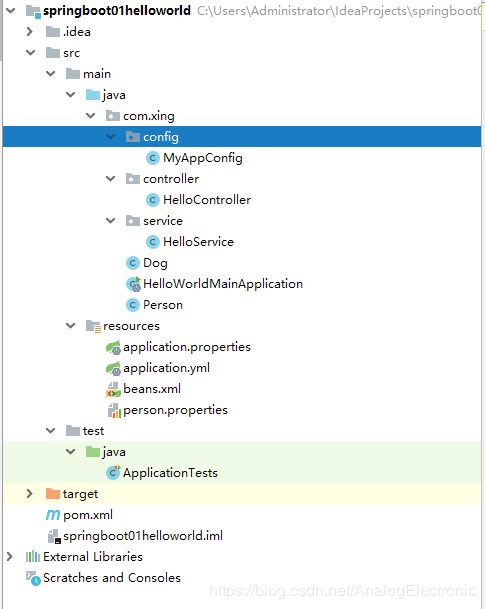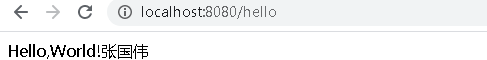springBoot笔记2
10、yaml配置文件获取
11、properties配置文件编码问题
12、@ConfigurationProperties与@Value的区别
@Value不支持松散语法绑定,不支持复杂类型封装
@ConfigurationProperties 批量注入配置文件属性,不支持SPEL,支持JSR303数据校验
@Validate
@Email
如果需要在
14、@PropertySource、@ImportSource、@Bean
@PropertySource指定要加载的配置文件
@ImportSource加载自己写的beans.xml
@Bean给容器中添加组件
15、配置文件占位符
随机数、:指定默认值
16、Profile多环境支持
默认使用application.properties
激活指定profile spring.profiles.acvate=
命令行激活
yml支持多文档块
16、配置文件的加载位置
17、外部配置的加载顺序
18、自动配置原理
<project xmlns="http://maven.apache.org/POM/4.0.0"
xmlns:xsi="http://www.w3.org/2001/XMLSchema-instance"
xsi:schemaLocation="http://maven.apache.org/POM/4.0.0 http://maven.apache.org/xsd/maven-4.0.0.xsd">
<modelVersion>4.0.0modelVersion>
<groupId>com.xinggroupId>
<artifactId>spring-boot-01-helloworldartifactId>
<version>1.0-SNAPSHOTversion>
<parent>
<groupId>org.springframework.bootgroupId>
<artifactId>spring-boot-starter-parentartifactId>
<version>1.5.9.RELEASEversion>
parent>
<dependencies>
<dependency>
<groupId>org.springframework.bootgroupId>
<artifactId>spring-boot-starter-webartifactId>
dependency>
<dependency>
<groupId>org.springframework.bootgroupId>
<artifactId>spring-boot-configuration-processorartifactId>
<optional>trueoptional>
dependency>
<dependency>
<groupId>org.springframework.bootgroupId>
<artifactId>spring-boot-starter-testartifactId>
dependency>
<dependency>
<groupId>junitgroupId>
<artifactId>junitartifactId>
<version>4.12version>
<scope>testscope>
dependency>
dependencies>
<build>
<plugins>
<plugin>
<groupId>org.springframework.bootgroupId>
<artifactId>spring-boot-maven-pluginartifactId>
plugin>
plugins>
build>
project>
package com.xing;
import org.springframework.boot.SpringApplication;
import org.springframework.boot.autoconfigure.SpringBootApplication;
import org.springframework.context.annotation.ImportResource;
//@ImportResource(locations = {"classpath:beans.xml"})
//标注一个主程序类
@SpringBootApplication
public class HelloWorldMainApplication {
public static void main(String[] args) {
//spring 启动
SpringApplication.run(HelloWorldMainApplication.class,args);
}
}
package com.xing;
import org.springframework.beans.factory.annotation.Value;
import org.springframework.boot.context.properties.ConfigurationProperties;
import org.springframework.context.annotation.PropertySource;
import org.springframework.stereotype.Component;
import java.util.Date;
import java.util.List;
import java.util.Map;
/**
* 将本类中的所有属性和配置文件中相关配置进行绑定
*
* 只有这个组件是容器中的组件,才能提供@ConfigurationProerpties的功能。
* 默认从全局配置文件中获取
*/
@PropertySource(value = {"classpath:person.properties"})
@Component
//@ConfigurationProperties(prefix = "person")
public class Person {
/**
* package com.xing;
public class Dog {
private String name;
private Integer age;
public String getName() {
return name;
}
public void setName(String name) {
this.name = name;
}
public Integer getAge() {
return age;
}
public void setAge(Integer age) {
this.age = age;
}
}
package com.xing.service;
public class HelloService {
}
package com.xing.controller;
import org.springframework.beans.factory.annotation.Value;
import org.springframework.stereotype.Controller;
import org.springframework.web.bind.annotation.RequestMapping;
import org.springframework.web.bind.annotation.RestController;
@RestController
public class HelloController {
@Value("${person.last-name}")
private String name;
@RequestMapping("/hello")
public String hello(){
return "Hello,World!"+name;
}
}
package com.xing.config;
import com.xing.service.HelloService;
import org.springframework.context.annotation.Bean;
import org.springframework.context.annotation.Configuration;
/**
* @Configuration:指明当前类是是一个配置类,就是代替之前的spring配置文件
* 以前是在#server.port=8080
#配置person属性
#person.last-name=张国伟
#person.age=18
#person.birth=1999/12/19
#person.boss=false
#person.mps.k1=v1
#person.maps.k2=14
#person.lists=a,b,c
#person.dog.name=dog
#person.dog.age=10
server:
port: 8080
person:
lastName: zhangsan
age: 18
boss: false
birth: 2017/12/12
maps: {k1: v1,k2: 12}
lists:
- lisi
- zhaoliu
- wangwu
dog:
name: 小狗
age: 2
<beans xmlns="http://www.springframework.org/schema/beans"
xmlns:xsi="http://www.w3.org/2001/XMLSchema-instance"
xsi:schemaLocation="http://www.springframework.org/schema/beans http://www.springframework.org/schema/beans/spring-beans.xsd">
<bean id="helloService" class="com.xing.service.HelloService">bean>
beans>
#配置person属性
person.last-name=张国伟
person.age=18
person.birth=1999/12/19
person.boss=false
person.mps.k1=v1
person.maps.k2=14
person.lists=a,b,c
person.dog.name=dog
person.dog.age=10
import com.xing.HelloWorldMainApplication;
import com.xing.Person;
import org.junit.Test;
import org.junit.runner.RunWith;
import org.springframework.beans.factory.annotation.Autowired;
import org.springframework.boot.test.context.SpringBootTest;
import org.springframework.context.ApplicationContext;
import org.springframework.test.context.junit4.SpringRunner;
/**
* spring boot单元测试
* 可以在测试期间很方便类似编码一样进行自动注入
*/
@RunWith(SpringRunner.class)
@SpringBootTest(classes = HelloWorldMainApplication.class)
public class ApplicationTests {
@Autowired
Person person;
@Autowired
ApplicationContext ioc;
@Test
public void contextLoads(){
System.out.println(person);
}
@Test
public void testHelloService(){
System.out.println(ioc.containsBean("helloService"));
}
}