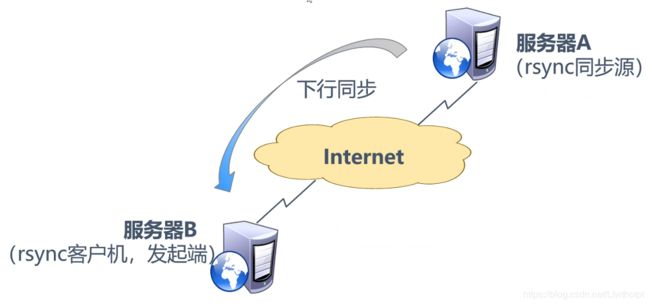理论+实操:rsync远程同步
文章目录
- 一:关于rsync——一款快速增量备份工具
- 二:配置rsync 同步源服务器
- 2.1 rsync同步源
- 2.2 配置rsync源基本思路
- 2.3 应用示例
- 2.3 配置文件rsyncd.conf
- 2.4 rsync账号文件
- 2.5 启动rsync服务
- 三: rsync 常用选项
- 四:实操演示
- 4.1 安装httpd作为数据环境
- 4.2 检查是否安装rsync服务
- 4.3 检查防火墙和核心防护
- 4.4 修改/etc/rsyncd.conf配置文件
- 直接删掉重新输入
- 4.5 修改账户文件/etc/rsyncd_users.db
- 4.6 启动rsync服务
- 4.7 进行测试,在/var/www.httml/下创建文件
- 4.8 新起一台客户端,使用rsync进行远程操作
- 4.9 rsync用法
- 4.10 配置源的两种表示方法
- 4.11 测试--delete:删除目标位置有而原始位置没有的文件
- 五:rsync的免交互处理
- 六: 设置周期性计划任务
- 七 :rsync实时同步
- 7.1 周期性计划任务的不足之处:
- 7.2 实时同步的优点:
- 7.3 实时同步需要在配置文件中,只读设为no
- 7.4 inotify 介绍
- 7.5 修改inotify内核参数
- 7.6 安装inotify-tools辅助工具
- inotifywait:用于持续监控,实时输出结果
- inotifywatch:用于短期监控,任务完成后再出结果
- 7.7 通过inotifywait触发rsync同步操作
- 7.8 添加权限
- 7.9 创建测试文件
前言:
rsync同步简介
配置rsync备份源
rsync命令基本用法
rsync备份操作示例
rsync+inotify结合使用
一:关于rsync——一款快速增量备份工具
- remote sync ,远程同步,它是一个开源的快速备份工具,可以在不同主机之间镜像同步整个目录树
- 支持本地复制,或者与其他ssh、rsync主机同步
- 官方网站:http://rsync.samba.org
- 支持增量备份、保持连接和权限,且采用优化的同步算法,传输前执行压缩,因此非常适用于异地备份、镜像服务器等应用
二:配置rsync 同步源服务器
2.1 rsync同步源
- 指备份操作的远程服务器,也被称为备份源
2.2 配置rsync源基本思路
备注:在提供服务的同步源服务器上操作
- 建立rsyncd.conf配置文件
- 建立独立的账号文件
- 启用rsync——daemon模式
2.3 应用示例
- 用户gsybk,允许下行同步
- 操作的目录为/var/www/html
2.3 配置文件rsyncd.conf
- 需要手动建立,语法类似samba配置
- 认证配置auth users、secrets file ,不加则默认为匿名
2.4 rsync账号文件
- 采用“用户名:密码”的格式记录,每行一个用户记录
- 独立的账号数据,不依赖系统账号
2.5 启动rsync服务
- 通过–daemon独自提供服务
- 执行 kill $(cat /var/run/rsyncd.pid)关闭rsync服务
三: rsync 常用选项
-a:归档模式,递归并保留对象属性,等同于 -rlptgoD
-v:显示同步过程的详细(verbose)信息
-z:在传输文件时进行压缩(compress)
-H:保留硬连接文件
-A:保留ACL属性信息
–delete:删除目标位置有而原始位置没有的文件
–checksum:根据对象的校验和来决定是否跳过文件
四:实操演示
- 用户gsybk,允许下行同步
- 操作的目录为/var/www/html
基本思路:
- 建立rsyncd.conf配置文件
- 建立独立的账号文件
- 启用rsync——daemon模式
服务端IP: 192.168.247.160
客户端IP: 192.168.247.134
4.1 安装httpd作为数据环境
[root@a1 ~]# hostnamectl set-hostname rsyncd
[root@a1 ~]# su
su
[root@rsyncd ~]# yum install -y httpd
4.2 检查是否安装rsync服务
[root@rsyncd ~]# rpm -q rsync
rsync-3.1.2-6.el7_6.1.x86_64
若是没有安装,执行yum -y install rsync
4.3 检查防火墙和核心防护
[root@rsyncd ~]# systemctl stop firewalld
[root@rsyncd ~]# systemctl disable firewalld
[root@rsyncd ~]# setenforce ?
setenforce: SELinux is disabled
[root@rsyncd ~]# sed -i 's/^SELINUX=.*/SELINUX=disabled/' /etc/selinux/config
4.4 修改/etc/rsyncd.conf配置文件
[root@rsyncd ~]# vim /etc/rsyncd.conf
//下面是原有文件
# /etc/rsyncd: configuration file for rsync daemon mode
# See rsyncd.conf man page for more options.
# configuration example:
# uid = nobody
# gid = nobody
# use chroot = yes
# max connections = 4
# pid file = /var/run/rsyncd.pid
# exclude = lost+found/
# transfer logging = yes
# timeout = 900
# ignore nonreadable = yes
# dont compress = *.gz *.tgz *.zip *.z *.Z *.rpm *.deb *.bz2
# [ftp]
# path = /home/ftp
# comment = ftp export area
直接删掉重新输入
uid = nobody
gid = nobody
use chroot = yes
address = 192.168.247.160
port 873
log file = /var/log/rsyncd.log
pid file = /var/run/rsyncd.pid
hosts allow = 192.168.247.160/24
[wwwroot]
path = /var/www/html
comment = Document Root of www.gsy.com
read only = yes
dont comperss = *.gz *.bz2 *.tgz *.zip *.rar *.z
auth users = gsybk
secrets file = /etc/rsyncd_users.db
脚本解释
uid = nobody
gid = nobody
use chroot = yes ####禁锢在源目录
address = 192.168.247.160 ####监听地址
port 873 ####监听端口号
log file = /var/log/rsyncd.log ####日志文件位置
pid file = /var/run/rsyncd.pid ####存放进程ID的文件位置
hosts allow = 192.168.247.0/24 ####允许访问的客户机地址
[wwwroot] ####共享模块名称
path = /var/www/html ####源目录的实际路径
comment = Document Root of www.gsy.com
read only =yes #####是否只读
dont comperss = *.gz *.bz2 *.tgz *.zip *.rar *.z ####同步时不再压缩的文件类型
auth users =gsybk #####授权账户
secrets file = /etc/rsyncd_users.db ####存放账户信息的数据文件
4.5 修改账户文件/etc/rsyncd_users.db
采用“用户名:密码”的记录格式,每行一个用户记录
独立的账号数据,不依赖于系统账号
[root@rsyncd ~]# vim /etc/rsyncd_users.db
gsybk:123123
[root@rsyncd ~]# chmod 600 /etc/rsyncd_users.db
[root@rsyncd ~]# ls -ld /var/www/html
drwxr-xr-x. 4 root root 29 Aug 8 2019 /var/www/html
4.6 启动rsync服务
通过–daemon独自提供服务
如果要停止这个服务 kill $(cat /var/run/rsyncd.pid)
[root@rsyncd ~]# rsync --daemon
[root@rsyncd ~]# netstat -anpt |grep rsync
tcp 0 0 192.168.247.160:873 0.0.0.0:* LISTEN 7531/rsync
4.7 进行测试,在/var/www.httml/下创建文件
[root@rsyncd ~]# cd /var/www/html/
[root@rsyncd html]# ls
[root@rsyncd html]# echo "this is gsydsg" > gsy.html
[root@rsyncd html]# echo "this time is 20200223" > gsy1.html
[root@rsyncd html]# ls
gsy1.html gsy.html
4.8 新起一台客户端,使用rsync进行远程操作
[root@b ~]# hostnamectl set-hostname kehuduan
[root@b ~]# su
[root@kehuduan ~]# rpm -q rsync
package rsync is not installed
[root@kehuduan ~]# yum install -y rsync
4.9 rsync用法
可以作为本地复制命令使用
rsync [选项] 原始位置 目标位置
###常用选项###
-a:归档模式,递归并保留对象属性,等同于 -rlptgoD
-v:显示同步过程的详细(verbose)信息
-z:在传输文件时进行压缩(compress)
-H:保留硬连接文件
-A:保留ACL属性信息
–delete:删除目标位置有而原始位置没有的文件
–checksum:根据对象的校验和来决定是否跳过文件
[root@kehuduan ~]# cd /opt
[root@kehuduan opt]# ls
[root@kehuduan opt]# rsync /etc/fstab /opt
[root@kehuduan opt]# ls
fstab
4.10 配置源的两种表示方法
格式1:rsync [选项] 用户名@主机地址::共享模块名 目标路径
[root@kehuduan opt]# rsync -avz [email protected]::wwwroot /opt
Password: 123123
receiving incremental file list
./
gsy.html
gsy1.html
sent 65 bytes received 209 bytes 60.89 bytes/sec
total size is 37 speedup is 0.14
[root@kehuduan opt]# ll
total 16
-rw-r--r-- 1 root root 501 Mar 23 21:58 fstab
-rw-r--r-- 1 root root 22 Mar 23 21:55 gsy1.html
-rw-r--r-- 1 root root 15 Mar 23 21:54 gsy.html
[root@kehuduan opt]# cat gsy1.html
this time is 20200223
[root@kehuduan opt]# cat gsy.html
this is gsydsg
格式2: rsync [选项] rsync://用户名@主机地址/共享模块名 目标路径
[root@kehuduan opt]# ll
total 8
-rw-r--r-- 1 root root 501 Mar 23 21:58 fstab
[root@kehuduan opt]# rsync -avz rsync://[email protected]/wwwroot /opt
Password:
receiving incremental file list
./
gsy.html
gsy1.html
sent 65 bytes received 209 bytes 109.60 bytes/sec
total size is 37 speedup is 0.14
[root@kehuduan opt]# ll
total 16
-rw-r--r-- 1 root root 501 Mar 23 21:58 fstab
-rw-r--r-- 1 root root 22 Mar 23 21:55 gsy1.html
-rw-r--r-- 1 root root 15 Mar 23 21:54 gsy.html
[root@kehuduan opt]# cat gsy1.html
this time is 20200223
[root@kehuduan opt]# cat gsy.html
this is gsydsg
4.11 测试–delete:删除目标位置有而原始位置没有的文件
可以发现,原先存在的fstab文件被删除掉了
[root@kehuduan opt]# rm -rf *
[root@kehuduan opt]# ll
[root@kehuduan opt]# rsync /etc/fstab /opt
[root@kehuduan opt]# ls
fstab
[root@kehuduan opt]# rsync -avzH --delete [email protected]::wwwroot /opt
Password:
receiving incremental file list
deleting fstab
./
gsy.html
gsy1.html
sent 69 bytes received 213 bytes 112.80 bytes/sec
total size is 37 speedup is 0.13
[root@kehuduan opt]# ll
-rw-r--r-- 1 root root 22 Mar 23 21:55 gsy1.html
-rw-r--r-- 1 root root 15 Mar 23 21:54 gsy.html
五:rsync的免交互处理
- 设置好一个文件,里面输入对应的密码
- 在输入命令时添加–password-file=密码文件路径
[root@kehuduan opt]# vi /mima
123123
[root@kehuduan opt]# chmod 600 /mima
[root@kehuduan opt]# rsync -avzH --password-file=/mima [email protected]::wwwroot /opt
receiving incremental file list
./
gsy.html
gsy1.html
sent 69 bytes received 213 bytes 564.00 bytes/sec
total size is 37 speedup is 0.13
[root@kehuduan opt]# ll
total 8
-rw-r--r-- 1 root root 22 Mar 23 21:55 gsy1.html
-rw-r--r-- 1 root root 15 Mar 23 21:54 gsy.html
六: 设置周期性计划任务
每天晚上10点半对服务器网站目录更新一次
[root@kehuduan opt]# mkdir /webbak
[root@kehuduan opt]# crontab -e
30 22 * * * /usr/bin/rsync -avz --delete --password-file=/mima [email protected]::wwwroot /webbak
[root@kehuduan opt]#systemctl restart crond
[root@kehuduan opt]#systemctl enable crond
七 :rsync实时同步
7.1 周期性计划任务的不足之处:
- 执行备份的时间固定,延迟明显、实时性差
- 当同步源长期不变化时,密集的定期任务是不必要的
7.2 实时同步的优点:
- 一旦同步源出现变化,立即启动备份
- 只要同步源无变化,则不执行备份
7.3 实时同步需要在配置文件中,只读设为no
[root@rsyncd ~]# vi /etc/rsyncd.conf
read only = no
7.4 inotify 介绍
从版本2.6.13开始提供
可以监控文件系统的变动情况,并作出通知响应
辅助软件:inotify-tools
[root@kehuduan opt]# cat /proc/sys/fs/inotify/max_queued_events
//监控队列大小
16384
[root@kehuduan opt]# cat /proc/sys/fs/inotify/max_user_instances
//最多监控实例数
128
[root@kehuduan opt]# cat /proc/sys/fs/inotify/max_user_watches
//每个实例最多监控文件数
8192
fs.inotify.max_queued_events:表示调用inotify_init时分配给inotify instance中可排队的event的数目的最大值,超出这个值的事件被丢弃,但会触发IN_Q_OVERFLOW事件。
fs.inotify.max_user_instances:表示每一个real user ID可创建的inotify instatnces的数量上限,默认128.
fs.inotify.max_user_watches:表示同一用户同时可以添加的watch数目(watch一般是针对目录,决定了同时同一用户可以监控的目录数量)
7.5 修改inotify内核参数
[root@kehuduan opt]# vi /etc/sysctl.conf
//追加
fs.inotify.max_queued_events = 32768
fs.inotify.max_user_instances = 1024
fs.inotify.max_user_watches = 1048576
[root@kehuduan opt]# sysctl -p
fs.inotify.max_queued_events = 32768
fs.inotify.max_user_instances = 1024
fs.inotify.max_user_watches = 1048576
7.6 安装inotify-tools辅助工具
inotifywait:用于持续监控,实时输出结果
inotifywatch:用于短期监控,任务完成后再出结果
[root@kehuduan opt]# mount.cifs //192.168.0.88/linuxs /abc -o vers=2.0
Password for root@//192.168.0.88/linuxs:
[root@kehuduan opt]# tar xvzf /abc/inotify-tools-3.14.tar.gz -C /opt
[root@kehuduan opt]# cd /opt/inotify-tools-3.14/
[root@kehuduan inotify-tools-3.14]# ls
aclocal.m4 ChangeLog config.h.in configure COPYING INSTALL libinotifytools Makefile.am man NEWS src
AUTHORS config.guess config.sub configure.ac depcomp install-sh ltmain.sh Makefile.in missing README
[root@kehuduan inotify-tools-3.14]# ./configure
[root@kehuduan inotify-tools-3.14]# make && make install
[root@kehuduan inotify-tools-3.14]# inotifywait -mrq -e modify,create,move,delete /webbak/
//这边要另外开个终端在/opt/myweb 写一个文件进文件监控
新开一个终端
连接成功
Last login: Mon Mar 23 21:57:01 2020
[root@kehuduan ~]# cd /webbak
[root@kehuduan webbak]# touch 123
[root@kehuduan webbak]# ls
123
反馈写入信息
inotifywait -mrq -e modify,create,move,delete /webbak
![]()
到服务端查看
[root@rsyncd ~]# cd /var/www/html
[root@rsyncd html]# ls
gsy1.html gsy.html
123没有写入,是因为没有修改配置文件的只读
[root@rsyncd html]# vi /etc/rsyncd.conf
read only = no
[root@rsyncd html]# kill $(cat /var/run/rsyncd.pid)
[root@rsyncd html]# rsync --daemon
7.7 通过inotifywait触发rsync同步操作
通过inotifywait触发rsync同步操作
使用while、read持续获取监控结果
根据结果可以作进一步判断,决定执行何种操作
[root@kehuduan webbak]# vim /opt/inotify.sh
#!/bin/bash
dd=/webbak
# 注意,写/webbak会将这个目录也同步上去,/webbak/则只会同步目录内的文件
user=gsybk
passfile=/mima
INOTIFY_CMD="inotifywait -mrq -e create,delete,move,modify,attrib $dd"
RSYNC_CMD="rsync -azH --delete --password-file=$passfile $dd [email protected]::wwwroot"
$INOTIFY_CMD | while read DIRECTORY EVENT FILE
do
if [ $(pgrep rsync | wc -l) -le 0 ] ; then
$RSYNC_CMD
# echo "${FILE} was rsynced" >>/opt/inotify_rsync.log
fi
done
[root@kehuduan webbak]# chmod 755 /opt/inotify.sh
[root@kehuduan ~]# /opt/inotify.sh //新开一个客户端
7.8 添加权限
[root@rsyncd html]# chmod 777 /var/www/html/
[root@kehuduan webbak]# chmod 777 /webbak
7.9 创建测试文件
[root@kehuduan webbak]# ls
[root@kehuduan webbak]# echo "123" > 123
[root@rsyncd html]# tree .
.
└── webbak
└── 123
1 directory, 1 file
[root@rsyncd html]# cat webbak/123
123
[root@rsyncd html]# ll
total 0
drwx------ 2 nobody nobody 17 Mar 24 09:19 webbak
重启服务后,再次测试,发现可以将客端创建的数据文件同步到服务端,但是客户端会有报错
[root@kehuduan ~]# /opt/inotify.sh
rsync: chgrp "/webbak" (in wwwroot) failed: Operation not permitted (1)
rsync: chgrp "/webbak/.111.EOGk5s" (in wwwroot) failed: Operation not permitted (1)
rsync: chgrp "/webbak/.123.yGrV12" (in wwwroot) failed: Operation not permitted (1)
rsync: chgrp "/webbak/.22.uwbxYC" (in wwwroot) failed: Operation not permitted (1)
rsync: chgrp "/webbak/.23.XrxbVc" (in wwwroot) failed: Operation not permitted (1)
rsync: chgrp "/webbak/.951.CNMQRM" (in wwwroot) failed: Operation not permitted (1)
rsync: chgrp "/webbak/.965483.5XBwOm" (in wwwroot) failed: Operation not permitted (1)
rsync error: some files/attrs were not transferred (see previous errors) (code 23) at main.c(1178) [sender=3.1.2]
rsync: chgrp "/webbak" (in wwwroot) failed: Operation not permitted (1)
rsync: chgrp "/webbak/.111.8j5rzM" (in wwwroot) failed: Operation not permitted (1)
rsync: chgrp "/webbak/.123.Tohc9m" (in wwwroot) failed: Operation not permitted (1)
rsync: chgrp "/webbak/.22.eFgYIX" (in wwwroot) failed: Operation not permitted (1)
rsync: chgrp "/webbak/.23.VWpLiy" (in wwwroot) failed: Operation not permitted (1)
rsync: chgrp "/webbak/.951.BolBS8" (in wwwroot) failed: Operation not permitted (1)
rsync: chgrp "/webbak/.965483.HFBssJ" (in wwwroot) failed: Operation not permitted (1)
rsync error: some files/attrs were not transferred (see previous errors) (code 23) at main.c(1178) [sender=3.1.2]
rsync: chgrp "/webbak" (in wwwroot) failed: Operation not permitted (1)
rsync error: some files/attrs were not transferred (see previous errors) (code 23) at main.c(1178) [sender=3.1.2]
rsync: chgrp "/webbak" (in wwwroot) failed: Operation not permitted (1)
rsync error: some files/attrs were not transferred (see previous errors) (code 23) at main.c(1178) [sender=3.1.2]
rsync: chgrp "/webbak" (in wwwroot) failed: Operation not permitted (1)
rsync error: some files/attrs were not transferred (see previous errors) (code 23) at main.c(1178) [sender=3.1.2]
rsync: chgrp "/webbak" (in wwwroot) failed: Operation not permitted (1)
rsync error: some files/attrs were not transferred (see previous errors) (code 23) at main.c(1178) [sender=3.1.2]
rsync: chgrp "/webbak" (in wwwroot) failed: Operation not permitted (1)
rsync error: some files/attrs were not transferred (see previous errors) (code 23) at main.c(1178) [sender=3.1.2]
rsync: chgrp "/webbak" (in wwwroot) failed: Operation not permitted (1)
rsync error: some files/attrs were not transferred (see previous errors) (code 23) at main.c(1178) [sender=3.1.2]
rsync: chgrp "/webbak" (in wwwroot) failed: Operation not permitted (1)
rsync: chgrp "/webbak/.123.hboXtd" (in wwwroot) failed: Operation not permitted (1)
rsync error: some files/attrs were not transferred (see previous errors) (code 23) at main.c(1178) [sender=3.1.2]
rsync: chgrp "/webbak" (in wwwroot) failed: Operation not permitted (1)
rsync: chgrp "/webbak/.123.323Xnt" (in wwwroot) failed: Operation not permitted (1)
rsync error: some files/attrs were not transferred (see previous errors) (code 23) at main.c(1178) [sender=3.1.2]
检查系统版本
[root@rsyncd html]# cat /etc/centos-release
CentOS Linux release 7.7.1908 (Core)
[root@kehuduan webbak]# cat /proc/version
Linux version 3.10.0-693.el7.x86_64 ([email protected]) (gcc version 4.8.5 20150623 (Red Hat 4.8.5-16) (GCC) ) #1 SMP Tue Aug 22 21:09:27 UTC 2017
[root@kehuduan webbak]# cat /etc/centos-release
CentOS Linux release 7.4.1708 (Core)
递归设置权限,只能解决手动同步问题,不可以解决脚本同步
[root@rsyncd html]# chmod -R 777 /var/www/html
[root@kehuduan webbak]# rsync -avz --delete --password-file=/mima [email protected]::wwwroot /webbak/
receiving incremental file list
./
2146
sent 46 bytes received 182 bytes 456.00 bytes/sec
total size is 4 speedup is 0.02
将服务端的/etc/rsyncd.conf配置文件中的uid和gid改为root
可以解决
uid = root
gid = root
cc version 4.8.5 20150623 (Red Hat 4.8.5-16) (GCC) ) #1 SMP Tue Aug 22 21:09:27 UTC 2017
[root@kehuduan webbak]# cat /etc/centos-release
CentOS Linux release 7.4.1708 (Core)
递归设置权限,只能解决手动同步问题,不可以解决脚本同步
[root@rsyncd html]# chmod -R 777 /var/www/html
[root@kehuduan webbak]# rsync -avz --delete --password-file=/mima [email protected]::wwwroot /webbak/
receiving incremental file list
./
2146
sent 46 bytes received 182 bytes 456.00 bytes/sec
total size is 4 speedup is 0.02
将服务端的/etc/rsyncd.conf配置文件中的uid和gid改为root
可以解决
uid = root
gid = root