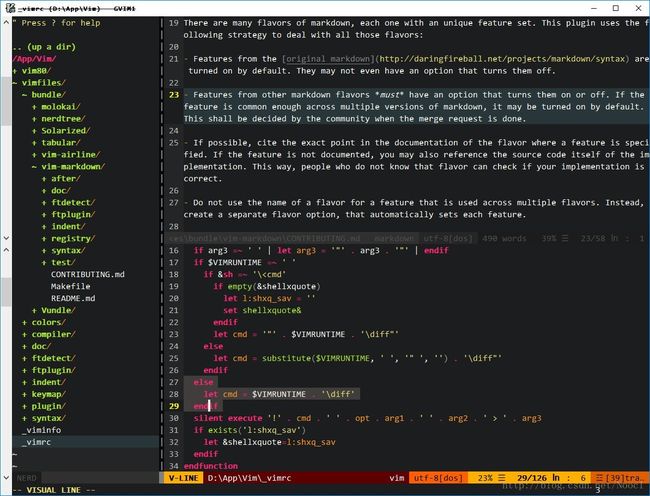Vim 插件的安装与配置
管理插件的插件 – Vundle
- 安装
git
因为之后所有的插件都需要用到git的clone命令,所以需要这个;之前我用的cygwin的git,一直路径出错就索性直接下了git。 - 下载 Vundle
git clone https://github.com/VundleVim/Vundle.vim.git D:/App/Vim/vimfiles/bundle/Vundle.vim - 配置
_vimrc
set rtp+=$VIM/vimfiles/bundle/vundle/
call vundle#rc('$VIM/vimfiles/bundle/')
Bundle 'gmarik/vundle'Vundle 常用命令
:BundleList 列举出列表中(.vimrc中)配置的所有插件
:BundleInstall 安装列表中全部插件
:BundleInstall! 更新列表中全部插件
:BundleSearch foo 查找foo插件
:BundleSearch! foo 刷新foo插件缓存
:BundleClean 清除列表中没有的插件
:BundleClean! 清除列表中没有的插件用Vundle安装NERDTree插件
- 只需要在
_vimrc文件里面写上相应的字符即可 - 在新的一行写入
Bundle 'scrooloose/nerdtree' - 退出
Vim,再打开,输入命令:BundleInstall,等待安装结束。
配置
- 设置
NERDTree热键,下面是用F2与Ctrl+t,只用一个即可
map:NERDTreeToggle
map:NERDTreeToggle - 设置
NERDTree在窗口的位置,默认在左边
let NERDTreeWinPos='left' - 设置
NERDTree宽度
let NERDTreeWinSize=30 - 启动
Vim时,NERDTree自动启动
autocmd vimenter * NERDTree - 当启动
Vim时,如果没有指定要打开的文件,就启动NERDTree
autocmd StdinReadPre * let s:std_in=1
autocmd VimEnter * if argc() == 0 && !exists("s:std_in") | NERDTree | endif- 当启动Vim,并用Vim打开的是一个文件时,就启动NERDTree
autocmd StdinReadPre * let s:std_in=1
autocmd VimEnter * if argc() == 1 && isdirectory(argv()[0]) && !exists("s:std_in") | exe 'NERDTree' argv()[0] | wincmd p | ene | endif- 当Vim文件关闭的只剩NERDTree时,关闭NERDTree
autocmd bufenter * if (winnr("$") == 1 && exists("b:NERDTree") && b:NERDTree.isTabTree()) | q | endif- 根据文件扩展名,自定义文件色彩
function! NERDTreeHighlightFile(extension, fg, bg, guifg, guibg)
exec 'autocmd filetype nerdtree highlight ' . a:extension .' ctermbg='. a:bg .' ctermfg='. a:fg .' guibg='. a:guibg .' guifg='. a:guifg
exec 'autocmd filetype nerdtree syn match ' . a:extension .' #^\s\+.*'. a:extension .'$#'
endfunction
call NERDTreeHighlightFile('jade', 'green', 'none', 'green', '#151515')
call NERDTreeHighlightFile('ini', 'yellow', 'none', 'yellow', '#151515')
call NERDTreeHighlightFile('md', 'blue', 'none', '#3366FF', '#151515')
call NERDTreeHighlightFile('yml', 'yellow', 'none', 'yellow', '#151515')
call NERDTreeHighlightFile('config', 'yellow', 'none', 'yellow', '#151515')
call NERDTreeHighlightFile('conf', 'yellow', 'none', 'yellow', '#151515')
call NERDTreeHighlightFile('json', 'yellow', 'none', 'yellow', '#151515')
call NERDTreeHighlightFile('html', 'yellow', 'none', 'yellow', '#151515')
call NERDTreeHighlightFile('styl', 'cyan', 'none', 'cyan', '#151515')
call NERDTreeHighlightFile('css', 'cyan', 'none', 'cyan', '#151515')
call NERDTreeHighlightFile('coffee', 'Red', 'none', 'red', '#151515')
call NERDTreeHighlightFile('js', 'Red', 'none', '#ffa500', '#151515')
call NERDTreeHighlightFile('php', 'Magenta', 'none', '#ff00ff', '#151515')安装 Vim-airline
Bundle 'bling/vim-airline'
安装 markdown 高亮插件
Plugin 'godlygeek/tabular'
Plugin 'plasticboy/vim-markdown'
let g:vim_markdown_folding_disabled = 0 " vim-markdown 1-不折叠;0-折叠安装 主题
Bundle 'Solarized'
Bundle 'molokai'
colorscheme molokai " 设置主题
set background=dark " 设置背景