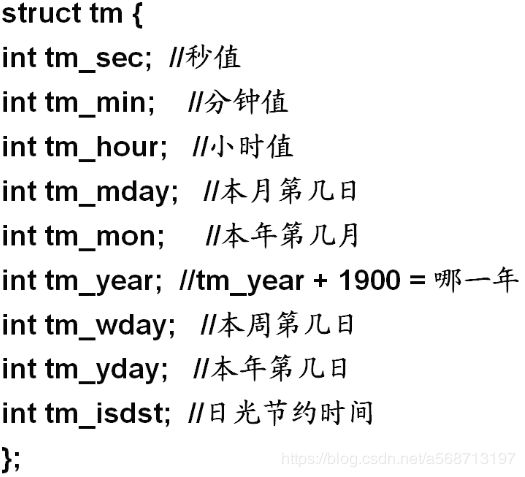Linux编程学习笔记:文件、时间编程
一、系统调用-文件访问
Linux中文件编程可以使用两种方法
Linux系统调用
C语言库函数
前者依赖LInux系统,后者与操作系统独立,在任何操作系统下库函数操作文件的方法都是相同的
创建
int creat(const char *filename,mode_t mode)
filename 包含路径,缺省为当前路径
常见创建模式:S_IRUSR、S_IWUSR、S_IXUSR、S_IRWXU
除了用宏也可以用1,2,4的组合
创建文件示例
#include
#include
#include
#include
#include
void create_file (char *filename)
{
if(creat(filename,0755)<0)
{
printf("create file %s failure!\n",filename);
}
else
{
printf("create file %s success!\n",filename);
}
}
int main(int argc,char *argv[])
{
int i;
if(argc<2)
{
perror("you haven't input the filename,please try again!\n");
exit(EXIT_FAILURE);
}
for(i=1;i 运行效果
[gyy@localhost file]$ gcc file_create.c -o file_create
[gyy@localhost file]$ ./file_create hello
create file hello success!
[gyy@localhost file]$ ls
file_create file_create.c hello
文件描述
在Linux中,所有打开的文件都对应一个文件描述符,本质是一个非负整数,系统分配,范围0-OPEN_MAX。现在很多系统增加至1024
打开
int open(const char *pathname,int flags)
int open(const char *pathname,int flags,mode_t mode)
flags 打开标志 pathname同上filename
常见的打开标志:O_RDONLY、O_WRONLY、O_RDWR、O_APPEND(追加)、O_CREAT(不存在则创建)、O_NOBLOCK(非阻塞)
使用O_CREAT则需要三个参数
打开文件示例代码
#include
#include
#include
#include
#include
int main(int argc,char *argv[])
{
int fd;
if(argc<2)
{
puts("Please input the open file pathname!\n");
exit(1);
}
if((fd=open(argv[1],O_CREAT|O_RDWR,0775))<0)
{
perror("open file failure!\n");
exit(1);
}
else
{
printf("open file %d sucess!\n",fd);
}
close(fd);
exit(0);
}
运行效果
[gyy@localhost file]$ vim file_open.c
[gyy@localhost file]$ gcc file_open.c -o file_open
[gyy@localhost file]$ ./file_open hello
open file 3 sucess!
[gyy@localhost file]$ ./file_open 123
open file 3 sucess!
[gyy@localhost file]$ ls
123 file_create file_create.c file_open file_open.c hello
[gyy@localhost file]$ ll
total 32
-rwxrwxr-x 1 gyy gyy 0 Jan 30 15:51 123
可以看出,hello是存在的文件,会打开,而123不存在则会创建
关闭
int close(int fd)
fd有系统调用open返回
读
int read(int fd,const void *buf,size_t length)
功能:从文件描述符fd所指的文件中读取length个字节到buf所指的缓冲区,返回值为实际读取的字节数
写
int write(int fd,const void *buf,size_t length)
把length个字节从buf指向的缓冲区中写到文件描述符fd所指向的文件中,返回为实际写入的字节数
定位
int lseek (int fd,offset_t offset ,int whence)
将文件读写指针相对whence移动offset个字节,操作成功时返回文件指针相对于文件头的位置
whence可使用:
SEEK_SET:相对于文件头
SEEK_CUR:相对于文件读写指针的当前位置
SEEK_END:相对于文件末尾
offset可取负值代表向前移动
用lseek来确定文件大小:直接移到文件尾返回值就是文件长度
longth=lseek(fd,0,SEEK_END);
访问判断
int access(const char *pathname,int mode)
mode:R_OK,W_OK,X_OK,F_OK
返回0,失败返回-1
综合示例,文件拷贝
#include
#include
#include
#include
#include
#include
#define BUFFER_SIZE 1024
int main(int argc,char **argv)
{
int from_fd,to_fd;
int bytes_read,bytes_write;
char buffer[BUFFER_SIZE];
char *ptr;
//检测参数
if(argc!=3)
{
fprintf(stderr,"Usage : %s fromfile to file/n/a",argv[0]);
exit(1);
}
//打开源文件
if((from_fd=open(argv[1],O_RDONLY))==1)
{
fprintf(stderr,"Open %s Error:%s\n",argv[1],strerror(errno));
exit(1);
}
//创建目的文件
if((to_fd=open(argv[2],O_WRONLY|O_CREAT,S_IRUSR|S_IWUSR))==-1)
{
fprintf(stderr,"Open %s Error:%s\n",argv[2],strerror(errno));
}
//文件拷贝代码
while(bytes_read=read(from_fd,buffer,BUFFER_SIZE))
{
if((bytes_read==-1)&&(errno!=EINTR))
break;
else if(bytes_read>0)
{
ptr=buffer;
while(bytes_write=write(to_fd,ptr,bytes_read))
{
if((bytes_write==-1)&&(errno!=EINTR))
break;
else if(bytes_write==bytes_read)
break;
else if(bytes_write>0)
{
ptr+=bytes_write;
bytes_read-=bytes_write;
}
}
if(bytes_write==-1)
break;
}
}
close(from_fd);
close(to_fd);
exit(0);
}
运行效果
[gyy@localhost file]$ gcc file_cp.c -o file_cp
[gyy@localhost file]$ ls
123 file_cp file_create file_open hello
aaa file_cp.c file_create.c file_open.c
[gyy@localhost file]$ vim from_file
[gyy@localhost file]$ cat from_file
This is a test
This file will be paste to to_file!
[gyy@localhost file]$ ./file_cp from_file to_file
[gyy@localhost file]$ ls
123 file_cp file_create file_open from_file to_file
aaa file_cp.c file_create.c file_open.c hello
[gyy@localhost file]$ cat to_file
This is a test
This file will be paste to to_file!
运行file_cp后创建了to_file这个文件,并把from_file的内容拷贝了过去
二、库函数文件访问
独立于操作系统
可移植性更好
三、时间编程
UTC:世界标准时间,格林威治时间
日历时间:1970.1.1 00:00到现在的秒数
获取秒数
time_t time(time_t *tloc)
时间转化
转化为UTC:struct tm *gmtime(const time_t *timep)
转化为本地时间:struct tm *localtime(const time_t *timep)
时间转化示例代码
#include
#include
int main()
{
struct tm *local;
time_t t;
t=time(NULL);
local=localtime(&t);
printf("Local hour is :%d\n",local->tm_hour);
local=gmtime(&t);
printf("UTC hour is :%d\n",local->tm_hour);
return 0;
}
运行效果
[gyy@localhost time]$ gcc time1.c -o time1
[gyy@localhost time]$ ./time1
Local hour is :20
UTC hour is :12时间显示
char *asctime(const struct tm *tm)
将tm格式的时间转化为字符串
char *ctime(const time_t *timep)
将日历时间转化为本地时间字符串
时间显示示例代码
#include
#include
int main()
{
struct tm *ptr;
time_t lt;
lt=time(NULL);
ptr=gmtime(<);
printf("%s\n",asctime(ptr));
printf("%s\n",ctime(<));
return 0;
} 运行效果
[gyy@localhost time]$ gcc time2.c -o time2
[gyy@localhost time]$ ./time2
Wed Jan 30 12:06:56 2019
Wed Jan 30 20:06:56 2019获取时间
int gettimeofday(struct timeval *tv,struct timezone *tz)
获取从今日凌晨到现在的时间差,常用于计算时间的耗时
struct timeval
{
int tv_sec;//秒数
int tv_usec;//微秒数
};计算耗时示例代码
#include
#include
#include
#include
//一个耗时的循环
void function()
{
unsigned int i,j;
double y;
for(i=0;i<1000;i++)
for(j=0;j<1000;j++)
y++;
}
int main()
{
struct timeval tpstart,tpend;
float timeuse;
gettimeofday(&tpstart,NULL);
function();
gettimeofday(&tpend,NULL);
//计算执行时间
timeuse=1000000*(tpend.tv_sec-tpstart.tv_sec)+tpend.tv_usec-tpstart.tv_usec;
timeuse/=1000000;
printf("Used Time: %f\n",timeuse);
exit(0);
}
运行效果
[gyy@localhost time]$ gcc time3.c -o time3
[gyy@localhost time]$ ./time3
Used Time: 0.003074延时执行
unsigned int sleep(unsigned int seconds)
程序睡眠秒
void usleep(unsigned long usec)
程序睡眠微秒