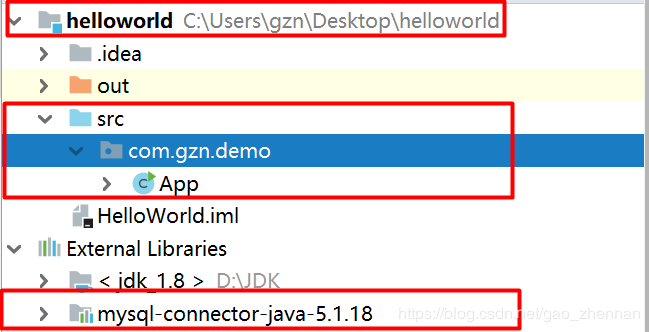将java或javaweb项目打包为jar包或war包
一、为什么打包?
关于此问题,网上众说纷纭。结合个人理解以及网上说法,打成jar包,方便别人使用。 如果别人运行java程序,不需要在寻找包含main方法的类去执行;如果别人使用jar包,直接在自己项目中导入jar包,而不是赋值一堆类文件。打成war包是真实生产化境,选择的web应用部署方式,网上说这样不会像直接赋值文件夹那行可能造成文件丢失,而且服务器会对应用做优化,如删除空文件夹(未测试)。仅供了解。二、如何打包?
本机环境windows 10, jdk 1.8
打成jar或war包使用的是相同的工具 jdk/bin/jar.exe
1、打成jar包
|-----------------可以略过,仅为了方便理解打包注意事项------------------|项目简介
CREATE TABLE `customer` (
`cust_id` int(11) NOT NULL AUTO_INCREMENT,
`cust_name` char(50) CHARACTER SET utf8 COLLATE utf8_general_ci NOT NULL,
`cust_address` char(50) CHARACTER SET utf8 COLLATE utf8_general_ci NULL DEFAULT NULL,
`cust_city` char(50) CHARACTER SET utf8 COLLATE utf8_general_ci NULL DEFAULT NULL,
`cust_state` char(5) CHARACTER SET utf8 COLLATE utf8_general_ci NULL DEFAULT NULL,
`cust_zip` char(10) CHARACTER SET utf8 COLLATE utf8_general_ci NULL DEFAULT NULL,
`cust_country` char(50) CHARACTER SET utf8 COLLATE utf8_general_ci NULL DEFAULT NULL,
`cust_contact` char(50) CHARACTER SET utf8 COLLATE utf8_general_ci NULL DEFAULT NULL,
`cust_email` char(255) CHARACTER SET utf8 COLLATE utf8_general_ci NULL DEFAULT NULL,
PRIMARY KEY (`cust_id`) USING BTREE
) ENGINE = InnoDB AUTO_INCREMENT = 10006 CHARACTER SET = utf8 COLLATE = utf8_general_ci ROW_FORMAT = Compact;
INSERT INTO `customer` VALUES (10001, 'Coyote Inc.', '200 Maple Lane', 'Detroit', 'MI', '44444', 'china', 'Y Lee', '[email protected]');
INSERT INTO `customer` VALUES (10002, 'Mouse House', '333 Fromage Lane', 'Columbus', 'OH', '43333', '', 'Jerry Mouse', NULL);
INSERT INTO `customer` VALUES (10003, 'Wascals', '1 Sunny Place', 'Muncie', 'IN', '42222', 'USA', 'Jim Jones', '[email protected]');
INSERT INTO `customer` VALUES (10004, 'Yosemite Place', '829 Riverside Drive', 'Phoenix', 'AZ', '88888', 'UK', 'Y Sam', '[email protected]');
INSERT INTO `customer` VALUES (10005, 'gzn or 1=1', '4545 53rd Street', 'Chicago', 'IL', '54545', '', 'E Fudd', NULL);
package com.gzn.demo;
import java.sql.*;
import java.util.Scanner;
/**
* @author: gzn
* @date: 2019/4/13 10:53
*/
public class App {
public static void main(String[] args) {
// int count = Integer.valueOf(args[0]);
System.out.println("请输入要查询用户的条数?(0到5之间):");
Scanner sc = new Scanner(System.in);
int count = sc.nextInt();
String driver = "com.mysql.jdbc.Driver";
String url = "jdbc:mysql://localhost:3306/corejava";
String username = "root";
String password = "root";
String sql = "select cust_id, cust_name, cust_address, cust_city from customer limit 0, ? ";
try {
Class.forName(driver);
Connection conn = DriverManager.getConnection(url, username, password);
PreparedStatement pstat = conn.prepareStatement(sql);
pstat.setInt(1, count);
ResultSet rs = pstat.executeQuery();
while(rs.next()) {
System.out.println("cust_id:" + rs.getObject("cust_id").toString());
System.out.println("cust_name: " + rs.getObject("cust_name").toString());
System.out.println("cust_address: " + rs.getObject("cust_address").toString());
System.out.println("cust_city:" + rs.getObject("cust_city").toString());
System.out.println("----------------------" +"\n");
}
} catch (ClassNotFoundException e) {
e.printStackTrace();
} catch (SQLException e) {
e.printStackTrace();
}
}
}
|---------------------------------------------------------------------------|
1,使用jar手动打包
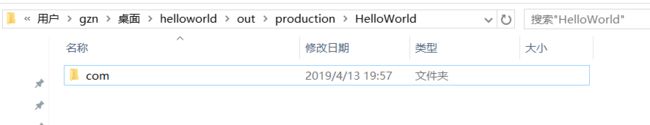
(2) 在该目录下运行命令 jar -cvf helloworld.jar .
-c 表时要创建文件
-v 在控制台打印压缩详情
-f 指定压缩文件名
helloworld.jar 文件名可以自定义
. 表示helloworld目录下的所有文件,这里一定要写“.”,其他可能出错。
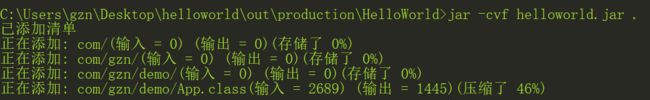
至此打包成功,但不能运行。想要可以运行还要修改helloword.jar中的MANIFEST.MF文件
(3)使用解压缩工具打开helloword.jar并编辑META-INF/MANIFEST.MF添加属性
MANIFEST.MF初始状态
Manifest-Version: 1.0
Created-By: 1.8.0_161 (Oracle Corporation)
添加属性:(注意,冒号后有空格)
Main-Class: 包含main方法的类
Class-Path 依赖的jar包的路径,如果依赖多个jar包,使用空格隔开
路径:相对路径,jar包相对于helloworld.jar文件的路径
绝对路径,jar包在操作系统中的路径
常用相对路径,将依赖的jar包和自己的jar包放在同一级目录下,这样Class-Path直接写依赖jar包的名字即可。
添加属性后;
Manifest-Version: 1.0
Created-By: 1.8.0_161 (Oracle Corporation)
Class-Path: mysql-connector-java-5.1.18.jar
Main-Class: com.gzn.demo.App
(4)运行测试
将依赖复制到helloworld.jar 同级目录下,使用 java -jar helloworld.jar 运行程序。

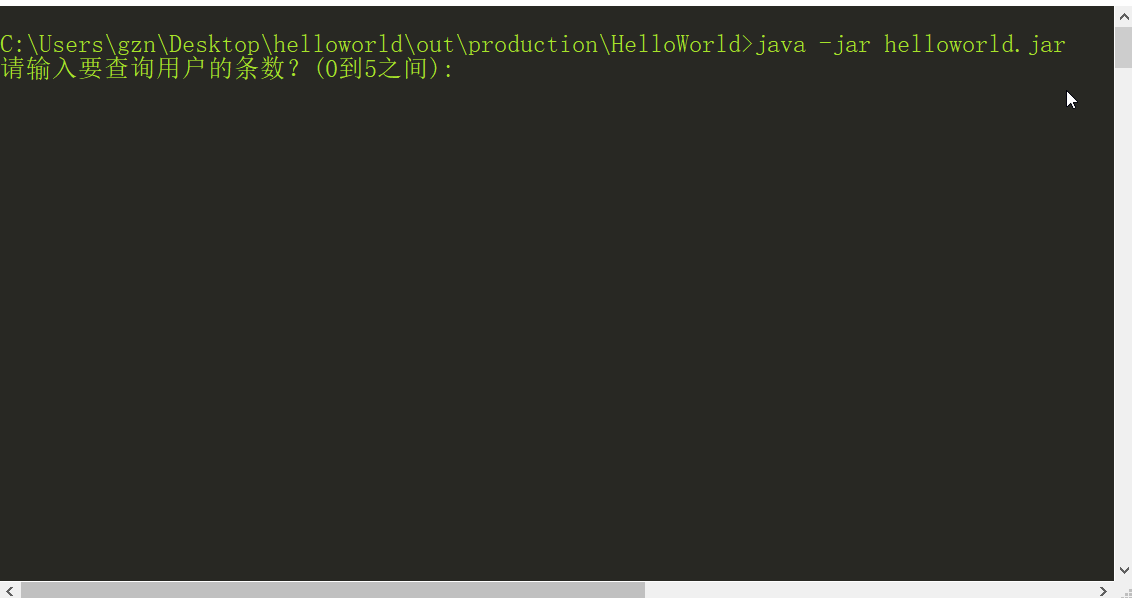
如果jar包仅是为了供其他开发者使用,不需要运行,则进行到第(2)步即可。
(2)使用IDEA进行打包
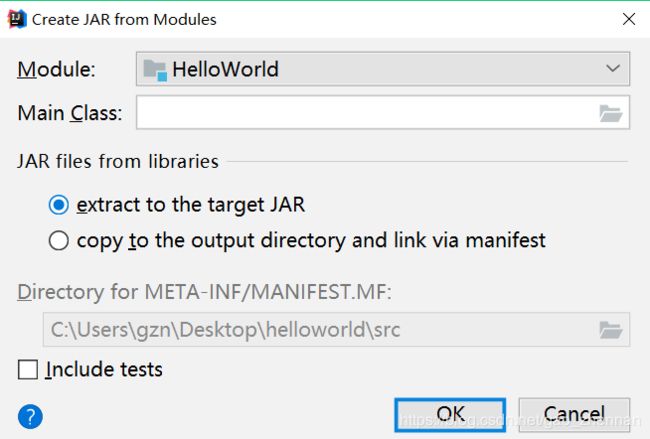
Main Class: 包含main方法的类;
extract to the target JAR: 提取目标jar,此选项需要你为依赖的jar配置绝对路径。
copy to the output directory and link via manifest: 将依赖的jar复制到输出目录中,即和你项目打包的jar在同一级目录。这样idea 就可以在MENIFEST.MF为Class-Path属性直接配置相对路径。
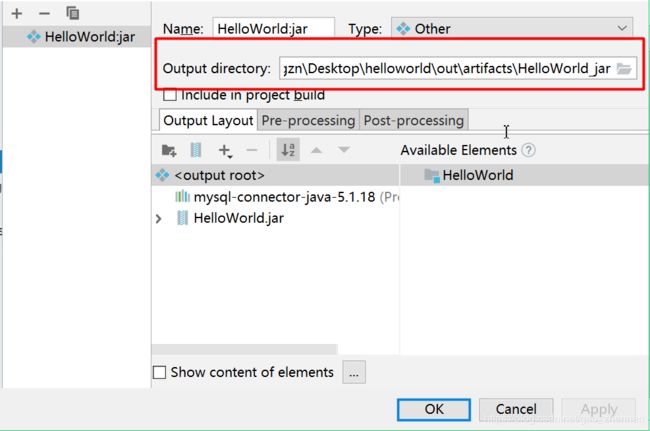
Output Directory: 打包后的输出路径;
运行测试;
首先进入jar包输入路径C:\Users\gzn\Desktop\helloworld\out\artifacts\HelloWorld_jar;
运行 java -jar helloworld.jar;
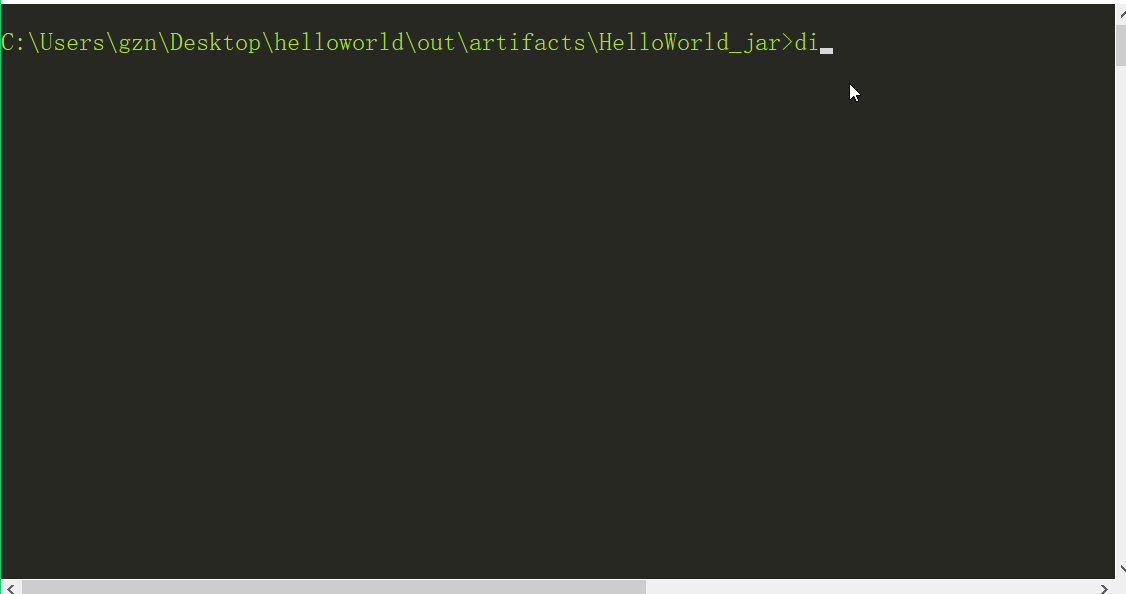
2、打成war包
comment 是我的一个已将编译好的web项目,使用cmd进入comment目录下执行命令
jar -cvf comment.war .
![]()
注意在项目目录下执行命令, . 号表时对项目目录下的所有文件进行打包