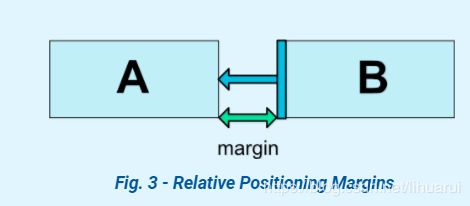app:layout_constraintBottom_toBottomOf="parent"
app:layout_constraintLeft_toLeftOf="parent"
app:layout_constraintRight_toRightOf="parent"
app:layout_constraintTop_toTopOf="parent" />
意思是把控件的上下左右约束在布局的上下左右,这样就能把控件放在
布局的中间了。相当于RelativeLayout centerInParent=true
控件居中也可以添加偏差属性进行调整定位例如:
layout_marginLeft=”100dp“

居中后使用marginLeft=100dp,button水平居中后向右偏移100dp除了这种,还可以使用Bias(比例)
layout_constraintHorizontal_bias和layout_constraintVertical_bias
layout_constraintHorizontal_bias取值范围为0-1,如果是0,则Button在布局的最左侧,如果赋值1则Button在布局的最右 侧,如果为0.5则是水平居中,如果是0.3,则倾向于左侧。垂直偏移同理
3.4 Circular positioning(圆心偏移)
约束一个控件中心相对于另一个控件中心的角度和距离。
将控件定位在圆上(如下图)。
layout_constraintCircle : references another widget id
layout_constraintCircleRadius : the distance to the other widget center
layout_constraintCircleAngle : which angle the widget should be at(in degrees, from 0 to 360)


3.5 Visibility behavior(隐藏行为)
ConstraintLayout会对标记为View.GONE的控件进行的特定处理。设置Gone的控件不会显示也不是布局本身的一部分.
如果标记为gone他们的尺寸不会改变,但在布局计算方面,gone的控件仍然是它的一部分,有一个重要的区别:
对于布局传递,它们的维度将被认为是零(基本上,它们将被解析为一个点)
如果它们对其他控件有约束,它们仍然会有用,但任何边界都将等于零
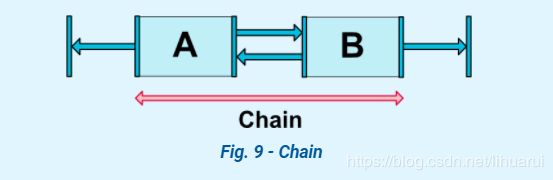
3.6 Dimension constraints(尺寸约束)
控件的尺寸可以通过四种不同方式指定:
1.使用指定的尺寸
2.使用wrap_content,让控件自己计算大小
当控件的高度或宽度为wrap_content时,可以使用下列属性来控制最大、最小的高度或宽度:
android:minWidth 最小的宽度
android:minHeight 最小的高度
android:maxWidth 最大的宽度
android:maxHeight 最大的高度
注意!当ConstraintLayout为1.1版本以下时,使用这些属性需要加上强制约束,如下所示:
app:constrainedWidth=”true”
app:constrainedHeight=”true”
3. 使用 0dp (MATCH_CONSTRAINT)
官方不推荐在ConstraintLayout中使用match_parent,可以设置 0dp (MATCH_CONSTRAINT) 配合约束代替match_parent,举 个例子:
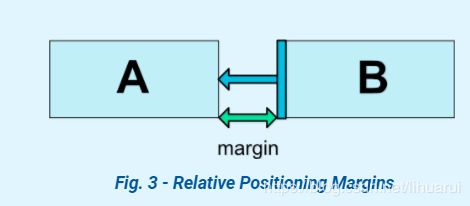
4. 宽高比
当宽或高至少有一个尺寸被设置为0dp时,可以通过属性
layout_constraintDimensionRatio设置宽高比,

除此之外,在设置宽高比的值的时候,还可以在前面加W或H,分别指定宽度或高度限制。 例如:
app:layout_constraintDimensionRatio="H,2:3"指的是 高:宽=2:3
app:layout_constraintDimensionRatio="W,2:3"指的是 宽:高=2:3
5. Percent dimension
要使用Percent,您需要设置以下内容:
1.宽高设置为MATCH_CONSTRAINT (0dp)
2.默认值应该设置为% app:layout_constraintWidth_default="percent"或app:layout_constraintHeight_default="percent"
3.layout_constraintWidth_percent或layout_constraintHeight_percent属性设置为0到1之间的值
3.7 Chains(链)
Chains在单个轴(水平或垂直)中提供类似于组的行为。另一个轴可以独立约束。
1.create chains
如果一组控件通过双向连接链接在一起,那么它们就被认为是一个链(如图)

2.chains heads
链是由设置在链的第一个元素(链的“头”)上的属性控制的:如下图
head是水平链最左边的控件,垂直链最上面的控件

3.margins in chains
如果在chains上指定了margins ,则会考虑到margins。在spread chains的情况下,margins 将从分配的空间中扣除。
4.Chain Style
在第一个控件上设置属性layout_constraintHorizontal_chainStyle或者layout_constraintVertical_chainStyle默认是值是 CHAIN_SPREAD
CHAIN_SPREAD:默认模式
Weighted chain:如果一些控件被设置为MATCH_CONSTRAINT,它们将分割可用空间
CHAIN_SPREAD_INSIDE:chain的两端不会被展开
CHAIN_PACKED:该链的控件将被打包在一起。子元素的水平或垂直偏差属性将影响打包元素的位置
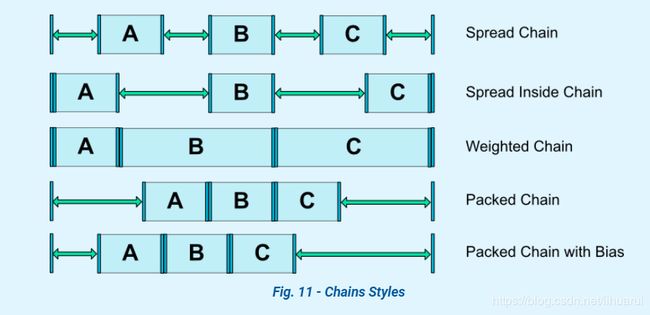
4.Virtual Helpers objects(辅助工具)
4.1 Optimizer(计算优化)
可以通过将设置: ConstraintLayout 属性layout_optimizationLevel来进行计算优化
取值:none : 无优化
standard : 只优化直接约束和障碍约束
direct : 优化直接约束
barrier : 优化屏障约束
chain : 优化链约束
dimensions : 优化尺寸测量
4.2 Barrier(屏障)


barrierDirection取值:BOTTOM END LEFT RIGHT START
4.3 Group
该类控制一组引用控件的可见性。控件通过添加到逗号分隔的id列表来引用
<androidx.constraintlayout.widget.Group
android:layout_width="wrap_content"
android:layout_height="wrap_content"
android:visibility="visible"
app:constraint_referenced_ids="TextView1,TextView2"
/>
4.4 GuideLine
Guildline像辅助线一样,在预览的时候帮助你完成布局(不会显示在界面上)。
Guildline的主要属性:
android:orientation 垂直vertical,水平horizontal
layout_constraintGuide_begin 开始位置
layout_constraintGuide_end 结束位置
layout_constraintGuide_percent 距离顶部的百分比(orientation= horizontal时则为距离左边)
4.5 Placeholder
Placeholder指的是占位符。在Placeholder中可使用setContent()设置另一个控件的id,使这个控件移动到占位符的位置。
android:id="@+id/placeholder"
android:layout_width="wrap_content"
android:layout_height="wrap_content"
app:content="@+id/textview"
app:layout_constraintLeft_toLeftOf="parent"
app:layout_constraintTop_toTopOf="parent" />
android:id="@+id/textview"
android:layout_width="wrap_content"
android:layout_height="wrap_content"
android:background="#cccccc"
android:padding="16dp"
android:text="TextView"
android:textColor="#000000"
app:layout_constraintRight_toRightOf="parent"
app:layout_constraintTop_toTopOf="parent" />