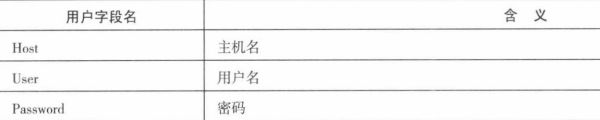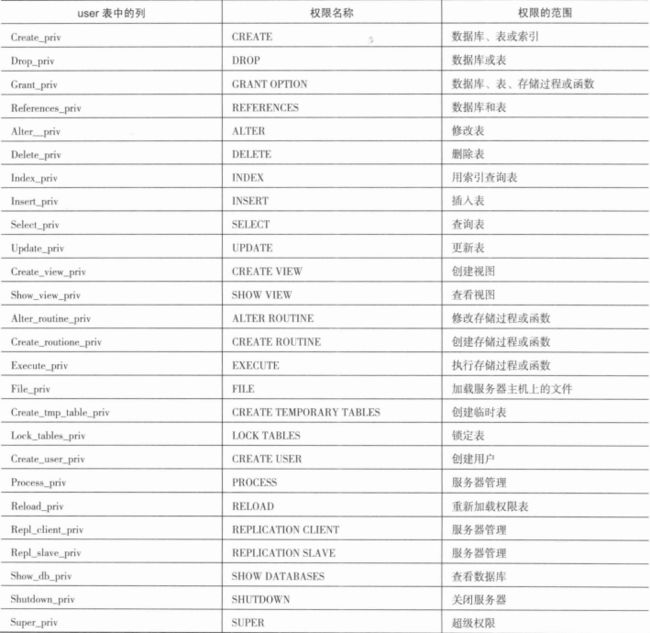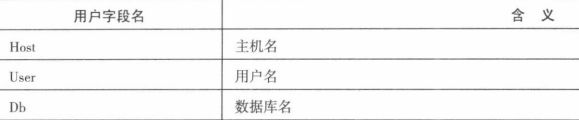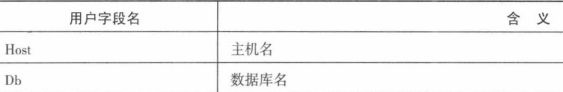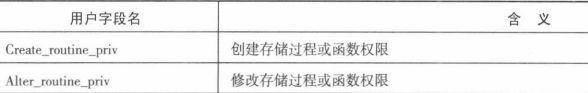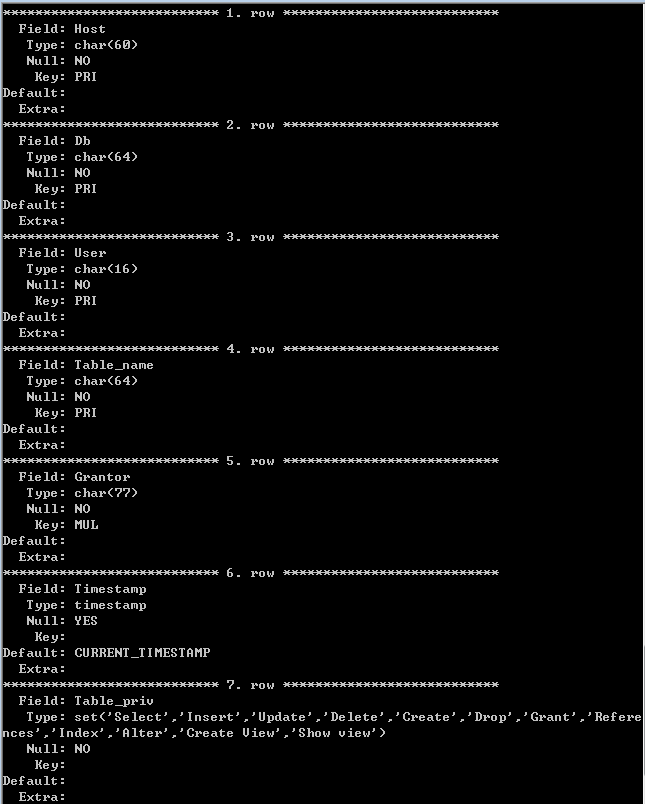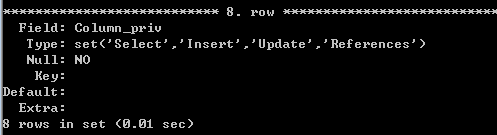MySQL 基础---数据库安全性机制
- MySQL软件所提供的权限(mysql.user、mysql.db、mysql.host)
(1) 系统表mysql.user
user权限表中字段分为四类: 用户字段、权限字段、安全字段和资源控制字段。
- 用户字段
- 权限字段
- 安全字段
# 查看是否支持ssl标准
show variables like 'have_openssl';
- 资源控制字段
系统表mysql.user中的所有资源字段的默认值为0,表示没有任何限制。
(2) 系统表mysql.db和mysql.host
在系统数据库mysql中,权限表除了表user外,还有表db和表host,这两张表都存储了某个用户对数据库的权限。
- 用户字段
mysql.db表
mysql.host表
- 权限字段
(3)其他权限表
在系统数据库mysql中,除了上述权限表外,还有表tables_priv和columns_priv,其中标tables_priv用来实现单个表的权限设置,表columns_priv用来实现单个字段列的权限设置。
-
系统表mysql.tables_priv表结构
系统表mysql.columns_priv的表结构
- 用户机制
(1) 登录和退出MySQL软件的完整命令
# 登录
mysql -h 127.0.0.1 -u root -p
# 退出(\q)
exit|quit
(2) 创建普通用户账户
- 执行CREATE USER语句来创建用户账户
create user 'mazaiting'@'localhost' identified by '123456';
- 执行INSERT语句来创建用户
insert into user(host,user,password,ssl_cipher,x509_issuer,x509_subject)
values('localhost', 'linghaoyu', password('linghaoyu'),'','','');
# 使新建用户生效
flush privileges;
- 执行GRANT语句来创建用户
grant select on company.t_dept
to 'wangxingqin'@'localhost' identified by 'wangxingqin';
(3) 利用超级权限用户root修改用户账户密码
- 修改超级权限用户账户密码
# 通过mysqladmin命令修改root用户密码
mysqladmin -u root -p password "123456"
# 通过SET命令修改密码
set password=password("123456");
# 更新系统表mysql.user数据记录修改root用户密码
update user set password=password("123456")
where user="root" and host="localhost";
(4) 利用拥有超级权限用户root修改普通用户账户密码
# 创建用户
grant select,create,drop on *.*
to 'mazaiting'@'localhost' identified by 'mazaiting'
with grant option;
# 通过grant命令修改用户密码
grant select,create,drop on *.*
to 'mazaiting'@'localhost' identified by '123456';
# 通过set命令修改用户密码
set password for 'mazaiting'@'localhost'=password("123456");
# 更新系统表mysql.user数据记录修改用户密码
update user set password=password("mazaiting")
where user='mazaiting' and host='localhost';
# 登录当前用户,并使用set命令修改密码
set password=password("123456");
(5) 删除普通用户账户
- 通过DROP USER语句删除普通用户
drop user 'mazaiting'@'localhost';
- 删除系统表mysql.user数据记录实现删除用户账号
# 选择mysql数据库
use mysql;
# 删除用户
delete from user where user='mazaiting' and host='localhost';
- 权限管理
(1) 对用户进行授权
# 创建用户
grant select,create,drop on *.*
to 'mazaiting'@'localhost' identified by 'mazaiting'
with grant option;
# 查询表数据记录
select host,user,password,select_priv,update_priv,grant_priv,drop_priv
from mysql.user
where user='mazaiting' \G
(2) 查看用户所拥有权限
show grants for 'mazaiting'@'localhost' \G
(3) 收回用户所拥有权限
# 回收用户的查询权限
revoke select on *.* from 'mazaiting'@'localhost';
# 回收用户的全部权限
revoke all privileges, grant option
from 'mazaiting'@'localhost';