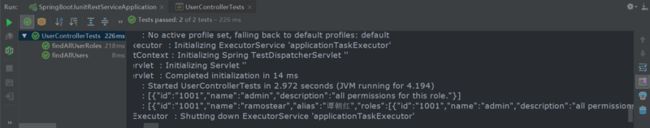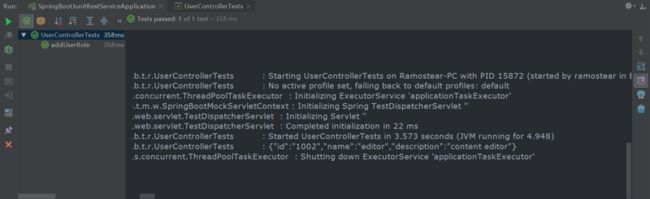使用JUnit对Spring Boot中的Rest Controller进行单元测试
1. 提供GET请求方法
在UserController类中,我们将提供如下几个公开的GET请求方法:
- @GetMapping(value="/users") : 获取所有的用户信息
- @GetMapping(value="/users/{id}/roles") : 根据用户ID获取该用户的所有角色信息
UserController.java类中的详细代码如下:
package com.ramostear.spring.boot.test.restservice.controller;
import com.ramostear.spring.boot.test.restservice.model.Role;
import com.ramostear.spring.boot.test.restservice.model.User;
import com.ramostear.spring.boot.test.restservice.service.UserService;
import org.springframework.beans.factory.annotation.Autowired;
import org.springframework.http.HttpStatus;
import org.springframework.http.ResponseEntity;
import org.springframework.web.bind.annotation.*;
import java.util.List;
@RestController
public class UserController {
private final UserService userService;
@Autowired
public UserController(UserService userService){
this.userService = userService;
}
@GetMapping(value = "/users")
public List findAllStudents(){
return userService.findAllUsers();
}
@GetMapping(value = "/users/{id}/roles")
public List findUserRoles(@PathVariable(value = "id")String id){
return userService.findUserAllRoles(id);
}
}
2. 为RestController编写单元测试
当我们需要对一个Rest Controller进行单元测试时,我们只想启动和SpringMVC相关的组件,而不必要启动所有的Web组件。我们可以使用WebMvcTest注解来解决这样的测试需求。此注解将禁用Spring Boot的自动化配置,仅仅启动与MVC相关的配置。下面将对测试用例中的几个核心注解做一下介绍:
- @RunWith(SpringRunner.class) : SpringRunner是SpringJUnit4ClassRunner的简写,它扩展了BlockJUnit4ClassRunner类,用于提供测试时的Spring应用上下文信息。
- @WebMvcTest(value=UserController.class,secure = false) : 该注解用于测试Spring MVC应用程序,使用此注解的好处是我们只需要加载UserController类并对其中的方法进行单元测试,而不需要加载其他的控制器。
- MockMvc : MockMvc是测试Spring MVC应用程序的主要入口,它将为我们的测试提供一个模拟的应用上下文环境。
- @MockBean : MockBean主要是模拟向Spring应用上下文注入一个Bean对象,并使该Bean对象可以在控制器中被访问到。
下面是测试用例的源代码:
package com.ramostear.spring.boot.test.restservice;
import com.ramostear.spring.boot.test.restservice.controller.UserController;
import com.ramostear.spring.boot.test.restservice.model.Role;
import com.ramostear.spring.boot.test.restservice.model.User;
import com.ramostear.spring.boot.test.restservice.service.UserService;
import org.junit.Assert;
import org.junit.Test;
import org.junit.runner.RunWith;
import org.mockito.Mockito;
import org.skyscreamer.jsonassert.JSONAssert;
import org.slf4j.Logger;
import org.slf4j.LoggerFactory;
import org.springframework.beans.factory.annotation.Autowired;
import org.springframework.boot.test.autoconfigure.web.servlet.WebMvcTest;
import org.springframework.boot.test.mock.mockito.MockBean;
import org.springframework.http.HttpStatus;
import org.springframework.http.MediaType;
import org.springframework.mock.web.MockHttpServletResponse;
import org.springframework.test.context.junit4.SpringRunner;
import org.springframework.test.web.servlet.MockMvc;
import org.springframework.test.web.servlet.MvcResult;
import org.springframework.test.web.servlet.RequestBuilder;
import org.springframework.test.web.servlet.request.MockMvcRequestBuilders;
import java.util.ArrayList;
import java.util.List;
@RunWith(SpringRunner.class)
@WebMvcTest(value = UserController.class,secure = false)
public class UserControllerTests {
private static Logger logger = LoggerFactory.getLogger(UserControllerTests.class);
@Autowired
private MockMvc mockMvc;
@MockBean
private UserService userService;
@Test
public void findAllUsers() throws Exception{
User user = new User();
user.setId("1001");
user.setName("ramostear");
user.setAlias("谭朝红");
Role role = new Role();
role.setId("1001");
role.setName("admin");
role.setDescription("all permissions for this role.");
List roles = new ArrayList<>();
roles.add(role);
user.setRoles(roles);
List users = new ArrayList<>();
users.add(user);
Mockito.when(userService.findAllUsers()).thenReturn(users);
RequestBuilder requestBuilder = MockMvcRequestBuilders.get("/users");
MvcResult result = mockMvc.perform(requestBuilder).andReturn();
String expected = "[{\"id\":\"1001\",\"name\":\"ramostear\",\"alias\":\"谭朝红\",\"roles\":[{\"id\":\"1001\",\"name\":\"admin\",\"description\":\"all permissions for this role.\"}]}]";
logger.info(result.getResponse().getContentAsString());
JSONAssert.assertEquals(expected,result.getResponse().getContentAsString(),false);
}
@Test
public void findAllUserRoles() throws Exception{
Role role = new Role();
role.setId("1001");
role.setName("admin");
role.setDescription("all permissions for this role.");
List roles = new ArrayList<>();
roles.add(role);
Mockito.when(userService.findUserAllRoles("1001")).thenReturn(roles);
RequestBuilder requestBuilder = MockMvcRequestBuilders.get("/users/1001/roles");
MvcResult result = mockMvc.perform(requestBuilder).andReturn();
String expected = "[{\"id\":\"1001\",\"name\":\"admin\",\"description\":\"all permissions for this role.\"}]";
logger.info(result.getResponse().getContentAsString());
JSONAssert.assertEquals(expected,result.getResponse().getContentAsString(),false);
}
}
Mockito.when().thenReturn():用于测试UserService在被调用时是否返回和预期一致的结果mockMvc.perform().andReturn():mockMvc主要用于执行请求并返回响应数据
下面我们执行上述两个方法,看看测试结果:
两个方法均测试通过,且控制台也输出了如下的日志信息:
2019-05-10 05:36:40.567 INFO 18268 --- [ main] c.r.s.b.t.r.UserControllerTests : [{"id":"1001","name":"admin","description":"all permissions for this role."}]
2019-05-10 05:36:40.585 INFO 18268 --- [ main] c.r.s.b.t.r.UserControllerTests : [{"id":"1001","name":"ramostear","alias":"谭朝红","roles":[{"id":"1001","name":"admin","description":"all permissions for this role."}]}]3. 添加POST请求方法
现在我们在Rest Controller中新增一个为用户添加新角色的方法,当角色被成功设置后将返回状态码为201的一个创建资源状态。代码如下:
@PostMapping(value = "/users/{id}")
public ResponseEntity
4. 为Post方法提供单元测试用例
在接下来的测试中,我们将使用MockMvcRequestBuilders.post()方法来模拟请求添加用户角色的方法,并使用accept()方法来设置数据格式,另外还需断言请求响应的状态值是否为CREATED且返回的角色信息是否与预期的一致。Post方法的测试源码如下:
@Test
public void addUserRole() throws Exception{
String JSON = "{\"id\":\"1002\",\"name\":\"editor\",\"description\":\"content editor\"}";
RequestBuilder requestBuilder = MockMvcRequestBuilders.post("/users/1001")
.accept(MediaType.APPLICATION_JSON).content(JSON)
.contentType(MediaType.APPLICATION_JSON);
MvcResult result = mockMvc.perform(requestBuilder).andReturn();
MockHttpServletResponse response = result.getResponse();
Assert.assertEquals(HttpStatus.CREATED.value(),response.getStatus());
String expected = "{\"id\":\"1002\",\"name\":\"editor\",\"description\":\"content editor\"}";
logger.info(result.getResponse().getContentAsString());
JSONAssert.assertEquals(expected,result.getResponse().getContentAsString(),false);
}最后,我们执行此测试用例方法,观察测试结构:
通过图我们可以看到,Post方法已成功通过测试。