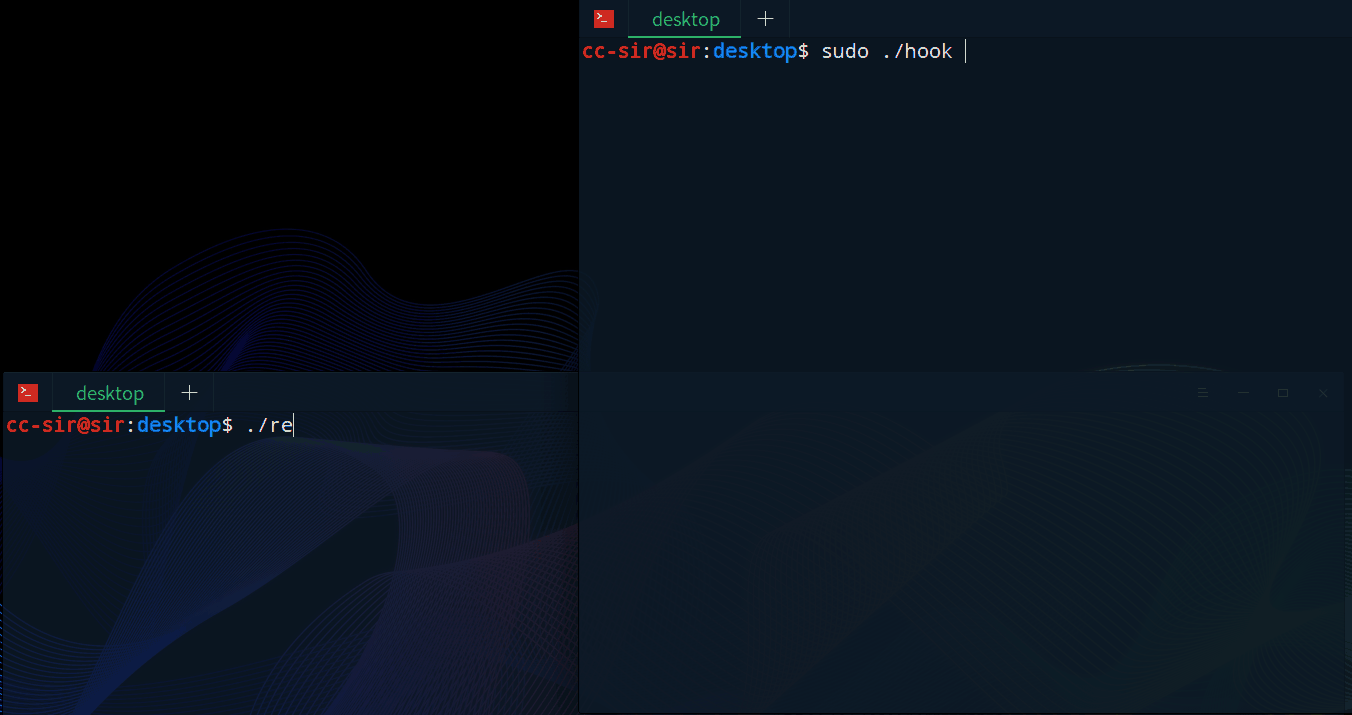Linux Hook--ptrace的常用参数使用
简介
ptrace是一种系统调用,也就是进程追踪(process trace);用于对进程的执行进行干涉以及寄存器状态(值)的读取以及设置,内存的写入与读取;我们常用的Linux下的gdb主要功能实现就是通过ptrace系统调用的:
#include 通过request参数的不同来实现不同的功能;
常用的Ptrace参数
PTRACE_ATTACH:建立不同进程间的跟踪关系,附加成功后,目标进程将处于挂起状态;被跟踪进程,将会发送SIGSTOP信号给跟踪者;跟踪着需要调用wait()函数接收被跟踪进程传来的SIGSTOP信号,使用此参数时pid,addr,data参数都会被忽略:
ptrace(PTRACE_ATTACH, pid,NULL,NULL);
PTRACE_TRACEME:指示其父进程,对其进行跟踪;使用此参数时pid,addr,data参数都会被忽略:
if (ptrace(PTRACE_TRACEME, pid, NULL, NULL) < 0) {
perror("PTRACE_TRACEME");
exit(0);
}
PTRACE_PEEKTEXT或PTRACE_PEEKDATA:从addr参数指示的地址开始读取一个WORD的长度的数据并通过返回值传递回来;使用此参数时data参数会被忽略:
data = ptrace(PTRACE_PEEKTEXT, pid, addr, NULL);
if (errno != 0) {
perror("PTRACE_PEEKTEXT");
exit(0);
}
PTRACE_POKETEXT或PTRACE_POKEDATA:从addr参数指示的地址开始写入一个WORD长度的数据:
if (ptrace(PTRACE_POKETEXT, pid, addr, data) < 0) {
perror("PTRACE_POKETEXT");
exit(0);
}
PTRACE_GETREGS:从被跟踪的进程中读取用户寄存器的值到一个struct user_regs_struct结构体中,使用此参数时addr和data参数会被忽略:
#includePTRACE_SETREGS:将一个struct user_regs_struct类型的结构体中变量的值设置到被跟踪进程的用户寄存器中去;与上一个PTRACE_GETREGS请求配合使用,使用此参数时addr和data参数会被忽略:
if (ptrace(PTRACE_SETREGS, pid, NULL, ®) < 0) {
perror("PTRACE_SETREGS");
exit(0);
}
PTRACE_CONT:恢复pid指定的进程执行;当data参数不为零时,data将会被解释为一个signal,传递给被跟踪进程,使用此参数时addr参数被忽略:
if (ptrace(PTRACE_CONT, pid, NULL, NULL) < 0) {
perror("PTRACE_CONT");
exit(0);
}
PTRACE_DETACH或PTRACE_KILL:将会把SIGKILL发送给被跟踪进程,脱离进程间的跟踪关系,使用此参数时addr和data参数会被忽略:
if (ptrace(PTRACE_DETACH, pid, NULL, NULL) < 0) {
perror("PTRACE_KILL");
exit(0);
}
模拟gdb的break和continue操作
思路:
- 将需要下断点的地址的代码读出并保存;
- 将需要下断点的地址的代码修改为
0xcc(int 3); - 将需要下断点的地址的代码恢复.
被attach的程序
re.c:
#include 编译:
gcc re.c -o re
Ptarce程序
hook.c
#include 编译:
gcc hook.c -o hook