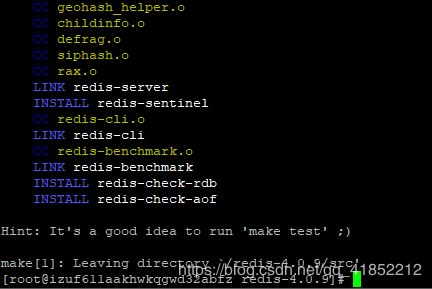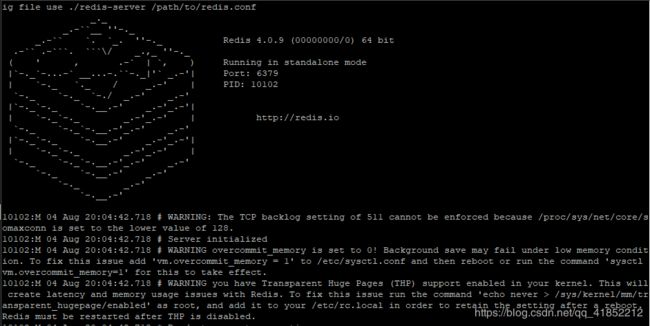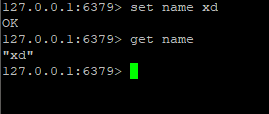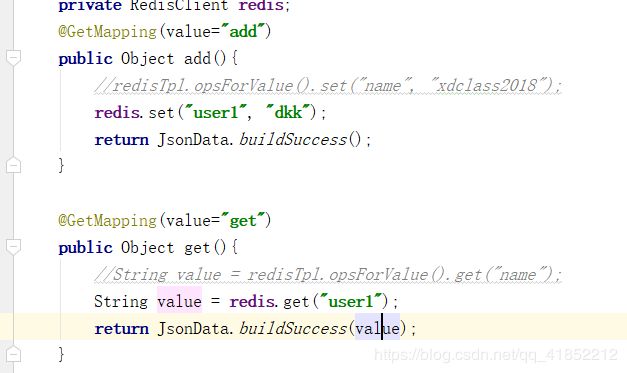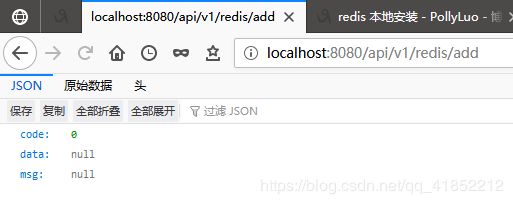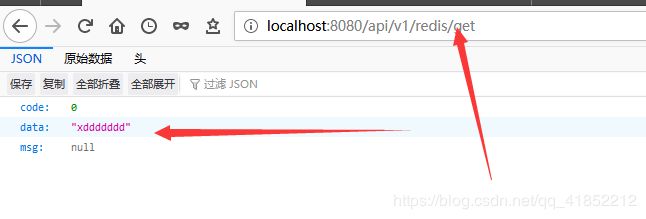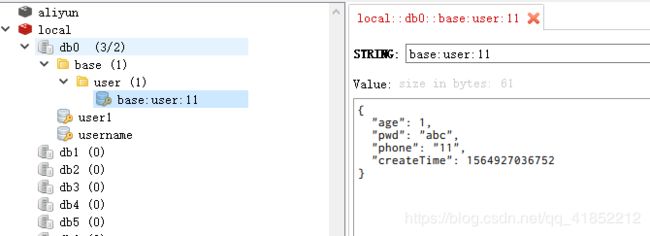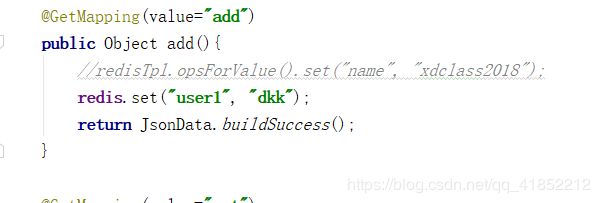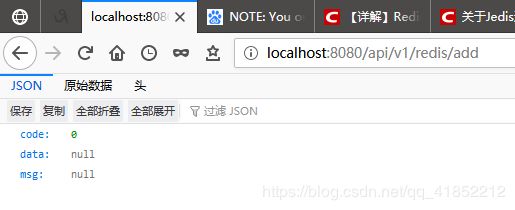SpringBoot配置redis本地测试与Linux整合测试
SpringBoot配置redis
GitHub 地址:https://github.com/wannengdek/springboot-redis-linux
1、官方网站
https://redis.io/download
linux 配置
$ wget http://download.redis.io/releases/redis-5.0.5.tar.gz
$ tar xzf redis-5.0.5.tar.gz
$ cd redis-5.0.5
$ make
显示上图为成功安装
执行命令:cd src/ ./redis-server
redis 成功开启
错误解决
https://www.cnblogs.com/Gnnnny/p/7851147.html
设置开机自启动
(1)先将redis.conf中daemonize设置为yes,确保守护进程开启。
(2) https://blog.51cto.com/itafei/2095276
2、本地安装redis
https://www.cnblogs.com/PollyLuo/p/9635324.html
3、使用springboot-starter整合reids实战
1、官网:https://docs.spring.io/spring-boot/docs/2.1.0.BUILD-SNAPSHOT/reference/htmlsingle/#boot-features-redis
集群文档:https://docs.spring.io/spring-data/data-redis/docs/current/reference/html/#cluster
2、springboot整合redis相关依赖引入
org.springframework.boot
spring-boot-starter-data-redis
配置:
#=========redis基础配置=========
spring.redis.database=0
spring.redis.host=127.0.0.1
spring.redis.port=6379
# 连接超时时间 单位 ms(毫秒)
spring.redis.timeout=3000
#=========redis线程池设置=========
# 连接池中的最大空闲连接,默认值也是8。
spring.redis.pool.max-idle=200
#连接池中的最小空闲连接,默认值也是0。
spring.redis.pool.min-idle=200
# 如果赋值为-1,则表示不限制;pool已经分配了maxActive个jedis实例,则此时pool的状态为exhausted(耗尽)。
spring.redis.pool.max-active=2000
# 等待可用连接的最大时间,单位毫秒,默认值为-1,表示永不超时
spring.redis.pool.max-wait=1000
pom.xml
org.springframework.boot
spring-boot-starter-web
org.springframework.boot
spring-boot-devtools
true
org.springframework.boot
spring-boot-starter-data-redis
org.springframework.boot
spring-boot-starter-test
test
项目配置
RdisTestController
@RestController
@RequestMapping("/api/v1/redis")
public class RdisTestController {
@Autowired
private StringRedisTemplate redisTpl;
//jdbcTemplate
@Autowired
private RedisClient redis;
@GetMapping(value="add")
public Object add(){
//redisTpl.opsForValue().set("name", "xdclass2018");
redis.set("username", "xddddddd");
//封装之后的set方法
return JsonData.buildSuccess();
}
@GetMapping(value="get")
public Object get(){
//String value = redisTpl.opsForValue().get("name");
String value = redis.get("username");
return JsonData.buildSuccess(value);
}
@GetMapping(value="save_user")
public Object saveUser(){
User user = new User(1, "abc", "11", new Date());
String userStr = JsonUtils.obj2String(user);
boolean flag = redis.set("base:user:11", userStr);
return JsonData.buildSuccess(flag);
}
@GetMapping(value="find_user")
public Object findUser(){
String userStr = redis.get("base:user:11");
User user = JsonUtils.string2Obj(userStr, User.class);
return JsonData.buildSuccess(user);
}
}
RedisClient
@Component
public class RedisClient {
@Autowired
private StringRedisTemplate redisTpl;
//jdbcTemplate
/**
* 功能描述:设置key-value到redis中
* @param key
* @param value
* @return
*/
public boolean set(String key ,String value){
try{
redisTpl.opsForValue().set(key, value);
return true;
}catch(Exception e){
e.printStackTrace();
return false;
}
}
/**
* 功能描述:通过key获取缓存里面的值
* @param key
* @return
*/
public String get(String key){
return redisTpl.opsForValue().get(key);
}
}
4、本地测试
localhost:8080/api/v1/redis/add
http://localhost:8080/api/v1/redis/get
save_user
@GetMapping(value="save_user")
public Object saveUser(){
User user = new User(1, "abc", "11", new Date());
String userStr = JsonUtils.obj2String(user);
boolean flag = redis.set("base:user:11", userStr);
return JsonData.buildSuccess(flag);
}
5、线上测试
修改host 为自己的服务器地址
linux 在配置之后 需要在src 目录下 ./src/redis-server redis.conf
然后 ./redis-cli 进入到 redis 中
无法连接的错误解决:https://blog.csdn.net/michaelehome/article/details/79513002