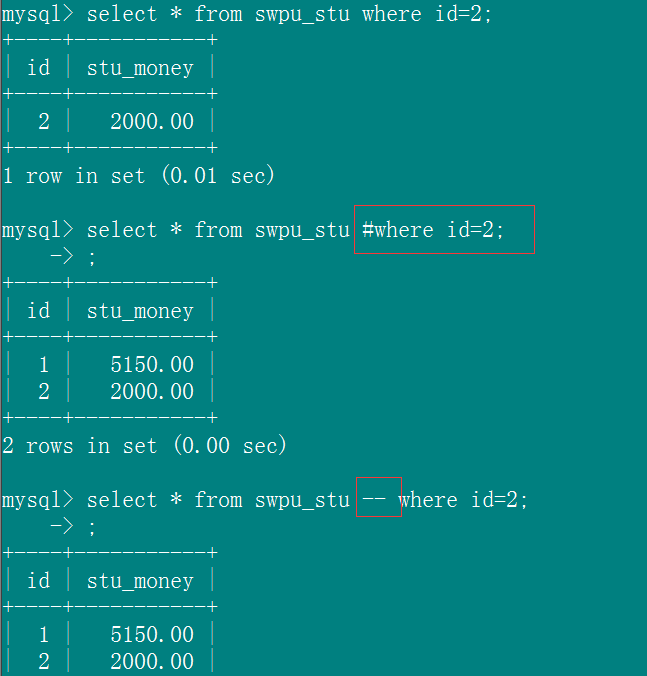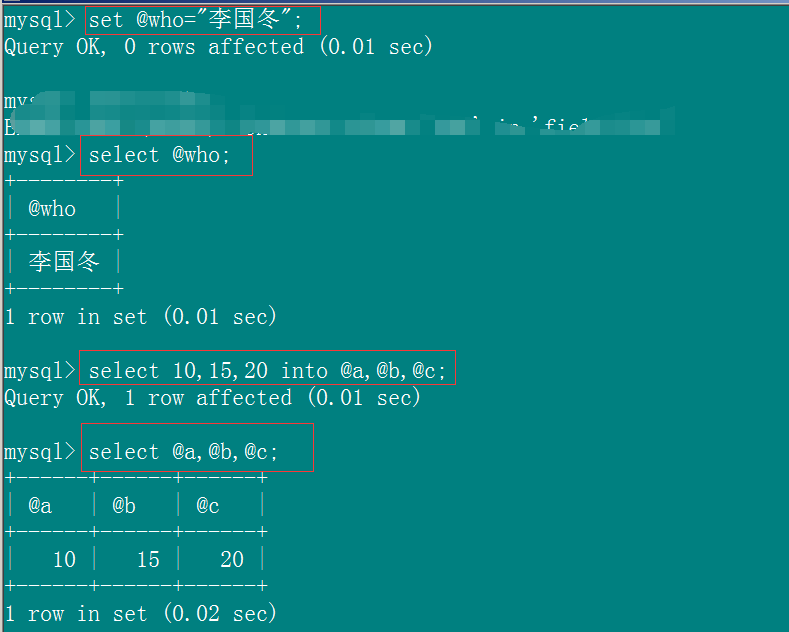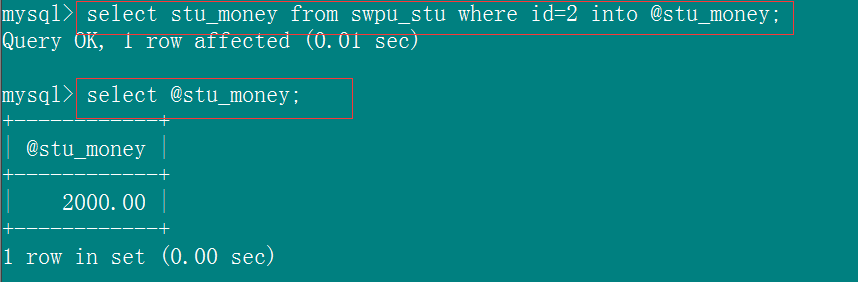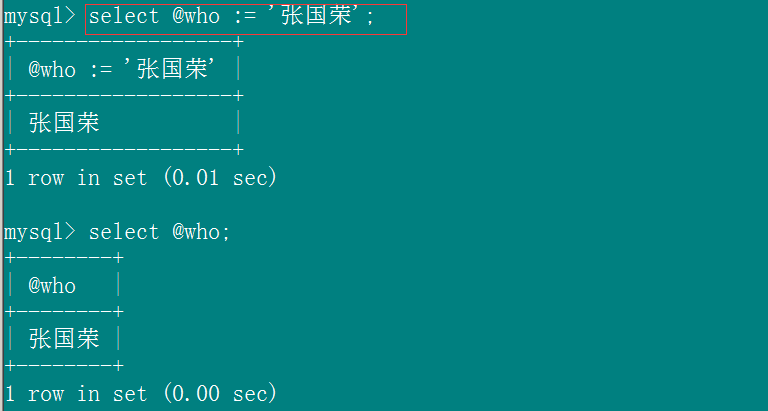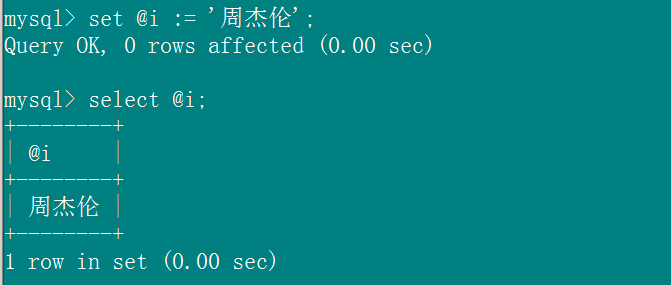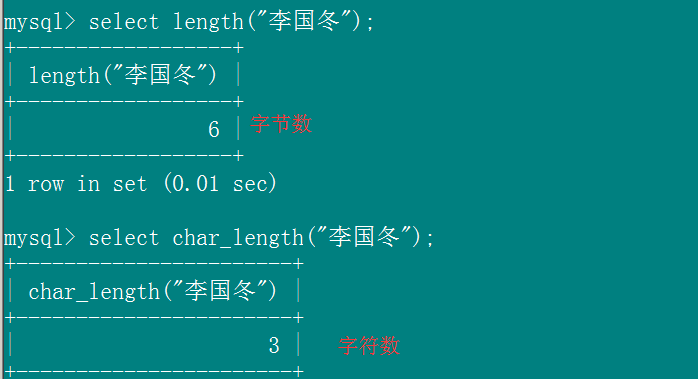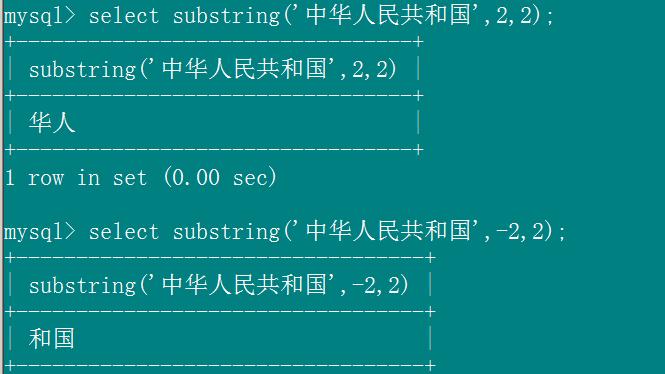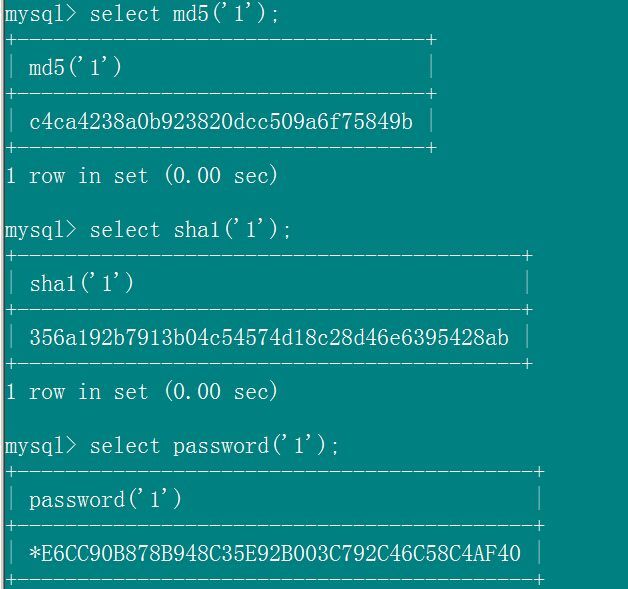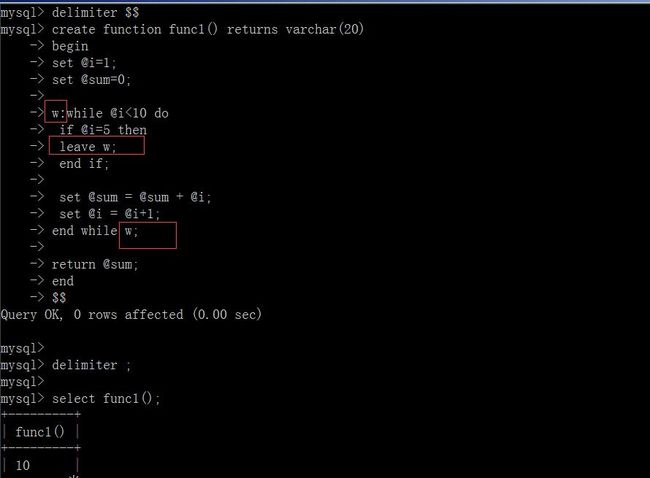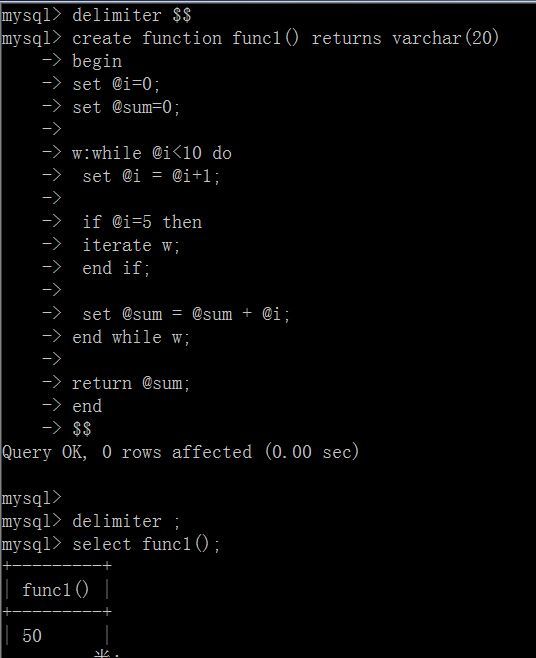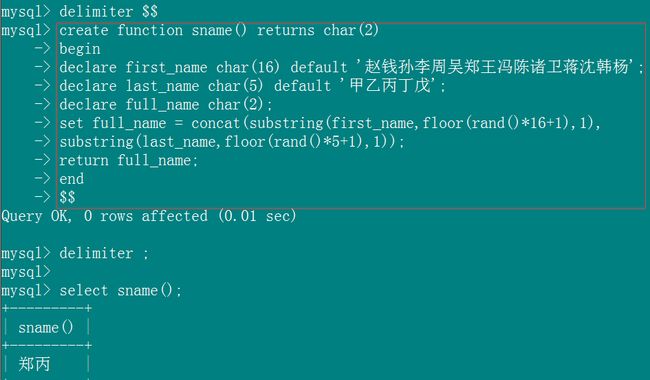Mysql函数(内置函数,自定义函数)
简述
SQL:结构化查询语言,是一门编程语言,是用于管理数据库的编程语言。
元素:数据,数据类型,变量,函数,流程控制,运算符,注释。
注释:
行:
#
–[空格]
块:
/* */
select * from swpu_stu #where id=2;
;
select * from swpu_stu -- where id=2;
;结束符:
select * from swpu_stu where id=2\g
select * from swpu_stu where id=2\G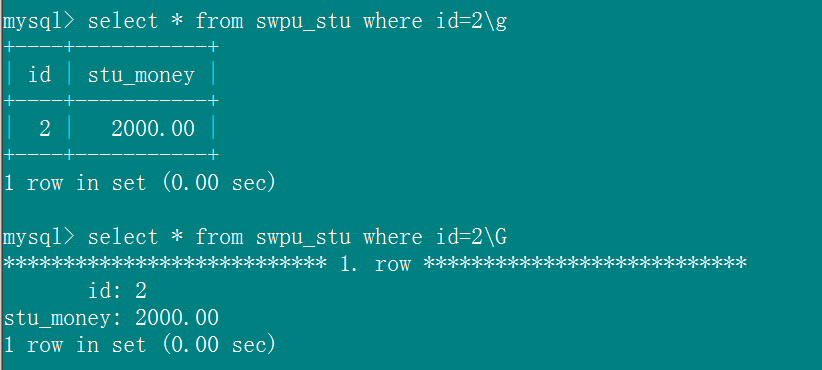
可以使用delimiter来修改语句结束符,eg:delimiter $$。
变量:
字段名就是变量。
系统默认变量
show variables like 'char%';
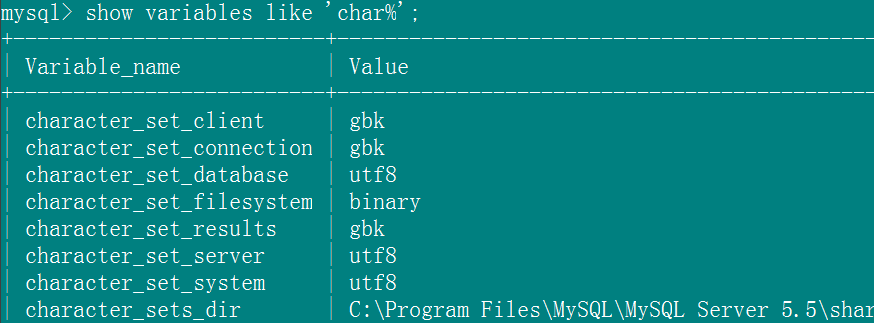
用户自定义变量:
如何定义一个变量?
set 变量名=变量值
注意:为了区分系统变量和字段与用户自定义变量,需要在用户变量前,增加@标识符。
通过select语句可以或得当前变量的值。
set @who="李国冬";
select @who;定义一个变量select into
select 字段列表 表达式 … into 变量列表
select 10,15,20 into @a,@b,@c;
select @a,@b,@c;select stu_money from swpu_stu where id=1 into @stu_money;
select @stu_money;注意:select into @var要求只能返回一行,如果返回多行,会语法错误,或者只将最后一行的
数据注入到变量内。
利用select语句的部分表达式达到为变量赋值的目的
使用:=的形式
select @who := '张国荣';
select @who;注意:
=应该赋值,但是在select语句中,就成了关系等于,使用专门的赋值运算符:=。
:=同样适用于set
set @i := '周杰伦';
select @i;使用变量是在表达式或者使用select查询到即可。
set @total = (select count(*) from swpu_stu);
select @total;
1、作用域。
用户定义的函数,是全局的(函数内可用)。
存在局部作用域变量,函数内定义的变量。
2、有效期。会话结束(连接结束)。
内置函数
数值:
rand()得到0-1之间的随机数
得到5至10
select 5+5*rand();
取整
select floor(5+5*rand());
格式化:format
select format(1234567.1234,2);
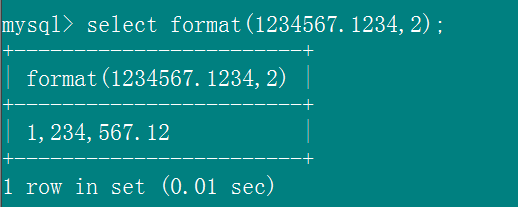
时间和日期:
now()当前时间
select unix_timestamp();
select from_unixtime(12345);
select from_unixtime(unix_timestamp());字符串:
concat()字符串连接
length()
char_length()
select length("李国冬");
select char_length("李国冬");
select substring('中华人民共和国',2,2);
select substring('中华人民共和国',-2,2);左边补足
lpad(需要补足的字符串,补足后的长度,补字符串);
select lpad('1',3,'0');
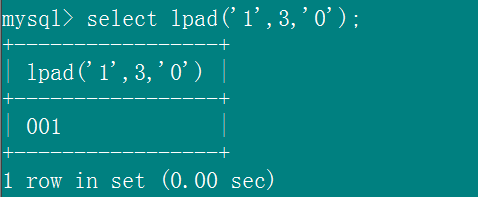
其他:
md5
sha1
passwd
select md5('1');
select sha1('1');
select password('1');自定义函数
要素:函数名,参数列表,函数体,返回值。
语法:
create function 函数名 (参数列表) 返回值类型
函数体
delimiter $$
create function sayHello() returns varchar(20)
begin
return 'hello world!';
end
$$
delimiter ;
select sayHello();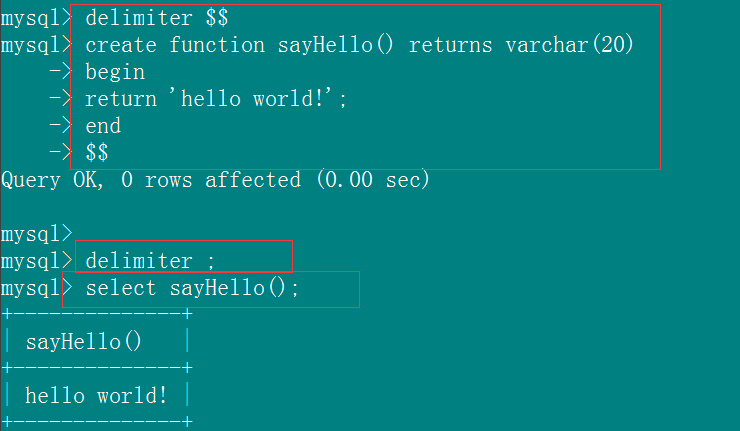
注意:
函数与当前的数据库绑定的,在其他数据库使用该函数是不存在的,可以使用 数据库名.函数名 。
select testthings.sayHello();

sql中的流程控制—分支
if 条件1 then
条件1满足执行的语句
elseif 条件2 then
条件2满足执行的语句
...
else
上面的条件都不满足,执行的语句
end if;
else if和else都是可以省略的。--hour可以获得当前时间的小时部分
delimiter $$
create function func() returns varchar(20)
begin
if hour(now())>=11 then
return '晚';
else
return '早';
end if;
end
$$
delimiter ;
select func();drop function func1;
delimiter $$
create function func1() returns varchar(20)
begin
if hour(now())>=11 then
return '晚';
elseif hour(now())>=9 then
return '中';
else
return '早';
end if;
end
$$
delimiter ;
select func1();sql中的流程控制—循环
drop function func1;
delimiter $$
create function func1() returns varchar(20)
begin
set @i=1;
set @sum=0;
while @i<10 do
set @sum = @sum + @i;
set @i = @i+1;
end while;
return @sum;
end
$$
delimiter ;
select func1();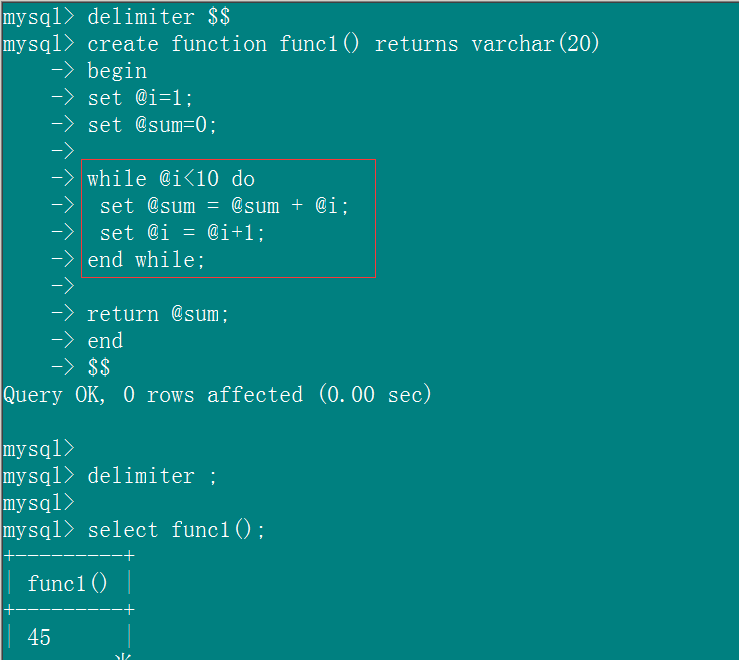
循环的提前终止:
leave 终止循环,类似于break
iterate 终止循环,类似于continue
注意:
不是根据leave和iterate所在的位置来决定终止那个循环,而是由循环的标签来决定的。
循环的标签,给循环取名字。
标签: while
drop function func1;
delimiter $$
create function func1() returns varchar(20)
begin
set @i=0;
set @sum=0;
w:while @i<10 do
set @i = @i+1;
if @i=5 then
iterate w;
end if;
set @sum = @sum + @i;
end while w;
return @sum;
end
$$
delimiter ;
select func1();函数内部使用的变量:
@var的形式,相当于全局变量,函数内和函数外通用。
函数的参数:
参数同样需要确定类型(参数名 类型)
drop function sayHello;
delimiter $$
create function sayHello(user_name varchar(10)) returns varchar(20)
begin
return concat('hello, ',user_name);
end
$$
delimiter ;
select sayHello('李国冬');
一个函数可以有多个参数,使用逗号分隔。
函数声明的局部变量;
使用declare声明局部变量,需要指定类型,可以指定默认值default
drop function func1;
delimiter $$
create function func1() returns varchar(20)
begin
declare i int default 0;
declare total int default 0;
while i<10 do
set i = i+1;
set total = total + i;
end while;
return total;
end
$$
delimiter ;
select func1();原始数据
create table class_join(
id int primary key auto_increment,
c_name char(7)
);
insert into class_join values(null,'lol0011');
insert into class_join values(null,'lol0022');
insert into class_join values(null,'lol0033');
insert into class_join values(null,'lol0044');
create table student_join(
stu_id int primary key auto_increment,
stu_no char(10),
class_id int not null,
stu_name varchar(10),
stu_info text
);
insert into student_join values(null,'lol0033003','3','李小龙','info');如何获取当前班级内最大的学号?。如果有,增加1;如果没有,从001开始。已知条件,班级id。
drop function sno;
delimiter $$
create function sno(c_id int) returns varchar(20)
begin
declare s_no char(10);#保存当前班级最大的学号,如果没有就是null。
declare class_name char(7);
select stu_no from student_join where class_id = c_id order by stu_no desc limit 1 into s_no;
if isnull(s_no) then
-- 没有学生,从1开始,获得班级名字
select c_name from class_join where id=c_id into class_name;
return concat(class_name, '001');
else
-- 有,最大值加1
return concat(left(s_no,7),lpad(right(s_no,3)+1,3,'0'));
end if;
end
$$
delimiter ;
select sno(2);随机产生名字
delimiter $$
create function sname() returns char(2)
begin
declare first_name char(16) default '赵钱孙李周吴郑王冯陈诸卫蒋沈韩杨';
declare last_name char(5) default '甲乙丙丁戊';
declare full_name char(2);
set full_name = concat(substring(first_name,floor(rand()*16+1),1),
substring(last_name,floor(rand()*5+1),1));
return full_name;
end
$$
delimiter ;
select sname();