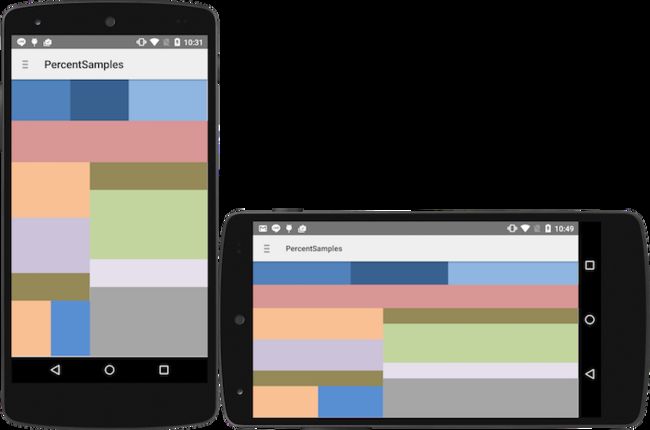Android官-按百分比来设置控件的宽高
我做了一个新的百分比支持库的示例。
需要引用 包:'com.android.support:percent:22.2.0'
它将很快就会记录在android开发网站,它只是一个概念验证
你可以在这里检查官方文档引用
这个库提供基于百分比的布局,同时水平和垂直。
简单的结果
复杂的结果
如何使用:
就百分比支持库添加到您的项目
dependencies {
compile 'com.android.support:percent:22.2.0'
}
PercentRelativeLayout
<android.support.percent.PercentRelativeLayout xmlns:android="http://schemas.android.com/apk/res/android" xmlns:app="http://schemas.android.com/apk/res-auto" android:layout_width="match_parent" android:layout_height="match_parent"> <View android:id="@+id/top_left" android:layout_width="0dp" android:layout_height="0dp" android:layout_alignParentTop="true" android:background="#ff44aacc" app:layout_heightPercent="20%" app:layout_widthPercent="70%" /> <View android:id="@+id/top_right" android:layout_width="0dp" android:layout_height="0dp" android:layout_alignParentTop="true" android:layout_toRightOf="@+id/top_left" android:background="#ffe40000" app:layout_heightPercent="20%" app:layout_widthPercent="30%" /> <View android:id="@+id/bottom" android:layout_width="match_parent" android:layout_height="0dp" android:layout_below="@+id/top_left" android:background="#ff00ff22" app:layout_heightPercent="80%" />
<android.support.percent.PercentFrameLayout xmlns:android="http://schemas.android.com/apk/res/android" xmlns:app="http://schemas.android.com/apk/res-auto" android:layout_width="match_parent" android:layout_height="match_parent">